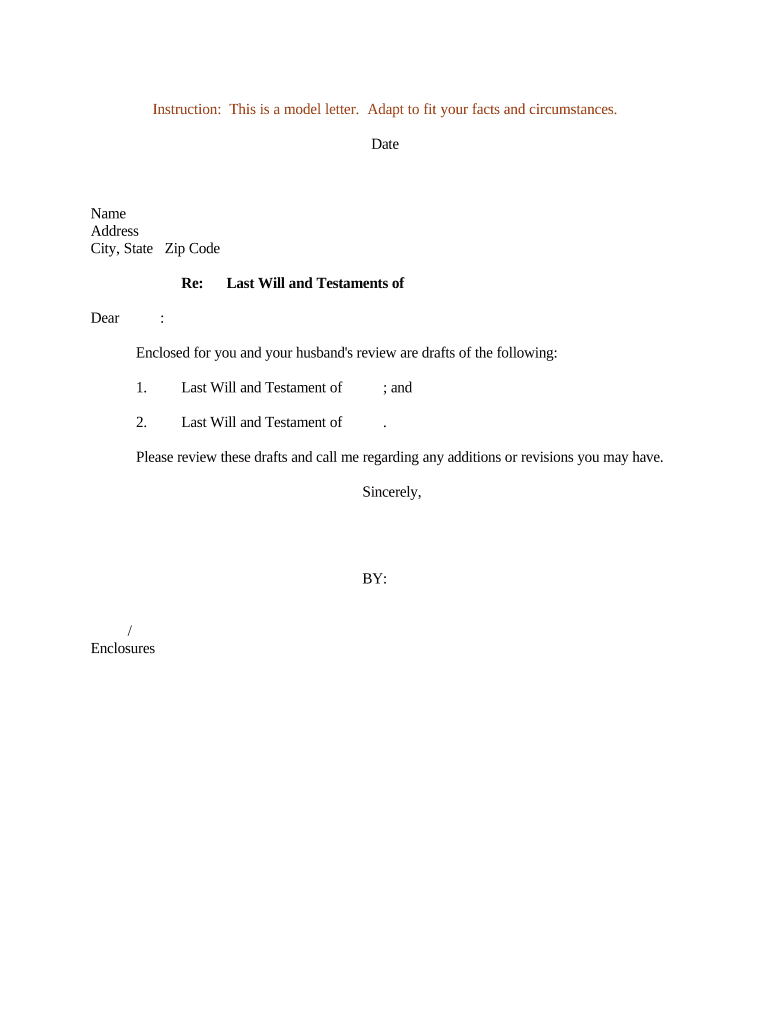
Sample Letter Form


What is the Sample Letter Form
The sample letter form, often referred to as a will draft, is a legal document that outlines an individual's wishes regarding the distribution of their assets after their death. This document serves as a guide for how a person's estate should be managed and can include specific bequests to individuals or organizations. It is essential for ensuring that one's intentions are honored and can help prevent disputes among heirs. The sample letter form can vary in complexity, from simple statements of intent to detailed instructions regarding asset distribution.
How to Use the Sample Letter Form
Using the sample letter form involves several key steps. First, individuals should gather necessary information about their assets, including property, bank accounts, and personal belongings. Next, they can fill out the form by clearly stating their wishes regarding the distribution of these assets. It is crucial to include names and details of beneficiaries to avoid confusion. Once completed, the document should be signed and dated in accordance with state laws to ensure its legal validity. Consulting with a legal professional can provide additional guidance on ensuring compliance with local regulations.
Steps to Complete the Sample Letter Form
Completing a sample letter form requires careful attention to detail. Here are the steps to follow:
- Identify all assets and liabilities to be addressed in the will draft.
- Clearly state who will inherit each asset, including specific items and monetary amounts.
- Designate an executor who will be responsible for carrying out the terms of the will.
- Include any specific instructions for the care of dependents or pets.
- Review the document for clarity and completeness before signing.
- Sign the document in the presence of witnesses, if required by state law.
Legal Use of the Sample Letter Form
The legal use of a sample letter form is contingent upon adherence to state laws governing wills and testaments. In the United States, each state has specific requirements regarding the execution and validity of a will draft. Generally, a will must be written, signed by the testator, and witnessed by individuals who are not beneficiaries. Digital signatures may also be acceptable in certain jurisdictions, provided they comply with eSignature laws. Ensuring that the sample letter form meets these legal criteria is vital for it to be recognized by courts and to ensure that the testator's wishes are honored.
Key Elements of the Sample Letter Form
Several key elements must be included in a sample letter form to ensure its effectiveness and legal standing:
- Testator Information: The full name and address of the individual creating the will.
- Beneficiaries: Names and details of individuals or organizations receiving assets.
- Asset Distribution: Clear instructions on how assets should be divided.
- Executor Designation: Identification of the person responsible for executing the will.
- Signatures: The signature of the testator and witnesses, as required by law.
State-Specific Rules for the Sample Letter Form
State-specific rules for the sample letter form can significantly impact its validity. Each state has its own laws regarding the format, execution, and witnessing of wills. For instance, some states may require notarization, while others may not. It is essential to research the specific requirements in your state to ensure compliance. Failure to adhere to these rules can result in the will being deemed invalid, which may lead to unintended distribution of assets.
Quick guide on how to complete sample letter form
Complete Sample Letter Form effortlessly on any device
Digital document management has gained signNow traction among organizations and individuals. It offers an ideal eco-friendly substitute for traditional printed and signed papers, as you can locate the necessary form and securely keep it online. airSlate SignNow provides all the resources you require to create, adjust, and eSign your documents swiftly without any holdups. Handle Sample Letter Form on any device with airSlate SignNow's Android or iOS applications and simplify any document-related process today.
The easiest way to modify and eSign Sample Letter Form without any hassle
- Obtain Sample Letter Form and then click Get Form to begin.
- Utilize the tools we provide to fill out your document.
- Identify relevant sections of your documents or obscure sensitive details with tools that airSlate SignNow offers specifically for that purpose.
- Create your eSignature using the Sign tool, which takes mere seconds and carries the same legal validity as a conventional wet ink signature.
- Review all the information and then click the Done button to save your changes.
- Select how you want to share your form, whether by email, SMS, invite link, or download it to your computer.
Put aside concerns about lost or mislaid documents, time-consuming form searches, or errors that necessitate printing new copies. airSlate SignNow fulfills your document management needs in just a few clicks from any device you choose. Modify and eSign Sample Letter Form and ensure clear communication at every stage of the form preparation process with airSlate SignNow.
Create this form in 5 minutes or less
Create this form in 5 minutes!
People also ask
-
What are will drafts and how can airSlate SignNow assist with them?
Will drafts are preliminary versions of legal documents outlining a person's wishes regarding the distribution of their estate after death. AirSlate SignNow simplifies the process by allowing users to create, edit, and store will drafts securely online. With its intuitive interface, you can ensure that your will drafts are compliant and easily accessible.
-
Can I use airSlate SignNow to ensure my will drafts are legally binding?
Yes, airSlate SignNow enables you to create legally binding will drafts through its eSignature capabilities. By following local legal requirements and utilizing our document templates, you can finalize your will drafts and ensure they hold up in court.
-
What features does airSlate SignNow offer for managing will drafts?
AirSlate SignNow includes a range of features for managing will drafts, such as customizable templates, eSignature functionality, and document tracking. These features help you create a professional will draft efficiently while maintaining oversight over the signing process.
-
Are there any integrations with airSlate SignNow to streamline the drafting of wills?
Yes, airSlate SignNow integrates seamlessly with various third-party applications, allowing you to import information and streamline the creation of will drafts. Integrations with tools like Google Workspace and Microsoft Office enable a more efficient workflow when drafting wills.
-
What pricing options are available for using airSlate SignNow for drafting wills?
AirSlate SignNow offers several pricing plans tailored to fit different business needs. You can choose from free trials to premium plans, providing access to advanced features specifically designed for creating and managing will drafts while ensuring cost-effectiveness.
-
Can airSlate SignNow help me collaborate on will drafts with others?
Absolutely! AirSlate SignNow supports collaboration on will drafts by allowing multiple users to review and edit documents simultaneously. This feature is perfect for families or legal representatives who need to work together on finalizing a will draft.
-
What benefits can I expect when using airSlate SignNow for my will drafts?
Using airSlate SignNow for your will drafts offers numerous benefits, including enhanced security for sensitive information, ease of use, and efficient document management. Additionally, the platform's automated reminders and tracking capabilities ensure that all necessary parties complete their signatures on time.
Get more for Sample Letter Form
- Imm 5492 e form
- Canadian non taxable andor foreign income osap form
- Msp group change request msp group change request form
- Imm 5488 e document checklist for a work canadaca form
- Rcmp grc 6016e declaration of authority to act on behalf of an estate form
- Water account adjustment application form concealed leak 532442784
- Application for a social insurance number information guide
- Notification to register change details of or cease form
Find out other Sample Letter Form
- eSignature New York Affidavit of Service Easy
- How To eSignature Idaho Affidavit of Title
- eSign Wisconsin Real estate forms Secure
- How To eSign California Real estate investment proposal template
- eSignature Oregon Affidavit of Title Free
- eSign Colorado Real estate investment proposal template Simple
- eSign Louisiana Real estate investment proposal template Fast
- eSign Wyoming Real estate investment proposal template Free
- How Can I eSign New York Residential lease
- eSignature Colorado Cease and Desist Letter Later
- How Do I eSignature Maine Cease and Desist Letter
- How Can I eSignature Maine Cease and Desist Letter
- eSignature Nevada Cease and Desist Letter Later
- Help Me With eSign Hawaii Event Vendor Contract
- How To eSignature Louisiana End User License Agreement (EULA)
- How To eSign Hawaii Franchise Contract
- eSignature Missouri End User License Agreement (EULA) Free
- eSign Delaware Consulting Agreement Template Now
- eSignature Missouri Hold Harmless (Indemnity) Agreement Later
- eSignature Ohio Hold Harmless (Indemnity) Agreement Mobile