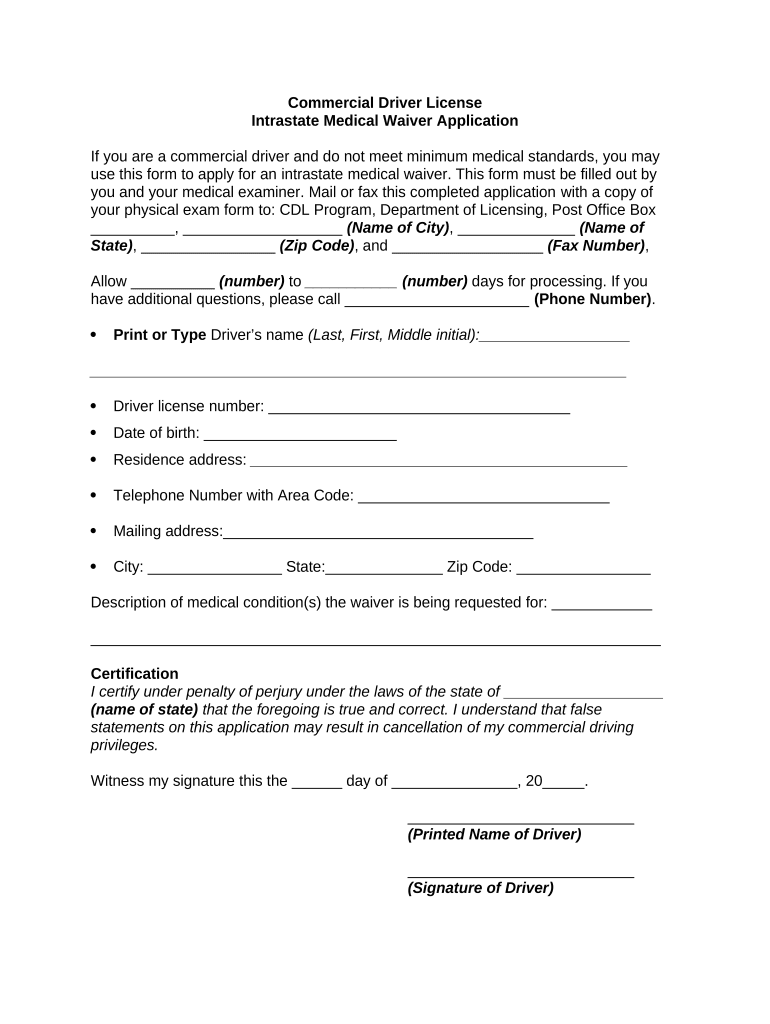
Medical Waiver Form


What is the Medical Waiver
The medical waiver is a crucial document for commercial drivers operating intrastate. It serves as a formal request for exemption from certain medical standards typically required for a commercial driver license. This waiver allows drivers with specific medical conditions to continue working while ensuring they meet safety regulations. It is essential for maintaining the balance between public safety and the livelihood of drivers who may otherwise be unable to meet standard health requirements.
How to Obtain the Medical Waiver
To obtain the medical waiver, drivers must first complete a medical examination. This examination is conducted by a certified medical examiner who assesses the driver's health status. Once the examination is complete, the driver can fill out the medical waiver application form. This form typically requires details about the driver's medical history and the specific condition for which the waiver is being requested. After completing the form, it should be submitted to the appropriate state agency for review.
Steps to Complete the Medical Waiver
Completing the medical waiver involves several key steps:
- Schedule an appointment with a certified medical examiner.
- Undergo a thorough medical examination to evaluate your health.
- Fill out the medical waiver application form accurately, providing all required information.
- Submit the completed application to the relevant state agency.
- Await a response regarding the approval or denial of your waiver request.
Legal Use of the Medical Waiver
The legal use of the medical waiver is governed by both federal and state regulations. It is important for drivers to understand that the waiver does not exempt them from all medical standards but rather provides a means to address specific health concerns. Compliance with the terms outlined in the waiver is essential to avoid penalties and ensure continued eligibility to operate a commercial vehicle. Drivers should also keep abreast of any changes in regulations that may affect their waiver status.
Eligibility Criteria
Eligibility for the medical waiver is determined based on several factors, including the nature of the medical condition and the driver's overall health. Typically, drivers must demonstrate that their condition does not pose a significant risk to public safety. Additionally, they may need to provide medical documentation supporting their request for a waiver. Each state may have specific criteria that must be met, so it is important for drivers to consult their local regulations.
Required Documents
When applying for the medical waiver, drivers must prepare and submit several key documents, including:
- A completed medical waiver application form.
- Medical examination report from a certified medical examiner.
- Any relevant medical records that support the waiver request.
- Identification documents as required by the state agency.
Form Submission Methods
Drivers can typically submit their medical waiver application through various methods, including:
- Online submission via the state agency's website.
- Mailing the completed form and supporting documents to the appropriate office.
- In-person submission at designated state agency locations.
Each method may have specific requirements and processing times, so it is advisable for drivers to verify the preferred submission method with their state agency.
Quick guide on how to complete medical waiver 497332359
Effortlessly Prepare Medical Waiver on Any Device
Digital document management has gained traction among businesses and individuals alike. It serves as an excellent environmentally friendly substitute for traditional printed and signed documents, allowing users to find the right form and securely store it online. airSlate SignNow provides all the necessary tools to create, modify, and electronically sign your documents swiftly and without delays. Manage Medical Waiver on any platform using the airSlate SignNow applications for Android or iOS and streamline any document-related process today.
How to Modify and eSign Medical Waiver with Ease
- Find Medical Waiver and click Get Form to begin.
- Utilize the tools we provide to complete your form.
- Highlight pertinent sections of the documents or redact sensitive information using tools specifically designed for that purpose by airSlate SignNow.
- Create your electronic signature with the Sign tool, which takes mere seconds and carries the same legal validity as a conventional ink signature.
- Review the information and click on the Done button to save your changes.
- Select your preferred method for delivering your form—via email, SMS, or invite link, or download it directly to your computer.
Say goodbye to lost or misplaced files, tedious form searches, or mistakes that necessitate printing new copies of documents. airSlate SignNow addresses all your document management needs in a few clicks from any device you choose. Modify and eSign Medical Waiver to ensure top-notch communication at any stage of the form preparation process with airSlate SignNow.
Create this form in 5 minutes or less
Create this form in 5 minutes!
People also ask
-
What is a driver intrastate?
A driver intrastate refers to a commercial driver who operates a vehicle within one state's borders. Understanding the regulations and requirements for drivers intrastate is essential for navigating compliance and ensuring legal operation within your state.
-
How does airSlate SignNow assist drivers intrastate with documentation?
airSlate SignNow streamlines the documentation process for drivers intrastate by providing an easy-to-use platform for sending and eSigning essential documents. This ensures that all paperwork is completed efficiently and securely, saving valuable time.
-
What are the pricing options for airSlate SignNow for drivers intrastate?
airSlate SignNow offers competitive pricing options tailored for businesses, including those that manage drivers intrastate. The subscription plans are designed to fit different budgets and include features that maximize efficiency for handling intrastate operations.
-
Can airSlate SignNow integrate with other software used by drivers intrastate?
Yes, airSlate SignNow can seamlessly integrate with various software applications that drivers intrastate may already be using. This integration enhances workflow efficiency and simplifies the process of managing paperwork.
-
What features does airSlate SignNow provide for drivers intrastate?
Key features of airSlate SignNow include document templates, customizable workflows, and real-time notifications. These tools help drivers intrastate manage their paperwork more effectively while ensuring compliance with state regulations.
-
What are the benefits of using airSlate SignNow for drivers intrastate?
Using airSlate SignNow provides drivers intrastate with a cost-effective solution to handle their eSigning needs. It reduces the time spent on manual paperwork and improves overall operational efficiency, helping businesses stay organized and compliant.
-
Is airSlate SignNow secure for drivers intrastate to use?
Absolutely. airSlate SignNow employs high-level security measures to protect sensitive information, making it a secure choice for drivers intrastate managing essential documents. Your data is encrypted and handled with strict confidentiality.
Get more for Medical Waiver
Find out other Medical Waiver
- Sign New Mexico Doctors Living Will Free
- Sign New York Doctors Executive Summary Template Mobile
- Sign New York Doctors Residential Lease Agreement Safe
- Sign New York Doctors Executive Summary Template Fast
- How Can I Sign New York Doctors Residential Lease Agreement
- Sign New York Doctors Purchase Order Template Online
- Can I Sign Oklahoma Doctors LLC Operating Agreement
- Sign South Dakota Doctors LLC Operating Agreement Safe
- Sign Texas Doctors Moving Checklist Now
- Sign Texas Doctors Residential Lease Agreement Fast
- Sign Texas Doctors Emergency Contact Form Free
- Sign Utah Doctors Lease Agreement Form Mobile
- Sign Virginia Doctors Contract Safe
- Sign West Virginia Doctors Rental Lease Agreement Free
- Sign Alabama Education Quitclaim Deed Online
- Sign Georgia Education Business Plan Template Now
- Sign Louisiana Education Business Plan Template Mobile
- Sign Kansas Education Rental Lease Agreement Easy
- Sign Maine Education Residential Lease Agreement Later
- How To Sign Michigan Education LLC Operating Agreement