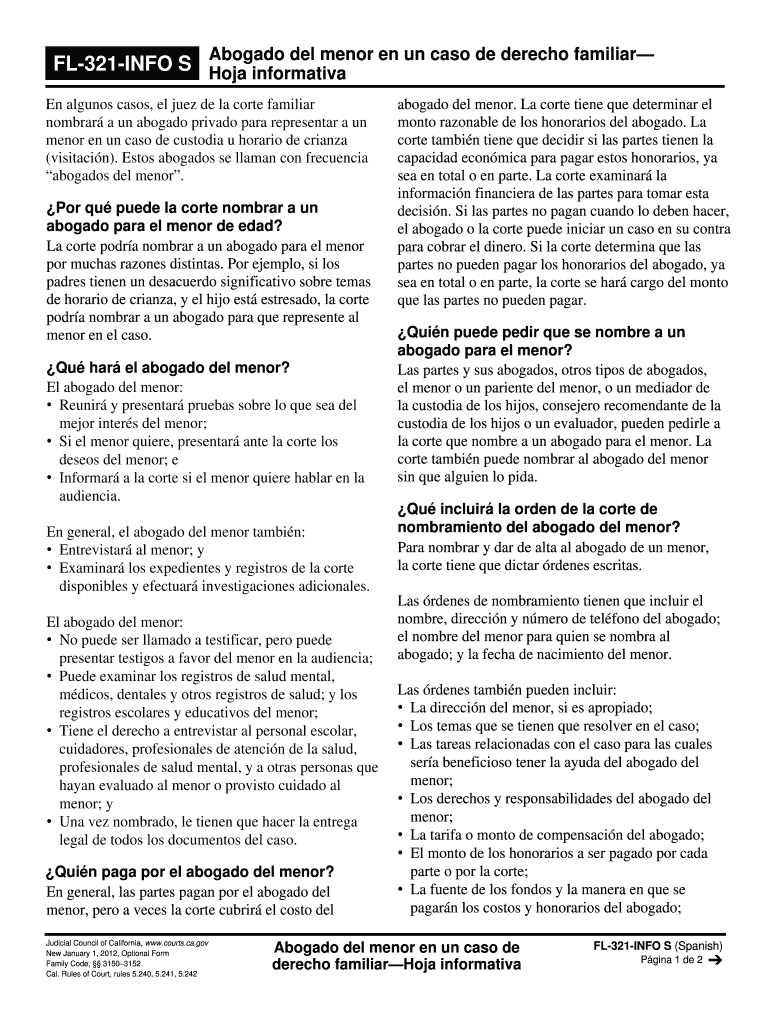
FL 321 INFOs Attorney for Child in a Family Law Case Information Sheet Spanish Courts Ca


What is the FL 321 INFOs Attorney For Child In A Family Law Case Information Sheet?
The FL 321 INFOs form serves as an essential document in family law cases, particularly when addressing the needs of children. This form is designed to provide critical information to the court regarding the child’s situation, including details about custody, visitation, and other relevant factors. It is often required during legal proceedings to ensure that the court has a comprehensive understanding of the child’s circumstances and the family dynamics involved.
How to Use the FL 321 INFOs Attorney For Child In A Family Law Case Information Sheet
Utilizing the FL 321 INFOs form involves several steps to ensure that the information provided is accurate and complete. Begin by gathering all necessary information about the child and the family situation. This includes personal details, living arrangements, and any pertinent legal history. Once the information is collected, fill out the form clearly and concisely, ensuring that all sections are completed. After completing the form, it is advisable to review it for accuracy before submission.
Steps to Complete the FL 321 INFOs Attorney For Child In A Family Law Case Information Sheet
Completing the FL 321 INFOs form requires careful attention to detail. Follow these steps:
- Gather necessary documents, such as identification and previous court orders.
- Fill out personal information about the child, including name, age, and living situation.
- Provide details about the parents or guardians, including their relationship to the child.
- Include any relevant information regarding custody arrangements and visitation schedules.
- Review the completed form for accuracy and completeness.
Legal Use of the FL 321 INFOs Attorney For Child In A Family Law Case Information Sheet
The FL 321 INFOs form is legally binding when completed correctly and submitted to the appropriate court. It must comply with local laws and regulations governing family law cases. The information provided in this form can significantly impact custody decisions and other legal outcomes, making it crucial to ensure that all details are truthful and comprehensive. Courts rely on this form to make informed decisions regarding the welfare of the child involved.
Key Elements of the FL 321 INFOs Attorney For Child In A Family Law Case Information Sheet
Several key elements must be included in the FL 321 INFOs form to ensure its effectiveness:
- Child's full name and date of birth.
- Details of the parents or guardians, including contact information.
- Current living arrangements and any changes in the child's life.
- Information regarding any existing custody agreements or court orders.
- Any relevant background information that may affect the child's welfare.
State-Specific Rules for the FL 321 INFOs Attorney For Child In A Family Law Case Information Sheet
Each state may have specific rules and requirements regarding the FL 321 INFOs form. It is essential to familiarize yourself with the regulations in your state to ensure compliance. This includes understanding the submission process, deadlines, and any additional documentation that may be required. Checking with local family law resources or legal counsel can provide clarity on these state-specific regulations.
Quick guide on how to complete ca menor informativa form
Complete ca menor informativa form effortlessly on any device
Digital document management has become increasingly favored by businesses and individuals alike. It serves as an ideal environmentally friendly substitute for traditional printed and signed documentation, as it allows you to access the correct form and securely store it online. airSlate SignNow equips you with all the necessary tools to create, edit, and eSign your documents quickly and efficiently. Manage fl321 info s form on any device using the airSlate SignNow Android or iOS applications and simplify any document-related task today.
The simplest way to edit and eSign ca menor informativa form without any hassle
- Obtain fl321 infos form and click on Get Form to begin.
- Utilize the tools we offer to complete your form.
- Emphasize important sections of your documents or obscure sensitive information using the tools that airSlate SignNow provides specifically for this purpose.
- Create your signature with the Sign tool, which takes just seconds and bears the same legal significance as a conventional wet ink signature.
- Review the information and click on the Done button to save your modifications.
- Choose how you wish to send your form, via email, text message (SMS), or invitation link, or download it to your computer.
Eliminate concerns about lost or misplaced documents, tedious form searching, or mistakes that necessitate printing new copies. airSlate SignNow addresses all your document management needs in just a few clicks from any device you prefer. Edit and eSign fl321 info s form and guarantee outstanding communication throughout your form preparation process with airSlate SignNow.
Create this form in 5 minutes or less
Related searches to fl321 infos form
Create this form in 5 minutes!
How to create an eSignature for the fl321 info s form
The best way to make an eSignature for a PDF file online
The best way to make an eSignature for a PDF file in Google Chrome
The way to create an electronic signature for signing PDFs in Gmail
The best way to generate an eSignature straight from your mobile device
How to make an eSignature for a PDF file on iOS
The best way to generate an eSignature for a PDF document on Android devices
People also ask fl321 infos form
-
What is the fl321 info s form?
The fl321 info s form is a standardized document used for various aviation-related needs, particularly to enhance safety and compliance in the industry. airSlate SignNow allows users to easily fill, send, and eSign the fl321 info s form, thereby streamlining the entire process. This solution ensures that your important documents are processed efficiently and securely.
-
How can airSlate SignNow help with the fl321 info s form?
airSlate SignNow simplifies the management of the fl321 info s form by providing a user-friendly platform for sending, signing, and storing essential documents. With customizable templates and easy sharing options, businesses can quickly handle the fl321 info s form without any hassle. The platform also maintains compliance and security, ensuring that your sensitive information is protected.
-
Is there a cost associated with using airSlate SignNow for the fl321 info s form?
Yes, airSlate SignNow offers various pricing plans that cater to different business needs for managing the fl321 info s form. Pricing is competitive and is designed for cost-effective solutions without sacrificing quality and features. You can find the plan that best fits your organization’s usage and requirements on our pricing page.
-
What features does airSlate SignNow provide for the fl321 info s form?
airSlate SignNow provides numerous features for the fl321 info s form, including customizable templates, quick eSigning, document tracking, and secure cloud storage. These features enhance efficiency by reducing paperwork and minimizing errors during the signing process. Users can also leverage integrations with other software to manage the entire workflow seamlessly.
-
How secure is airSlate SignNow when handling the fl321 info s form?
Security is a top priority at airSlate SignNow, especially when dealing with documents like the fl321 info s form. The platform utilizes advanced encryption and security protocols to safeguard your data. Additionally, compliance with regulations like GDPR and HIPAA ensures a secure environment for your sensitive information.
-
Can I integrate other applications with airSlate SignNow for managing the fl321 info s form?
Yes, airSlate SignNow offers integration capabilities with various applications, enhancing its functionality when managing the fl321 info s form. You can connect with popular tools like Zapier, Salesforce, and Google Drive, among others. These integrations allow you to include electronic signatures in your existing workflows and enhance overall productivity.
-
What benefits does using airSlate SignNow for the fl321 info s form provide?
Using airSlate SignNow for the fl321 info s form provides numerous benefits, such as increased efficiency, reduced turnaround times, and enhanced document security. The platform's ease of use allows teams to collaborate seamlessly on documents without delays. All of these benefits lead to improved compliance and greater overall productivity for your business.
Get more for fl321 info s form
Find out other ca menor informativa form
- How Do I eSign Arkansas Charity LLC Operating Agreement
- eSign Colorado Charity LLC Operating Agreement Fast
- eSign Connecticut Charity Living Will Later
- How Can I Sign West Virginia Courts Quitclaim Deed
- Sign Courts Form Wisconsin Easy
- Sign Wyoming Courts LLC Operating Agreement Online
- How To Sign Wyoming Courts Quitclaim Deed
- eSign Vermont Business Operations Executive Summary Template Mobile
- eSign Vermont Business Operations Executive Summary Template Now
- eSign Virginia Business Operations Affidavit Of Heirship Mobile
- eSign Nebraska Charity LLC Operating Agreement Secure
- How Do I eSign Nevada Charity Lease Termination Letter
- eSign New Jersey Charity Resignation Letter Now
- eSign Alaska Construction Business Plan Template Mobile
- eSign Charity PPT North Carolina Now
- eSign New Mexico Charity Lease Agreement Form Secure
- eSign Charity PPT North Carolina Free
- eSign North Dakota Charity Rental Lease Agreement Now
- eSign Arkansas Construction Permission Slip Easy
- eSign Rhode Island Charity Rental Lease Agreement Secure