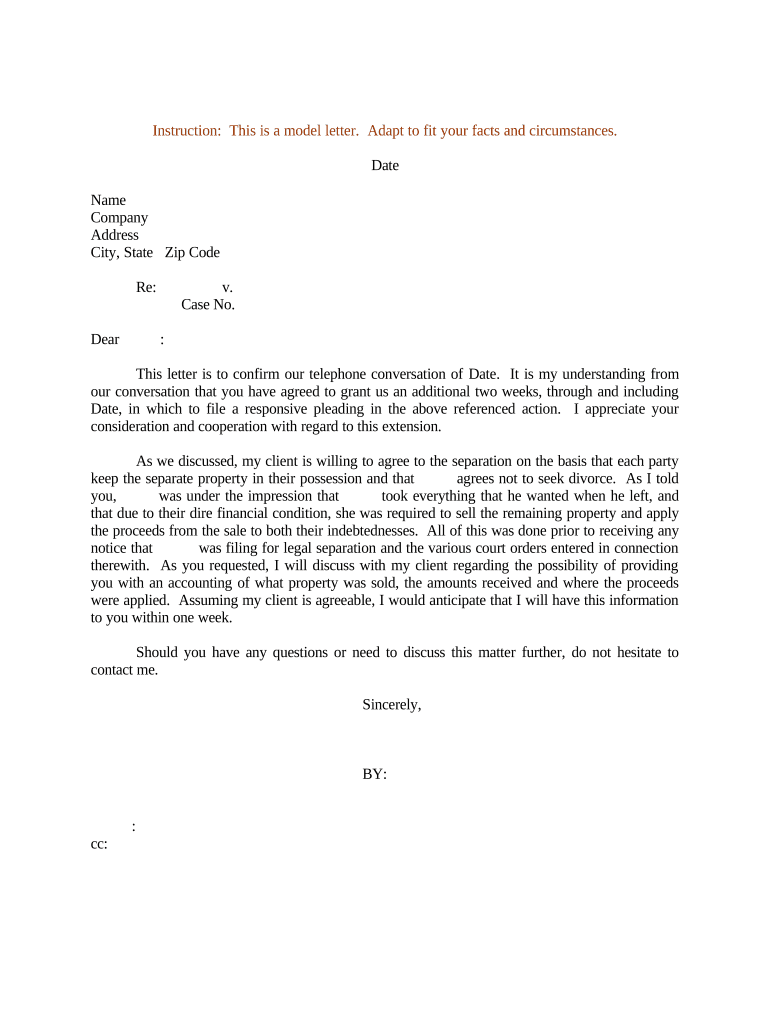
Divorce File Form


What is the Divorce File Form
The Divorce File Form is a legal document used to initiate the divorce process in the United States. This form serves as an official request to the court to dissolve a marriage and outlines the necessary information regarding the parties involved, including their names, addresses, and the date of marriage. It may also include details about children, property, and any requests for alimony or child support. Understanding this form is crucial for anyone seeking a divorce, as it sets the foundation for the legal proceedings that follow.
Steps to Complete the Divorce File Form
Completing the Divorce File Form requires careful attention to detail. Here are the essential steps:
- Gather necessary information: Collect personal details, including names, addresses, marriage date, and any relevant financial information.
- Fill out the form: Ensure all sections of the form are completed accurately. This includes providing information about children, assets, and debts.
- Review for accuracy: Double-check all entries to avoid errors that could delay the process.
- Sign the form: Ensure that both parties sign the document where required, as this indicates agreement on the information provided.
- File with the court: Submit the completed form to the appropriate court, following local filing procedures.
Legal Use of the Divorce File Form
The Divorce File Form is legally binding once filed with the court. It initiates the divorce proceedings and must comply with state-specific laws regarding divorce. This form is essential for establishing jurisdiction, as it informs the court of the parties involved and their respective claims. It is important to ensure that the form is completed accurately and submitted within the required time frames to avoid complications in the divorce process.
Required Documents
When filing the Divorce File Form, certain documents may be required to support the application. These typically include:
- Marriage certificate: Proof of marriage is often required to validate the request for divorce.
- Financial statements: Documentation of income, assets, and debts may be necessary to address issues of support and division of property.
- Child custody agreements: If children are involved, any existing agreements regarding custody or support should be included.
Form Submission Methods
The Divorce File Form can typically be submitted through various methods, depending on the jurisdiction. Common submission methods include:
- Online filing: Many courts offer electronic filing systems for convenience.
- Mail: The form can be printed and sent via postal service to the appropriate court.
- In-person submission: Individuals may also choose to file the form directly at the courthouse.
Filing Deadlines / Important Dates
Filing deadlines for the Divorce File Form can vary by state. It is crucial to be aware of any specific timelines to ensure compliance with local laws. Generally, the form must be filed within a certain period after separation or when one party decides to initiate the divorce. Missing these deadlines can result in delays or complications in the divorce process.
Quick guide on how to complete divorce file form
Prepare Divorce File Form effortlessly on any gadget
Web-based document management has gained signNow traction among businesses and individuals. It offers an ideal sustainable alternative to traditional printed and signed paperwork, allowing you to access the appropriate form and securely save it online. airSlate SignNow equips you with all the necessary tools to create, modify, and eSign your documents swiftly without delays. Handle Divorce File Form on any device using the airSlate SignNow Android or iOS applications and streamline any document-related task today.
The simplest way to alter and eSign Divorce File Form with ease
- Locate Divorce File Form and click on Get Form to begin.
- Utilize the tools we offer to complete your document.
- Highlight pertinent sections of the documents or obscure sensitive information with tools that airSlate SignNow provides specifically for that purpose.
- Create your eSignature with the Sign tool, which takes mere seconds and holds the same legal validity as a conventional wet ink signature.
- Review all the details and click on the Done button to save your alterations.
- Select how you wish to deliver your form, by email, text message (SMS), invite link, or download it to your computer.
Set aside concerns about lost or misplaced documents, tedious form navigation, or errors that necessitate printing new document copies. airSlate SignNow addresses your document administration requirements in just a few clicks from your preferred device. Alter and eSign Divorce File Form and ensure excellent communication at every stage of your form preparation process with airSlate SignNow.
Create this form in 5 minutes or less
Create this form in 5 minutes!
People also ask
-
What is letter separation in the context of document signing?
Letter separation refers to the process of organizing documents for signature where each letter or page is treated as a distinct entity. airSlate SignNow simplifies letter separation, allowing users to efficiently manage multiple documents in one workflow. This ensures that each letter receives the necessary attention, improving document management and tracking.
-
How can airSlate SignNow help in the letter separation process?
airSlate SignNow offers features that streamline letter separation by enabling users to create, customize, and send documents for eSignature individually. This not only enhances user control over the signing process but also ensures each letter is properly separated and tracked. With this solution, businesses can maintain clarity and organization in their document workflows.
-
Is there a cost associated with using letter separation features in airSlate SignNow?
Yes, airSlate SignNow provides various pricing plans that include features for letter separation. The pricing is designed to be cost-effective, allowing businesses of all sizes to utilize advanced document management capabilities. Review our pricing page to choose the plan that best fits your needs for letter separation and document signing.
-
What benefits does letter separation offer for businesses?
Letter separation enhances organization by allowing businesses to break down complex documents into manageable parts. This can lead to increased efficiency as each letter can be processed and signed individually. The clear structure provided by letter separation helps in reducing errors and improving document turnaround times.
-
Can airSlate SignNow integrate with other software to assist with letter separation?
Absolutely! airSlate SignNow offers integrations with a variety of software solutions to enhance your document workflows, including CRM systems and cloud storage. These integrations can help facilitate better letter separation by allowing seamless data transfer and document management across platforms. This empowers users to efficiently handle their document workflows.
-
How does letter separation support compliance and security?
Letter separation in airSlate SignNow helps maintain compliance by ensuring each document is organized and tracked individually. This structured approach to document management enhances security by minimizing the risk of confidential information being mixed or lost. Our platform incorporates robust security measures to ensure that all signatures and document interactions remain secure and compliant.
-
What types of documents can I use with the letter separation feature?
With airSlate SignNow, you can utilize the letter separation feature for a wide range of documents, including contracts, agreements, and consent forms. This versatility allows businesses to manage anything from simple letters to complex multi-page documents effectively. The ease of use ensures that every type of document can be processed and signed without hassle.
Get more for Divorce File Form
Find out other Divorce File Form
- eSignature Maine Sports Contract Safe
- eSignature New York Police NDA Now
- eSignature North Carolina Police Claim Secure
- eSignature New York Police Notice To Quit Free
- eSignature North Dakota Real Estate Quitclaim Deed Later
- eSignature Minnesota Sports Rental Lease Agreement Free
- eSignature Minnesota Sports Promissory Note Template Fast
- eSignature Minnesota Sports Forbearance Agreement Online
- eSignature Oklahoma Real Estate Business Plan Template Free
- eSignature South Dakota Police Limited Power Of Attorney Online
- How To eSignature West Virginia Police POA
- eSignature Rhode Island Real Estate Letter Of Intent Free
- eSignature Rhode Island Real Estate Business Letter Template Later
- eSignature South Dakota Real Estate Lease Termination Letter Simple
- eSignature Tennessee Real Estate Cease And Desist Letter Myself
- How To eSignature New Mexico Sports Executive Summary Template
- Can I eSignature Utah Real Estate Operating Agreement
- eSignature Vermont Real Estate Warranty Deed Online
- eSignature Vermont Real Estate Operating Agreement Online
- eSignature Utah Real Estate Emergency Contact Form Safe