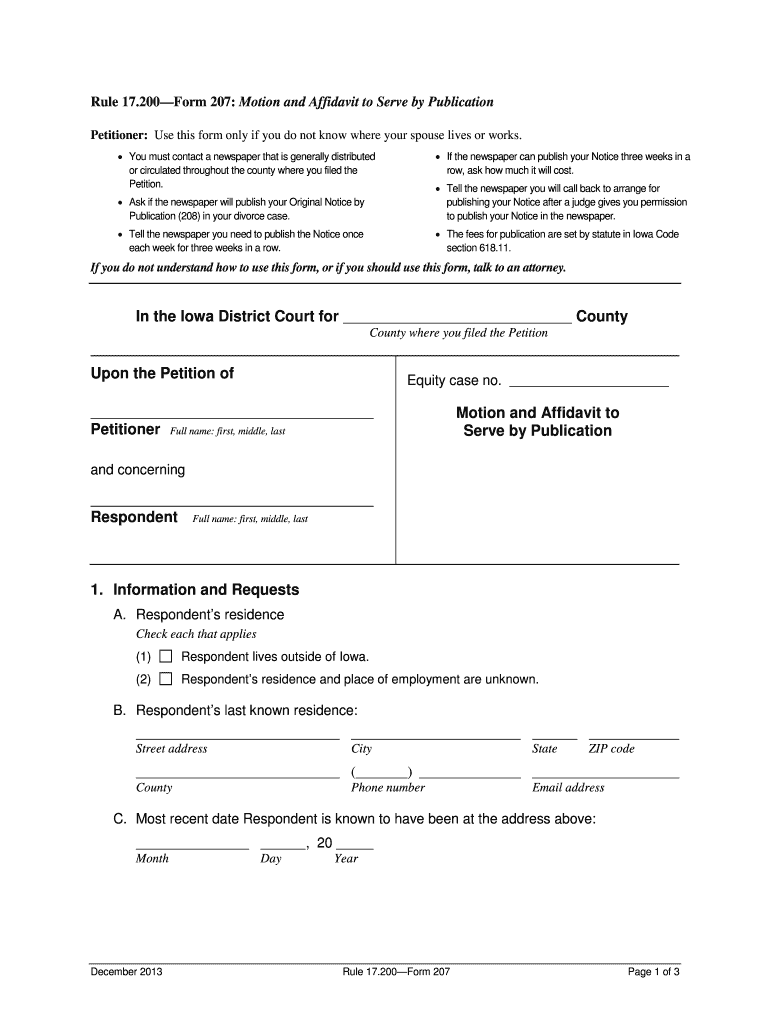
Form 207 Motion and Affidavit to Serve by Publication Iowacourts 2013


What is the Iowa Form 207 Motion and Affidavit to Serve by Publication?
The Iowa Form 207 Motion and Affidavit to Serve by Publication is a legal document used in Iowa courts when a party cannot locate the defendant to serve them with legal papers. This form allows the plaintiff to request permission from the court to serve notice through publication in a newspaper. It is essential for ensuring that defendants are informed of legal actions against them, even when traditional methods of service are not feasible.
How to Use the Iowa Form 207 Motion and Affidavit to Serve by Publication
To use the Iowa Form 207, individuals must first complete the form accurately, providing all required information, including the names of the parties involved, the case number, and details regarding the attempts made to serve the defendant. After filling out the form, it should be filed with the appropriate court. The court will review the motion, and if granted, the plaintiff must arrange for the publication of the notice in a designated newspaper.
Steps to Complete the Iowa Form 207 Motion and Affidavit to Serve by Publication
Completing the Iowa Form 207 involves several key steps:
- Gather necessary information about the case and the parties involved.
- Fill out the form, ensuring accuracy and completeness.
- Include a detailed account of the efforts made to locate the defendant.
- File the completed form with the court clerk.
- Obtain a court order permitting service by publication.
- Publish the notice in a newspaper as directed by the court.
Legal Use of the Iowa Form 207 Motion and Affidavit to Serve by Publication
The legal use of the Iowa Form 207 is governed by specific rules and regulations within Iowa law. It is crucial to follow these guidelines to ensure that the service by publication is considered valid. The form must be used only when reasonable efforts to serve the defendant personally have failed. Courts require proof of these efforts, and the publication must be made in a newspaper that meets the court's criteria for circulation and reach.
State-Specific Rules for the Iowa Form 207 Motion and Affidavit to Serve by Publication
In Iowa, specific state rules dictate the use of the Form 207. These include requirements for the content of the motion, the manner of publication, and the timeframe within which the publication must occur. Additionally, the form must be filed in the appropriate district court, and the publication must be made in a newspaper that is widely circulated in the area where the defendant is believed to reside.
Key Elements of the Iowa Form 207 Motion and Affidavit to Serve by Publication
Key elements of the Iowa Form 207 include:
- The names and addresses of all parties involved in the case.
- A statement detailing the attempts made to serve the defendant.
- The proposed newspaper for publication.
- The case number and court information.
- Signature of the plaintiff or their attorney.
Quick guide on how to complete form 207 motion and affidavit to serve by publication iowacourts
Easily prepare Form 207 Motion And Affidavit To Serve By Publication Iowacourts on any device
Managing documents online has gained popularity among businesses and individuals. It offers an ideal eco-friendly substitute for traditional printed and signed papers, allowing you to obtain the necessary format and securely store it online. airSlate SignNow provides all the tools required to create, modify, and electronically sign your documents rapidly without delays. Manage Form 207 Motion And Affidavit To Serve By Publication Iowacourts on any platform using airSlate SignNow's Android or iOS applications and enhance any document-related process today.
The simplest way to alter and electronically sign Form 207 Motion And Affidavit To Serve By Publication Iowacourts effortlessly
- Find Form 207 Motion And Affidavit To Serve By Publication Iowacourts and click Get Form to initiate.
- Utilize the tools we provide to complete your document.
- Emphasize important sections of your documents or redact sensitive information with tools specifically designed for that purpose by airSlate SignNow.
- Create your eSignature using the Sign feature, which takes mere seconds and carries the same legal validity as a conventional wet ink signature.
- Review the details and click the Done button to save your modifications.
- Select your preferred method of sharing your form, whether by email, text message (SMS), invite link, or downloading it to your computer.
Eliminate worries about lost or misplaced files, tedious form navigation, or mistakes that require reprinting new document copies. airSlate SignNow fulfills all your document management needs in just a few clicks from your chosen device. Edit and electronically sign Form 207 Motion And Affidavit To Serve By Publication Iowacourts and ensure excellent communication at any stage of your form preparation process with airSlate SignNow.
Create this form in 5 minutes or less
Find and fill out the correct form 207 motion and affidavit to serve by publication iowacourts
Create this form in 5 minutes!
How to create an eSignature for the form 207 motion and affidavit to serve by publication iowacourts
How to make an electronic signature for a PDF file online
How to make an electronic signature for a PDF file in Google Chrome
The best way to create an electronic signature for signing PDFs in Gmail
The best way to make an electronic signature from your mobile device
The best way to generate an eSignature for a PDF file on iOS
The best way to make an electronic signature for a PDF file on Android devices
People also ask
-
What is the Iowa Form 207?
The Iowa Form 207 is a vital document used for specific filings in the state of Iowa. It is essential for individuals and businesses to understand its requirements to ensure compliance. Using airSlate SignNow, you can easily access, fill out, and eSign the Iowa Form 207 efficiently.
-
How can airSlate SignNow help me with the Iowa Form 207?
airSlate SignNow simplifies the process of managing the Iowa Form 207 by providing an intuitive eSignature platform. You can quickly upload, edit, and securely eSign the document, signNowly reducing the time spent on paperwork. This streamlined process allows you to focus more on your core activities.
-
Is there a cost to use airSlate SignNow for Iowa Form 207?
Yes, airSlate SignNow offers a variety of pricing plans to meet different needs, including those for handling the Iowa Form 207. Each plan provides essential features tailored for individuals and businesses alike. You can choose a plan that fits your budget while ensuring you have the tools to manage your documents efficiently.
-
What features does airSlate SignNow offer for the Iowa Form 207?
AirSlate SignNow includes features like document templates, eSignatures, and cloud storage, all of which support the efficient handling of the Iowa Form 207. Additionally, the platform offers real-time collaboration and tracking capabilities, helping you stay organized. These features enhance your workflow and ensure you meet deadlines.
-
Can I integrate airSlate SignNow with other software for my Iowa Form 207?
Absolutely! airSlate SignNow seamlessly integrates with various applications to enhance your workflow when handling the Iowa Form 207. Whether you're using CRM software, Google Workspace, or other business tools, integration allows for smoother document management and improved efficiency.
-
How secure is airSlate SignNow when handling the Iowa Form 207?
Security is a top priority for airSlate SignNow, especially when managing sensitive documents like the Iowa Form 207. The platform employs advanced encryption methods and secure cloud storage to protect your data. You can trust that your information is safe while you eSign and share important documents.
-
What are the benefits of using airSlate SignNow for the Iowa Form 207?
Using airSlate SignNow for the Iowa Form 207 offers numerous benefits, including time savings and enhanced compliance. The platform's user-friendly interface makes completing and signing the document quick and easy. Moreover, it supports remote work and collaboration, making it ideal for businesses navigating modern workflows.
Get more for Form 207 Motion And Affidavit To Serve By Publication Iowacourts
- Form adv ld 2
- Canyon lake forest poa form
- Student information change form irvine valley college ivc
- Housing agreement template form
- Bbq order form great barbecue food truck amp restaurant
- This report contains the collective views of an international group of experts and does not form
- Form 4972 k kentucky tax on lump sum distributions
- International competitive restrictions agreement template form
Find out other Form 207 Motion And Affidavit To Serve By Publication Iowacourts
- Help Me With Electronic signature Alabama Car Dealer Presentation
- How Can I Electronic signature California Car Dealer PDF
- How Can I Electronic signature California Car Dealer Document
- How Can I Electronic signature Colorado Car Dealer Form
- How To Electronic signature Florida Car Dealer Word
- How Do I Electronic signature Florida Car Dealer Document
- Help Me With Electronic signature Florida Car Dealer Presentation
- Can I Electronic signature Georgia Car Dealer PDF
- How Do I Electronic signature Georgia Car Dealer Document
- Can I Electronic signature Georgia Car Dealer Form
- Can I Electronic signature Idaho Car Dealer Document
- How Can I Electronic signature Illinois Car Dealer Document
- How Can I Electronic signature North Carolina Banking PPT
- Can I Electronic signature Kentucky Car Dealer Document
- Can I Electronic signature Louisiana Car Dealer Form
- How Do I Electronic signature Oklahoma Banking Document
- How To Electronic signature Oklahoma Banking Word
- How Can I Electronic signature Massachusetts Car Dealer PDF
- How Can I Electronic signature Michigan Car Dealer Document
- How Do I Electronic signature Minnesota Car Dealer Form