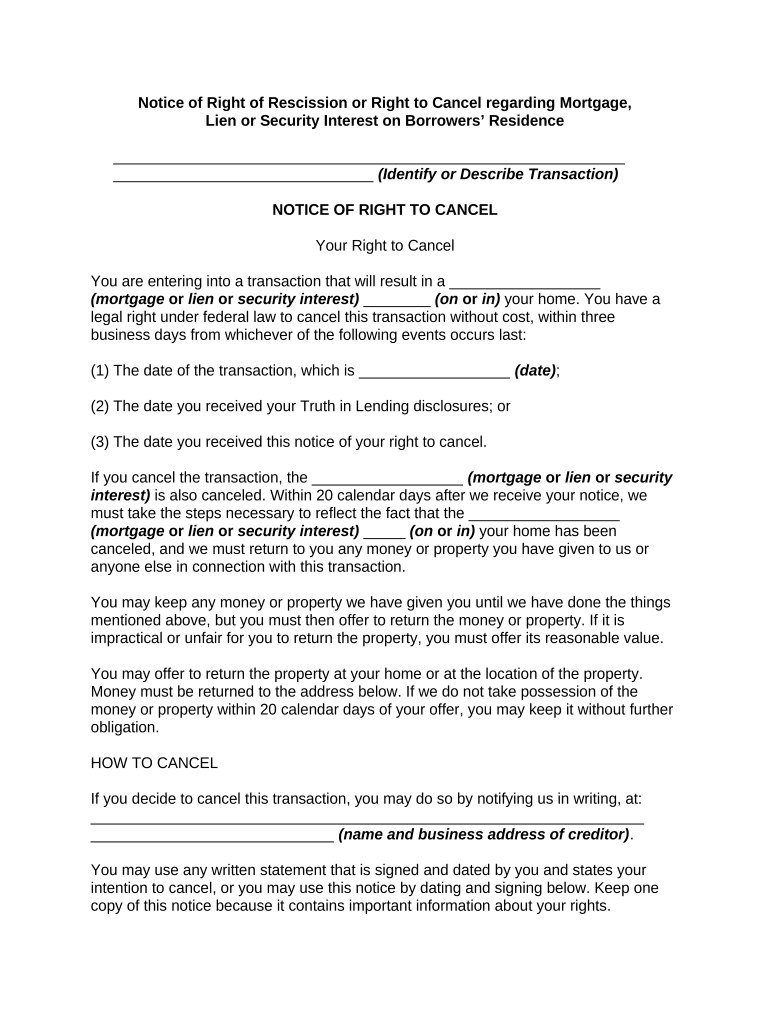
Notice Right Cancel Form


What is the notice of right to cancel?
The notice of right to cancel is a legal document that informs borrowers of their right to rescind a loan agreement. This right is typically applicable in situations involving home equity loans, refinances, and certain types of credit transactions. The notice ensures that borrowers understand their ability to cancel the transaction within a specified period, usually three business days from the date of closing or receiving the notice, whichever is later. It is crucial for protecting consumers from potential financial pitfalls and ensuring informed decision-making.
How to use the notice of right to cancel
Using the notice of right to cancel involves several steps. First, borrowers should carefully review the document to understand the terms and conditions associated with their loan. If they decide to exercise their right to cancel, they must complete the notice and submit it to the lender within the designated timeframe. This process is essential for ensuring that the cancellation is legally recognized. Borrowers can use digital tools to fill out and sign the notice, making the process more efficient and secure.
Steps to complete the notice of right to cancel
Completing the notice of right to cancel involves the following steps:
- Obtain the notice from your lender or download it from a reliable source.
- Fill in the necessary information, including your name, address, and loan details.
- Clearly indicate your intention to cancel the loan agreement.
- Sign and date the notice, ensuring it is completed within the three-day cancellation period.
- Submit the notice to your lender via the method specified in the document, such as mail, email, or fax.
Key elements of the notice of right to cancel
Several key elements must be included in the notice of right to cancel to ensure its validity:
- The identity of the borrower and lender.
- A clear statement of the borrower's right to cancel the transaction.
- The deadline for exercising this right, typically three business days.
- Instructions on how to submit the cancellation notice.
- Contact information for the lender for any questions or clarifications.
Legal use of the notice of right to cancel
The legal use of the notice of right to cancel is governed by federal regulations, specifically the Truth in Lending Act (TILA). This act mandates that lenders provide the notice to borrowers to ensure they are aware of their rights. Failure to provide this notice can result in penalties for the lender and may extend the borrower's right to cancel beyond the standard three-day period. It is essential for both borrowers and lenders to comply with these legal requirements to avoid disputes and ensure fair lending practices.
Examples of using the notice of right to cancel
Examples of scenarios where the notice of right to cancel may be applicable include:
- Refinancing a mortgage where the borrower wishes to reconsider the terms.
- Taking out a home equity line of credit (HELOC) that the borrower may want to cancel.
- Any loan transaction that involves a primary residence and falls under TILA regulations.
Quick guide on how to complete notice right cancel
Complete Notice Right Cancel effortlessly on any device
Digital document management has gained traction among enterprises and individuals. It offers an ideal eco-friendly substitute to conventional printed and signed documents, as you can acquire the appropriate form and securely archive it online. airSlate SignNow provides you with all the tools necessary to create, modify, and eSign your documents quickly without delays. Handle Notice Right Cancel on any device with airSlate SignNow's Android or iOS applications and enhance any document-related task today.
How to alter and eSign Notice Right Cancel with ease
- Find Notice Right Cancel and click on Get Form to begin.
- Utilize the tools we offer to complete your document.
- Select pertinent sections of the documents or redact sensitive information with tools that airSlate SignNow provides specifically for that purpose.
- Create your eSignature using the Sign tool, which only takes a few seconds and holds the same legal validity as a conventional wet ink signature.
- Verify the details and click on the Done button to save your adjustments.
- Choose how you would like to send your form, via email, SMS, or invitation link, or download it to your computer.
Forget about missing or misplaced files, monotonous form searching, or mistakes that require printing new document copies. airSlate SignNow meets your document management needs in just a few clicks from any device you prefer. Modify and eSign Notice Right Cancel to ensure excellent communication at every stage of the form preparation process with airSlate SignNow.
Create this form in 5 minutes or less
Create this form in 5 minutes!
People also ask
-
What is a notice of right to cancel calendar?
A notice of right to cancel calendar is a helpful tool that outlines the specific timeframe in which a consumer has the right to cancel a transaction. By using the airSlate SignNow platform, businesses can create and send this calendar to ensure compliance and transparency in their dealings.
-
How does airSlate SignNow help with the notice of right to cancel calendar?
airSlate SignNow allows users to easily generate and send a notice of right to cancel calendar electronically. This feature streamlines the process, ensures timely delivery, and provides recipients with a clear understanding of their cancellation rights.
-
Is there a cost associated with using the notice of right to cancel calendar feature?
airSlate SignNow offers a competitive pricing model that includes access to the notice of right to cancel calendar feature. By subscribing to one of our plans, businesses can take advantage of this tool along with other eSigning and document management features.
-
Can I customize the notice of right to cancel calendar in airSlate SignNow?
Yes, airSlate SignNow provides options for customization, allowing businesses to tailor the notice of right to cancel calendar to meet their specific needs. Users can modify content, branding, and format, ensuring the document reflects their unique identity.
-
What are the benefits of using the notice of right to cancel calendar?
Using a notice of right to cancel calendar helps to enhance customer trust and reduce misunderstandings regarding cancellation rights. This clarity can improve customer satisfaction and minimize disputes, fostering stronger business relationships.
-
Are there integrations available for the notice of right to cancel calendar?
Absolutely! airSlate SignNow supports various integrations with popular software and tools, making it easy to incorporate the notice of right to cancel calendar into your existing workflows. This seamless integration enhances efficiency and productivity.
-
How can I track the status of my notice of right to cancel calendar?
With airSlate SignNow, you can easily track the status of your sent documents, including the notice of right to cancel calendar, in real-time. Our platform provides notifications and updates, so you always know if a recipient has opened or signed the document.
Get more for Notice Right Cancel
- See the last page of this form for definitions and instructions
- Protected b declaration of conditions of employment when form
- Request for taxpayer reliefcancel or waive penalties or form
- T2125 fill out and auto calculatecomplete form online
- T1235 directorstrustees and like officials worksheet canadaca form
- Eligibility for the dtc form
- T1213 form 535276248
- Scientific research and experimental development srampamped expenditures claim form
Find out other Notice Right Cancel
- How To Integrate Sign in Banking
- How To Use Sign in Banking
- Help Me With Use Sign in Banking
- Can I Use Sign in Banking
- How Do I Install Sign in Banking
- How To Add Sign in Banking
- How Do I Add Sign in Banking
- How Can I Add Sign in Banking
- Can I Add Sign in Banking
- Help Me With Set Up Sign in Government
- How To Integrate eSign in Banking
- How To Use eSign in Banking
- How To Install eSign in Banking
- How To Add eSign in Banking
- How To Set Up eSign in Banking
- How To Save eSign in Banking
- How To Implement eSign in Banking
- How To Set Up eSign in Construction
- How To Integrate eSign in Doctors
- How To Use eSign in Doctors