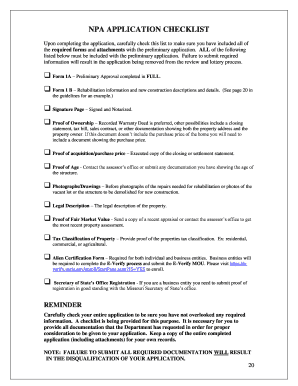
Npa Application 2016-2026


What is the NPA Application?
The NPA application, or Non-Disclosure Agreement application, is a formal document used to protect sensitive information shared between parties. This application is crucial for businesses and individuals looking to maintain confidentiality while engaging in discussions or transactions. It outlines the terms under which information can be shared and establishes the legal framework for its protection.
Steps to Complete the NPA Application
Completing the NPA application involves several key steps to ensure accuracy and compliance with legal standards. First, gather all necessary information, including the names and addresses of the parties involved. Next, clearly define the confidential information that will be protected under the agreement. After that, specify the duration of the confidentiality obligations. Finally, ensure all parties sign the document, which can be done electronically for convenience and security.
Key Elements of the NPA Application
Several key elements must be included in the NPA application to ensure its effectiveness. These include:
- Definition of Confidential Information: Clearly identify what constitutes confidential information.
- Obligations of the Parties: Outline the responsibilities of each party in maintaining confidentiality.
- Duration of Agreement: Specify how long the confidentiality obligations will last.
- Permitted Disclosures: Detail any circumstances under which information may be disclosed.
- Governing Law: Indicate which state's laws will govern the agreement.
Legal Use of the NPA Application
The legal use of the NPA application is vital for ensuring that the information shared remains protected under U.S. law. To be legally binding, the application must be signed by all parties involved and should comply with relevant legal frameworks such as the Uniform Trade Secrets Act. This ensures that any breach of the agreement can be pursued in a court of law, providing a layer of security for the parties involved.
Required Documents for the NPA Application
When preparing to submit the NPA application, certain documents may be required. These typically include:
- Identification Documents: Proof of identity for all parties involved.
- Business Registration Documents: If applicable, documentation proving the legitimacy of the business entities involved.
- Previous Agreements: Any existing agreements that may relate to the confidentiality obligations.
Form Submission Methods
The NPA application can be submitted through various methods, depending on the preferences of the parties involved. Common submission methods include:
- Online Submission: Many platforms allow for electronic submission, making the process quick and efficient.
- Mail: Physical copies can be mailed to the relevant parties.
- In-Person: Parties may choose to present the application in person, especially in formal business settings.
Quick guide on how to complete npa application
Manage Npa Application effortlessly on any device
Online document management has become increasingly favored by businesses and individuals. It serves as an excellent eco-friendly substitute for conventional printed and signed documents, allowing you to obtain the correct form and securely store it online. airSlate SignNow offers all the tools required to create, modify, and eSign your documents swiftly without delays. Handle Npa Application on any platform using the airSlate SignNow Android or iOS applications and simplify any document-related process today.
How to modify and eSign Npa Application with ease
- Locate Npa Application and click Get Form to begin.
- Utilize the tools we offer to complete your form.
- Emphasize relevant sections of the documents or redact sensitive information using the tools that airSlate SignNow specifically provides for that purpose.
- Create your eSignature with the Sign tool, which takes mere seconds and holds the same legal standing as a traditional wet ink signature.
- Review the information and then click the Done button to save your modifications.
- Choose your preferred method for delivering your form, whether by email, text message (SMS), invitation link, or download it to your computer.
Eliminate concerns about lost or misplaced documents, tedious form searches, or errors that necessitate printing new copies. airSlate SignNow addresses all your document management needs in just a few clicks from any device you prefer. Adjust and eSign Npa Application and guarantee exceptional communication at any stage of the form preparation process with airSlate SignNow.
Create this form in 5 minutes or less
Find and fill out the correct npa application
Create this form in 5 minutes!
How to create an eSignature for the npa application
The best way to make an electronic signature for your PDF online
The best way to make an electronic signature for your PDF in Google Chrome
The best way to generate an electronic signature for signing PDFs in Gmail
The best way to generate an eSignature right from your smartphone
How to generate an electronic signature for a PDF on iOS
The best way to generate an eSignature for a PDF on Android
People also ask
-
What is the npa registration form?
The npa registration form is a document designed for businesses to register their Notary Public Associate status. It simplifies the process of keeping track of essential notary details and ensures compliance with relevant standards. By using the npa registration form, businesses can streamline their documentation process effectively.
-
How can airSlate SignNow help with completing the npa registration form?
airSlate SignNow offers a user-friendly platform that allows users to complete the npa registration form digitally. With features such as eSignature capabilities and secure document storage, it ensures that you can fill out and submit the form with ease. This improves the efficiency of your registration process and minimizes the risk of errors.
-
Is there a cost associated with using the npa registration form through airSlate SignNow?
While completing the npa registration form on airSlate SignNow may incur certain subscription fees, the platform provides an affordable pricing model that suits various business needs. Customers can choose from different plans depending on their document handling volume. This cost-effective solution ensures that businesses get maximum value from their investment.
-
What features does airSlate SignNow provide for the npa registration form?
airSlate SignNow provides several key features for the npa registration form, including customizable templates, real-time collaboration, and auto-fill options. These features enhance productivity by allowing multiple users to work on the form simultaneously and make adjustments efficiently. Additionally, the platform guarantees document security and compliance.
-
Can I integrate airSlate SignNow with other applications when using the npa registration form?
Yes, airSlate SignNow allows seamless integration with various applications, making it easy to manage your npa registration form alongside other business tools. Whether you use CRM systems or project management software, these integrations enhance workflow efficiency and improve data consistency across platforms. This versatility is essential for businesses looking to optimize their operations.
-
Are there any benefits to using airSlate SignNow for the npa registration form?
Using airSlate SignNow for the npa registration form provides numerous benefits, such as reduced processing time and enhanced document security. The electronic signature feature ensures that the registration process is faster and more efficient. Additionally, businesses can track the status of their forms in real-time, leading to better management and organization.
-
What security measures are in place for the npa registration form documents?
airSlate SignNow implements advanced security protocols for managing the npa registration form documents. This includes end-to-end encryption, secure data storage, and regular security audits. By prioritizing document protection, airSlate SignNow ensures that sensitive information related to your npa registration form remains confidential and secure.
Get more for Npa Application
- Medical certificate kvppm nic in form
- Withdrawal form oak park and river forest high school
- Wohnungsgeberbescheinigung 378828173 form
- Car accident lost wages form template
- Chris howell hms form
- Linn state technical college transcript request form
- Easements covenants and preservation agreements npsconservation easementsinternal revenue serviceconservation easementsinternal form
- South meck baseball sponsorship season commitment form
Find out other Npa Application
- eSignature Michigan Escrow Agreement Simple
- How Do I Electronic signature Alabama Non-Compete Agreement
- How To eSignature North Carolina Sales Receipt Template
- Can I Electronic signature Arizona LLC Operating Agreement
- Electronic signature Louisiana LLC Operating Agreement Myself
- Can I Electronic signature Michigan LLC Operating Agreement
- How Can I Electronic signature Nevada LLC Operating Agreement
- Electronic signature Ohio LLC Operating Agreement Now
- Electronic signature Ohio LLC Operating Agreement Myself
- How Do I Electronic signature Tennessee LLC Operating Agreement
- Help Me With Electronic signature Utah LLC Operating Agreement
- Can I Electronic signature Virginia LLC Operating Agreement
- Electronic signature Wyoming LLC Operating Agreement Mobile
- Electronic signature New Jersey Rental Invoice Template Computer
- Electronic signature Utah Rental Invoice Template Online
- Electronic signature Louisiana Commercial Lease Agreement Template Free
- eSignature Delaware Sales Invoice Template Free
- Help Me With eSignature Oregon Sales Invoice Template
- How Can I eSignature Oregon Sales Invoice Template
- eSignature Pennsylvania Sales Invoice Template Online