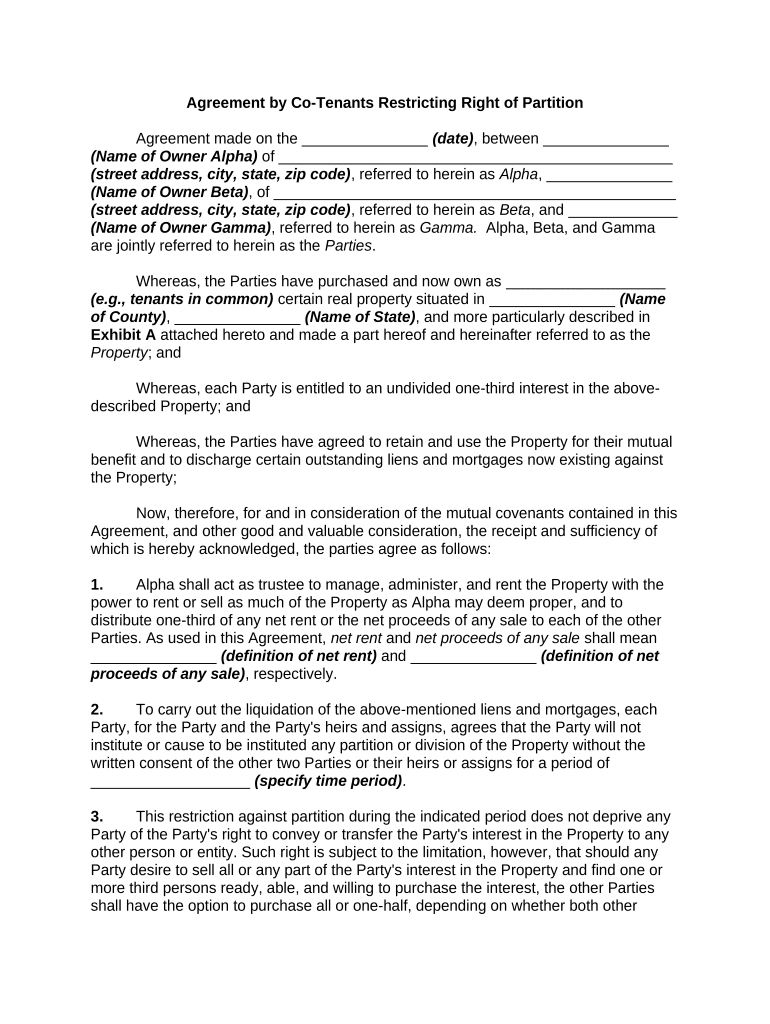
Co Tenants Form


What is the Co Tenants
The co tenants form is a legal document used by individuals who share rental or lease agreements for a property. This form outlines the responsibilities and rights of each tenant involved in the agreement. It typically includes details such as the names of all tenants, the terms of the lease, and the responsibilities regarding rent payments and property maintenance. Understanding this form is crucial for ensuring that all parties are aware of their obligations and rights under the lease agreement.
How to use the Co Tenants
Using the co tenants form involves several important steps. First, all parties must agree on the terms of the lease, including the rental amount and duration. Once agreed upon, each tenant should provide their personal information, including full names and contact details. It is essential to ensure that all information is accurate and up to date. After filling out the form, all tenants must sign it to acknowledge their agreement to the terms. This can be done electronically using a reliable eSignature platform, ensuring that the document is legally binding.
Key elements of the Co Tenants
Several key elements must be included in the co tenants form to ensure its effectiveness. These include:
- Names of all tenants: Clearly list the names of everyone who will be residing in the property.
- Property address: Include the complete address of the rental property.
- Lease terms: Specify the duration of the lease, including start and end dates.
- Rent responsibilities: Outline how rent will be divided among tenants and the due dates for payments.
- Maintenance obligations: Clarify who is responsible for property upkeep and repairs.
Steps to complete the Co Tenants
Completing the co tenants form requires a systematic approach to ensure all necessary information is captured accurately. Follow these steps:
- Gather personal information from all tenants, including names and contact details.
- Discuss and agree on the terms of the lease, including rent and responsibilities.
- Fill out the co tenants form with the agreed-upon information.
- Review the form for accuracy and completeness with all tenants.
- Sign the document electronically to finalize the agreement.
Legal use of the Co Tenants
The co tenants form serves a significant legal purpose in rental agreements. When properly completed and signed, it is considered a binding contract between the tenants and the landlord. To ensure legal validity, it is important that all parties understand the terms outlined in the form. Additionally, using an eSignature platform that complies with legal standards, such as ESIGN and UETA, enhances the document's enforceability in a court of law.
State-specific rules for the Co Tenants
Each state in the U.S. may have specific regulations regarding rental agreements and co tenants. It is important for tenants to familiarize themselves with local laws that may affect their lease agreement. These rules can include tenant rights, eviction processes, and specific requirements for lease agreements. Consulting with a legal professional or local housing authority can provide clarity on these regulations, ensuring compliance and protection for all parties involved.
Quick guide on how to complete co tenants
Complete Co Tenants effortlessly on any device
Digital document management has become increasingly popular among businesses and individuals. It offers an ideal eco-friendly substitute for traditional printed and signed documents, as you can access the correct format and safely store it online. airSlate SignNow equips you with all the tools necessary to create, modify, and electronically sign your documents quickly and efficiently. Manage Co Tenants on any platform with airSlate SignNow Android or iOS applications and enhance any document-related process today.
How to modify and eSign Co Tenants without hassle
- Find Co Tenants and click Get Form to begin.
- Use the tools we provide to complete your document.
- Emphasize pertinent sections of your documents or redact sensitive information with tools that airSlate SignNow offers specifically for that purpose.
- Generate your eSignature using the Sign feature, which takes mere seconds and has the same legal standing as a conventional wet ink signature.
- Review the details and click on the Done button to save your modifications.
- Select how you prefer to share your form, via email, SMS, invitation link, or download it to your computer.
Forget about lost or misplaced documents, tedious form searches, or errors that necessitate printing new document copies. airSlate SignNow fulfills your document management needs in just a few clicks from any device of your choosing. Modify and eSign Co Tenants and ensure excellent communication at every stage of your form preparation process with airSlate SignNow.
Create this form in 5 minutes or less
Create this form in 5 minutes!
People also ask
-
What is airSlate SignNow and how can it benefit co tenants?
airSlate SignNow is an electronic signature solution designed to streamline the signing process for documents. For co tenants, it provides a user-friendly platform to quickly sign and share important agreements, making the management of shared rental documents efficient and transparent.
-
How does airSlate SignNow ensure security for documents signed by co tenants?
airSlate SignNow prioritizes security by employing advanced encryption protocols to protect documents during transmission and storage. This ensures that sensitive information shared among co tenants remains confidential, providing peace of mind when signing legal agreements.
-
What features does airSlate SignNow offer specifically for co tenants?
airSlate SignNow includes features such as customizable templates, multiple signers, and real-time updates, which are particularly useful for co tenants managing lease agreements or roommate contracts. These features facilitate collaboration, allowing all parties to easily review and endorse documents.
-
Are there any pricing plans for airSlate SignNow suitable for co tenants?
Yes, airSlate SignNow offers various pricing plans that can accommodate the needs of co tenants, whether you're signing documents occasionally or require frequent access. Their competitive pricing makes it an affordable choice for all groups sharing responsibilities.
-
Can airSlate SignNow integrate with other tools that co tenants might use?
Absolutely! airSlate SignNow integrates seamlessly with many popular productivity and collaboration tools, such as Google Drive, Dropbox, and Microsoft Office. This integration makes it easier for co tenants to manage their shared documents directly within the platforms they already use.
-
What are the benefits of using airSlate SignNow for co tenants compared to traditional methods?
Using airSlate SignNow eliminates the delays associated with printing, signing, and scanning documents. This digital approach saves time and simplifies the process for co tenants, allowing everyone to sign agreements from their own devices wherever they are.
-
Is there a mobile app for airSlate SignNow that co tenants can use?
Yes, airSlate SignNow offers a mobile app that allows co tenants to sign documents on-the-go. This convenience means that even when co tenants are away from their computers, they can still manage and complete the signing process swiftly and efficiently.
Get more for Co Tenants
- Pa 003 wisconsin department of revenue wigov form
- February 2016 a 212 petition for compromise of taxes based on inability to pay form
- 2021 california form 593 v payment voucher for real estate withholding
- 2020 m99 credit for military service in a combat zone form
- Amending a property tax refundminnesota department of revenue form
- 2020 m4 corporation franchise tax return corporation franchise tax return 2019 form
- Student tips for filling out form 8843 international students
- Towards matching user mobility traces in large scale datasets form
Find out other Co Tenants
- How To Integrate Sign in Banking
- How To Use Sign in Banking
- Help Me With Use Sign in Banking
- Can I Use Sign in Banking
- How Do I Install Sign in Banking
- How To Add Sign in Banking
- How Do I Add Sign in Banking
- How Can I Add Sign in Banking
- Can I Add Sign in Banking
- Help Me With Set Up Sign in Government
- How To Integrate eSign in Banking
- How To Use eSign in Banking
- How To Install eSign in Banking
- How To Add eSign in Banking
- How To Set Up eSign in Banking
- How To Save eSign in Banking
- How To Implement eSign in Banking
- How To Set Up eSign in Construction
- How To Integrate eSign in Doctors
- How To Use eSign in Doctors