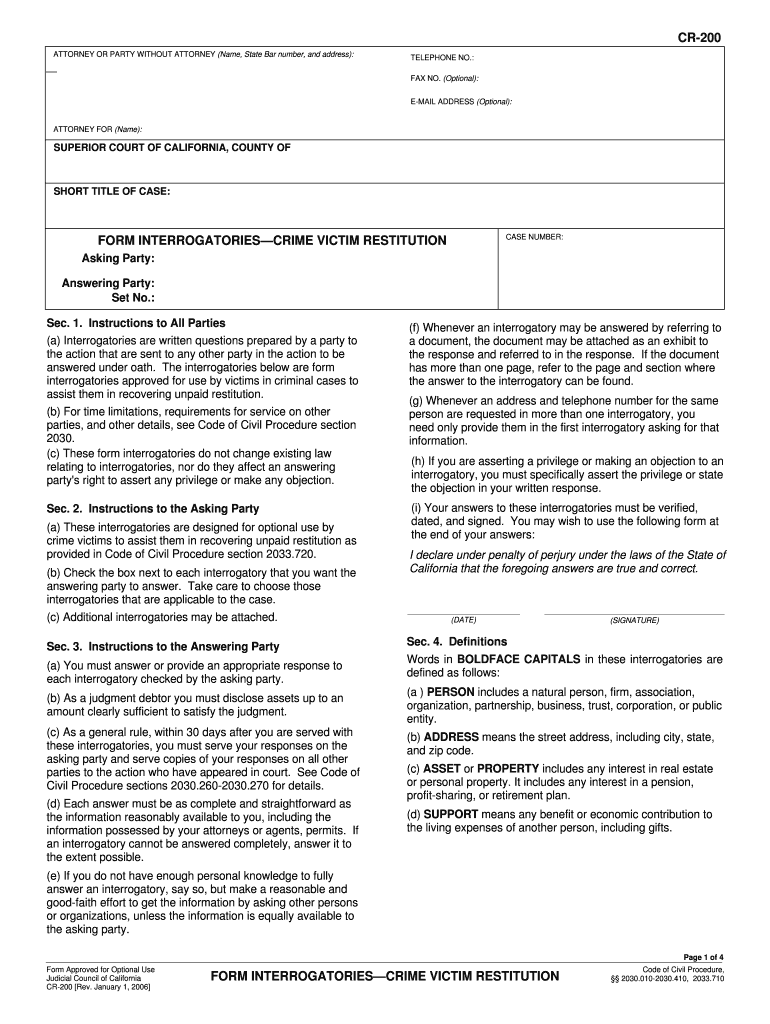
Cr 200 2006


What is the CR 200?
The CR 200 form is a legal document used primarily in California for restitution purposes. It is often associated with cases where a party seeks to recover losses or damages incurred due to another party's actions. This form is essential for individuals looking to formally request restitution in a court setting, ensuring that their claims are documented and recognized legally. The CR 200 serves as a structured way to present the necessary information to the court, facilitating the legal process.
How to Use the CR 200
Using the CR 200 involves a systematic approach to ensure that all required information is accurately provided. First, gather all relevant details regarding the case, including the nature of the loss and any supporting documentation. Next, fill out the form with precise information, ensuring that you adhere to any specific instructions related to the form. Once completed, the CR 200 must be submitted to the appropriate court, either online or in person, depending on local regulations. It’s crucial to keep a copy for your records.
Steps to Complete the CR 200
Completing the CR 200 form requires careful attention to detail. Follow these steps for effective completion:
- Review the form to understand all sections and requirements.
- Gather supporting documents that substantiate your claim for restitution.
- Fill in your personal information, including your name, address, and contact details.
- Clearly outline the nature of the restitution claim, detailing the losses incurred.
- Attach any evidence or documentation that supports your claim.
- Review the completed form for accuracy and completeness.
- Submit the form to the designated court and retain a copy for your records.
Legal Use of the CR 200
The CR 200 form is legally recognized in California, provided it is filled out correctly and submitted according to the law. It is essential to comply with all legal requirements to ensure that your claim is valid. The form must be signed and dated, and any accompanying documents should be properly referenced. Failure to adhere to these legal standards may result in delays or rejections of your restitution claim.
Key Elements of the CR 200
Several key elements must be included in the CR 200 form to ensure its effectiveness:
- Claimant Information: Details about the individual or entity filing the claim.
- Defendant Information: Information regarding the party from whom restitution is sought.
- Description of Loss: A clear and concise explanation of the damages or losses incurred.
- Supporting Documentation: Any evidence that substantiates the claim, such as invoices, contracts, or photographs.
- Signature: The claimant’s signature is required to validate the submission.
Form Submission Methods
The CR 200 form can be submitted through various methods, depending on the court's requirements. Common submission methods include:
- Online Submission: Many courts allow electronic filing through their websites.
- Mail: The form can be sent via postal service to the appropriate court address.
- In-Person Submission: Claimants may also deliver the form directly to the court clerk's office.
Quick guide on how to complete cr 200
Complete Cr 200 effortlessly on any device
Online document management has become increasingly popular among businesses and individuals. It offers an ideal eco-friendly substitute for conventional printed and signed documents, allowing you to access the necessary form and securely store it online. airSlate SignNow provides all the tools required to create, modify, and electronically sign your documents quickly without delays. Handle Cr 200 on any platform using airSlate SignNow's Android or iOS applications and simplify any document-related process today.
The simplest way to modify and eSign Cr 200 with ease
- Locate Cr 200 and click Get Form to begin.
- Utilize the tools we offer to complete your document.
- Mark important sections of your documents or redact sensitive information with tools specifically provided by airSlate SignNow for that purpose.
- Create your eSignature using the Sign tool, which takes only seconds and holds the same legal validity as a conventional handwritten signature.
- Review all the details and click on the Done button to save your changes.
- Choose how you wish to deliver your form, whether by email, SMS, invitation link, or download it to your computer.
Eliminate worries about lost or misfiled documents, tedious form searches, or errors that necessitate reprinting new document copies. airSlate SignNow meets your document management needs in just a few clicks from your preferred device. Edit and eSign Cr 200 to ensure clear communication at every stage of your form preparation process with airSlate SignNow.
Create this form in 5 minutes or less
Find and fill out the correct cr 200
Create this form in 5 minutes!
How to create an eSignature for the cr 200
How to create an eSignature for a PDF in the online mode
How to create an eSignature for a PDF in Chrome
The best way to create an eSignature for putting it on PDFs in Gmail
How to create an electronic signature from your smart phone
How to generate an eSignature for a PDF on iOS devices
How to create an electronic signature for a PDF file on Android OS
People also ask
-
What is the CR 200 and how does it benefit businesses?
The CR 200 is a versatile eSignature solution designed to simplify the document signing process. It empowers businesses to quickly send and eSign documents, ensuring efficiency and compliance. With user-friendly features, the CR 200 enhances productivity while reducing paperwork.
-
How much does the CR 200 cost?
The pricing for the CR 200 is competitively structured to accommodate various business needs. Businesses can choose from different plans based on the number of users and features required. Contact our sales team for detailed pricing tailored to your requirements.
-
What features are included with the CR 200?
The CR 200 includes a robust set of features such as customizable templates, advanced security measures, and real-time tracking of document status. Additionally, it supports multiple file formats and offers a mobile-friendly interface to ensure ease of access. These features make the CR 200 a comprehensive solution for eSigning.
-
Can the CR 200 integrate with other software?
Yes, the CR 200 seamlessly integrates with a variety of other software solutions. This includes popular CRMs, document management systems, and productivity tools to enhance overall workflow. Integrating the CR 200 can streamline your processes and reduce time spent on document management.
-
Is the CR 200 suitable for small businesses?
Absolutely! The CR 200 is designed to support businesses of all sizes, including small businesses. Its cost-effective pricing structure and easy-to-use interface make it an ideal choice for small teams looking to optimize their document management and signing processes.
-
What benefits does the CR 200 offer for remote teams?
The CR 200 offers signNow benefits for remote teams by allowing them to sign documents from anywhere at any time. This flexibility helps maintain productivity and ensures that essential agreements are executed without delays. The CR 200's secure platform provides peace of mind for remote collaboration.
-
How does the CR 200 ensure document security?
Document security is a top priority for the CR 200. It employs advanced encryption protocols and secure access controls to protect sensitive information. Additionally, audit trails and verification processes are in place to ensure the integrity of all signed documents.
Get more for Cr 200
- Solved scanner for cs executive pdf download form
- Fmcsa intermodal chassis inspection form revised 2 august
- Popi consent form template word
- Accl 30 form
- Vector analysis shanti narayan pdf form
- Dole inspection checklist form
- Cfhlb final welch report revised doc special report form
- Re govt created fillable form
Find out other Cr 200
- eSignature Arizona Generic lease agreement Free
- eSignature Illinois House rental agreement Free
- How To eSignature Indiana House rental agreement
- Can I eSignature Minnesota House rental lease agreement
- eSignature Missouri Landlord lease agreement Fast
- eSignature Utah Landlord lease agreement Simple
- eSignature West Virginia Landlord lease agreement Easy
- How Do I eSignature Idaho Landlord tenant lease agreement
- eSignature Washington Landlord tenant lease agreement Free
- eSignature Wisconsin Landlord tenant lease agreement Online
- eSignature Wyoming Landlord tenant lease agreement Online
- How Can I eSignature Oregon lease agreement
- eSignature Washington Lease agreement form Easy
- eSignature Alaska Lease agreement template Online
- eSignature Alaska Lease agreement template Later
- eSignature Massachusetts Lease agreement template Myself
- Can I eSignature Arizona Loan agreement
- eSignature Florida Loan agreement Online
- eSignature Florida Month to month lease agreement Later
- Can I eSignature Nevada Non-disclosure agreement PDF