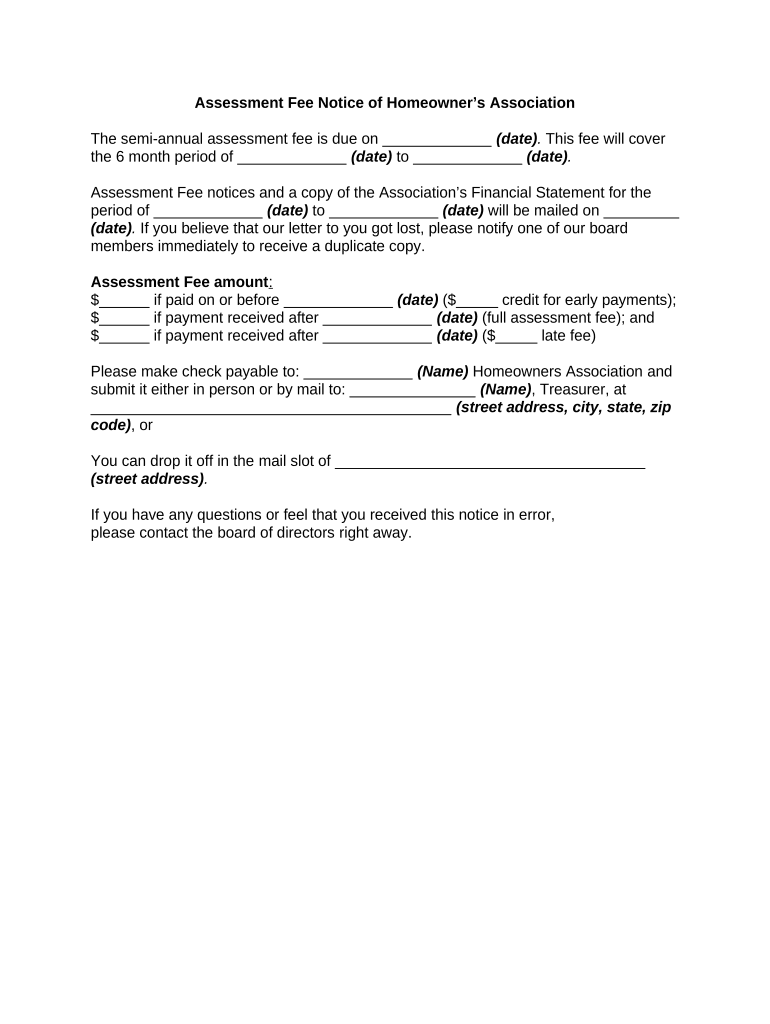
Hoa Form


What is the HOA Form
The HOA form, or Homeowners Association form, is a document used by homeowners to communicate with their homeowners association. This form is essential for various purposes, including requesting approval for modifications to property, submitting complaints, or providing necessary information to the association. It serves as a formal means of interaction between homeowners and the HOA, ensuring that community standards are upheld and that residents have a clear avenue for addressing their concerns.
How to Use the HOA Form
Using the HOA form involves several straightforward steps. First, identify the specific purpose of the form, whether it is for a modification request, complaint submission, or another reason. Next, gather any required information, such as property details and supporting documentation. Fill out the form accurately, ensuring all necessary fields are completed. After completing the form, submit it according to your HOA's guidelines, which may include online submission, mailing, or delivering it in person.
Steps to Complete the HOA Form
Completing the HOA form effectively requires attention to detail. Follow these steps:
- Read the form instructions carefully to understand the requirements.
- Provide your personal information, including your name, address, and contact details.
- Clearly state the purpose of the form, whether it is a request or a complaint.
- Attach any necessary documentation, such as plans for modifications or evidence supporting your complaint.
- Review the completed form for accuracy and completeness before submission.
Legal Use of the HOA Form
The HOA form is legally binding when completed and submitted according to the rules set forth by the homeowners association. It is important to ensure that all information provided is truthful and accurate, as false information may lead to penalties or legal repercussions. The form also serves as a record of communication between the homeowner and the HOA, which can be referenced in future disputes or discussions.
Key Elements of the HOA Form
Several key elements are typically included in the HOA form to ensure it serves its intended purpose effectively:
- Personal Information: Homeowner's name, address, and contact information.
- Purpose of Submission: Clear indication of whether the form is for a request, complaint, or other purpose.
- Detailed Description: A thorough explanation of the issue or request, including any relevant dates or circumstances.
- Attachments: Any supporting documents or evidence that may strengthen the submission.
- Signature: Homeowner's signature to validate the form.
State-Specific Rules for the HOA Form
HOA regulations can vary significantly from state to state. It is important for homeowners to familiarize themselves with their state's specific rules regarding homeowners associations. This includes understanding the legal requirements for submitting the HOA form, any deadlines that may apply, and the rights and responsibilities of both homeowners and the association. Consulting local laws or an attorney can provide clarity on these matters.
Quick guide on how to complete hoa form
Effortlessly Prepare Hoa Form on Any Device
Digital document management has gained popularity among businesses and individuals alike. It serves as an excellent eco-friendly substitute for conventional printed and signed documents, allowing you to acquire the necessary form and securely store it online. airSlate SignNow equips you with all the tools necessary to create, alter, and electronically sign your documents swiftly without complications. Manage Hoa Form on any device using airSlate SignNow's Android or iOS applications and streamline any document-related tasks today.
The easiest way to alter and electronically sign Hoa Form with ease
- Locate Hoa Form and click on Get Form to begin.
- Utilize the tools we provide to complete your document.
- Highlight pertinent sections of the document or redact sensitive information with features that airSlate SignNow offers specifically for that function.
- Create your signature using the Sign tool, which takes just seconds and holds the same legal validity as a traditional handwritten signature.
- Review all the information and click on the Done button to save your changes.
- Select how you want to share your form, whether by email, SMS, invitation link, or download it to your computer.
Eliminate the issues of lost or misplaced documents, tedious form navigation, or errors that necessitate printing new document copies. airSlate SignNow meets all your document management needs in just a few clicks from a device of your choice. Edit and electronically sign Hoa Form while ensuring exceptional communication at any stage of the form preparation process with airSlate SignNow.
Create this form in 5 minutes or less
Create this form in 5 minutes!
People also ask
-
What is an HOA form and how can it be signed electronically?
An HOA form is a document used by homeowner associations to manage various aspects of community governance. With airSlate SignNow, you can easily eSign your HOA form online, making the process quick and efficient. This solution eliminates the need for printing or mailing, ensuring a faster turnaround.
-
How much does it cost to use airSlate SignNow for HOA forms?
airSlate SignNow offers flexible pricing plans to suit different needs, starting with a free trial that allows you to explore features suited for HOA forms. After your trial, you can choose from affordable options that cater specifically to businesses managing multiple HOA form transactions. This ensures you get the best value for your electronic signing needs.
-
What features does airSlate SignNow offer for managing HOA forms?
airSlate SignNow provides a range of features, including customizable templates for HOA forms, secure eSigning, and automated workflows. These tools help streamline document management and enhance collaboration among board members and residents. Additionally, its user-friendly interface allows for easy navigation and quick document preparation.
-
Are there any integrations available for HOA form processing?
Yes, airSlate SignNow seamlessly integrates with various applications such as Google Drive, Salesforce, and Microsoft Office. This allows you to manage and send your HOA forms directly from your preferred tools, enhancing your productivity. Integrations simplify the workflow and ensure that everyone involved can access important documents easily.
-
How does airSlate SignNow ensure the security of HOA forms?
airSlate SignNow prioritizes security with advanced encryption protocols and secure cloud storage to protect your HOA forms. Features like audit trails and user authentication ensure that only authorized personnel can access sensitive documents. This commitment to security guarantees peace of mind for both residents and board members.
-
Can I customize my HOA forms with airSlate SignNow?
Absolutely! airSlate SignNow allows you to customize your HOA forms with branding, logos, and specific fields tailored to your needs. This level of customization ensures that the forms not only serve their purpose but also reflect your community's identity. You can create professional-looking documents that meet all relevant guidelines.
-
Is it easy to track the status of my HOA forms with airSlate SignNow?
Yes, tracking the status of your HOA forms is straightforward with airSlate SignNow. The platform provides real-time updates on document progress, notifications for signers, and reminders, ensuring that no steps are missed in the signing process. This feature enhances accountability and helps keep the entire process on schedule.
Get more for Hoa Form
Find out other Hoa Form
- Can I eSignature Oregon Non-Profit Last Will And Testament
- Can I eSignature Oregon Orthodontists LLC Operating Agreement
- How To eSignature Rhode Island Orthodontists LLC Operating Agreement
- Can I eSignature West Virginia Lawers Cease And Desist Letter
- eSignature Alabama Plumbing Confidentiality Agreement Later
- How Can I eSignature Wyoming Lawers Quitclaim Deed
- eSignature California Plumbing Profit And Loss Statement Easy
- How To eSignature California Plumbing Business Letter Template
- eSignature Kansas Plumbing Lease Agreement Template Myself
- eSignature Louisiana Plumbing Rental Application Secure
- eSignature Maine Plumbing Business Plan Template Simple
- Can I eSignature Massachusetts Plumbing Business Plan Template
- eSignature Mississippi Plumbing Emergency Contact Form Later
- eSignature Plumbing Form Nebraska Free
- How Do I eSignature Alaska Real Estate Last Will And Testament
- Can I eSignature Alaska Real Estate Rental Lease Agreement
- eSignature New Jersey Plumbing Business Plan Template Fast
- Can I eSignature California Real Estate Contract
- eSignature Oklahoma Plumbing Rental Application Secure
- How Can I eSignature Connecticut Real Estate Quitclaim Deed