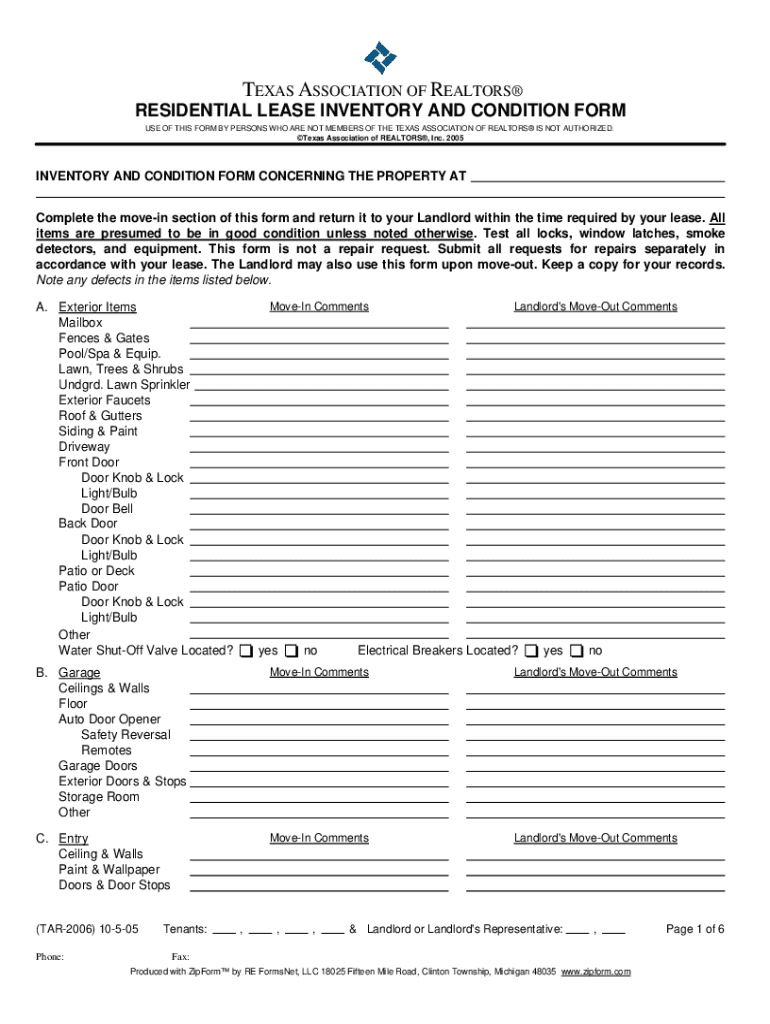
Residential Lease Inventory and Condition Form Texas Homes


Understanding the Residential Lease Inventory and Condition Form in Texas
The Residential Lease Inventory and Condition Form is a crucial document used in Texas to document the condition of a rental property before a tenant moves in. This form serves as a record of the property's state, detailing existing damages or issues, and helps to protect both landlords and tenants. By accurately filling out this form, tenants can ensure they are not held responsible for pre-existing conditions when they vacate the property.
Steps to Complete the Residential Lease Inventory and Condition Form
Filling out the Residential Lease Inventory and Condition Form involves several key steps:
- Review the Property: Conduct a thorough inspection of the rental unit, noting any damages, wear, or maintenance issues.
- Document Findings: Use the form to record your observations. Be specific about the condition of each room and any appliances.
- Take Photos: Consider taking photographs of any existing damages as visual evidence to accompany the form.
- Discuss with the Landlord: Go over the completed form with the landlord to ensure both parties agree on the documented condition.
- Sign and Date: Both the tenant and landlord should sign and date the form to acknowledge its accuracy.
Key Elements of the Residential Lease Inventory and Condition Form
The form typically includes several essential sections that must be completed:
- Property Address: Clearly state the address of the rental property.
- Tenant Information: Include the names of all tenants who will occupy the property.
- Condition Descriptions: Provide detailed descriptions of the condition of each room, including walls, floors, windows, and appliances.
- Signatures: Ensure that both parties sign the form to validate it.
Legal Use of the Residential Lease Inventory and Condition Form
This form is legally binding in Texas and serves as a protective measure for both landlords and tenants. It can be used in disputes regarding security deposits, ensuring that tenants are not charged for damages they did not cause. To be legally enforceable, the form must be completed accurately and signed by both parties. It is advisable to keep a copy of the signed form for your records.
Obtaining the Residential Lease Inventory and Condition Form
The Residential Lease Inventory and Condition Form can be easily obtained from various sources:
- Online Templates: Many websites offer downloadable and fillable PDF versions of the form.
- Real Estate Offices: Local real estate offices may provide copies of the form upon request.
- Property Management Companies: If you are renting through a management company, they will typically provide this form as part of the leasing process.
Examples of Using the Residential Lease Inventory and Condition Form
Utilizing the Residential Lease Inventory and Condition Form can prevent misunderstandings. For instance, if a tenant moves out and the landlord claims damages that were documented in the initial form, the tenant can refer back to the form to contest any unfair charges. This form is also beneficial for landlords to ensure they have a clear record of the property's condition, which can aid in future leasing agreements.
Quick guide on how to complete residential lease inventory and condition form texas homes
Effortlessly Prepare Residential Lease Inventory And Condition Form Texas Homes on Any Device
Digital document management has gained traction among businesses and individuals alike. It serves as an ideal environmentally-friendly alternative to conventional printed and signed papers, as you can obtain the required format and securely save it online. airSlate SignNow equips you with all the tools necessary to generate, modify, and eSign your documents swiftly without any holdups. Manage Residential Lease Inventory And Condition Form Texas Homes on any device using airSlate SignNow's Android or iOS applications and enhance any document-driven process today.
How to Modify and eSign Residential Lease Inventory And Condition Form Texas Homes with Ease
- Locate Residential Lease Inventory And Condition Form Texas Homes and click Get Form to begin.
- Utilize the tools we provide to complete your document.
- Highlight important sections of your documents or redact sensitive information with tools specifically designed by airSlate SignNow for that purpose.
- Create your signature using the Sign tool, which takes moments and carries the same legal validity as a conventional wet ink signature.
- Review all details and click the Done button to save your changes.
- Select your preferred method to send your form, whether by email, SMS, or invitation link, or download it to your computer.
Eliminate worries about lost or misplaced files, cumbersome document searches, or mistakes that necessitate reprinting new copies. airSlate SignNow meets your document management requirements in just a few clicks from your chosen device. Modify and eSign Residential Lease Inventory And Condition Form Texas Homes to ensure excellent communication throughout the document preparation process with airSlate SignNow.
Create this form in 5 minutes or less
Create this form in 5 minutes!
How to create an eSignature for the residential lease inventory and condition form texas homes
How to create an electronic signature for a PDF online
How to create an electronic signature for a PDF in Google Chrome
How to create an e-signature for signing PDFs in Gmail
How to create an e-signature right from your smartphone
How to create an e-signature for a PDF on iOS
How to create an e-signature for a PDF on Android
People also ask
-
What is the airSlate SignNow inventory and condition form?
The airSlate SignNow inventory and condition form is a digital document that allows businesses to efficiently track and document inventory levels and the condition of items. Understanding how to fill out the inventory and condition form can streamline your business operations and improve inventory management.
-
How can I learn how to fill out inventory and condition forms using airSlate SignNow?
Learning how to fill out inventory and condition forms with airSlate SignNow is straightforward. Our user-friendly interface, combined with helpful tutorials and customer support, will guide you step-by-step through the process, ensuring you complete your forms accurately and efficiently.
-
Are there any costs associated with using airSlate SignNow for inventory forms?
airSlate SignNow offers a range of pricing plans to cater to different business needs, making it a cost-effective solution for your inventory management. Depending on your requirements for features and integrations, you can select a plan that fits your budget while effectively learning how to fill out inventory and condition forms.
-
What features does airSlate SignNow offer for filling out forms?
AirSlate SignNow includes features such as customizable templates, real-time tracking, electronic signatures, and easy sharing options. These functionalities enhance your ability to efficiently learn how to fill out inventory and condition forms, ultimately saving time and reducing errors.
-
Can I integrate airSlate SignNow with other software for inventory management?
Yes, airSlate SignNow offers seamless integration with various accounting and inventory management tools. This helps you streamline workflows and simplifies the process of learning how to fill out inventory and condition forms in conjunction with your existing systems.
-
What benefits can I expect from using airSlate SignNow for my inventory documentation?
Using airSlate SignNow for your inventory documentation can improve accuracy, speed up the process, and enhance collaboration among team members. Understanding how to fill out inventory and condition forms properly allows for better decision-making and inventory management overall.
-
Is technical support available if I have questions about filling out forms?
Absolutely! AirSlate SignNow provides comprehensive customer support, including live chat, email assistance, and a detailed knowledge base. If you have questions about how to fill out inventory and condition forms, our support team is always ready to help you navigate any challenges.
Get more for Residential Lease Inventory And Condition Form Texas Homes
- Independent contractor technical writer agreement form
- 9703756 legal corporate drafting indiadeedlease scribd form
- Hot tub installation contractor agreement form
- 1 claims adiminstration agreement this claims form
- Pdc complaintkent school districtappendix aws form
- Survey assistant contract form
- Irrigation specialist services contract form
- Full text of ampquotholy ghost college bulletinampquot internet archive form
Find out other Residential Lease Inventory And Condition Form Texas Homes
- Electronic signature Washington High Tech Contract Computer
- Can I Electronic signature Wisconsin High Tech Memorandum Of Understanding
- How Do I Electronic signature Wisconsin High Tech Operating Agreement
- How Can I Electronic signature Wisconsin High Tech Operating Agreement
- Electronic signature Delaware Legal Stock Certificate Later
- Electronic signature Legal PDF Georgia Online
- Electronic signature Georgia Legal Last Will And Testament Safe
- Can I Electronic signature Florida Legal Warranty Deed
- Electronic signature Georgia Legal Memorandum Of Understanding Simple
- Electronic signature Legal PDF Hawaii Online
- Electronic signature Legal Document Idaho Online
- How Can I Electronic signature Idaho Legal Rental Lease Agreement
- How Do I Electronic signature Alabama Non-Profit Profit And Loss Statement
- Electronic signature Alabama Non-Profit Lease Termination Letter Easy
- How Can I Electronic signature Arizona Life Sciences Resignation Letter
- Electronic signature Legal PDF Illinois Online
- How Can I Electronic signature Colorado Non-Profit Promissory Note Template
- Electronic signature Indiana Legal Contract Fast
- Electronic signature Indiana Legal Rental Application Online
- Electronic signature Delaware Non-Profit Stock Certificate Free