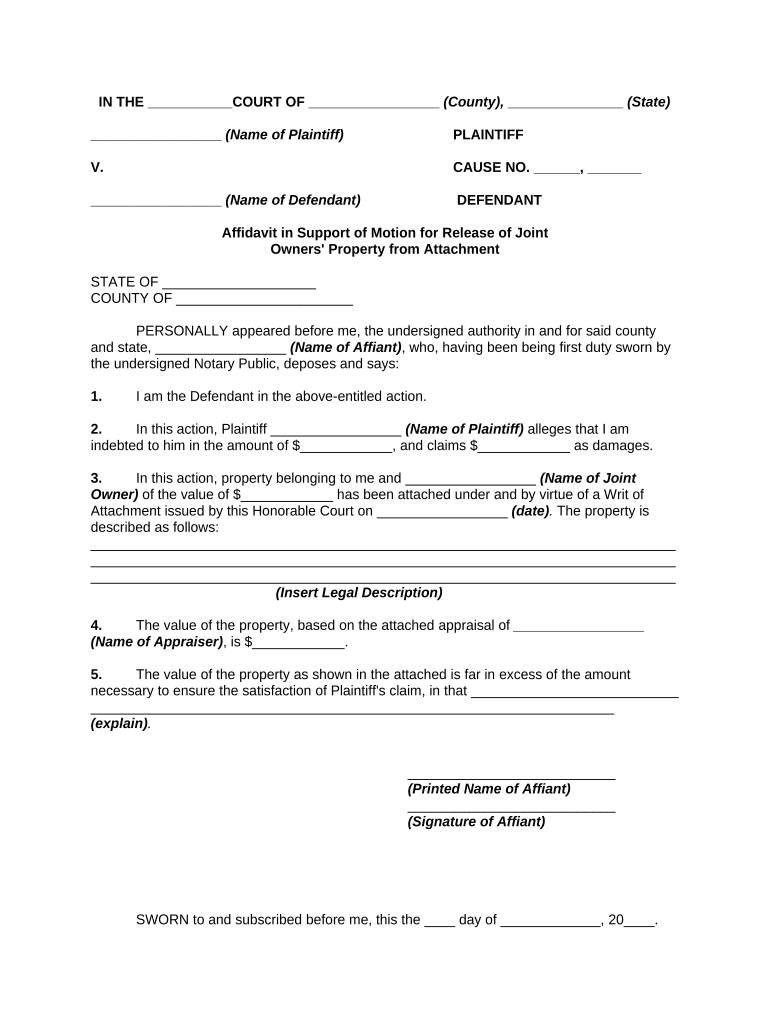
Affidavit Joint Sample Form


What is the Affidavit Joint Sample
The Affidavit Joint Sample is a legal document used to provide sworn statements by two or more parties regarding a specific matter, often related to property ownership or claims. This document serves as a formal declaration that can be utilized in various legal contexts, including property disputes, joint ownership claims, and other situations requiring verification of facts by multiple parties. It is essential for ensuring that all involved parties agree on the statements made within the affidavit, which can be crucial during legal proceedings.
Key elements of the Affidavit Joint Sample
Understanding the key elements of the Affidavit Joint Sample is vital for its proper use. The document typically includes:
- Identification of parties: Names and addresses of all individuals involved.
- Statement of facts: A clear and concise description of the facts being affirmed.
- Signature lines: Spaces for each party to sign, indicating their agreement to the statements made.
- Notary acknowledgment: A section for a notary public to verify the identities of the signers and to witness the signing process.
Steps to complete the Affidavit Joint Sample
Completing the Affidavit Joint Sample involves several important steps to ensure its validity:
- Gather information: Collect all necessary details about the parties involved and the facts to be stated.
- Draft the affidavit: Write the document, ensuring clarity and accuracy in the statements made.
- Review by all parties: Allow all involved individuals to read and agree to the content before signing.
- Sign in the presence of a notary: Each party must sign the affidavit in front of a notary public to authenticate the document.
Legal use of the Affidavit Joint Sample
The Affidavit Joint Sample is legally binding when executed correctly. It can be used in various legal scenarios, such as:
- Property disputes: To affirm joint ownership or to clarify claims regarding property.
- Court proceedings: As evidence in court to support claims made by the parties.
- Real estate transactions: To confirm agreements between co-owners or parties involved in a sale.
Eligibility Criteria
To utilize the Affidavit Joint Sample, all parties must meet specific eligibility criteria, including:
- Legal age: All signers must be at least eighteen years old.
- Capacity to contract: Parties must have the mental capacity to understand and agree to the affidavit's content.
- Agreement: All individuals involved must consent to the statements made in the affidavit.
Who Issues the Form
The Affidavit Joint Sample is typically issued by the parties involved in the agreement or legal matter. It is not a government-issued form but rather a document created to meet the specific needs of the individuals involved. However, certain legal professionals, such as attorneys or notaries, may provide templates or guidance on how to properly draft and execute the affidavit.
Quick guide on how to complete affidavit joint sample
Finish Affidavit Joint Sample seamlessly on any device
Digital document management has gained traction among businesses and individuals alike. It serves as an excellent eco-friendly alternative to conventional printed and signed documents, allowing you to access the appropriate form and securely save it online. airSlate SignNow equips you with all the necessary tools to create, edit, and eSign your documents quickly and without interruptions. Manage Affidavit Joint Sample on any device using airSlate SignNow's Android or iOS applications and simplify any document-related process today.
How to edit and eSign Affidavit Joint Sample effortlessly
- Obtain Affidavit Joint Sample and click Get Form to begin.
- Utilize the tools we offer to finalize your document.
- Highlight pertinent sections of the documents or redact sensitive information with the tools that airSlate SignNow provides specifically for that purpose.
- Create your eSignature with the Sign feature, which takes moments and holds the same legal significance as a conventional ink signature.
- Review the details and click the Done button to save your modifications.
- Select your preferred method for submitting your form, via email, SMS, or invitation link, or download it to your computer.
Eliminate concerns about lost or misplaced files, tedious form searching, or mistakes that necessitate printing new document copies. airSlate SignNow addresses your document management needs in just a few clicks from a device of your choice. Edit and eSign Affidavit Joint Sample to ensure excellent communication throughout the form preparation process with airSlate SignNow.
Create this form in 5 minutes or less
Create this form in 5 minutes!
People also ask
-
What is the affidavit support application and how does it work?
The affidavit support application by airSlate SignNow is a digital solution that allows users to create, send, and eSign affidavits efficiently. It simplifies the process by providing templates and straightforward workflows, ensuring that all necessary information is captured accurately.
-
Is the affidavit support application user-friendly for non-tech users?
Absolutely! The affidavit support application is designed with a user-friendly interface that ensures even those with minimal technical experience can navigate the platform easily. Through step-by-step guidance, users can complete their affidavit tasks without any hassle.
-
What are the key features of the affidavit support application?
The affidavit support application comes with several key features, including customizable templates, multi-party signing, real-time notifications, and secure document storage. These features enhance the efficiency of managing affidavits while ensuring compliance and security.
-
How much does the affidavit support application cost?
airSlate SignNow offers competitive pricing for the affidavit support application, with plans catering to businesses of all sizes. Users can choose from monthly or annual subscriptions, and there is also a free trial available to assess the application's capabilities.
-
Can I integrate the affidavit support application with other software systems?
Yes, the affidavit support application seamlessly integrates with various third-party software systems like CRMs, cloud storage solutions, and productivity tools. This interoperability allows for smooth workflows and ensures that your document management processes are efficient and cohesive.
-
What benefits can I expect from using the affidavit support application?
Using the affidavit support application provides signNow benefits, including reduced processing time, improved accuracy, and enhanced security for your documents. This, in turn, leads to better compliance and saves your business valuable resources.
-
Is electronic signing legally binding with the affidavit support application?
Yes, electronic signatures created through the affidavit support application are legally binding and compliant with international e-signature laws. This ensures that your signed affidavits hold up in a court of law, offering peace of mind for users.
Get more for Affidavit Joint Sample
- 2018 kentucky individual income tax forms kentucky department
- Kentucky income tax per krs 141 form
- 42a740 npp 10 19revised 7 20 form
- 740 np r form
- How to properly address an envelope for us ampamp international form
- Aaab aab aaaab aaab aab aaaab cccd ccd ccccd cccd ccd ccccd form
- Motor vehicleboattrailer property tax form
- 10a100p 08 20 form
Find out other Affidavit Joint Sample
- Electronic signature High Tech PPT Connecticut Computer
- Electronic signature Indiana Insurance LLC Operating Agreement Computer
- Electronic signature Iowa Insurance LLC Operating Agreement Secure
- Help Me With Electronic signature Kansas Insurance Living Will
- Electronic signature Insurance Document Kentucky Myself
- Electronic signature Delaware High Tech Quitclaim Deed Online
- Electronic signature Maine Insurance Quitclaim Deed Later
- Electronic signature Louisiana Insurance LLC Operating Agreement Easy
- Electronic signature West Virginia Education Contract Safe
- Help Me With Electronic signature West Virginia Education Business Letter Template
- Electronic signature West Virginia Education Cease And Desist Letter Easy
- Electronic signature Missouri Insurance Stock Certificate Free
- Electronic signature Idaho High Tech Profit And Loss Statement Computer
- How Do I Electronic signature Nevada Insurance Executive Summary Template
- Electronic signature Wisconsin Education POA Free
- Electronic signature Wyoming Education Moving Checklist Secure
- Electronic signature North Carolina Insurance Profit And Loss Statement Secure
- Help Me With Electronic signature Oklahoma Insurance Contract
- Electronic signature Pennsylvania Insurance Letter Of Intent Later
- Electronic signature Pennsylvania Insurance Quitclaim Deed Now