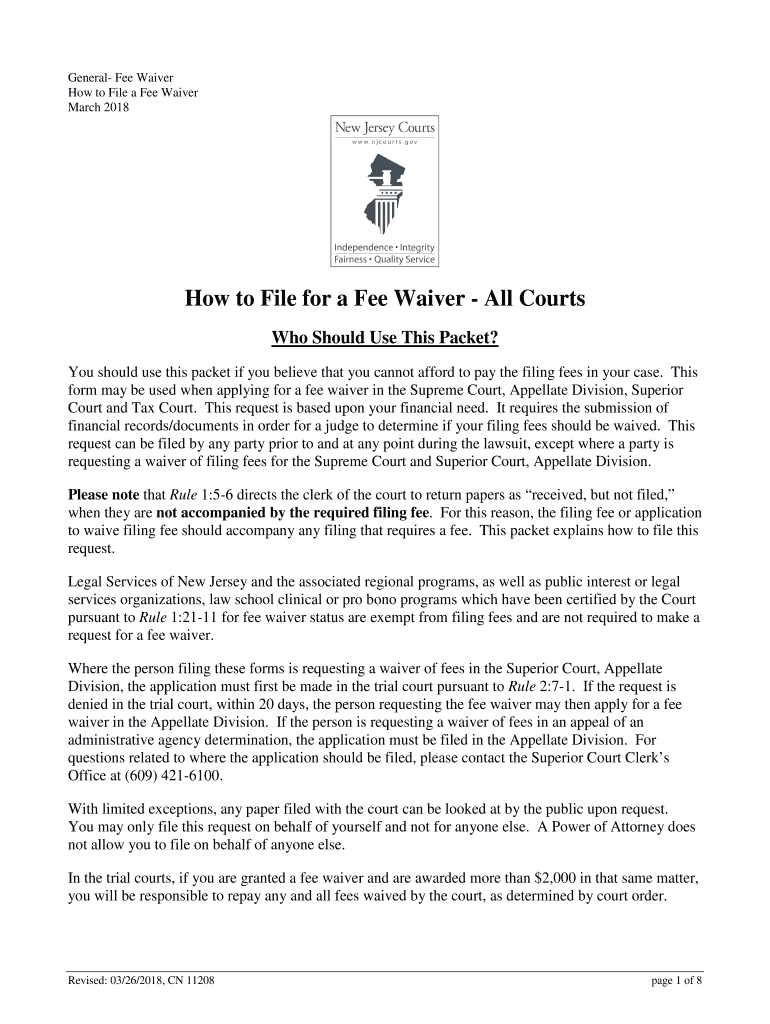
Waiver Court 2018


What is the Waiver Court
The Waiver Court is a specialized legal venue where individuals can request a waiver of court fees, making it more accessible for those who may face financial hardships. This court allows eligible parties to submit requests for fee waivers related to various legal proceedings, such as divorce cases or civil suits. The primary purpose of the Waiver Court is to ensure that all individuals, regardless of their financial situation, have the opportunity to seek justice without the burden of prohibitive costs.
Eligibility Criteria
To qualify for a fee waiver in the Waiver Court, applicants must demonstrate financial need. This typically involves providing information about income, expenses, and any dependents. Each state may have specific income thresholds and guidelines that determine eligibility. Generally, individuals who receive government assistance, have low income, or are experiencing financial difficulties may qualify for a waiver. It is essential to review your state's requirements to ensure compliance with all eligibility criteria.
Steps to Complete the Waiver Court
Completing the Waiver Court process involves several key steps:
- Gather necessary financial documents, including proof of income and expenses.
- Obtain the appropriate waiver form, such as the NJ Fee Waiver Court Form, which can often be found online or at your local courthouse.
- Fill out the form accurately, providing all required information about your financial situation.
- Submit the completed form to the Waiver Court, either online, by mail, or in person, depending on your jurisdiction's guidelines.
- Await a decision from the court regarding your waiver request.
Required Documents
When applying for a fee waiver, specific documents are typically required to support your request. Commonly needed documents include:
- Proof of income, such as pay stubs or tax returns.
- Documentation of monthly expenses, including rent, utilities, and other necessary living costs.
- Any government assistance documentation, if applicable.
Having these documents ready will help streamline the application process and improve the chances of approval.
Legal Use of the Waiver Court
The Waiver Court serves a critical function in the legal system by allowing individuals to access necessary legal services without the burden of court fees. When a fee waiver is granted, it can cover various costs associated with court proceedings, such as filing fees or service fees. It is important to note that the waiver is specific to the case for which it was granted and does not apply to future cases unless a new request is submitted and approved.
Form Submission Methods
Applicants can submit their waiver requests through various methods, depending on their local court's policies. Common submission methods include:
- Online submission via the court's official website, where available.
- Mailing the completed form to the designated court address.
- In-person submission at the courthouse, which may allow for immediate feedback or assistance.
Choosing the right submission method can help ensure that your application is processed efficiently.
Quick guide on how to complete waiver court
Effortlessly prepare Waiver Court on any device
Digital document management has gained traction among businesses and individuals alike. It serves as an ideal eco-friendly substitute for conventional printed and signed papers, allowing you to obtain the necessary form and securely store it online. airSlate SignNow provides all the features you require to create, alter, and electronically sign your documents swiftly without hold-ups. Handle Waiver Court across any platform with airSlate SignNow’s Android or iOS applications and streamline any document-related process today.
The easiest way to modify and eSign Waiver Court with ease
- Find Waiver Court and then select Get Form to initiate.
- Make use of the tools we provide to complete your form.
- Emphasize important sections of your documents or redact sensitive information with tools specifically designed by airSlate SignNow for that purpose.
- Generate your signature using the Sign feature, which takes moments and carries the same legal weight as a conventional wet ink signature.
- Review all the details and then click on the Done button to save your modifications.
- Choose how you wish to send your form, via email, text message (SMS), an invite link, or download it to your computer.
Forget about lost or misplaced documents, tedious form searches, or errors that necessitate printing additional document copies. airSlate SignNow meets your document management needs in just a few clicks from any device you prefer. Modify and eSign Waiver Court to ensure excellent communication at any stage of the form preparation process with airSlate SignNow.
Create this form in 5 minutes or less
Find and fill out the correct waiver court
Create this form in 5 minutes!
How to create an eSignature for the waiver court
How to make an electronic signature for a PDF document in the online mode
How to make an electronic signature for a PDF document in Chrome
The best way to generate an eSignature for putting it on PDFs in Gmail
The best way to make an electronic signature straight from your mobile device
The best way to generate an eSignature for a PDF document on iOS devices
The best way to make an electronic signature for a PDF document on Android devices
People also ask
-
What is a form waiver court, and how does it work?
A form waiver court is a legal document that allows individuals to waive certain rights or claims within a court process. With airSlate SignNow, you can easily create, send, and eSign a form waiver court online, ensuring that all parties involved can efficiently review and sign the document from anywhere, at any time.
-
How much does it cost to use airSlate SignNow for a form waiver court?
airSlate SignNow offers competitive pricing plans tailored to fit different business needs, starting with a free trial. Each plan includes the ability to manage and eSign documents like form waivers for court efficiently, making it a cost-effective solution for businesses seeking to streamline their document workflows.
-
What features does airSlate SignNow offer for form waiver court documents?
airSlate SignNow provides features such as customizable templates, real-time tracking, and secure cloud storage for form waiver court documents. These tools not only enhance the signing process but also ensure compliance and reduce the likelihood of errors during critical legal transactions.
-
Can I integrate airSlate SignNow with other applications for handling form waiver court documents?
Yes, airSlate SignNow seamlessly integrates with various applications such as CRM software, Google Workspace, and accounting tools. This integration allows for a more streamlined approach in managing form waiver court documents, making your workflow more efficient and organized.
-
Is there customer support available for users of form waiver court in airSlate SignNow?
Absolutely! airSlate SignNow offers dedicated customer support through various channels including email, live chat, and an extensive knowledge base. Whether you have questions about creating a form waiver court or need assistance during the eSigning process, our team is ready to help.
-
Can I customize the content of my form waiver court in airSlate SignNow?
Yes, you can fully customize your form waiver court documents using airSlate SignNow’s intuitive template builder. Modify text, add your logo, and include specific terms and conditions to ensure that your form waiver court meets your business's unique requirements.
-
How secure is airSlate SignNow for managing form waiver court documents?
Security is a top priority for airSlate SignNow, especially when handling sensitive documents like a form waiver court. We employ industry-standard encryption, secure server storage, and compliance with major regulations to ensure that your documents remain confidential and secure throughout the signing process.
Get more for Waiver Court
- Typing com parent letter docx form
- Dogstails form
- 3rd party hot water heater inspection form
- Unc gastroenterology form
- Cgc submission form pdf fill online printable fillable
- Cognitive reappraisal worksheet form
- Student crisis response plan fulton county schools form
- License tenancy agreement template form
Find out other Waiver Court
- Sign Connecticut Courts Living Will Computer
- How Do I Sign Connecticut Courts Quitclaim Deed
- eSign Colorado Banking Rental Application Online
- Can I eSign Colorado Banking Medical History
- eSign Connecticut Banking Quitclaim Deed Free
- eSign Connecticut Banking Business Associate Agreement Secure
- Sign Georgia Courts Moving Checklist Simple
- Sign Georgia Courts IOU Mobile
- How Can I Sign Georgia Courts Lease Termination Letter
- eSign Hawaii Banking Agreement Simple
- eSign Hawaii Banking Rental Application Computer
- eSign Hawaii Banking Agreement Easy
- eSign Hawaii Banking LLC Operating Agreement Fast
- eSign Hawaii Banking Permission Slip Online
- eSign Minnesota Banking LLC Operating Agreement Online
- How Do I eSign Mississippi Banking Living Will
- eSign New Jersey Banking Claim Mobile
- eSign New York Banking Promissory Note Template Now
- eSign Ohio Banking LLC Operating Agreement Now
- Sign Maryland Courts Quitclaim Deed Free