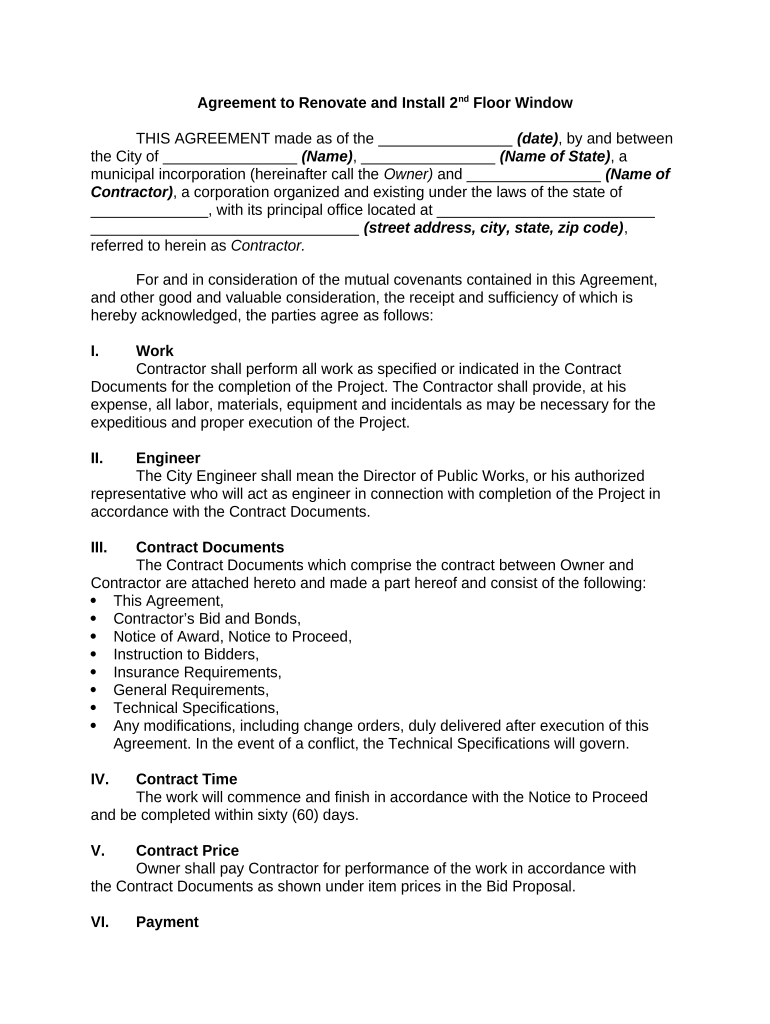
Agreement Floor Form


What is the Agreement Floor
The agreement floor is a crucial document used in various business transactions and legal arrangements. It serves as a formal understanding between parties regarding the terms and conditions of their agreement. This document outlines the responsibilities, rights, and obligations of each party involved, ensuring clarity and reducing the potential for disputes. The agreement floor can be applied in numerous contexts, such as lease agreements, service contracts, and partnership arrangements.
How to use the Agreement Floor
Using the agreement floor involves several steps to ensure that all parties understand and agree to the terms laid out in the document. Initially, parties should collaborate to draft the agreement, ensuring that all necessary details are included. Once the draft is complete, each party should review the document thoroughly. After any necessary revisions, the parties can proceed to sign the agreement, either physically or electronically. Utilizing an electronic signature solution can streamline this process, making it more efficient and secure.
Key elements of the Agreement Floor
Several key elements are essential for an effective agreement floor. These include:
- Parties Involved: Clearly identify all parties entering the agreement.
- Terms and Conditions: Outline the specific obligations and expectations of each party.
- Duration: Specify the length of the agreement and any renewal terms.
- Signatures: Ensure that all parties sign the agreement, which can be done electronically for convenience.
- Governing Law: Indicate which jurisdiction’s laws will govern the agreement.
Legal use of the Agreement Floor
The legal validity of the agreement floor hinges on several factors. For it to be enforceable, the document must be clear and unambiguous, with all parties demonstrating mutual consent. Compliance with relevant laws, such as the ESIGN Act and UETA, is also vital when using electronic signatures. Proper execution of the agreement floor ensures that it can be upheld in a court of law, providing protection to all parties involved.
Steps to complete the Agreement Floor
Completing the agreement floor involves a series of methodical steps:
- Draft the agreement, including all necessary details and terms.
- Review the document with all parties to ensure understanding and agreement.
- Make any necessary revisions based on feedback.
- Sign the agreement, using electronic signatures if preferred.
- Distribute copies of the signed agreement to all parties for their records.
Examples of using the Agreement Floor
The agreement floor can be utilized in various scenarios, such as:
- Rental agreements between landlords and tenants.
- Service contracts between businesses and clients.
- Partnership agreements among business partners.
- Employment contracts outlining the terms of employment.
Quick guide on how to complete agreement floor
Prepare Agreement Floor seamlessly on any device
Digital document management has become a trend among businesses and individuals alike. It offers an ideal eco-conscious substitute for conventional printed and signed papers, allowing you to find the right template and securely save it online. airSlate SignNow equips you with all the necessary tools to create, modify, and eSign your documents quickly and efficiently. Manage Agreement Floor on any device with airSlate SignNow apps for Android or iOS and enhance any document-driven task today.
How to modify and eSign Agreement Floor effortlessly
- Obtain Agreement Floor and click Get Form to begin.
- Leverage the tools we provide to fill out your form.
- Emphasize important sections of your documents or conceal sensitive information using tools specifically designed by airSlate SignNow for that purpose.
- Generate your eSignature using the Sign feature, which takes moments and holds the same legal validity as a conventional wet ink signature.
- Review the details and click on the Done button to preserve your modifications.
- Select how you wish to share your form, via email, text message (SMS), invite link, or download it to your computer.
Forget about lost or misplaced papers, tedious form searching, or mistakes that necessitate printing new document copies. airSlate SignNow meets your document management needs in just a few clicks from any device of your choice. Edit and eSign Agreement Floor to ensure excellent communication at every stage of the form preparation process with airSlate SignNow.
Create this form in 5 minutes or less
Create this form in 5 minutes!
People also ask
-
What is the agreement floor in airSlate SignNow?
The agreement floor in airSlate SignNow refers to the minimum level of service you can expect when managing and signing documents. It ensures that all users have access to essential features for effectively handling agreements, providing a solid foundation for your e-signature needs.
-
How does airSlate SignNow's pricing structure work for the agreement floor?
AirSlate SignNow offers a tiered pricing model that includes an entry-level package for users looking to access the agreement floor. This ensures that businesses of all sizes can afford to implement essential e-signature functionalities without breaking the bank.
-
What features are included in the agreement floor package?
The agreement floor package in airSlate SignNow includes basic e-signature capabilities, document templates, and essential workflow management tools. This allows businesses to streamline their agreement processes efficiently while benefiting from a user-friendly platform.
-
Can I integrate other tools with the agreement floor in airSlate SignNow?
Yes, the agreement floor in airSlate SignNow supports various integrations with popular applications such as Google Drive, Dropbox, and CRM systems. This allows users to manage their agreements seamlessly across multiple platforms, enhancing overall productivity.
-
What are the benefits of using airSlate SignNow's agreement floor?
Using the agreement floor in airSlate SignNow provides businesses with a reliable and cost-effective way to manage e-signatures. It enhances workflow efficiency, reduces turnaround time for agreements, and ensures a secure way to obtain signatures on critical documents.
-
Is there a free trial available for the agreement floor in airSlate SignNow?
Yes, airSlate SignNow offers a free trial for new users to explore the features available in the agreement floor package. This allows you to experience firsthand how the platform can transform your document signing processes before committing to a subscription.
-
How secure is the agreement floor in airSlate SignNow?
The agreement floor in airSlate SignNow employs robust security measures to protect your documents and data. All agreements are encrypted, ensuring that sensitive information remains confidential and secure throughout the signing process.
Get more for Agreement Floor
- 2019 form irs 990 or 990 ez schedule l fill online
- 2020 schedule d form 1065 capital gains and losses
- 2020 form 8404 interest charge on disc related deferred tax liability
- 2021 instructions for forms 1099 a and 1099 c instructions for forms 1099 a and 1099 c acquisition or abandonment of secured
- Dor sales tax forms
- State form 7878 r9 3 20
- Internal revenue service instructions for forms page 1 of
- Go to wwwirsgovform990 for the latest information inspection
Find out other Agreement Floor
- eSignature Hawaii Sports Living Will Safe
- eSignature Hawaii Sports LLC Operating Agreement Myself
- eSignature Maryland Real Estate Quitclaim Deed Secure
- eSignature Idaho Sports Rental Application Secure
- Help Me With eSignature Massachusetts Real Estate Quitclaim Deed
- eSignature Police Document Florida Easy
- eSignature Police Document Florida Safe
- How Can I eSignature Delaware Police Living Will
- eSignature Michigan Real Estate LLC Operating Agreement Mobile
- eSignature Georgia Police Last Will And Testament Simple
- How To eSignature Hawaii Police RFP
- Can I eSignature Minnesota Real Estate Warranty Deed
- How Do I eSignature Indiana Police Lease Agreement Form
- eSignature Police PPT Kansas Free
- How Can I eSignature Mississippi Real Estate Rental Lease Agreement
- How Do I eSignature Kentucky Police LLC Operating Agreement
- eSignature Kentucky Police Lease Termination Letter Now
- eSignature Montana Real Estate Quitclaim Deed Mobile
- eSignature Montana Real Estate Quitclaim Deed Fast
- eSignature Montana Real Estate Cease And Desist Letter Easy