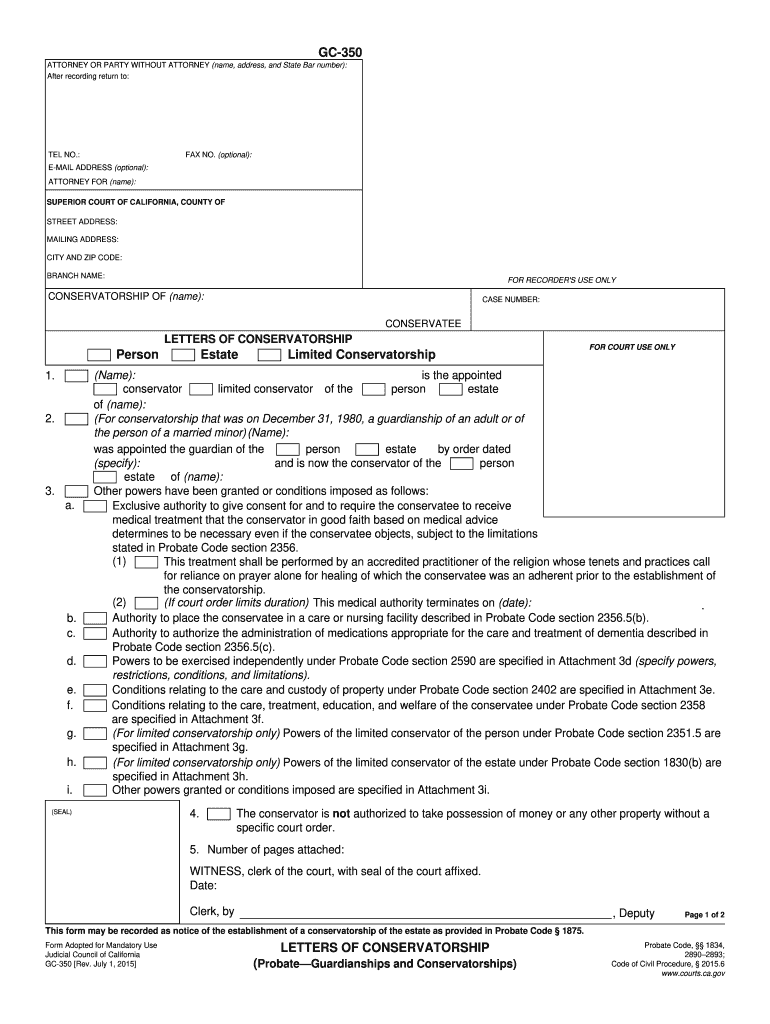
California Letters Conservatorship Form


What is the California Letters Conservatorship
The California Letters Conservatorship is a legal document that grants an individual the authority to make decisions on behalf of another person who is unable to manage their own affairs due to mental or physical limitations. This process is designed to protect individuals who may be vulnerable and ensures that their best interests are upheld. The conservator is responsible for making decisions regarding personal care, financial matters, and other essential aspects of the conservatee's life.
How to obtain the California Letters Conservatorship
To obtain California Letters Conservatorship, an individual must file a petition with the court. This process typically involves several steps:
- Gather necessary documentation, including medical evaluations and proof of the conservatee's inability to manage their affairs.
- Complete the required forms, including the gc 350 form, which outlines the need for conservatorship.
- File the petition with the appropriate court and pay any associated fees.
- Attend a court hearing where the judge will review the petition and make a determination.
It is advisable to seek legal counsel to navigate this process effectively.
Steps to complete the California Letters Conservatorship
Completing the California Letters Conservatorship involves a series of detailed steps:
- Determine the type of conservatorship needed, whether it is for a person or their estate.
- Fill out the gc 350 form accurately, ensuring all required information is included.
- Submit the completed form along with any supporting documents to the court.
- Prepare for the court hearing by gathering evidence and witnesses, if necessary.
- Receive the court's decision and, if granted, obtain the Letters of Conservatorship.
Each step is critical to ensure the legal validity of the conservatorship.
Legal use of the California Letters Conservatorship
The legal use of California Letters Conservatorship allows the appointed conservator to make decisions that affect the conservatee's life. This includes managing finances, making healthcare decisions, and overseeing daily living arrangements. It is essential for the conservator to act in the best interest of the conservatee and maintain transparency with the court regarding their decisions and actions. Regular reports may be required to ensure compliance with legal standards.
Key elements of the California Letters Conservatorship
Key elements of the California Letters Conservatorship include:
- The identification of the conservator and conservatee.
- The specific powers granted to the conservator.
- Legal obligations of the conservator to act in the conservatee's best interests.
- Duration of the conservatorship, which may be temporary or permanent.
Understanding these elements is crucial for both the conservator and the conservatee to ensure proper management of the conservatorship.
Examples of using the California Letters Conservatorship
Examples of using California Letters Conservatorship can vary widely, depending on individual circumstances. Common scenarios include:
- A family member managing the financial affairs of an elderly parent who has dementia.
- A friend making healthcare decisions for a peer who has suffered a severe injury.
- A professional conservator overseeing the estate of a person with mental health challenges.
These examples illustrate the diverse applications of conservatorship in protecting vulnerable individuals.
Quick guide on how to complete california letters conservatorship
Prepare California Letters Conservatorship easily on any gadget
Digital document management has become increasingly favored by businesses and individuals. It offers an ideal environmentally friendly substitute to conventional printed and signed paperwork, allowing you to obtain the correct form and securely archive it online. airSlate SignNow provides you with all the resources necessary to create, modify, and eSign your documents rapidly without delays. Manage California Letters Conservatorship on any gadget with airSlate SignNow Android or iOS applications and enhance any document-oriented process today.
The simplest method to modify and eSign California Letters Conservatorship without hassle
- Find California Letters Conservatorship and click Get Form to begin.
- Utilize the tools we provide to complete your document.
- Emphasize important sections of your documents or obscure sensitive information with tools that airSlate SignNow supplies specifically for that purpose.
- Create your signature with the Sign feature, which takes moments and carries the same legal validity as a conventional ink signature.
- Confirm the details and click the Done button to save your changes.
- Choose how you wish to share your form, via email, SMS, or invitation link, or download it to your computer.
Eliminate the worry of lost or misplaced files, tedious form searching, or mistakes that necessitate printing new document copies. airSlate SignNow meets your document management needs in just a few clicks from any device of your preference. Modify and eSign California Letters Conservatorship and ensure outstanding communication at every stage of your form preparation process with airSlate SignNow.
Create this form in 5 minutes or less
Create this form in 5 minutes!
How to create an eSignature for the california letters conservatorship
How to make an eSignature for your PDF document online
How to make an eSignature for your PDF document in Google Chrome
The way to make an electronic signature for signing PDFs in Gmail
The way to create an electronic signature straight from your smart phone
The best way to make an electronic signature for a PDF document on iOS
The way to create an electronic signature for a PDF document on Android OS
People also ask
-
What is the gc 350 feature in airSlate SignNow?
The gc 350 feature in airSlate SignNow is designed to streamline the signing process for businesses. It allows users to create, send, and manage electronic signatures efficiently, ensuring fast turnaround times and enhanced productivity. By leveraging the gc 350 feature, organizations can simplify their document workflows and reduce time spent on manual tasks.
-
How does gc 350 enhance document security?
The gc 350 feature prioritizes document security by employing advanced encryption protocols to protect sensitive information. With airSlate SignNow's gc 350, you can ensure that all signatures and documents are securely stored and transmitted. This is crucial for businesses that handle confidential data and require compliance with regulations.
-
What pricing plans are available for the gc 350 functionality?
airSlate SignNow offers several pricing plans that include the gc 350 functionality, making it accessible for businesses of all sizes. You can choose from monthly or annual subscription options, and each plan comes with a variety of features tailored to different needs. Visit our pricing page for detailed information and to find the best plan that suits your requirements.
-
Can I integrate gc 350 with other software tools?
Yes, the gc 350 feature in airSlate SignNow seamlessly integrates with a wide range of third-party applications. This includes popular CRM systems, cloud storage services, and project management tools, enabling users to maintain their existing workflows. Integrating gc 350 with other software can signNowly enhance productivity and streamline processes.
-
What are the benefits of using gc 350 for businesses?
The gc 350 feature offers numerous benefits, including time savings, cost reductions, and increased efficiency in document handling. By adopting airSlate SignNow's gc 350, businesses can enhance collaboration, reduce paper usage, and improve compliance rates. Overall, it empowers teams to work more effectively and focus on strategic tasks.
-
Is there a mobile app for gc 350?
Yes, airSlate SignNow provides a mobile app that fully supports the gc 350 functionality. This allows users to send and eSign documents on the go, ensuring flexibility and convenience in managing important paperwork anytime, anywhere. The mobile app enhances accessibility, making it easier to keep your business running smoothly.
-
How user-friendly is the gc 350 interface?
The gc 350 interface in airSlate SignNow is designed with user-friendliness in mind, ensuring that both tech-savvy and non-technical users can navigate it easily. The straightforward layout and intuitive controls make it simple to create, send, and manage documents. Training resources and support are also readily available for users who need assistance.
Get more for California Letters Conservatorship
- Editable mds hc form
- What does your name look like as a constellation lincnet form
- Hb 95 eye exam ohio form
- Dichiarazione di garanzia 306997652 form
- Tc96184 form
- La cuisine bruleuse de graissesacides gras omga 3sucre form
- Director39s message page a mchf legacy page our form
- Commision contract template form
Find out other California Letters Conservatorship
- How To eSign Illinois Legal Form
- How Do I eSign Nebraska Life Sciences Word
- How Can I eSign Nebraska Life Sciences Word
- Help Me With eSign North Carolina Life Sciences PDF
- How Can I eSign North Carolina Life Sciences PDF
- How Can I eSign Louisiana Legal Presentation
- How To eSign Louisiana Legal Presentation
- Can I eSign Minnesota Legal Document
- How Do I eSign Hawaii Non-Profit PDF
- How To eSign Hawaii Non-Profit Word
- How Do I eSign Hawaii Non-Profit Presentation
- How Do I eSign Maryland Non-Profit Word
- Help Me With eSign New Jersey Legal PDF
- How To eSign New York Legal Form
- How Can I eSign North Carolina Non-Profit Document
- How To eSign Vermont Non-Profit Presentation
- How Do I eSign Hawaii Orthodontists PDF
- How Can I eSign Colorado Plumbing PDF
- Can I eSign Hawaii Plumbing PDF
- How Do I eSign Hawaii Plumbing Form