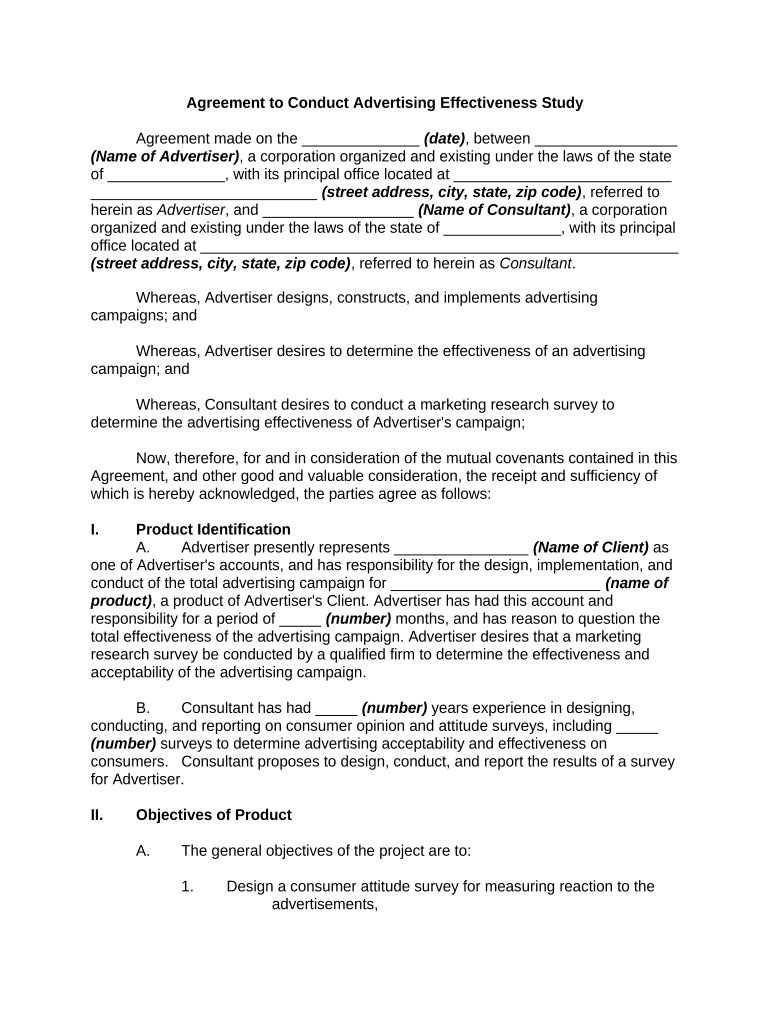
Agreement Conduct Template Form


What is the Agreement Conduct Template
The agreement conduct template is a structured document designed to outline the terms and conditions of an agreement between parties. It serves as a formal record that details the expectations, responsibilities, and obligations of each party involved. This template is essential for ensuring clarity and mutual understanding, which can help prevent disputes and misunderstandings in the future. By using a standardized format, the agreement conduct template facilitates efficient communication and documentation of agreements in various contexts, including business transactions, partnerships, and service agreements.
How to use the Agreement Conduct Template
Using the agreement conduct template involves several key steps. First, identify the parties involved in the agreement and ensure their details are accurately represented in the document. Next, clearly outline the terms of the agreement, including any specific conditions, timelines, and payment details. It is important to ensure that all parties review the document thoroughly to confirm their understanding and acceptance of the terms. Once finalized, the agreement should be signed by all parties, either physically or electronically, to make it legally binding. Utilizing a digital platform for signing can streamline this process and enhance security.
Steps to complete the Agreement Conduct Template
Completing the agreement conduct template requires careful attention to detail. Start by filling in the names and contact information of all parties involved. Next, specify the purpose of the agreement and outline the key terms, including deliverables and timelines. After drafting the initial content, review it for clarity and completeness. It may be beneficial to consult with legal counsel to ensure compliance with relevant laws. Once all parties have agreed to the terms, proceed to sign the document. Digital signing options can provide an efficient and secure method to finalize the agreement.
Legal use of the Agreement Conduct Template
The legal use of the agreement conduct template hinges on its adherence to relevant laws and regulations. For an electronic agreement to be considered valid, it must comply with the ESIGN Act and UETA, which govern the use of electronic signatures in the United States. Additionally, the template should include essential elements such as the date of agreement, signatures, and any necessary disclosures. By ensuring that the document meets these legal requirements, parties can protect their rights and interests in the agreement.
Key elements of the Agreement Conduct Template
Several key elements must be included in the agreement conduct template to ensure its effectiveness and legal standing. These elements typically include:
- Parties involved: Clearly identify all parties entering into the agreement.
- Purpose: State the intent and scope of the agreement.
- Terms and conditions: Outline the specific obligations and rights of each party.
- Signatures: Provide space for all parties to sign, indicating their acceptance of the terms.
- Date: Include the date when the agreement is executed.
Examples of using the Agreement Conduct Template
The agreement conduct template can be utilized in various scenarios, including:
- Business partnerships: To formalize the terms of collaboration between two or more businesses.
- Service agreements: For detailing the scope of services provided by one party to another.
- Real estate transactions: To outline the terms of sale or lease agreements.
- Employment contracts: To specify the terms of employment between an employer and an employee.
Quick guide on how to complete agreement conduct template
Complete Agreement Conduct Template effortlessly on any device
Digital document management has become increasingly favored by organizations and individuals alike. It offers an ideal eco-friendly alternative to traditional printed and signed paperwork, as you can easily find the correct form and securely store it online. airSlate SignNow provides you with all the necessary tools to create, modify, and electronically sign your documents quickly and without delays. Handle Agreement Conduct Template on any device using the airSlate SignNow Android or iOS applications and enhance any document-related procedure today.
How to alter and eSign Agreement Conduct Template with ease
- Locate Agreement Conduct Template and click on Get Form to begin.
- Utilize the tools we offer to complete your document.
- Emphasize important sections of the documents or obscure sensitive details with tools that airSlate SignNow provides specifically for that purpose.
- Generate your eSignature using the Sign tool, which takes moments and holds the same legal validity as a conventional handwritten signature.
- Review all the details and click on the Done button to save your modifications.
- Select how you wish to share your form, whether by email, text message (SMS), or invitation link, or download it to your computer.
Eliminate concerns about lost or misfiled documents, tedious form searches, or errors that require printing new document copies. airSlate SignNow addresses your document management needs in just a few clicks from any device of your preference. Modify and eSign Agreement Conduct Template and ensure excellent communication throughout your form preparation process with airSlate SignNow.
Create this form in 5 minutes or less
Create this form in 5 minutes!
People also ask
-
What is airSlate SignNow's approach to agreement conduct?
airSlate SignNow streamlines agreement conduct by allowing users to send, receive, and sign documents seamlessly. This ensures that the entire process, from drafting to final signatures, is efficient and user-friendly. With our platform, you can maintain compliance and manage agreements with ease.
-
How does airSlate SignNow ensure secure agreement conduct?
Security is a top priority for airSlate SignNow when it comes to agreement conduct. We utilize advanced encryption and authentication measures to protect sensitive information in your documents. With our solution, you can confidently conduct agreements knowing that your data is secure.
-
What features does airSlate SignNow offer for effective agreement conduct?
airSlate SignNow includes a variety of features that enhance agreement conduct, such as customizable templates, automated workflows, and real-time tracking of document status. These tools help simplify the signing process and ensure that all parties can easily access and manage their agreements.
-
Can I integrate airSlate SignNow with other tools for smoother agreement conduct?
Yes, airSlate SignNow offers seamless integrations with popular applications like Google Drive, Dropbox, and many others. This allows for more streamlined agreement conduct by enabling users to access their documents directly from the tools they already use. Integration enhances productivity and overall efficiency.
-
What are the pricing options for airSlate SignNow related to agreement conduct?
airSlate SignNow offers flexible pricing plans to cater to different business needs regarding agreement conduct. Whether you're a solo entrepreneur or part of a larger team, there are options that provide essential features at various price points. You can choose a plan that fits your budget while still ensuring effective agreement management.
-
How can airSlate SignNow improve my team's agreement conduct?
By utilizing airSlate SignNow, your team can improve agreement conduct through enhanced collaboration features and visibility into the signing process. Multiple team members can work together on documents, and everyone can receive updates in real-time. This not only accelerates the process but also reduces the likelihood of errors.
-
Is there a mobile app for airSlate SignNow to facilitate agreement conduct on the go?
Absolutely! airSlate SignNow provides a mobile app that enables users to conduct agreements from anywhere. The mobile solution retains all essential features, allowing you to send and sign documents conveniently, which is perfect for busy professionals needing access to agreement conduct without being tied to a desk.
Get more for Agreement Conduct Template
- Autonomous vehicle technology demonstrationtesting application form
- Form do 21b njgov
- Hsmv 81095 mhrv complaint registration form
- Lp 203 form
- Statement of foreign qualification illinois secretary of state form
- Search results for bill of sale for vehicle sale localtous form
- Notice of resignation of registered agent state forms
- 20 printable vehicle maintenance record forms and templates
Find out other Agreement Conduct Template
- Sign Oregon Construction Emergency Contact Form Easy
- Sign Rhode Island Construction Business Plan Template Myself
- Sign Vermont Construction Rental Lease Agreement Safe
- Sign Utah Construction Cease And Desist Letter Computer
- Help Me With Sign Utah Construction Cease And Desist Letter
- Sign Wisconsin Construction Purchase Order Template Simple
- Sign Arkansas Doctors LLC Operating Agreement Free
- Sign California Doctors Lease Termination Letter Online
- Sign Iowa Doctors LLC Operating Agreement Online
- Sign Illinois Doctors Affidavit Of Heirship Secure
- Sign Maryland Doctors Quitclaim Deed Later
- How Can I Sign Maryland Doctors Quitclaim Deed
- Can I Sign Missouri Doctors Last Will And Testament
- Sign New Mexico Doctors Living Will Free
- Sign New York Doctors Executive Summary Template Mobile
- Sign New York Doctors Residential Lease Agreement Safe
- Sign New York Doctors Executive Summary Template Fast
- How Can I Sign New York Doctors Residential Lease Agreement
- Sign New York Doctors Purchase Order Template Online
- Can I Sign Oklahoma Doctors LLC Operating Agreement