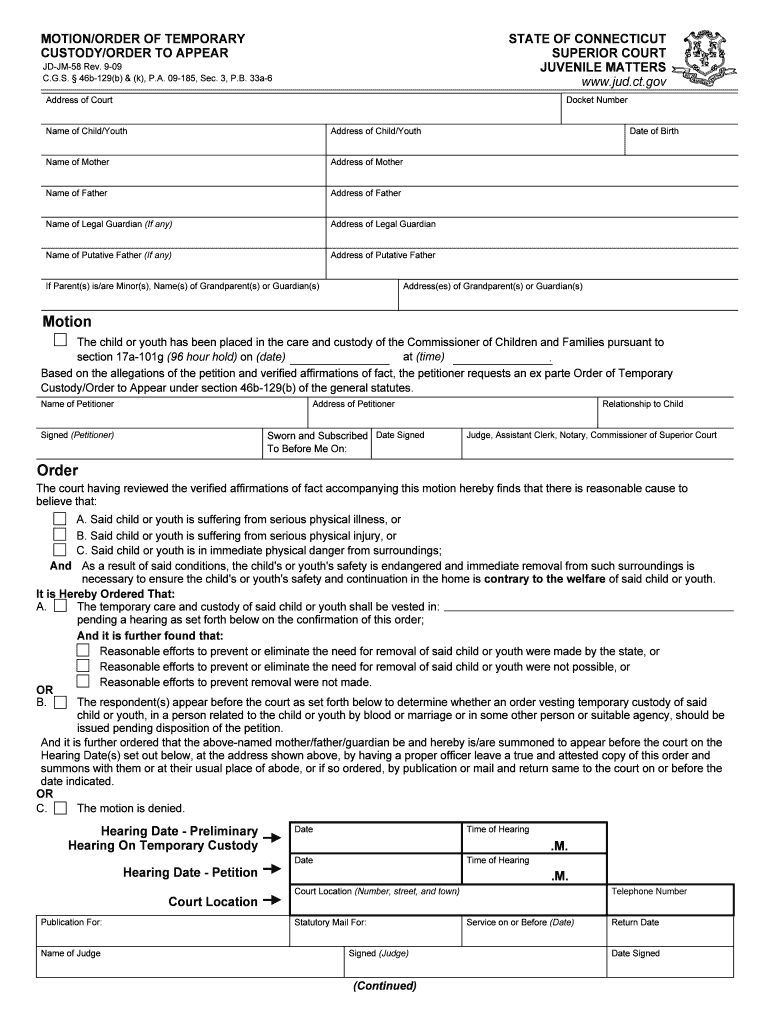
MOTIONORDER of TEMPORARY 2009


What is the MOTIONORDER OF TEMPORARY
The motion order of temporary is a legal document used in various court proceedings, typically to request immediate relief or a temporary measure before a final decision is made. This form is often utilized in family law cases, such as custody disputes or divorce proceedings, where urgent matters need to be addressed. It serves to inform the court of the requesting party's needs and seeks to establish temporary arrangements until a more comprehensive hearing can take place.
How to use the MOTIONORDER OF TEMPORARY
To effectively use the motion order of temporary, individuals must fill out the form accurately, detailing the specific relief sought and the reasons for the request. It is essential to include supporting evidence, such as affidavits or documentation, that strengthens the case. Once completed, the form should be filed with the appropriate court and served to the opposing party, ensuring all legal protocols are followed to avoid delays or complications.
Steps to complete the MOTIONORDER OF TEMPORARY
Completing the motion order of temporary involves several key steps:
- Gather necessary information regarding your case, including relevant dates, parties involved, and specific requests.
- Fill out the motion order form, ensuring all sections are completed with clear and concise information.
- Attach any supporting documents that validate your claims, such as financial statements or evidence of urgency.
- Review the completed form for accuracy and completeness before submission.
- File the motion with the court and serve a copy to the opposing party, following local rules for service of process.
Legal use of the MOTIONORDER OF TEMPORARY
The legal use of the motion order of temporary is governed by state-specific rules and court procedures. It must be filed in accordance with local laws to ensure it is recognized by the court. The form can be used to request various types of temporary relief, such as temporary custody, child support, or restraining orders. Understanding the legal framework surrounding this form is crucial for its successful application.
Key elements of the MOTIONORDER OF TEMPORARY
Several key elements must be included in the motion order of temporary for it to be effective:
- Parties involved: Clearly identify all parties to the motion.
- Relief sought: Specify the exact temporary relief being requested.
- Reasons for the request: Provide a detailed explanation of why the temporary order is necessary.
- Supporting evidence: Include any documents or affidavits that support your claims.
- Proposed timeline: Suggest a timeline for the temporary order to be in effect.
Who Issues the Form
The motion order of temporary is typically issued by the court where the case is being heard. It is essential to file the form in the correct jurisdiction to ensure it is processed appropriately. Various courts, including family courts and civil courts, may handle these motions depending on the nature of the case.
Quick guide on how to complete motionorder of temporary
Complete MOTIONORDER OF TEMPORARY effortlessly on any device
Online document management has gained immense popularity among businesses and individuals. It offers an ideal eco-friendly alternative to traditional printed and signed documents, as you can access the necessary form and securely store it online. airSlate SignNow equips you with all the resources required to create, modify, and electronically sign your documents quickly without delays. Manage MOTIONORDER OF TEMPORARY on any platform with airSlate SignNow mobile applications for Android or iOS and enhance any document-centric task today.
The simplest way to edit and electronically sign MOTIONORDER OF TEMPORARY effortlessly
- Find MOTIONORDER OF TEMPORARY and click on Get Form to begin.
- Use the tools we offer to fill out your form.
- Highlight pertinent sections of the documents or redact sensitive information with tools that airSlate SignNow has specifically designed for that purpose.
- Create your eSignature using the Sign tool, which takes seconds and carries the same legal validity as a traditional ink signature.
- Review all the details and then click the Done button to save your changes.
- Choose how you would like to send your form, via email, SMS, or invitation link, or download it to your computer.
Forget about lost or misplaced files, cumbersome form searching, or mistakes that necessitate printing new document versions. airSlate SignNow addresses your document management needs in just a few clicks from any device of your choice. Modify and electronically sign MOTIONORDER OF TEMPORARY and ensure excellent communication at any stage of the form preparation process with airSlate SignNow.
Create this form in 5 minutes or less
Find and fill out the correct motionorder of temporary
Create this form in 5 minutes!
How to create an eSignature for the motionorder of temporary
The best way to generate an electronic signature for your PDF online
The best way to generate an electronic signature for your PDF in Google Chrome
The way to generate an electronic signature for signing PDFs in Gmail
How to make an electronic signature from your smartphone
The way to make an electronic signature for a PDF on iOS
How to make an electronic signature for a PDF file on Android
People also ask
-
What is the MOTIONORDER OF TEMPORARY process?
The MOTIONORDER OF TEMPORARY process is a legal procedure that allows parties to request temporary relief from a court before a final decision is made. This is crucial in situations where immediate action is needed, and airSlate SignNow provides tools to facilitate electronic signatures on necessary documents quickly.
-
How can airSlate SignNow help with the MOTIONORDER OF TEMPORARY?
airSlate SignNow simplifies the process of preparing and signing documents related to your MOTIONORDER OF TEMPORARY. By providing an easy-to-use platform, users can ensure that their documents are signed securely and efficiently, reducing the time needed to proceed with legal matters.
-
Is there a cost associated with using airSlate SignNow for MOTIONORDER OF TEMPORARY?
Yes, airSlate SignNow offers various pricing plans tailored to different needs, including those related to handling a MOTIONORDER OF TEMPORARY. You can choose a plan that best fits your budget and the volume of documents you need to manage.
-
What features does airSlate SignNow offer for MOTIONORDER OF TEMPORARY documentation?
airSlate SignNow provides numerous features for MOTIONORDER OF TEMPORARY documentation, including customizable templates, real-time collaboration, and secure cloud storage. Our platform ensures that legal documents are easily accessible and can be managed from any device.
-
Can airSlate SignNow integrate with other tools for handling MOTIONORDER OF TEMPORARY?
Absolutely! airSlate SignNow seamlessly integrates with various applications such as CRM systems and document management platforms. This integration makes it easier to manage your MOTIONORDER OF TEMPORARY and other legal documents within your existing workflows.
-
What are the benefits of using airSlate SignNow for MOTIONORDER OF TEMPORARY?
Using airSlate SignNow for your MOTIONORDER OF TEMPORARY improves efficiency by reducing the time spent on document preparation and signature collection. It enhances security, ensures compliance, and minimizes the chances of errors, streamlining the overall legal process.
-
How secure is airSlate SignNow for handling MOTIONORDER OF TEMPORARY?
airSlate SignNow takes security seriously, employing advanced encryption and compliance with legal standards to protect your MOTIONORDER OF TEMPORARY and other sensitive documents. Your data privacy is our priority, ensuring that your information is secure from unauthorized access.
Get more for MOTIONORDER OF TEMPORARY
Find out other MOTIONORDER OF TEMPORARY
- How Can I Sign California Lawers Lease Agreement
- Sign Colorado Lawers Operating Agreement Later
- Sign Connecticut Lawers Limited Power Of Attorney Online
- Sign Hawaii Lawers Cease And Desist Letter Easy
- Sign Kansas Insurance Rental Lease Agreement Mobile
- Sign Kansas Insurance Rental Lease Agreement Free
- Sign Kansas Insurance Rental Lease Agreement Fast
- Sign Kansas Insurance Rental Lease Agreement Safe
- How To Sign Kansas Insurance Rental Lease Agreement
- How Can I Sign Kansas Lawers Promissory Note Template
- Sign Kentucky Lawers Living Will Free
- Sign Kentucky Lawers LLC Operating Agreement Mobile
- Sign Louisiana Lawers Quitclaim Deed Now
- Sign Massachusetts Lawers Quitclaim Deed Later
- Sign Michigan Lawers Rental Application Easy
- Sign Maine Insurance Quitclaim Deed Free
- Sign Montana Lawers LLC Operating Agreement Free
- Sign Montana Lawers LLC Operating Agreement Fast
- Can I Sign Nevada Lawers Letter Of Intent
- Sign Minnesota Insurance Residential Lease Agreement Fast