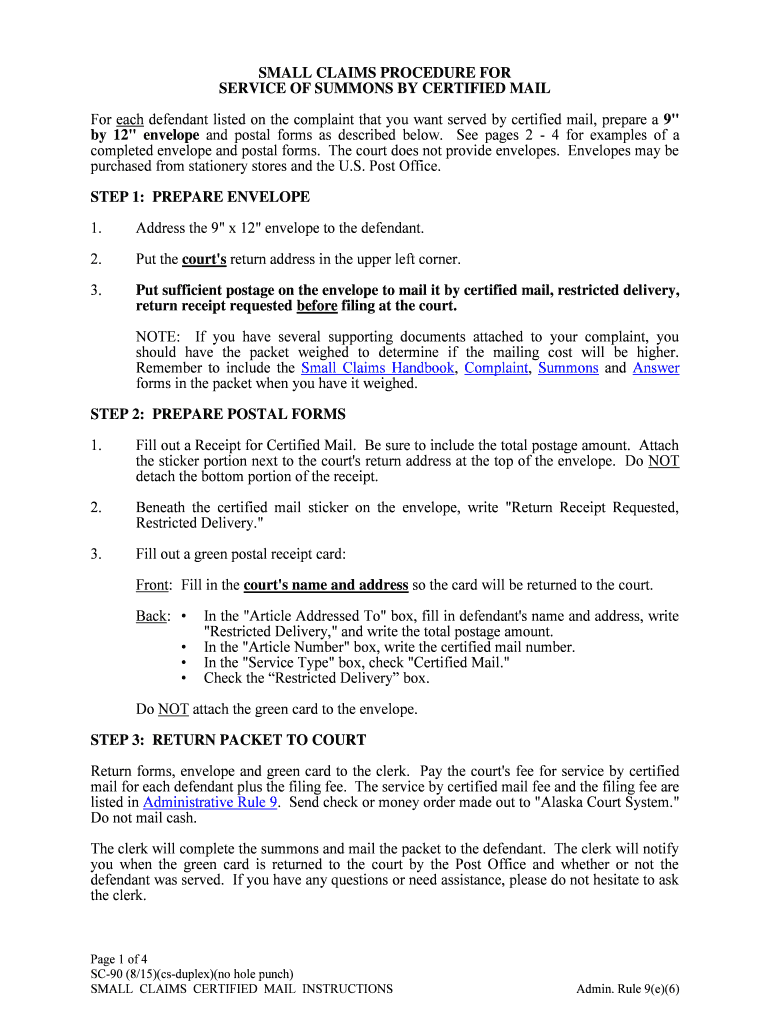
SC 90 Alaska Court Records State of Alaska Form


What is the SC 90 Alaska Court Records State Of Alaska
The SC 90 Alaska Court Records form is a legal document used in the State of Alaska to request access to court records. This form is essential for individuals or entities seeking to obtain official records related to court cases, including civil and criminal matters. The information contained in these records can be crucial for various legal and personal purposes, such as background checks, legal proceedings, or personal inquiries.
How to use the SC 90 Alaska Court Records State Of Alaska
To effectively use the SC 90 form, individuals should first ensure they have the necessary information regarding the specific court case or records they wish to access. This includes case numbers, names of the parties involved, and relevant dates. Once the form is completed, it can be submitted to the appropriate court. Depending on the court's guidelines, submissions may be accepted in person, by mail, or through electronic means.
Steps to complete the SC 90 Alaska Court Records State Of Alaska
Completing the SC 90 form involves several key steps:
- Gather necessary information about the court case, including case numbers and involved parties.
- Fill out the SC 90 form accurately, ensuring all required fields are completed.
- Review the form for any errors or omissions before submission.
- Submit the form to the appropriate court, following their specific submission guidelines.
Legal use of the SC 90 Alaska Court Records State Of Alaska
The SC 90 form serves a legal purpose, allowing individuals to access public records that may be necessary for legal proceedings or personal verification. It is important to understand that while the records obtained through this form are public, there may be restrictions on the use of certain sensitive information. Adhering to legal guidelines ensures that the use of these records complies with state laws and regulations.
Key elements of the SC 90 Alaska Court Records State Of Alaska
Key elements of the SC 90 form include:
- Requestor Information: Details about the person or entity making the request.
- Case Information: Specifics about the court case, including case number and involved parties.
- Signature: The requestor must sign the form to validate the request.
- Submission Method: Indication of how the request will be submitted, whether in person or via mail.
State-specific rules for the SC 90 Alaska Court Records State Of Alaska
Each state has its own regulations regarding the access and use of court records. In Alaska, the SC 90 form must be completed in accordance with state laws governing public records. This includes understanding which records are accessible, any associated fees for obtaining records, and the time frame for processing requests. Familiarity with these rules can help ensure a smooth request process.
Quick guide on how to complete sc 90 alaska court records state of alaska
Prepare SC 90 Alaska Court Records State Of Alaska effortlessly on any device
Digital document management has gained traction among businesses and individuals alike. It offers an ideal eco-friendly alternative to traditional printed and signed documents, as you can locate the suitable template and securely store it online. airSlate SignNow provides you with all the necessary tools to create, edit, and eSign your documents swiftly without delays. Handle SC 90 Alaska Court Records State Of Alaska on any platform using the airSlate SignNow Android or iOS applications and enhance your document-related tasks today.
The easiest way to modify and eSign SC 90 Alaska Court Records State Of Alaska without hassle
- Obtain SC 90 Alaska Court Records State Of Alaska and then click Get Form to begin.
- Utilize the tools we provide to complete your document.
- Mark important sections of your documents or obscure sensitive information with tools that airSlate SignNow offers specifically for that purpose.
- Create your signature using the Sign feature, which takes mere seconds and carries the same legal validity as a conventional wet ink signature.
- Verify the details and then click on the Done button to save your changes.
- Choose how you wish to send your form, via email, SMS, or shareable link, or download it to your computer.
Forget about lost or misplaced files, tedious form searching, or errors that require printing new document copies. airSlate SignNow meets all your document management needs in just a few clicks from your preferred device. Modify and eSign SC 90 Alaska Court Records State Of Alaska to ensure excellent communication at every step of your form preparation process with airSlate SignNow.
Create this form in 5 minutes or less
Create this form in 5 minutes!
How to create an eSignature for the sc 90 alaska court records state of alaska
The way to generate an eSignature for your PDF file in the online mode
The way to generate an eSignature for your PDF file in Chrome
How to make an eSignature for putting it on PDFs in Gmail
How to generate an electronic signature right from your smartphone
The way to create an electronic signature for a PDF file on iOS devices
How to generate an electronic signature for a PDF on Android
People also ask
-
What are SC 90 Alaska Court Records State Of Alaska?
SC 90 Alaska Court Records State Of Alaska refer to specific legal documents that detail cases filed in the Alaska court system. These records are essential for anyone needing to verify court decisions, judgments, or other legal proceedings in Alaska. Understanding these records can help businesses and individuals navigate legal matters more effectively.
-
How can airSlate SignNow assist with SC 90 Alaska Court Records State Of Alaska?
airSlate SignNow simplifies the process of managing and eSigning documents related to SC 90 Alaska Court Records State Of Alaska. With our user-friendly platform, you can easily prepare, send, and store vital legal documents securely. This streamlines your workflow and ensures compliance with legal standards.
-
What features does airSlate SignNow offer for handling SC 90 Alaska Court Records State Of Alaska?
With airSlate SignNow, you gain access to features such as customizable templates, real-time tracking, and automated reminders for SC 90 Alaska Court Records State Of Alaska. Our platform also supports secure cloud storage and multi-user collaboration, making it easier for teams to work together on important legal documents.
-
What is the pricing structure for using airSlate SignNow with SC 90 Alaska Court Records State Of Alaska?
airSlate SignNow offers various pricing plans tailored to fit different business needs, allowing you to utilize the platform for SC 90 Alaska Court Records State Of Alaska. Pricing is competitive and designed to be cost-effective, ensuring that businesses of all sizes can access our powerful eSigning solutions without breaking the bank.
-
Are there integrations available with airSlate SignNow for SC 90 Alaska Court Records State Of Alaska?
Yes, airSlate SignNow offers multiple integrations with popular tools and applications, which can enhance your experience when dealing with SC 90 Alaska Court Records State Of Alaska. You can seamlessly integrate with applications like Google Drive, Salesforce, and more, making document management more efficient and streamlined.
-
What benefits does using airSlate SignNow provide for SC 90 Alaska Court Records State Of Alaska?
Using airSlate SignNow for SC 90 Alaska Court Records State Of Alaska provides numerous benefits, including enhanced efficiency, improved compliance, and increased security. Our platform helps reduce turnaround times for document signatures, ensuring that legal processes are completed swiftly and accurately.
-
How secure is airSlate SignNow when dealing with SC 90 Alaska Court Records State Of Alaska?
Security is a top priority at airSlate SignNow, especially when handling sensitive documents like SC 90 Alaska Court Records State Of Alaska. We employ advanced encryption protocols and regular security audits to protect your data, ensuring that your legal documents remain confidential and secure throughout the signing process.
Get more for SC 90 Alaska Court Records State Of Alaska
Find out other SC 90 Alaska Court Records State Of Alaska
- eSignature Tennessee Banking Affidavit Of Heirship Online
- eSignature Florida Car Dealer Business Plan Template Myself
- Can I eSignature Vermont Banking Rental Application
- eSignature West Virginia Banking Limited Power Of Attorney Fast
- eSignature West Virginia Banking Limited Power Of Attorney Easy
- Can I eSignature Wisconsin Banking Limited Power Of Attorney
- eSignature Kansas Business Operations Promissory Note Template Now
- eSignature Kansas Car Dealer Contract Now
- eSignature Iowa Car Dealer Limited Power Of Attorney Easy
- How Do I eSignature Iowa Car Dealer Limited Power Of Attorney
- eSignature Maine Business Operations Living Will Online
- eSignature Louisiana Car Dealer Profit And Loss Statement Easy
- How To eSignature Maryland Business Operations Business Letter Template
- How Do I eSignature Arizona Charity Rental Application
- How To eSignature Minnesota Car Dealer Bill Of Lading
- eSignature Delaware Charity Quitclaim Deed Computer
- eSignature Colorado Charity LLC Operating Agreement Now
- eSignature Missouri Car Dealer Purchase Order Template Easy
- eSignature Indiana Charity Residential Lease Agreement Simple
- How Can I eSignature Maine Charity Quitclaim Deed