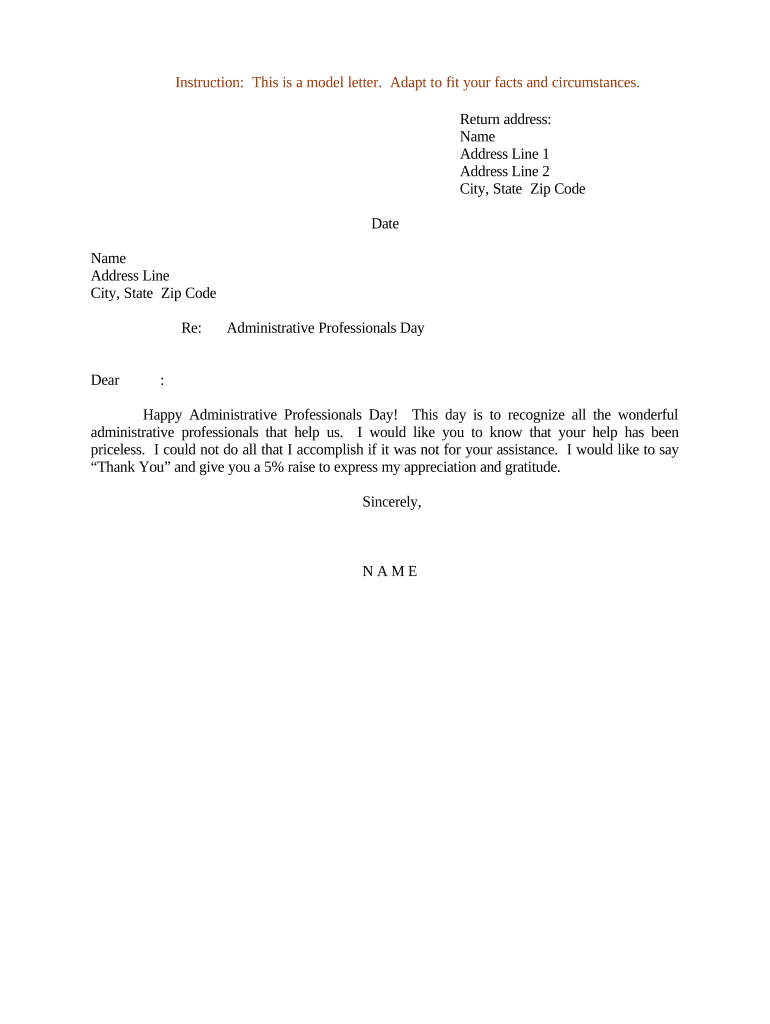
Letter Professionals Form


What is the Letter Professionals
The letter professionals form is a crucial document used by various professionals to communicate important information, requests, or confirmations in a formal manner. This form can be utilized in multiple contexts, including legal, business, and personal communications. It serves as a written record that can be referenced later, ensuring clarity and accountability between parties. Understanding the purpose and structure of the letter professionals form is essential for effective communication.
How to use the Letter Professionals
Using the letter professionals form involves several key steps. First, identify the specific purpose of the letter, whether it is for a business proposal, a legal notice, or a personal request. Next, gather all necessary information that needs to be included in the letter, such as recipient details, the subject matter, and any supporting documentation. Once you have all the information, you can begin drafting the letter, ensuring it follows a clear and professional format. Finally, review the letter for accuracy and clarity before sending it to the intended recipient.
Key elements of the Letter Professionals
Several key elements make up the letter professionals form. These include:
- Sender's Information: This includes the name, address, and contact details of the individual or organization sending the letter.
- Recipient's Information: The name and address of the person or organization receiving the letter.
- Date: The date on which the letter is written.
- Subject Line: A brief statement indicating the purpose of the letter.
- Body: The main content of the letter, which should be clear and concise.
- Closing: A polite closing statement followed by the sender's signature.
Legal use of the Letter Professionals
The legal use of the letter professionals form is significant, particularly in formal communications. For a letter to be considered legally binding, it must meet certain criteria, such as clear intent and proper signatures. Additionally, it is important to ensure that the content complies with relevant laws and regulations. Utilizing a reliable electronic signature solution can further enhance the legal standing of the document, ensuring that it adheres to standards set by laws like ESIGN and UETA.
Steps to complete the Letter Professionals
Completing the letter professionals form involves a systematic approach:
- Determine the purpose of the letter.
- Gather all necessary information, including recipient details and supporting documents.
- Draft the letter, ensuring it follows a professional format.
- Review the letter for clarity, grammar, and completeness.
- Sign the letter, either electronically or by hand, depending on the submission method.
- Send the letter to the recipient using the preferred method (email, mail, or in-person delivery).
Examples of using the Letter Professionals
The letter professionals form can be applied in various scenarios. Common examples include:
- Business proposals to potential clients or partners.
- Legal notices regarding contractual obligations or disputes.
- Formal requests for information or action from government agencies.
- Letters of recommendation or reference in professional settings.
Quick guide on how to complete letter professionals
Complete Letter Professionals effortlessly on any device
Digital document management has become increasingly favored by organizations and individuals. It offers an ideal eco-friendly substitute to conventional printed and signed documents, allowing you to access the necessary form and securely store it online. airSlate SignNow equips you with all the tools you need to create, modify, and eSign your documents rapidly without delays. Handle Letter Professionals on any device using airSlate SignNow Android or iOS applications and simplify any document-related task today.
The easiest method to edit and eSign Letter Professionals with ease
- Find Letter Professionals and click Get Form to begin.
- Make use of the tools we provide to complete your form.
- Highlight important sections of your documents or obscure sensitive information with tools that airSlate SignNow offers especially for that purpose.
- Create your signature with the Sign tool, which takes seconds and holds the same legal validity as a traditional wet ink signature.
- Review the information and click the Done button to save your modifications.
- Select how you wish to send your form, whether by email, text message (SMS), or invitation link, or download it to your computer.
Say goodbye to lost or misplaced documents, tedious form searches, or errors that necessitate printing new document copies. airSlate SignNow meets your document management needs in just a few clicks from any device you prefer. Edit and eSign Letter Professionals and ensure excellent communication at every stage of your form preparation process with airSlate SignNow.
Create this form in 5 minutes or less
Create this form in 5 minutes!
People also ask
-
What is airSlate SignNow and how does it benefit letter professionals?
airSlate SignNow is a powerful eSignature solution designed for letter professionals who need to streamline their document signing process. It simplifies sending, signing, and managing documents securely and efficiently, allowing letter professionals to enhance their workflow and reduce turnaround times.
-
What features does airSlate SignNow offer for letter professionals?
For letter professionals, airSlate SignNow provides features such as customizable templates, bulk sending, and advanced signing options. These tools enable letter professionals to create tailored documents quickly while ensuring compliance and security throughout the signing process.
-
How much does airSlate SignNow cost for letter professionals?
airSlate SignNow offers flexible pricing plans that cater to the diverse needs of letter professionals. Whether you need basic features or advanced functionalities, you can find a cost-effective solution that fits your budget and enhances your document management.
-
Can letter professionals integrate airSlate SignNow with other tools?
Yes, airSlate SignNow allows seamless integration with various applications that letter professionals commonly use. This includes tools like Google Drive, Dropbox, and CRM systems, helping letter professionals streamline their operations and maintain efficiency.
-
Is airSlate SignNow user-friendly for letter professionals?
Absolutely! airSlate SignNow is designed with user experience in mind, making it easy for letter professionals to navigate and utilize its features. The intuitive interface ensures that even those new to eSigning can quickly understand how to send and sign documents.
-
How does airSlate SignNow ensure document security for letter professionals?
Security is a top priority for airSlate SignNow, especially for letter professionals handling sensitive documents. The platform employs advanced encryption and compliance measures, ensuring that all documents remain confidential and secure during the signing process.
-
What benefits do letter professionals gain from using airSlate SignNow?
By using airSlate SignNow, letter professionals can signNowly reduce the time spent on document processing. The platform promotes faster signing, improved organization, and enhanced collaboration, allowing letter professionals to focus on what they do best – crafting compelling communications.
Get more for Letter Professionals
Find out other Letter Professionals
- How Can I Electronic signature Louisiana Courts LLC Operating Agreement
- How To Electronic signature Massachusetts Courts Stock Certificate
- Electronic signature Mississippi Courts Promissory Note Template Online
- Electronic signature Montana Courts Promissory Note Template Now
- Electronic signature Montana Courts Limited Power Of Attorney Safe
- Electronic signature Oklahoma Sports Contract Safe
- Electronic signature Oklahoma Sports RFP Fast
- How To Electronic signature New York Courts Stock Certificate
- Electronic signature South Carolina Sports Separation Agreement Easy
- Electronic signature Virginia Courts Business Plan Template Fast
- How To Electronic signature Utah Courts Operating Agreement
- Electronic signature West Virginia Courts Quitclaim Deed Computer
- Electronic signature West Virginia Courts Quitclaim Deed Free
- Electronic signature Virginia Courts Limited Power Of Attorney Computer
- Can I Sign Alabama Banking PPT
- Electronic signature Washington Sports POA Simple
- How To Electronic signature West Virginia Sports Arbitration Agreement
- Electronic signature Wisconsin Sports Residential Lease Agreement Myself
- Help Me With Sign Arizona Banking Document
- How Do I Sign Arizona Banking Form