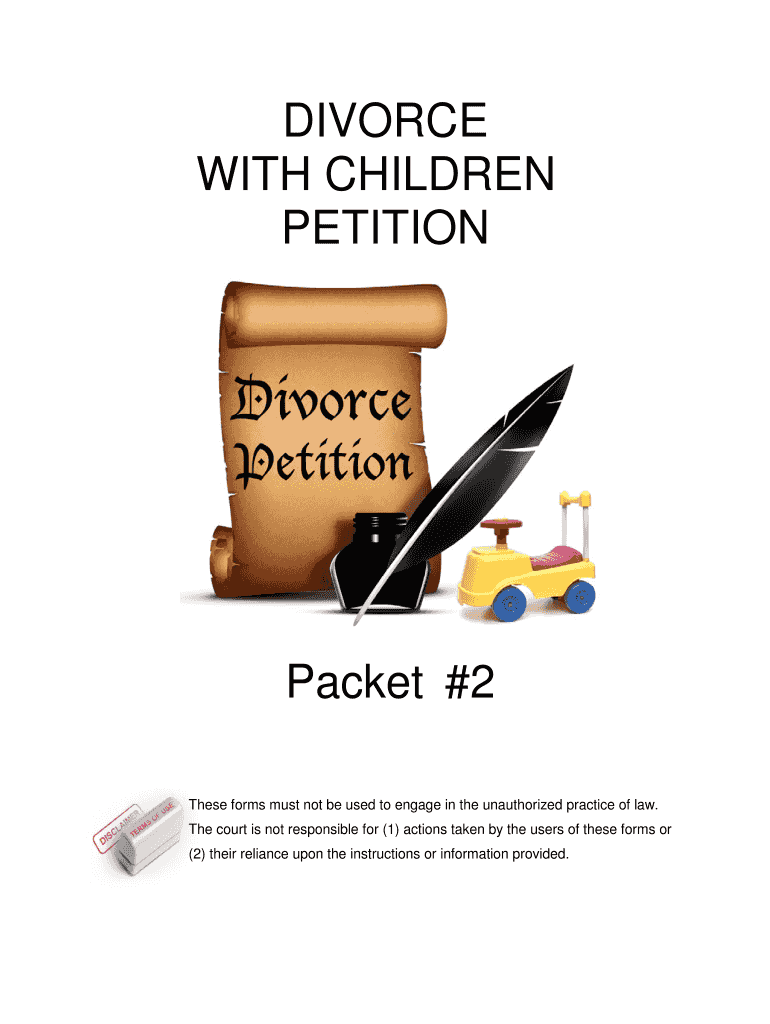
Az Divorce Children Form


What is the AZ Divorce Children?
The AZ Divorce Children form is a legal document used in Arizona to address issues related to child custody and support during divorce proceedings. This form outlines the arrangements for children involved in a divorce, ensuring that their best interests are prioritized. It is essential for parents to understand the implications of this form, as it can affect custody rights, visitation schedules, and financial responsibilities.
Steps to Complete the AZ Divorce Children
Completing the AZ Divorce Children form involves several key steps:
- Gather necessary information about your children, including their names, ages, and any relevant medical or educational details.
- Clearly outline your proposed custody arrangements, including physical and legal custody options.
- Detail any child support obligations, specifying the amount and payment schedule.
- Review the form for accuracy and completeness before submission.
- Sign and date the form to validate your submissions.
Legal Use of the AZ Divorce Children
The AZ Divorce Children form holds legal weight in Arizona courts. It must be filled out accurately to ensure that the court recognizes the custody and support arrangements proposed by the parents. The form should comply with Arizona state laws governing child custody, which prioritize the welfare and best interests of the children. Failure to adhere to legal standards can result in delays or complications in the divorce process.
Required Documents
When filling out the AZ Divorce Children form, several supporting documents may be required:
- Birth certificates of the children involved.
- Proof of income for both parents, which may include pay stubs or tax returns.
- Any existing custody agreements or court orders related to the children.
- Documentation of any special needs or medical conditions of the children.
Who Issues the Form
The AZ Divorce Children form is typically issued by the Arizona court system. It can be obtained from the family court in the county where the divorce is filed. Some counties may also provide the form online, allowing parents to download and print it for completion. It is crucial to ensure that you are using the most current version of the form, as requirements may change over time.
Form Submission Methods
Once the AZ Divorce Children form is completed, it can be submitted through various methods:
- Online submission through the Arizona court's electronic filing system, if available.
- Mailing the completed form to the appropriate family court.
- In-person submission at the family court clerk's office.
Quick guide on how to complete az divorce children
Prepare Az Divorce Children effortlessly on any device
Managing documents online has gained traction among businesses and individuals alike. It offers an excellent eco-friendly substitute for conventional printed and signed documents, allowing you to obtain the necessary format and securely store it online. airSlate SignNow provides you with all the resources necessary to create, modify, and electronically sign your documents quickly with no delays. Handle Az Divorce Children on any platform using the airSlate SignNow Android or iOS applications, and simplify any document-related task today.
The easiest way to change and electronically sign Az Divorce Children with ease
- Obtain Az Divorce Children and click Get Form to begin.
- Utilize the tools available to complete your document.
- Emphasize pertinent sections of your documents or obscure sensitive information with tools that airSlate SignNow provides specifically for that purpose.
- Create your signature using the Sign tool, which takes mere seconds and holds the same legal validity as a traditional handwritten signature.
- Review all the details and click on the Done button to save your modifications.
- Select your preferred method of sharing your form: via email, SMS, invitation link, or download it to your computer.
Eliminate concerns about lost or misplaced files, tedious form searches, or errors that require printing new document copies. airSlate SignNow meets all your document management requirements in just a few clicks from any device you choose. Edit and electronically sign Az Divorce Children and ensure outstanding communication at every step of your form preparation process with airSlate SignNow.
Create this form in 5 minutes or less
Create this form in 5 minutes!
How to create an eSignature for the az divorce children
How to make an eSignature for your PDF document in the online mode
How to make an eSignature for your PDF document in Chrome
The way to make an electronic signature for putting it on PDFs in Gmail
The way to create an electronic signature straight from your mobile device
The best way to make an electronic signature for a PDF document on iOS devices
The way to create an electronic signature for a PDF document on Android devices
People also ask
-
What is airSlate SignNow and how can it help with AZ divorce children paperwork?
airSlate SignNow is a powerful e-signature solution that simplifies the signing process for legal documents, including those related to AZ divorce children. By using our platform, parents can easily manage custody agreements, child support documents, and other important forms securely and efficiently.
-
How much does airSlate SignNow cost for handling AZ divorce children documents?
airSlate SignNow offers a range of pricing plans that cater to different needs, making it an affordable choice for managing AZ divorce children paperwork. Our plans are designed to provide robust features at a cost-effective rate, ensuring you get the best value for your money.
-
Is airSlate SignNow compliant with legal requirements for AZ divorce children agreements?
Yes, airSlate SignNow is compliant with all necessary legal standards, ensuring that your AZ divorce children documents are valid and enforceable. Our platform adheres to regulations to provide a trusted e-signature solution for sensitive legal matters.
-
What features does airSlate SignNow offer for AZ divorce children-related documents?
airSlate SignNow includes features such as customizable templates, document sharing, and real-time notifications for your AZ divorce children documents. These tools make it easier to manage agreements and ensure all parties stay informed throughout the process.
-
Can I integrate airSlate SignNow with other applications while managing AZ divorce children documents?
Absolutely! airSlate SignNow integrates seamlessly with popular applications like Google Drive and Dropbox, making it simple to manage your AZ divorce children documents alongside your other tools. This integration enhances your workflow and ensures all your documents are easily accessible.
-
How secure is airSlate SignNow for AZ divorce children documentation?
Security is a top priority at airSlate SignNow. Our platform utilizes advanced encryption and authentication methods to ensure that your AZ divorce children documents are kept secure from unauthorized access, providing peace of mind as you navigate through sensitive information.
-
What benefits can I expect from using airSlate SignNow for AZ divorce children matters?
Using airSlate SignNow for AZ divorce children matters can streamline the document process, reduce administrative burdens, and improve communication among parties. This efficiency can lead to quicker resolution times and a less stressful experience for everyone involved.
Get more for Az Divorce Children
- 016256 w bar code guardian life insurance company of america form
- School enrollment certificate form
- Non refundable gpf kerala software form
- Form 1040lines 10 through 12
- Agents signature form
- Ladder of feedback template form
- Appendix a standard broker fee disclosure form formservice3 fsc
- Open mandate agreement template form
Find out other Az Divorce Children
- How To Electronic signature Tennessee Standard residential lease agreement
- How To Electronic signature Alabama Tenant lease agreement
- Electronic signature Maine Contract for work Secure
- Electronic signature Utah Contract Myself
- How Can I Electronic signature Texas Electronic Contract
- How Do I Electronic signature Michigan General contract template
- Electronic signature Maine Email Contracts Later
- Electronic signature New Mexico General contract template Free
- Can I Electronic signature Rhode Island Email Contracts
- How Do I Electronic signature California Personal loan contract template
- Electronic signature Hawaii Personal loan contract template Free
- How To Electronic signature Hawaii Personal loan contract template
- Electronic signature New Hampshire Managed services contract template Computer
- Electronic signature Alabama Real estate sales contract template Easy
- Electronic signature Georgia Real estate purchase contract template Secure
- Electronic signature South Carolina Real estate sales contract template Mobile
- Can I Electronic signature Kentucky Residential lease contract
- Can I Electronic signature Nebraska Residential lease contract
- Electronic signature Utah New hire forms Now
- Electronic signature Texas Tenant contract Now