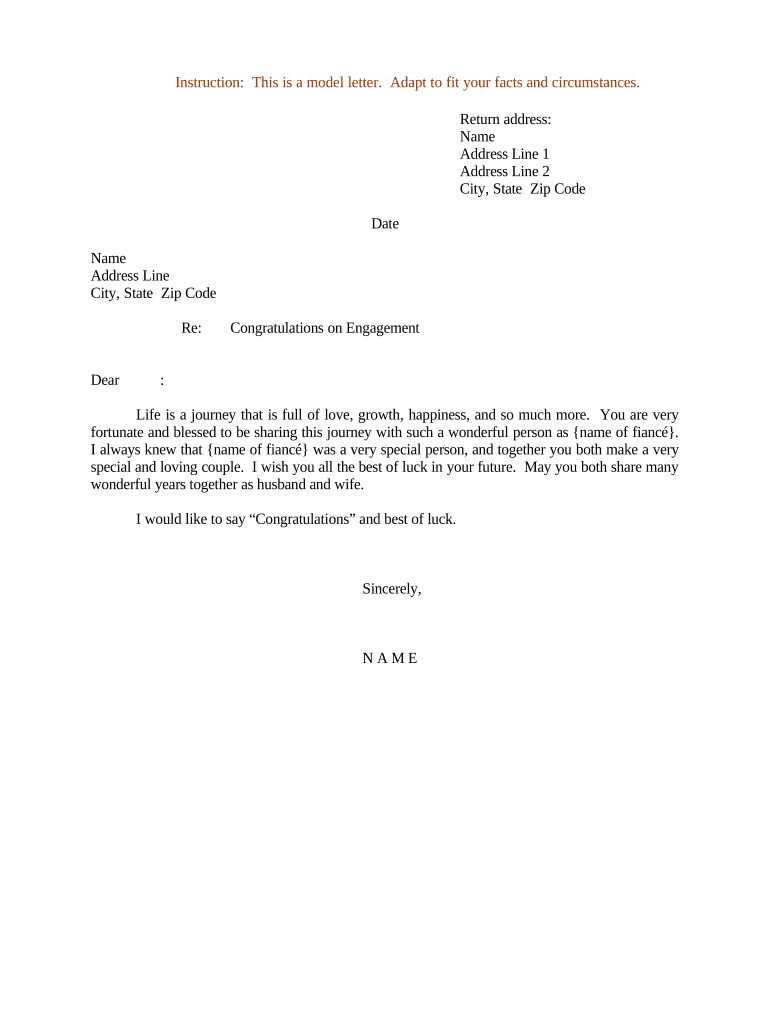
Sample Letter Engagement Form


What is the Sample Letter Engagement
A sample letter engagement serves as a formal agreement between a service provider and a client, outlining the terms and conditions of the services to be provided. It typically includes details such as the scope of work, responsibilities of both parties, and payment terms. This document is essential for establishing clear expectations and protecting the interests of both the client and the service provider. In a digital context, the letter engagement application allows for easy customization and signing, ensuring that all parties can access and agree to the terms efficiently.
Key elements of the Sample Letter Engagement
When drafting a sample letter engagement, several key elements should be included to ensure clarity and legal validity. These elements typically consist of:
- Parties involved: Clearly identify the service provider and the client.
- Scope of services: Detail the specific services to be provided.
- Duration: Specify the time frame for the engagement.
- Compensation: Outline payment terms, including rates and payment schedule.
- Confidentiality: Include clauses regarding the handling of sensitive information.
- Termination conditions: Define the circumstances under which the agreement can be terminated.
Steps to complete the Sample Letter Engagement
Completing a sample letter engagement involves several straightforward steps to ensure that all necessary information is accurately captured. Follow these steps:
- Gather information: Collect all relevant details about the parties and the services to be provided.
- Draft the letter: Use a template or create a new document that incorporates all key elements.
- Review the document: Ensure that all terms are clear and that both parties understand their obligations.
- Sign the document: Utilize a reliable digital signature solution to sign the letter engagement electronically.
- Distribute copies: Ensure that all parties receive a signed copy for their records.
Legal use of the Sample Letter Engagement
The legal validity of a sample letter engagement is crucial for enforcing the terms outlined within the document. In the United States, electronic signatures are recognized under the ESIGN Act and UETA, provided that certain conditions are met. To ensure legal compliance:
- Use a reputable eSignature platform that provides a digital certificate.
- Ensure that all parties consent to the use of electronic signatures.
- Maintain a secure and accessible copy of the signed document for future reference.
How to obtain the Sample Letter Engagement
Obtaining a sample letter engagement can be done through various means. Many organizations provide templates that can be customized to fit specific needs. Here are some common methods to acquire this document:
- Online templates: Search for reputable websites that offer free or paid templates for letter engagements.
- Professional associations: Many industry associations provide resources and templates for their members.
- Legal professionals: Consulting with a lawyer can help ensure that the letter engagement meets all legal requirements.
Examples of using the Sample Letter Engagement
The sample letter engagement can be utilized in various professional contexts. Some common examples include:
- Tax services: An engagement letter for tax preparation services clearly outlines the responsibilities of both the accountant and the client.
- Consulting services: A consulting engagement letter details the scope of work and deliverables expected from the consultant.
- Legal services: Law firms often use engagement letters to define the attorney-client relationship and the services to be rendered.
Quick guide on how to complete sample letter engagement
Complete Sample Letter Engagement with ease on any device
Online document management has become increasingly popular among businesses and individuals. It offers an excellent eco-friendly substitute for conventional printed and signed documents, as you can locate the appropriate form and securely store it online. airSlate SignNow provides you with all the resources you need to generate, modify, and electronically sign your documents swiftly and without interruptions. Handle Sample Letter Engagement on any device using airSlate SignNow Android or iOS applications and streamline any document-related process today.
The easiest way to modify and electronically sign Sample Letter Engagement effortlessly
- Obtain Sample Letter Engagement and click Get Form to begin.
- Utilize the tools we provide to fill out your form.
- Emphasize signNow sections of your documents or redact sensitive information with tools specifically offered by airSlate SignNow for that purpose.
- Create your signature using the Sign tool, which takes mere seconds and holds the same legal validity as a conventional wet ink signature.
- Review all the details and click on the Done button to save your modifications.
- Select your delivery method for your form, whether by email, text message (SMS), invite link, or download it to your computer.
Eliminate concerns about lost or misplaced documents, tedious form searching, or errors that necessitate printing new document copies. airSlate SignNow addresses all your document management needs in just a few clicks from any device you choose. Modify and electronically sign Sample Letter Engagement and ensure outstanding communication throughout your form preparation process with airSlate SignNow.
Create this form in 5 minutes or less
Create this form in 5 minutes!
People also ask
-
What is a letter engagement application and how does it work?
A letter engagement application is a digital tool that allows businesses to create, send, and eSign engagement letters efficiently. With airSlate SignNow, users can streamline their document workflows, ensuring prompt review and approval, while maintaining security and compliance in their communications.
-
How can airSlate SignNow enhance my business's use of a letter engagement application?
airSlate SignNow enhances the letter engagement application experience by providing features like customizable templates, automated workflows, and real-time tracking. These capabilities help businesses save time, reduce errors, and improve client relationships by ensuring timely engagement through digital signatures.
-
Is airSlate SignNow a cost-effective solution for using a letter engagement application?
Yes, airSlate SignNow offers competitive pricing options for employing a letter engagement application within your business. With various plans tailored to different needs, users can enjoy a budget-friendly solution while enhancing efficiency and securing important documents.
-
What features should I expect from a letter engagement application like airSlate SignNow?
From airSlate SignNow, you can expect features such as electronic signatures, customizable document templates, and integrated workflow automation in its letter engagement application. These features are designed to simplify the document signing process and improve overall productivity for your business.
-
Can I integrate airSlate SignNow with other software I already use?
Absolutely! airSlate SignNow's letter engagement application supports integration with various popular productivity tools and applications, allowing for seamless collaboration. By connecting with tools like Google Drive, Dropbox, and CRMs, you ensure your workflow remains efficient and centralized.
-
What are the benefits of using airSlate SignNow's letter engagement application?
The benefits of using airSlate SignNow's letter engagement application include increased speed in document processing, improved security with encrypted signatures, and a user-friendly interface for both senders and signers. Ultimately, it elevates the customer experience while streamlining business operations.
-
Is it easy to use the letter engagement application provided by airSlate SignNow?
Yes, the letter engagement application from airSlate SignNow is designed to be user-friendly, making it easy for anyone to create and send documents for eSigning. With simple navigation and intuitive features, users can quickly get accustomed to the platform and start benefiting from its capabilities.
Get more for Sample Letter Engagement
- New cook county property assessments continue to shift tax form
- Florida form dr 313 florida department of revenue
- City of miami btr application form
- Pdf affidavit of no florida estate tax due florida department of revenue form
- Original application for homestead exemptions form
- Form 1099 ls rev december 2019 internal revenue service
- Pdf po box 3138 greensboro nc 27402 3138 guilford county form
- 3602 ez form
Find out other Sample Letter Engagement
- Electronic signature New Hampshire Car Dealer NDA Now
- Help Me With Electronic signature New Hampshire Car Dealer Warranty Deed
- Electronic signature New Hampshire Car Dealer IOU Simple
- Electronic signature Indiana Business Operations Limited Power Of Attorney Online
- Electronic signature Iowa Business Operations Resignation Letter Online
- Electronic signature North Carolina Car Dealer Purchase Order Template Safe
- Electronic signature Kentucky Business Operations Quitclaim Deed Mobile
- Electronic signature Pennsylvania Car Dealer POA Later
- Electronic signature Louisiana Business Operations Last Will And Testament Myself
- Electronic signature South Dakota Car Dealer Quitclaim Deed Myself
- Help Me With Electronic signature South Dakota Car Dealer Quitclaim Deed
- Electronic signature South Dakota Car Dealer Affidavit Of Heirship Free
- Electronic signature Texas Car Dealer Purchase Order Template Online
- Electronic signature Texas Car Dealer Purchase Order Template Fast
- Electronic signature Maryland Business Operations NDA Myself
- Electronic signature Washington Car Dealer Letter Of Intent Computer
- Electronic signature Virginia Car Dealer IOU Fast
- How To Electronic signature Virginia Car Dealer Medical History
- Electronic signature Virginia Car Dealer Separation Agreement Simple
- Electronic signature Wisconsin Car Dealer Contract Simple