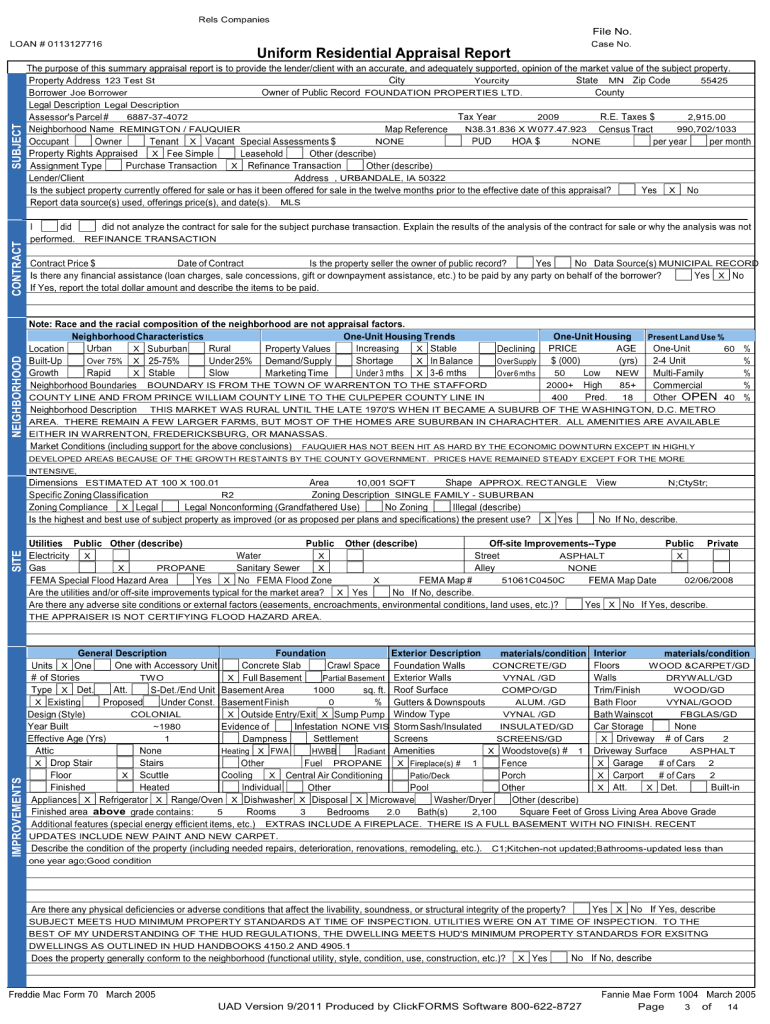
Residential Appraisal Report Sample Form


What is the Residential Appraisal Report Sample
The Residential Appraisal Report Sample, often referred to as the URAR, is a standardized document used in the real estate industry to assess the value of residential properties. This report provides a comprehensive analysis of the property, including details about its condition, location, and comparable sales in the area. The URAR is essential for lenders, buyers, and sellers, as it helps determine the fair market value of a property, which is crucial for financing and investment decisions.
Key Elements of the Residential Appraisal Report Sample
The URAR contains several key elements that contribute to its effectiveness as a valuation tool. These include:
- Property Description: Detailed information about the property's size, layout, and features.
- Neighborhood Analysis: Insights into the local market conditions and neighborhood characteristics.
- Comparable Sales: Data on similar properties that have recently sold, which helps establish a value range.
- Appraiser's Opinion: The appraiser's professional assessment of the property's value based on their analysis.
Steps to Complete the Residential Appraisal Report Sample
Completing the URAR involves several steps to ensure accuracy and compliance with industry standards. The process typically includes:
- Gathering Information: Collect relevant data about the property and its surroundings.
- Conducting an Inspection: Physically inspecting the property to assess its condition and features.
- Analyzing Market Data: Researching comparable sales and market trends to inform the valuation.
- Filling Out the Report: Completing the URAR form with all necessary details and findings.
Legal Use of the Residential Appraisal Report Sample
The URAR serves as a legally recognized document in real estate transactions. Its findings can impact loan approvals and property sales. To ensure its legal standing, it must be completed by a licensed appraiser who adheres to the Uniform Standards of Professional Appraisal Practice (USPAP). Properly executed, the URAR can be used in court to support claims regarding property value.
How to Obtain the Residential Appraisal Report Sample
To obtain a Residential Appraisal Report Sample, individuals typically need to engage a licensed appraiser. This can be done through various channels, including real estate agencies, appraisal firms, or individual appraisers. It is important to ensure that the appraiser is qualified and familiar with the local market to provide an accurate and reliable report.
Examples of Using the Residential Appraisal Report Sample
The URAR is commonly used in various scenarios, such as:
- Home Purchases: Buyers often require an appraisal to secure financing from lenders.
- Refinancing: Homeowners may need an appraisal to determine current property value for refinancing options.
- Property Tax Assessments: Local governments may use appraisals to assess property taxes.
Quick guide on how to complete residential appraisal report sample
Accomplish Residential Appraisal Report Sample effortlessly on any gadget
Digital document management has gained traction among enterprises and individuals. It offers a perfect eco-friendly substitute for conventional printed and signed documents, allowing you to locate the relevant form and securely keep it online. airSlate SignNow equips you with all the tools necessary to create, edit, and eSign your documents promptly without delays. Manage Residential Appraisal Report Sample on any device using airSlate SignNow's Android or iOS applications and simplify any document-related task today.
The simplest way to modify and eSign Residential Appraisal Report Sample seamlessly
- Find Residential Appraisal Report Sample and click on Get Form to begin.
- Utilize the tools we provide to complete your document.
- Emphasize important sections of the documents or obscure sensitive details with tools specifically offered by airSlate SignNow for that purpose.
- Generate your eSignature with the Sign feature, which takes mere seconds and carries the same legal authority as a traditional handwritten signature.
- Review the details and click on the Done button to save your changes.
- Choose how you wish to send your form—via email, SMS, invite link, or download it to your computer.
Say goodbye to lost or misfiled documents, tedious form searches, or mistakes that necessitate printing new copies. airSlate SignNow addresses all your document management needs in just a few clicks from any device you prefer. Edit and eSign Residential Appraisal Report Sample and ensure excellent communication at any stage of your form preparation process with airSlate SignNow.
Create this form in 5 minutes or less
Create this form in 5 minutes!
How to create an eSignature for the residential appraisal report sample
How to create an electronic signature for a PDF online
How to create an electronic signature for a PDF in Google Chrome
How to create an e-signature for signing PDFs in Gmail
How to create an e-signature right from your smartphone
How to create an e-signature for a PDF on iOS
How to create an e-signature for a PDF on Android
People also ask
-
What is urar appraisal and how does it work?
Urar appraisal is an evaluation process that assesses the value of a property to determine its market value. It involves a thorough analysis of the property and its features, including location, condition, and comparable sales. Utilizing airSlate SignNow, you can easily send and eSign the necessary documents to facilitate the urar appraisal process smoothly.
-
How much does the urar appraisal service cost?
The cost of a urar appraisal can vary depending on the property type and its location. Typically, fees range from a few hundred to several thousand dollars. With airSlate SignNow, you can streamline the paperwork and possibly reduce costs associated with the urar appraisal services.
-
What features does airSlate SignNow offer to assist with urar appraisal?
AirSlate SignNow provides a range of features for handling urar appraisal documents, including eSigning, templates, and document storage. This ensures that your appraisal process is efficient and organized. Additionally, the solution facilitates real-time collaboration, so all stakeholders can stay informed.
-
Can I integrate airSlate SignNow with other tools for urar appraisal?
Yes, airSlate SignNow can be integrated with various software and applications commonly used in the real estate sector. This integration allows you to streamline workflows related to urar appraisal, making it easy to manage and share documents with clients and colleagues.
-
What benefits does using airSlate SignNow provide for urar appraisal?
By using airSlate SignNow for urar appraisal, you gain the benefits of enhanced efficiency and simplified document management. The platform’s eSigning feature speeds up the approval process, reducing time wasted on printing and mailing documents. This means quicker turnaround times for your appraisal needs.
-
Is airSlate SignNow secure for handling urar appraisal documents?
Absolutely! AirSlate SignNow prioritizes security and compliance, using advanced encryption to protect your documents throughout the urar appraisal process. This ensures that sensitive information remains confidential and secure, giving you peace of mind.
-
How can I get started with airSlate SignNow for urar appraisal?
Getting started with airSlate SignNow for urar appraisal is easy! Simply sign up for an account, explore the platform, and familiarize yourself with the features available. You can create templates and begin eSigning documents immediately, making your appraisal process more efficient.
Get more for Residential Appraisal Report Sample
Find out other Residential Appraisal Report Sample
- How To eSignature Indiana Reseller Agreement
- Electronic signature Delaware Joint Venture Agreement Template Free
- Electronic signature Hawaii Joint Venture Agreement Template Simple
- Electronic signature Idaho Web Hosting Agreement Easy
- Electronic signature Illinois Web Hosting Agreement Secure
- Electronic signature Texas Joint Venture Agreement Template Easy
- How To Electronic signature Maryland Web Hosting Agreement
- Can I Electronic signature Maryland Web Hosting Agreement
- Electronic signature Michigan Web Hosting Agreement Simple
- Electronic signature Missouri Web Hosting Agreement Simple
- Can I eSignature New York Bulk Sale Agreement
- How Do I Electronic signature Tennessee Web Hosting Agreement
- Help Me With Electronic signature Hawaii Debt Settlement Agreement Template
- Electronic signature Oregon Stock Purchase Agreement Template Later
- Electronic signature Mississippi Debt Settlement Agreement Template Later
- Electronic signature Vermont Stock Purchase Agreement Template Safe
- Electronic signature California Stock Transfer Form Template Mobile
- How To Electronic signature Colorado Stock Transfer Form Template
- Electronic signature Georgia Stock Transfer Form Template Fast
- Electronic signature Michigan Stock Transfer Form Template Myself