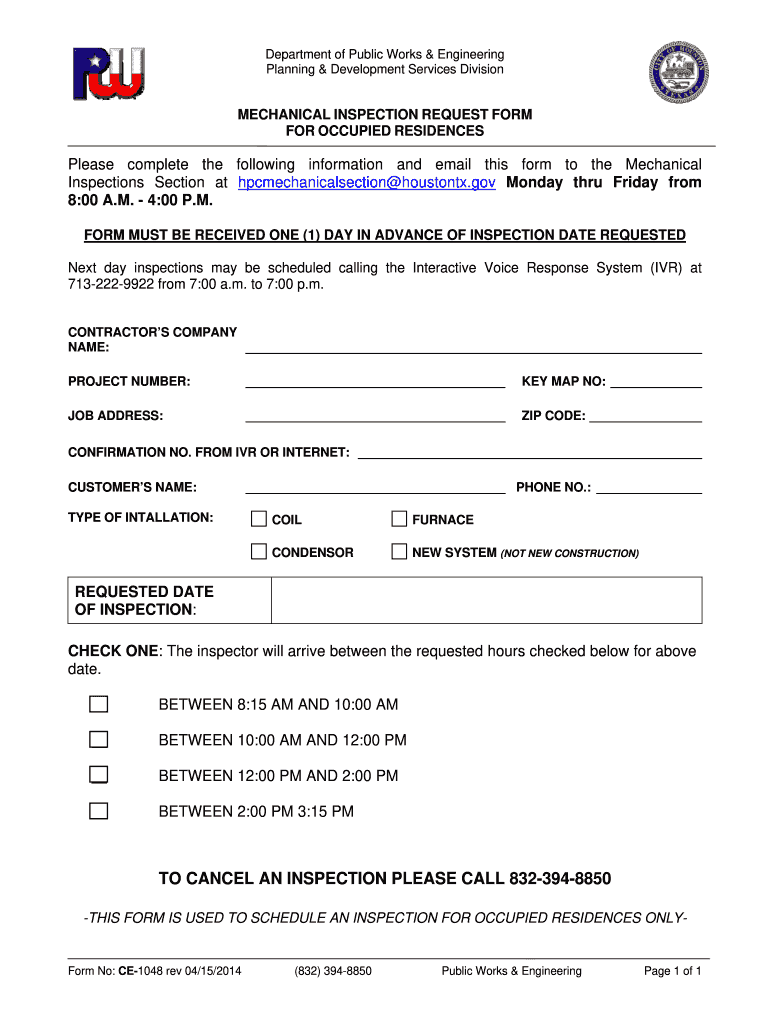
CE1048 Mechanical Inspection Request Form Occupied Res DOC Rates FINAL 2014-2026


Understanding the CE1048 Mechanical Inspection Request Form
The CE1048 Mechanical Inspection Request Form is essential for documenting requests related to mechanical inspections in occupied residences. This form is crucial for ensuring compliance with safety and regulatory standards. It is designed to facilitate the inspection process by providing a structured format for submitting requests to the appropriate authorities. Understanding its purpose and proper usage is vital for homeowners and property managers alike.
Steps to Complete the CE1048 Mechanical Inspection Request Form
Filling out the CE1048 Mechanical Inspection Request Form requires careful attention to detail. Here are the steps to ensure accurate completion:
- Gather necessary information such as property details, contact information, and specific inspection needs.
- Fill in the form with accurate data, ensuring all fields are completed as required.
- Review the form for any errors or omissions before submission.
- Submit the completed form to the designated authority via the preferred method (online, mail, or in-person).
Key Elements of the CE1048 Mechanical Inspection Request Form
The CE1048 form includes several key elements that are essential for processing inspection requests:
- Property Information: Details about the location and type of residence.
- Contact Information: Name and contact details of the requester.
- Inspection Details: Specific areas or systems requiring inspection.
- Signatures: Required signatures to validate the request.
Legal Use of the CE1048 Mechanical Inspection Request Form
The legal use of the CE1048 form is governed by various regulations that ensure its validity. To be considered legally binding, the form must be filled out accurately and submitted according to local laws. Compliance with these regulations helps protect both the requester and the inspecting authority, ensuring that inspections are conducted in a lawful manner.
Obtaining the CE1048 Mechanical Inspection Request Form
To obtain the CE1048 Mechanical Inspection Request Form, individuals can typically access it through local government websites or directly from the relevant inspection authority. It is often available in both digital and paper formats, allowing for flexibility in how requests are submitted. Ensure that you are using the most current version of the form to avoid any issues during the inspection process.
Examples of Using the CE1048 Mechanical Inspection Request Form
Utilizing the CE1048 form can vary depending on specific circumstances. For instance, a property manager may use it to request an inspection of heating systems in a multi-family building. Alternatively, a homeowner might submit the form to address concerns about plumbing issues in their residence. Each use case highlights the form's importance in facilitating necessary inspections and ensuring compliance with safety standards.
Quick guide on how to complete ce1048 mechanical inspection request form occupied resdoc 2012 rates final
Effortlessly complete CE1048 Mechanical Inspection Request Form Occupied Res doc Rates FINAL on any device
Digital document management has gained traction among businesses and individuals alike. It serves as an ideal eco-friendly alternative to conventional printed and signed documents, enabling you to locate the appropriate form and securely preserve it online. airSlate SignNow equips you with all the tools necessary to create, alter, and electronically sign your documents swiftly and without interruptions. Handle CE1048 Mechanical Inspection Request Form Occupied Res doc Rates FINAL on any device using the airSlate SignNow apps for Android or iOS and enhance any document-related process today.
How to modify and eSign CE1048 Mechanical Inspection Request Form Occupied Res doc Rates FINAL without hassle
- Find CE1048 Mechanical Inspection Request Form Occupied Res doc Rates FINAL and click on Get Form to begin.
- Utilize the tools we provide to complete your form.
- Select important sections of the documents or obscure sensitive information with tools that airSlate SignNow specifically offers for that purpose.
- Generate your signature using the Sign tool, which takes mere seconds and holds the same legal validity as a traditional handwritten signature.
- Review all the details and click on the Done button to save your modifications.
- Decide how you wish to send your form, whether by email, text message (SMS), invitation link, or download it to your computer.
Say goodbye to lost or misplaced documents, tedious form searches, or mistakes requiring new document prints. airSlate SignNow meets all your document management needs in just a few clicks from your chosen device. Modify and eSign CE1048 Mechanical Inspection Request Form Occupied Res doc Rates FINAL and ensure excellent communication at every stage of your form preparation process with airSlate SignNow.
Create this form in 5 minutes or less
Create this form in 5 minutes!
How to create an eSignature for the ce1048 mechanical inspection request form occupied resdoc 2012 rates final
How to make an electronic signature for the Ce1048 Mechanical Inspection Request Form Occupied Resdoc 2012 Rates Final online
How to make an electronic signature for the Ce1048 Mechanical Inspection Request Form Occupied Resdoc 2012 Rates Final in Chrome
How to create an electronic signature for putting it on the Ce1048 Mechanical Inspection Request Form Occupied Resdoc 2012 Rates Final in Gmail
How to make an electronic signature for the Ce1048 Mechanical Inspection Request Form Occupied Resdoc 2012 Rates Final straight from your smart phone
How to create an electronic signature for the Ce1048 Mechanical Inspection Request Form Occupied Resdoc 2012 Rates Final on iOS devices
How to make an electronic signature for the Ce1048 Mechanical Inspection Request Form Occupied Resdoc 2012 Rates Final on Android
People also ask
-
What is the process to request for inspection using airSlate SignNow?
To request for inspection with airSlate SignNow, simply log in to your account, create or upload the document that needs inspection, and fill in the details. You can then add the required recipients, and send the document for eSignature. The streamlined process ensures that requesting for inspection is quick and efficient.
-
How much does it cost to use airSlate SignNow for a request for inspection?
airSlate SignNow offers various pricing plans suited for different business sizes. Pricing may vary based on the features you choose, but all plans allow for unlimited requests for inspection. You can start with a free trial to see if it fits your needs before committing financially.
-
What features does airSlate SignNow offer for the request for inspection?
airSlate SignNow provides essential features for a smooth request for inspection, including document creation, customizable templates, and easy eSigning capabilities. Additionally, it offers built-in tracking and notifications so you can monitor the status of your requests with ease. These features enhance productivity and streamline your workflow.
-
Can I integrate airSlate SignNow with other tools for my request for inspection?
Yes, airSlate SignNow allows seamless integration with various business applications such as CRM systems, cloud storage services, and project management tools. This means you can easily incorporate the request for inspection process into your existing workflows. The integrations help centralize your operations and keep everything organized.
-
Is airSlate SignNow secure for requesting inspections?
Absolutely! Security is a top priority for airSlate SignNow. The platform uses advanced encryption protocols to protect your documents during the request for inspection process. Your data remains safe, ensuring that sensitive information is managed securely.
-
How can I track the status of my request for inspection?
Tracking the status of your request for inspection is effortless with airSlate SignNow. You will receive real-time notifications via email or in the app when the document is viewed, signed, or completed. This feature allows you to stay updated and ensures timely follow-ups.
-
Can I customize my request for inspection documents?
Yes, airSlate SignNow enables users to customize their request for inspection documents using editable templates. You can add your branding, adjust content, and personalize the fields to suit your specific requirements. This customization enhances your professional image while streamlining your document processes.
Get more for CE1048 Mechanical Inspection Request Form Occupied Res doc Rates FINAL
- Quitclaim deed husband and wife to three individuals michigan form
- Quitclaim deed husband wife 497311324 form
- Quitclaim deed grantor 497311325 form
- Quitclaim deed two individuals to three individuals michigan form
- Quitclaim deed from an individual to two individuals michigan form
- Personal deed form
- Notice commencement form 497311329
- Michigan notice furnishing form
Find out other CE1048 Mechanical Inspection Request Form Occupied Res doc Rates FINAL
- Sign Minnesota Declaration of Trust Template Simple
- Sign Texas Shareholder Agreement Template Now
- Sign Wisconsin Shareholder Agreement Template Simple
- Sign Nebraska Strategic Alliance Agreement Easy
- Sign Nevada Strategic Alliance Agreement Online
- How To Sign Alabama Home Repair Contract
- Sign Delaware Equipment Rental Agreement Template Fast
- Sign Nevada Home Repair Contract Easy
- Sign Oregon Construction Contract Template Online
- Sign Wisconsin Construction Contract Template Simple
- Sign Arkansas Business Insurance Quotation Form Now
- Sign Arkansas Car Insurance Quotation Form Online
- Can I Sign California Car Insurance Quotation Form
- Sign Illinois Car Insurance Quotation Form Fast
- Can I Sign Maryland Car Insurance Quotation Form
- Sign Missouri Business Insurance Quotation Form Mobile
- Sign Tennessee Car Insurance Quotation Form Online
- How Can I Sign Tennessee Car Insurance Quotation Form
- Sign North Dakota Business Insurance Quotation Form Online
- Sign West Virginia Car Insurance Quotation Form Online