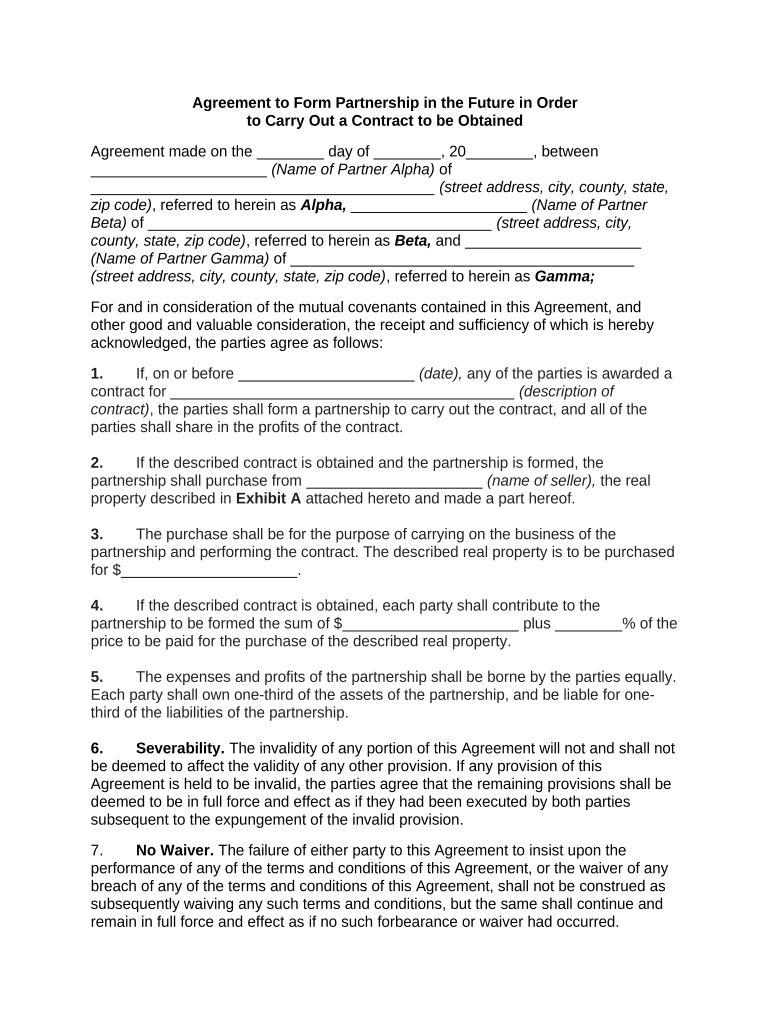
Form Partnership Contract


What is the Form Partnership Contract
The Form Partnership Contract is a legal document that outlines the terms and conditions of a partnership between two or more parties. This contract defines the roles, responsibilities, and rights of each partner, ensuring clarity and mutual understanding. It serves as a foundational agreement that can help prevent disputes and provide a framework for the partnership's operation. Essential elements often included in this form are the partnership's purpose, capital contributions, profit-sharing arrangements, and procedures for resolving conflicts.
Key Elements of the Form Partnership Contract
Understanding the key elements of a partnership carry is crucial for effective collaboration. Important components typically found in this contract include:
- Partnership Name: The official name under which the partnership will operate.
- Contributions: Details regarding each partner's financial, physical, or intellectual contributions.
- Profit and Loss Distribution: How profits and losses will be shared among partners.
- Decision-Making Process: Guidelines on how decisions will be made, including voting rights.
- Duration: The length of time the partnership will be in effect, whether fixed or indefinite.
- Termination Conditions: Circumstances under which the partnership may be dissolved.
Steps to Complete the Form Partnership Contract
Completing the Form Partnership Contract involves several key steps to ensure that all necessary information is accurately captured. Here are the steps to follow:
- Gather Information: Collect all relevant details from each partner, including personal information and contributions.
- Draft the Agreement: Use clear and concise language to outline the partnership's terms, incorporating all key elements.
- Review: Have all partners review the draft for accuracy and completeness, making necessary adjustments.
- Sign the Document: Ensure that all partners sign the contract, either physically or electronically, to validate the agreement.
- Store Securely: Keep a copy of the signed contract in a safe location for future reference.
Legal Use of the Form Partnership Contract
The legal use of the Form Partnership Contract is vital for establishing a binding agreement among partners. For the contract to be enforceable, it must comply with relevant state laws and regulations. This includes ensuring that the document is signed by all parties and that it reflects the true intentions of the partners. Additionally, the contract should be clear and unambiguous to minimize the risk of disputes. Legal counsel may be advisable to ensure compliance with applicable laws and to address any specific concerns related to the partnership.
Form Submission Methods
Submitting the Form Partnership Contract can be done through various methods, depending on the preferences of the partners and any legal requirements. Common submission methods include:
- Online Submission: Many states allow for electronic filing of partnership agreements, making it a convenient option.
- Mail: Partners can send the signed contract via postal service to the appropriate state agency.
- In-Person: Delivering the contract in person to the relevant office can ensure immediate processing and confirmation.
Examples of Using the Form Partnership Contract
There are various scenarios where the Form Partnership Contract is applicable. For instance, a group of entrepreneurs may use it to formalize their business venture, outlining each partner's role and investment. Additionally, professionals such as doctors or lawyers might enter into a partnership to share resources and expertise, using this contract to define their working relationship. Each example highlights the importance of having a clear and legally binding agreement to guide the partnership's operations.
Quick guide on how to complete form partnership contract
Effortlessly Prepare Form Partnership Contract on Any Device
Digital document management has gained traction among businesses and individuals. It serves as an ideal environmentally friendly substitute for conventional printed and signed documents, allowing you to access the correct form and securely store it online. airSlate SignNow provides you with all the necessary tools to swiftly create, edit, and eSign your documents without any delays. Manage Form Partnership Contract on any device using the airSlate SignNow Android or iOS applications and enhance any document-focused process today.
Easily Modify and eSign Form Partnership Contract
- Obtain Form Partnership Contract and click Get Form to begin.
- Make use of the tools we provide to fill out your form.
- Highlight relevant sections of your documents or redact sensitive information with the tools specifically designed by airSlate SignNow for that purpose.
- Generate your signature using the Sign tool, which takes mere seconds and carries the same legal validity as a traditional wet ink signature.
- Review the information and click on the Done button to save your updates.
- Decide how you want to send your form, whether by email, text message (SMS), invitation link, or download it to your computer.
Eliminate concerns about lost or misplaced files, tedious form searching, or mistakes requiring the printing of new document copies. airSlate SignNow addresses your document management needs in just a few clicks from any device you prefer. Modify and eSign Form Partnership Contract and ensure exceptional communication at every stage of your form preparation process with airSlate SignNow.
Create this form in 5 minutes or less
Create this form in 5 minutes!
People also ask
-
What is a partnership carry and how does it work in airSlate SignNow?
A partnership carry is a method used to allocate profits among partners in a business. In airSlate SignNow, you can easily outline partnership agreements and ensure that all parties involved understand their share of profits through customizable templates and electronic signatures.
-
How can airSlate SignNow facilitate partnership carry agreements?
airSlate SignNow streamlines the creation and signing of partnership carry agreements with its user-friendly interface. You can draft, share, and get documents signed in a matter of minutes, ensuring that agreements are executed efficiently and securely.
-
What features should I look for regarding partnership carry in e-signature tools?
When looking for e-signature tools for partnership carry, ensure they offer robust templates, document tracking, and compliance with legal standards. airSlate SignNow provides these features, making it ideal for businesses needing to manage partnership carry agreements seamlessly.
-
Is there a specific pricing plan for businesses dealing with partnership carry?
Yes, airSlate SignNow offers various pricing plans that cater to the needs of businesses managing partnership carry agreements. Explore flexible pricing options that allow you to select the features that align with your partnership requirements and budget.
-
What benefits does airSlate SignNow provide for managing partnership carry?
Using airSlate SignNow for partnership carry improves efficiency, reduces paperwork, and enhances collaboration. The platform enables partners to sign documents digitally from anywhere, ensuring quick processing and clear communication of their financial stakes.
-
Can I integrate airSlate SignNow with other software to manage partnership carry?
Absolutely! airSlate SignNow integrates with a range of applications like CRM systems, project management tools, and accountancy software, allowing for smooth management of partnership carry alongside your existing workflows.
-
How secure is airSlate SignNow when dealing with sensitive partnership carry documents?
airSlate SignNow prioritizes security and uses advanced encryption methods to protect all documents, including sensitive partnership carry agreements. This commitment guarantees that your data remains confidential and secure throughout the signing process.
Get more for Form Partnership Contract
- Vodafone sim replacement online india form
- Mpumalanga nursing college online application for 2021 form
- Fillable online notification of death form for credit agency
- Form xvi muster roll excel format download
- Sindh university online challan form
- 470 0829 request for piror authorization iowa department of dhs state ia form
- Little league bylaws template form
- Form centerplanning building amp development
Find out other Form Partnership Contract
- Electronic signature Texas Education Separation Agreement Fast
- Electronic signature Idaho Insurance Letter Of Intent Free
- How To Electronic signature Idaho Insurance POA
- Can I Electronic signature Illinois Insurance Last Will And Testament
- Electronic signature High Tech PPT Connecticut Computer
- Electronic signature Indiana Insurance LLC Operating Agreement Computer
- Electronic signature Iowa Insurance LLC Operating Agreement Secure
- Help Me With Electronic signature Kansas Insurance Living Will
- Electronic signature Insurance Document Kentucky Myself
- Electronic signature Delaware High Tech Quitclaim Deed Online
- Electronic signature Maine Insurance Quitclaim Deed Later
- Electronic signature Louisiana Insurance LLC Operating Agreement Easy
- Electronic signature West Virginia Education Contract Safe
- Help Me With Electronic signature West Virginia Education Business Letter Template
- Electronic signature West Virginia Education Cease And Desist Letter Easy
- Electronic signature Missouri Insurance Stock Certificate Free
- Electronic signature Idaho High Tech Profit And Loss Statement Computer
- How Do I Electronic signature Nevada Insurance Executive Summary Template
- Electronic signature Wisconsin Education POA Free
- Electronic signature Wyoming Education Moving Checklist Secure