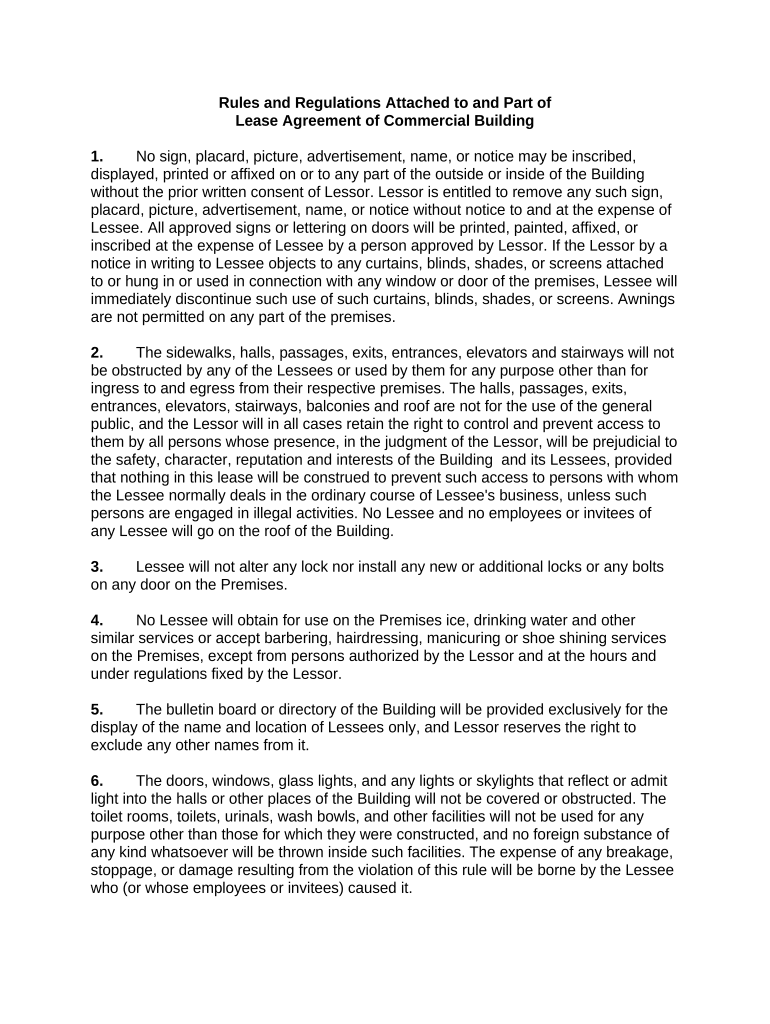
Rules Regulations Lease Form


What is the rules regulations lease?
The rules regulations lease is a formal document that outlines the terms and conditions under which a property is leased. This agreement serves as a binding contract between the landlord and the tenant, specifying the rights and responsibilities of both parties. Key components typically include rental payment details, duration of the lease, maintenance obligations, and rules regarding property use. Understanding the stipulations within this lease is crucial for both parties to ensure compliance and avoid disputes.
Key elements of the rules regulations lease
Several essential elements must be included in a rules regulations lease to ensure clarity and legal enforceability. These elements typically consist of:
- Parties involved: Names and contact information of the landlord and tenant.
- Property description: Detailed information about the leased property, including address and type.
- Lease term: Start and end dates of the lease, along with renewal options.
- Rent details: Amount of rent, payment due dates, and accepted payment methods.
- Security deposit: Amount required, conditions for its return, and handling of damages.
- Maintenance responsibilities: Obligations of both parties regarding property upkeep.
- Rules and regulations: Specific guidelines for property use, including noise restrictions and pet policies.
Steps to complete the rules regulations lease
Completing a rules regulations lease involves several steps to ensure all necessary information is accurately captured. Here’s a straightforward process to follow:
- Gather information: Collect all relevant details about the property and parties involved.
- Draft the lease: Use a template or create a document that includes all key elements.
- Review the terms: Ensure that all terms are clear and agreeable to both parties.
- Sign the lease: Both parties should sign the document, ideally in the presence of a witness or notary.
- Distribute copies: Provide each party with a signed copy for their records.
Legal use of the rules regulations lease
For a rules regulations lease to be legally binding, it must comply with state and federal laws. This includes adhering to regulations concerning rental agreements, tenant rights, and property management. Both parties should be aware of their legal obligations and rights under the lease. Additionally, ensuring that the lease is signed and dated by both parties adds to its enforceability in a legal context.
State-specific rules for the rules regulations lease
Each state in the U.S. may have specific laws governing lease agreements, which can affect the rules regulations lease. It is essential for landlords and tenants to familiarize themselves with local laws regarding:
- Maximum allowable security deposits
- Notice periods for eviction
- Rules regarding lease termination
- Tenant rights regarding repairs and maintenance
Consulting a local attorney or real estate professional can provide valuable guidance tailored to specific state regulations.
Examples of using the rules regulations lease
Understanding how to apply the rules regulations lease can clarify its purpose. For instance, a landlord may use this lease to outline specific rules about noise levels in a multi-unit building, ensuring all tenants are aware of and agree to these conditions. Similarly, a tenant may refer to the lease to understand their rights regarding property maintenance and repair requests. These examples illustrate how the lease serves as a reference point for both parties throughout the rental period.
Quick guide on how to complete rules regulations lease
Effortlessly Prepare Rules Regulations Lease on Any Device
Online document management has become increasingly popular among businesses and individuals. It offers an ideal eco-friendly substitute for traditional printed and signed documents, allowing you to obtain the necessary form and securely store it online. airSlate SignNow equips you with all the tools needed to create, modify, and electronically sign your documents quickly and efficiently. Manage Rules Regulations Lease on any device using the airSlate SignNow apps for Android or iOS and enhance any document-centric process today.
How to Modify and Electronically Sign Rules Regulations Lease with Ease
- Locate Rules Regulations Lease and click Get Form to initiate.
- Utilize the tools we provide to fill out your form.
- Emphasize important sections of your documents or obscure sensitive details with tools specifically offered by airSlate SignNow for this purpose.
- Create your signature using the Sign feature, which takes just seconds and has the same legal significance as a conventional wet ink signature.
- Review the information and click on the Done button to save your modifications.
- Select your preferred method to share your form—via email, SMS, or invite link, or download it to your computer.
Eliminate concerns about lost or misplaced documents, tedious form searches, or errors that require printing new copies. airSlate SignNow addresses your document management needs with just a few clicks from any device you prefer. Modify and electronically sign Rules Regulations Lease while ensuring outstanding communication throughout your form preparation process with airSlate SignNow.
Create this form in 5 minutes or less
Create this form in 5 minutes!
People also ask
-
What are the essential rules lease agreement requirements?
A comprehensive rules lease agreement must include details such as tenant and landlord information, property description, lease duration, and rental terms. Additionally, it's crucial to outline rules regarding maintenance, utilities, and other responsibilities. Ensuring these elements are clear can help avoid disputes.
-
How does airSlate SignNow simplify the signing of rules lease agreements?
airSlate SignNow offers a streamlined platform for electronically signing rules lease agreements, eliminating the need for paper processes. Users can easily send documents for eSignature, track status, and securely store agreements. This efficiency accelerates the leasing process, benefiting both landlords and tenants.
-
Are there any costs associated with using airSlate SignNow for lease agreements?
AirSlate SignNow provides flexible pricing plans designed to suit various business needs. Users can choose between free electronic signatures and premium features for an affordable cost. Investing in this platform enhances your capability to manage rules lease agreements effectively.
-
What features does airSlate SignNow offer for managing lease agreements?
AirSlate SignNow includes features such as template creation, real-time tracking, and customizable workflows, making it ideal for managing rules lease agreements. Users can also set reminders for lease expirations and automate follow-up tasks to ensure compliance with lease terms. These features help in streamlining the leasing process.
-
Can I integrate airSlate SignNow with existing property management software?
Yes, airSlate SignNow offers integrations with various property management software solutions, enhancing your workflow. By integrating with these tools, managing rules lease agreements becomes more seamless and cohesive. This compatibility ensures you can keep track of all lease-related activities in one place.
-
What benefits does electronic signing provide for lease agreements?
Electronic signing through airSlate SignNow enhances the speed and security of finalizing rules lease agreements. It minimizes paperwork, reduces errors, and ensures that parties can sign from anywhere, making the leasing process more efficient. Furthermore, legally binding eSignatures are compliant with regulations.
-
Is it possible to customize my rules lease agreement templates on airSlate SignNow?
Absolutely! AirSlate SignNow allows users to customize rules lease agreement templates to fit specific tenant and property requirements. This flexibility helps landlords tailor agreements to meet legal standards and personal preferences, ensuring comprehensive coverage of all essential terms.
Get more for Rules Regulations Lease
- Correctional services application forms 2021
- Osca application form
- Apsrtc bus pass form
- Axis bank rtgs form 2020 excel download
- Dollar general w2 form
- Candidate spotlight linda vavricka ampamp sarah smith form
- Race donation form susan g komen greater nashville komennashville
- Request for waiver of nurse aide trainingand competency evaluation form 5507 nar
Find out other Rules Regulations Lease
- How To Integrate Sign in Banking
- How To Use Sign in Banking
- Help Me With Use Sign in Banking
- Can I Use Sign in Banking
- How Do I Install Sign in Banking
- How To Add Sign in Banking
- How Do I Add Sign in Banking
- How Can I Add Sign in Banking
- Can I Add Sign in Banking
- Help Me With Set Up Sign in Government
- How To Integrate eSign in Banking
- How To Use eSign in Banking
- How To Install eSign in Banking
- How To Add eSign in Banking
- How To Set Up eSign in Banking
- How To Save eSign in Banking
- How To Implement eSign in Banking
- How To Set Up eSign in Construction
- How To Integrate eSign in Doctors
- How To Use eSign in Doctors