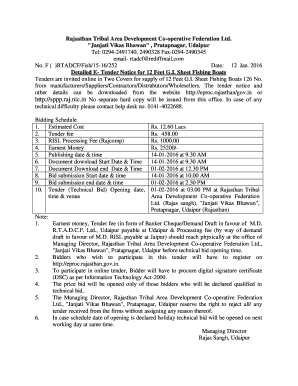
Tad Rajasthan Form


What is the Tad Rajasthan
The Tad Rajasthan is a government initiative designed to streamline various administrative processes within the state of Rajasthan. This form serves as a crucial document for individuals seeking assistance from the tribal department, which focuses on the welfare and development of tribal communities. It is essential for applicants to understand the purpose of the Tad form, as it encompasses various services, including financial aid, educational support, and employment opportunities for eligible tribal members.
How to use the Tad Rajasthan
Using the Tad Rajasthan form involves several straightforward steps. First, applicants must gather the necessary documentation that verifies their tribal affiliation and eligibility for the services offered. Next, they can access the form through the official Tad Rajasthan government website. Once the form is completed, applicants can submit it online or in person at designated offices. It is important to ensure that all information is accurate and complete to avoid delays in processing.
Steps to complete the Tad Rajasthan
Completing the Tad Rajasthan form requires careful attention to detail. Here are the steps to follow:
- Gather required documents, including proof of identity and tribal affiliation.
- Visit the Tad Rajasthan official website to download or fill out the form online.
- Fill in all sections of the form accurately, ensuring that all required fields are completed.
- Review the form for any errors or omissions.
- Submit the form either online or at the nearest Tad office, along with any supporting documents.
Legal use of the Tad Rajasthan
The Tad Rajasthan form is legally binding when filled out and submitted according to the established guidelines. To ensure compliance, applicants must adhere to the regulations set forth by the tribal department. This includes providing accurate information and submitting the form within the specified deadlines. Legal validity is crucial, as it affects the eligibility for benefits and services provided through this program.
Required Documents
Applicants must provide specific documents when submitting the Tad Rajasthan form. These typically include:
- Proof of tribal identity, such as a tribal certificate.
- Government-issued identification, like a driver's license or passport.
- Proof of residence, such as a utility bill or lease agreement.
- Any additional documents required for specific services, as outlined on the Tad Rajasthan website.
Form Submission Methods (Online / Mail / In-Person)
The Tad Rajasthan form can be submitted through various methods, providing flexibility for applicants. The options include:
- Online Submission: Complete and submit the form through the official Tad Rajasthan website.
- Mail: Print the completed form and send it to the designated Tad office address.
- In-Person: Visit a local Tad office to submit the form directly and receive assistance if needed.
Quick guide on how to complete tad rajasthan
Prepare Tad Rajasthan effortlessly on any device
Online document management has become a trend among businesses and individuals. It offers an ideal eco-friendly substitute for traditional printed and signed documents, allowing you to access the correct template and securely store it online. airSlate SignNow gives you all the resources necessary to create, modify, and electronically sign your documents quickly without delays. Manage Tad Rajasthan on any device with airSlate SignNow applications for Android or iOS and streamline any document-related task today.
The easiest way to alter and eSign Tad Rajasthan effortlessly
- Obtain Tad Rajasthan and click on Get Form to begin.
- Utilize the tools we offer to complete your form.
- Highlight important sections of your documents or obscure sensitive information with features that airSlate SignNow provides specifically for that purpose.
- Create your signature with the Sign tool, which takes seconds and carries the same legal validity as a traditional wet ink signature.
- Review the information carefully and click on the Done button to save your modifications.
- Select how you want to send your form, via email, text message (SMS), or invitation link, or download it to your computer.
Say goodbye to lost or misplaced files, tedious form navigation, or mistakes that require printing new document copies. airSlate SignNow addresses all your document management needs in just a few clicks from any device you prefer. Modify and eSign Tad Rajasthan and ensure outstanding communication throughout your form preparation process with airSlate SignNow.
Create this form in 5 minutes or less
Create this form in 5 minutes!
How to create an eSignature for the tad rajasthan
How to create an electronic signature for a PDF online
How to create an electronic signature for a PDF in Google Chrome
How to create an e-signature for signing PDFs in Gmail
How to create an e-signature right from your smartphone
How to create an e-signature for a PDF on iOS
How to create an e-signature for a PDF on Android
People also ask
-
What is tad udaipur and how can it enhance my document signing process?
Tad Udaipur is an innovative platform integrated with airSlate SignNow that simplifies the document signing process. By leveraging tad udaipur, businesses can streamline their workflows, reduce turnaround times, and improve overall efficiency when sending and signing important documents.
-
How much does airSlate SignNow cost for businesses interested in tad udaipur?
The pricing for airSlate SignNow varies based on the features and level of service required. For businesses exploring tad udaipur, it's important to consider the subscription plans that best suit your needs, as they offer flexible pricing to accommodate various budgets and operational sizes.
-
What key features does tad udaipur offer to enhance document management?
Tad Udaipur offers robust features such as customizable templates, real-time tracking, and automated reminders for document signing. These features enable businesses to manage documents more effectively while ensuring that all parties stay informed throughout the signing process.
-
Can I integrate tad udaipur with other applications I use?
Yes, tad udaipur is designed to seamlessly integrate with various applications and platforms. This integration allows businesses to maintain their existing workflows while enhancing their document management capabilities through airSlate SignNow's eSignature solution.
-
What benefits can I expect by using tad udaipur for eSigning?
By using tad udaipur for eSigning, users can expect increased efficiency, reduced paperwork, and improved compliance with legal standards. The platform simplifies the signing process, making it accessible for users while signNowly speeding up transaction times.
-
Is tad udaipur secure for signing sensitive documents?
Absolutely, tad udaipur prioritizes security and compliance to ensure that all documents signed through airSlate SignNow meet industry standards for data protection. Advanced encryption methods are utilized, providing peace of mind for businesses handling sensitive information.
-
How does tad udaipur compare to traditional document signing methods?
Tad Udaipur offers numerous advantages over traditional document signing methods, including faster turnaround times and reduced paper waste. Unlike manual processes, tad udaipur provides a streamlined digital experience, allowing parties to sign documents anytime and anywhere.
Get more for Tad Rajasthan
- Whistlebury properties parental guarantee for rent andor loss or form
- Sellers of travel independent sales agents statement of exemption form
- Transportation form iberia parish schools
- Online foam kbc bank form
- Nursing home board form
- Teaching practice certificate pdf form
- Ppqa checklist form
- Authorization to exclude listing from mlslistings mlslistings inc form
Find out other Tad Rajasthan
- How To Sign Wyoming Orthodontists Document
- Help Me With Sign Alabama Courts Form
- Help Me With Sign Virginia Police PPT
- How To Sign Colorado Courts Document
- Can I eSign Alabama Banking PPT
- How Can I eSign California Banking PDF
- How To eSign Hawaii Banking PDF
- How Can I eSign Hawaii Banking Document
- How Do I eSign Hawaii Banking Document
- How Do I eSign Hawaii Banking Document
- Help Me With eSign Hawaii Banking Document
- How To eSign Hawaii Banking Document
- Can I eSign Hawaii Banking Presentation
- Can I Sign Iowa Courts Form
- Help Me With eSign Montana Banking Form
- Can I Sign Kentucky Courts Document
- How To eSign New York Banking Word
- Can I eSign South Dakota Banking PPT
- How Can I eSign South Dakota Banking PPT
- How Do I eSign Alaska Car Dealer Form