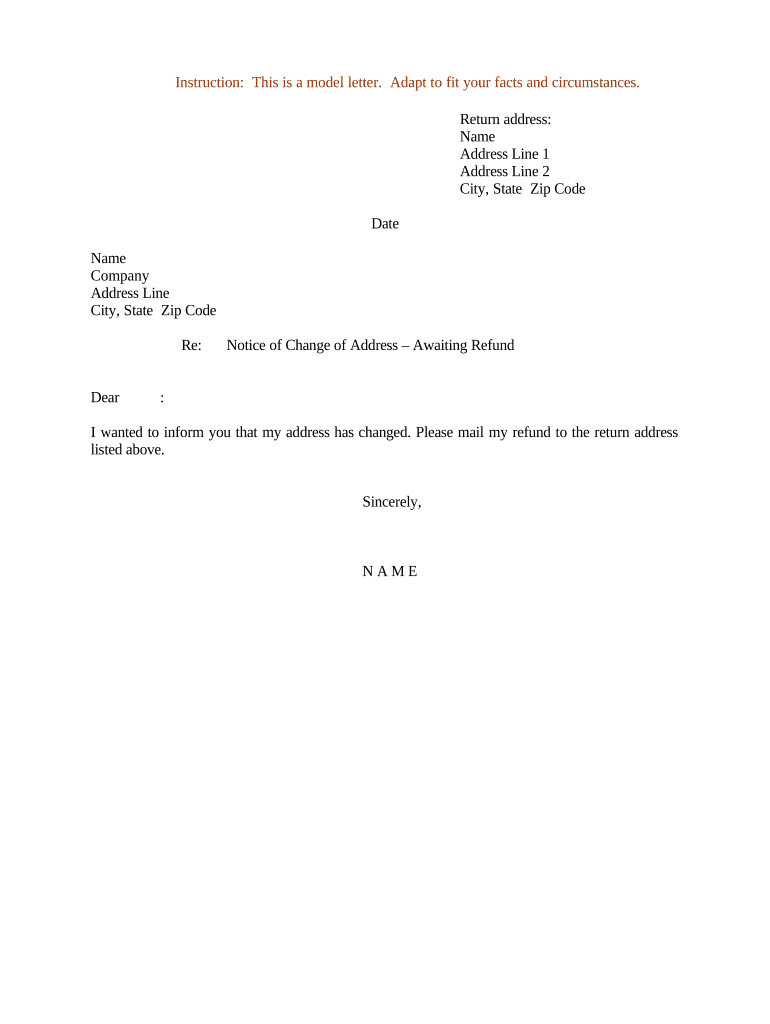
Letter Change Address Template Form


What is the letter change address template
The letter change address template is a standardized document used to formally notify relevant parties of a change in your residential address. This template ensures that your communication is clear and professional, making it easier for organizations, such as banks, utility companies, and government agencies, to update their records. It typically includes essential information such as your previous address, new address, and the date of the change.
How to use the letter change address template
Using the letter change address template involves filling out your personal information accurately and clearly. Begin by entering your name and contact details at the top of the document. Next, specify your old address and your new address, ensuring that all details are correct. Finally, include a brief statement explaining the reason for the change, if necessary, and sign the document. This template can be printed for mailing or sent electronically, depending on the recipient's preferences.
Key elements of the letter change address template
When creating a letter change address draft, it is important to include several key elements to ensure its effectiveness:
- Your full name: Clearly state your name at the beginning of the letter.
- Previous address: Provide the complete address you are moving from.
- New address: Clearly indicate your new address, including any apartment or unit numbers.
- Date of change: Mention the date when the address change becomes effective.
- Contact information: Include your phone number or email address for any follow-up questions.
- Signature: Sign the letter to authenticate it.
Steps to complete the letter change address template
Completing the letter change address template can be straightforward if you follow these steps:
- Download or create the letter change address template.
- Fill in your personal information, including your name and contact details.
- Enter your previous address and new address accurately.
- Add the effective date of the address change.
- Include any additional information or reasons for the change, if relevant.
- Review the document for accuracy and completeness.
- Sign the letter and prepare it for submission.
Legal use of the letter change address template
The letter change address template serves a legal purpose by providing a documented notice of your address change. This can be important for various legal and administrative processes, ensuring that all parties are informed of your new address. It is advisable to keep a copy of the letter for your records, as it may be required for future reference or in case of disputes regarding your address.
Examples of using the letter change address template
There are several scenarios in which you might use a letter change address template:
- Notifying your bank of a new address to ensure that statements and correspondence are sent to the correct location.
- Informing utility companies about your move to avoid service interruptions.
- Updating your address with government agencies, such as the IRS or DMV, to maintain accurate records.
- Communicating with friends and family to keep them informed of your new address.
Quick guide on how to complete letter change address template
Prepare Letter Change Address Template effortlessly on any device
Digital document management has gained traction among businesses and individuals alike. It offers an ideal environmentally friendly alternative to traditional printed and signed paperwork, as you can easily locate the right template and securely keep it online. airSlate SignNow equips you with all the tools necessary to create, edit, and electronically sign your documents quickly without any holdups. Manage Letter Change Address Template on any device with the airSlate SignNow Android or iOS applications and simplify your document-related processes today.
How to modify and electronically sign Letter Change Address Template with ease
- Locate Letter Change Address Template and click Get Form to begin.
- Use the tools we provide to fill out your document.
- Select important sections of your documents or redact sensitive information with tools that airSlate SignNow offers specifically for that purpose.
- Create your eSignature using the Sign feature, which takes only seconds and holds the same legal validity as a conventional wet ink signature.
- Review all the details and click on the Done button to save your modifications.
- Decide how you wish to send your form, whether by email, text message (SMS), invitation link, or download it to your computer.
No more concerns about lost or misplaced documents, tedious form retrieval, or mistakes necessitating new document copies. airSlate SignNow addresses all your document management requirements in just a few clicks from any device you prefer. Edit and electronically sign Letter Change Address Template to guarantee smooth communication at every phase of the form preparation process with airSlate SignNow.
Create this form in 5 minutes or less
Create this form in 5 minutes!
People also ask
-
What is a letter change address draft?
A letter change address draft is a template that helps you formally notify relevant parties of your new address. With airSlate SignNow, you can create and edit this draft effortlessly, ensuring all necessary details are included to maintain communication continuity.
-
How can airSlate SignNow assist with my letter change address draft?
airSlate SignNow provides a user-friendly platform to draft and send your letter change address documents. You can easily customize your draft, add eSignatures, and send it securely, making the process quick and efficient.
-
Is there a cost associated with using the letter change address draft feature?
Yes, airSlate SignNow offers various pricing plans tailored to suit different business needs. The cost of using the letter change address draft feature will depend on the plan you choose, but it always comes with cost-effective solutions for document management.
-
What are the benefits of using a letter change address draft with airSlate SignNow?
Using a letter change address draft with airSlate SignNow streamlines your communication process. It ensures accuracy, saves time, and allows for quick modifications to the document, all while maintaining a professional appearance and facilitating legal eSignature capture.
-
Can I integrate airSlate SignNow with other applications while using my letter change address draft?
Absolutely! airSlate SignNow supports integration with various applications, enhancing your document management capabilities. This allows you to import contacts, save your letter change address draft, and streamline workflows with ease.
-
How secure is the letter change address draft process in airSlate SignNow?
Security is a top priority at airSlate SignNow. When using the letter change address draft, your information is protected with industry-leading encryption and security protocols, ensuring that your documents remain confidential and secure throughout the signing process.
-
Can I share my letter change address draft with others for collaborative editing?
Yes, airSlate SignNow allows you to share your letter change address draft with teammates for collaborative editing. This feature ensures that all stakeholders can contribute to the document, enhancing accuracy and ensuring all necessary information is included.
Get more for Letter Change Address Template
- Dr 185 application for fuel tax refund permit r 0510 tc form
- West virginia code west virginia legislature form
- Computation of florida net income tax form
- Florida business tax application form dr 1 florida department 2011
- F 1120 r 01 19indd form
- 2014 florida f 1065 2014 form
- Read the information on page two of this form carefully formupack
- Florida f 1120 2013 form
Find out other Letter Change Address Template
- Electronic signature Wisconsin Business associate agreement Computer
- eSignature Colorado Deed of Indemnity Template Safe
- Electronic signature New Mexico Credit agreement Mobile
- Help Me With Electronic signature New Mexico Credit agreement
- How Do I eSignature Maryland Articles of Incorporation Template
- How Do I eSignature Nevada Articles of Incorporation Template
- How Do I eSignature New Mexico Articles of Incorporation Template
- How To Electronic signature Georgia Home lease agreement
- Can I Electronic signature South Carolina Home lease agreement
- Can I Electronic signature Wisconsin Home lease agreement
- How To Electronic signature Rhode Island Generic lease agreement
- How Can I eSignature Florida Car Lease Agreement Template
- How To eSignature Indiana Car Lease Agreement Template
- How Can I eSignature Wisconsin Car Lease Agreement Template
- Electronic signature Tennessee House rent agreement format Myself
- How To Electronic signature Florida House rental agreement
- eSignature Connecticut Retainer Agreement Template Myself
- How To Electronic signature Alaska House rental lease agreement
- eSignature Illinois Retainer Agreement Template Free
- How Do I Electronic signature Idaho Land lease agreement