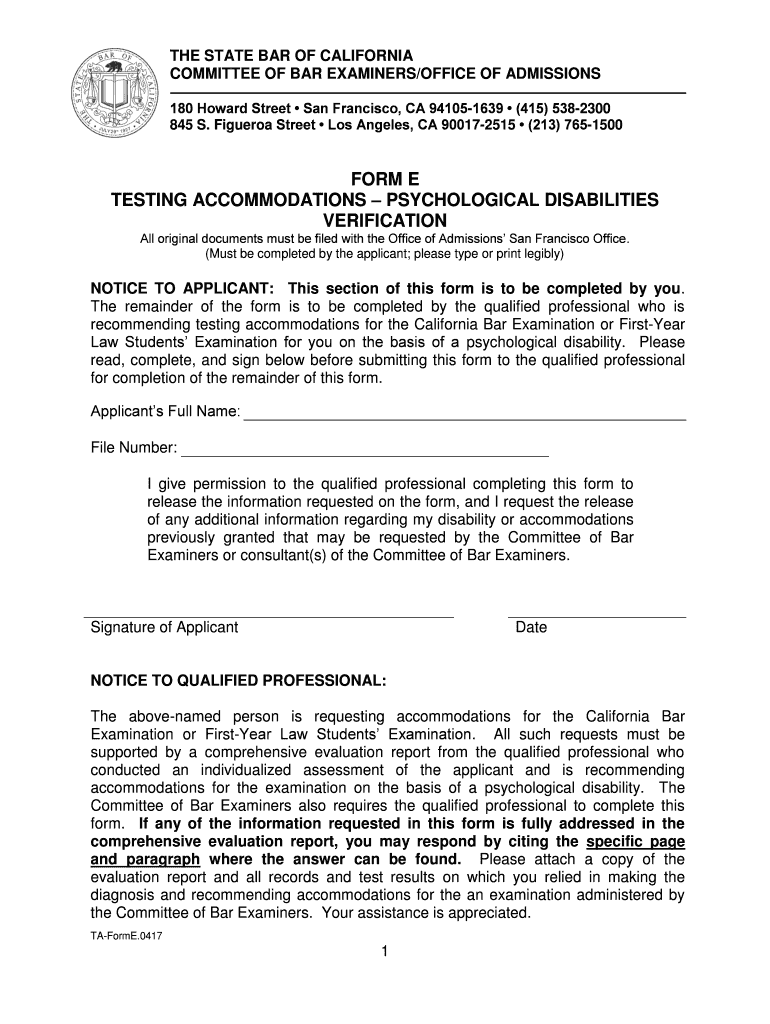
Ca Form E Bar


What is the California Form E Bar?
The California Form E Bar is a document used in the legal field to verify psychological disabilities for individuals seeking accommodations in various professional settings, including the bar examination. This form is specifically designed to ensure that applicants can demonstrate their eligibility for necessary accommodations due to psychological conditions. It is part of a broader effort to promote inclusivity and equal access within the legal profession in California.
How to Use the California Form E Bar
Using the California Form E Bar involves several steps to ensure that the form is completed accurately and submitted correctly. First, individuals must gather all necessary documentation related to their psychological disabilities, including medical evaluations and recommendations for accommodations. Once the form is filled out, it should be submitted to the appropriate authority overseeing bar admissions in California. This process helps ensure that applicants receive the accommodations they need to perform effectively during examinations and other professional evaluations.
Steps to Complete the California Form E Bar
Completing the California Form E Bar requires careful attention to detail. Follow these steps:
- Obtain the form from the official California bar admissions website or relevant authority.
- Fill in personal information, including name, contact details, and relevant identification numbers.
- Provide detailed information about your psychological disability, including diagnosis and treatment history.
- Attach supporting documentation, such as letters from healthcare providers or psychological evaluations.
- Review the completed form for accuracy and completeness before submission.
Legal Use of the California Form E Bar
The California Form E Bar is legally recognized as a valid means of documenting psychological disabilities for the purpose of obtaining accommodations. It complies with federal and state laws, including the Americans with Disabilities Act (ADA) and California's Fair Employment and Housing Act (FEHA). Proper use of this form ensures that individuals are afforded their rights to necessary accommodations in educational and professional contexts, thereby promoting fairness and equal opportunity in the legal field.
Eligibility Criteria for the California Form E Bar
To be eligible to use the California Form E Bar, individuals must have a documented psychological disability that significantly impairs their ability to perform in a testing environment. This includes conditions such as anxiety disorders, depression, and other mental health issues that can affect concentration, memory, or overall performance. Documentation from a qualified mental health professional is typically required to support the request for accommodations.
Form Submission Methods
The California Form E Bar can be submitted through various methods to accommodate different preferences. Applicants can typically choose to submit the form online through the official bar admissions portal, by mail, or in person at designated offices. Each method has its own guidelines and timelines, so it is important to check the specific requirements for the chosen submission method to ensure timely processing.
Key Elements of the California Form E Bar
Several key elements must be included in the California Form E Bar to ensure its validity. These elements include:
- Personal identification information of the applicant.
- A detailed description of the psychological disability.
- Documentation from a licensed mental health professional.
- Specific requests for accommodations needed for testing or professional tasks.
Quick guide on how to complete ca form e bar
Effortlessly Prepare Ca Form E Bar on Any Device
Digital document management has become favored by businesses and individuals alike. It serves as an ideal eco-friendly alternative to conventional printed and signed documents, as you can access the correct format and securely store it online. airSlate SignNow provides you with all the necessary tools to create, edit, and electronically sign your documents swiftly without delays. Manage Ca Form E Bar on any platform using airSlate SignNow's Android or iOS applications and simplify any document-related task today.
Edit and eSign Ca Form E Bar with Ease
- Obtain Ca Form E Bar and click Get Form to begin.
- Utilize the tools provided to fill out your document.
- Highlight pertinent sections of the documents or obscure sensitive information with tools specifically designed for that purpose by airSlate SignNow.
- Craft your signature using the Sign tool, which takes mere seconds and holds the same legal significance as a conventional ink signature.
- Review all information and click on the Done button to save your changes.
- Select how you would like to share your form, via email, SMS, or a link, or download it to your computer.
Eliminate concerns about lost or misplaced files, tedious form searches, or mistakes that require printing new document copies. airSlate SignNow meets all your document management needs in just a few clicks from any device you choose. Edit and eSign Ca Form E Bar and ensure excellent communication throughout your document preparation process with airSlate SignNow.
Create this form in 5 minutes or less
Create this form in 5 minutes!
How to create an eSignature for the ca form e bar
The best way to create an electronic signature for your PDF file in the online mode
The best way to create an electronic signature for your PDF file in Chrome
How to make an eSignature for putting it on PDFs in Gmail
The way to generate an electronic signature right from your smartphone
The way to create an electronic signature for a PDF file on iOS devices
The way to generate an electronic signature for a PDF on Android
People also ask
-
What is the california form e bar and how does it work?
The california form e bar is a digital document that allows users to complete and submit bar examination requirements in California online. With airSlate SignNow, you can easily fill, sign, and send the california form e bar securely and efficiently, streamlining the application process.
-
How does airSlate SignNow enhance the submission of the california form e bar?
airSlate SignNow provides an intuitive interface that simplifies the completion of the california form e bar, allowing users to easily navigate through the required fields. Additionally, our eSigning feature ensures that all signatures are legally binding and securely stored.
-
What are the pricing options for using airSlate SignNow for the california form e bar?
airSlate SignNow offers flexible pricing plans tailored to meet the needs of both individuals and businesses submitting the california form e bar. You can choose from various subscription plans that provide access to essential features at competitive rates, ensuring great value.
-
Are there any special features for the california form e bar in airSlate SignNow?
Yes, airSlate SignNow includes specific features designed for the california form e bar, such as customizable templates and advanced security options. These features help ensure that your submissions are not only efficient but also maintain the confidentiality required by legal standards.
-
Can I integrate airSlate SignNow with other applications for the california form e bar?
Absolutely! airSlate SignNow supports integrations with various applications, making it convenient to manage your workflow for the california form e bar. You can connect to platforms like Google Drive, Dropbox, and many others to streamline document management.
-
What are the benefits of using airSlate SignNow for the california form e bar?
Using airSlate SignNow for the california form e bar provides numerous benefits such as enhanced productivity, cost-effectiveness, and ease of use. The platform allows for quick completion of documents, reducing the time spent on paperwork and enabling focus on studying for the bar exam.
-
Is airSlate SignNow secure for handling the california form e bar?
Yes, airSlate SignNow prioritizes security and compliance for all documents, including the california form e bar. We utilize advanced encryption methods and adhere to stringent security protocols to protect your sensitive information throughout the signing process.
Get more for Ca Form E Bar
- Firefighter cdl exemption form
- Axzd pricing agreement form03 05 08 2doc
- Close reading hoods by paul b janeczko form
- Worksheet 4 the final step filing taxes form
- Raleigh housing authority forms
- Draft settlement agreement template form
- Draw against commission agreement template form
- Driver agreement template form
Find out other Ca Form E Bar
- eSign New York Plumbing Rental Lease Agreement Simple
- eSign North Dakota Plumbing Emergency Contact Form Mobile
- How To eSign North Dakota Plumbing Emergency Contact Form
- eSign Utah Orthodontists Credit Memo Easy
- How To eSign Oklahoma Plumbing Business Plan Template
- eSign Vermont Orthodontists Rental Application Now
- Help Me With eSign Oregon Plumbing Business Plan Template
- eSign Pennsylvania Plumbing RFP Easy
- Can I eSign Pennsylvania Plumbing RFP
- eSign Pennsylvania Plumbing Work Order Free
- Can I eSign Pennsylvania Plumbing Purchase Order Template
- Help Me With eSign South Carolina Plumbing Promissory Note Template
- How To eSign South Dakota Plumbing Quitclaim Deed
- How To eSign South Dakota Plumbing Affidavit Of Heirship
- eSign South Dakota Plumbing Emergency Contact Form Myself
- eSign Texas Plumbing Resignation Letter Free
- eSign West Virginia Orthodontists Living Will Secure
- Help Me With eSign Texas Plumbing Business Plan Template
- Can I eSign Texas Plumbing Cease And Desist Letter
- eSign Utah Plumbing Notice To Quit Secure