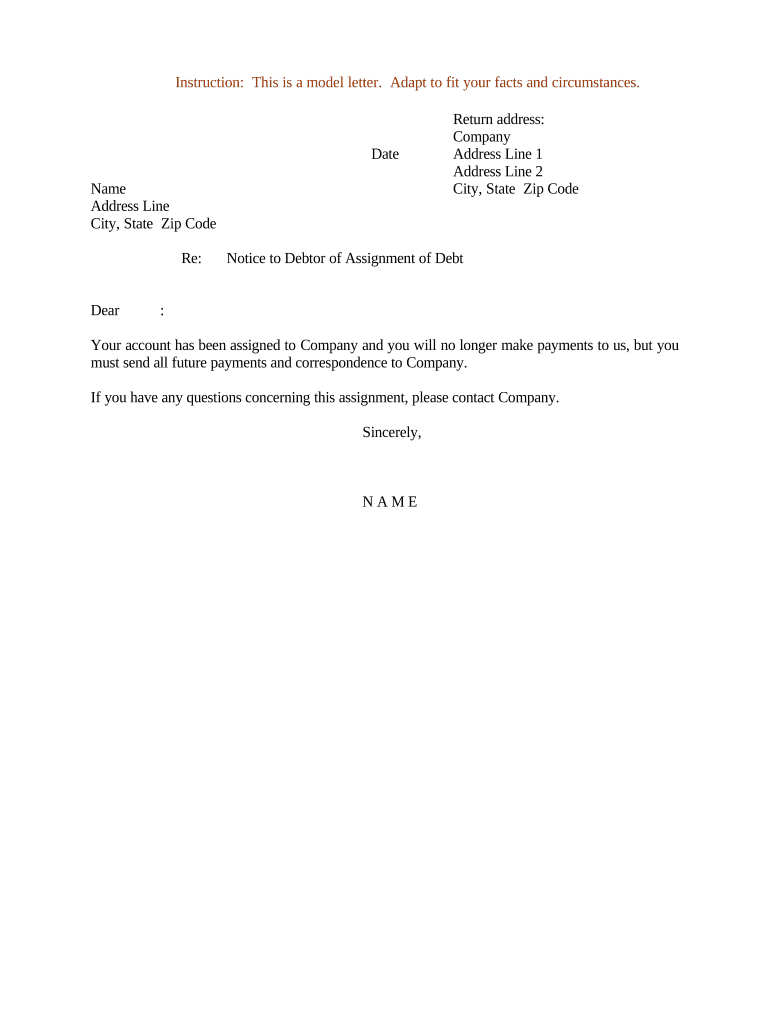
Notice Debtor Form


Understanding the Notice Debtor
The Notice Debtor is a formal document used to inform an individual or entity about outstanding debts owed. This document serves as a notification and may be pivotal in debt collection processes. It typically outlines the amount owed, the nature of the debt, and any relevant payment terms. Understanding the specifics of the Notice Debtor is essential for both creditors and debtors to ensure compliance with legal requirements and to facilitate clear communication regarding financial obligations.
Steps to Complete the Notice Debtor
Completing the Notice Debtor involves several key steps to ensure accuracy and legal compliance. First, gather all necessary information about the debtor and the debt, including names, addresses, and the total amount owed. Next, fill out the form clearly, ensuring that all details are correct. It is important to include any relevant dates, such as the date the debt was incurred and the due date for payment. Once completed, review the document for any errors before signing and dating it. Finally, send the Notice Debtor to the debtor through a reliable method, such as certified mail, to ensure it is received.
Legal Use of the Notice Debtor
The legal use of the Notice Debtor is governed by various state and federal regulations. It is crucial for the document to adhere to the Fair Debt Collection Practices Act (FDCPA), which outlines the rights of consumers and the responsibilities of debt collectors. The Notice Debtor must be delivered in a manner that does not harass or intimidate the debtor. Additionally, it should provide clear information about the debtor's rights, including their ability to dispute the debt. Understanding these legal frameworks helps ensure that the Notice Debtor is used appropriately and effectively.
Key Elements of the Notice Debtor
Several key elements must be included in the Notice Debtor to ensure its effectiveness and legality. These elements typically include:
- Debtor Information: Full name and contact details of the debtor.
- Creditor Information: Name and contact details of the creditor or collection agency.
- Debt Details: A clear description of the debt, including the amount owed and the nature of the obligation.
- Payment Terms: Information regarding payment methods and deadlines.
- Dispute Rights: A statement informing the debtor of their rights to dispute the debt.
Examples of Using the Notice Debtor
Utilizing the Notice Debtor effectively can vary based on the context. For instance, a small business may issue a Notice Debtor to a client who has not paid for services rendered. This document can serve as a reminder and a formal request for payment. In another scenario, an individual may receive a Notice Debtor from a collection agency regarding an unpaid credit card bill. In both cases, the Notice Debtor plays a critical role in communicating the debt and facilitating resolution.
Form Submission Methods
Submitting the Notice Debtor can be done through various methods, depending on the preferences of the creditor and the requirements of the situation. Common submission methods include:
- Online Submission: Many creditors choose to send the Notice Debtor electronically, using secure email or eSignature platforms to ensure timely delivery.
- Mail: Sending the Notice Debtor via certified mail provides proof of delivery, which can be important for legal purposes.
- In-Person Delivery: In some cases, delivering the Notice Debtor in person may be appropriate, especially if immediate communication is necessary.
Quick guide on how to complete notice debtor 497332714
Accomplish Notice Debtor easily on any device
Digital document management has become increasingly favored by businesses and individuals. It offers an ideal eco-friendly alternative to traditional printed and signed documents, allowing you to locate the appropriate form and securely store it online. airSlate SignNow equips you with all the tools necessary to create, amend, and eSign your documents swiftly without delays. Manage Notice Debtor on any device using airSlate SignNow’s Android or iOS applications and enhance your document-centric workflow today.
How to modify and eSign Notice Debtor effortlessly
- Locate Notice Debtor and then click Obtain Form to begin.
- Employ the tools we offer to fill out your form.
- Emphasize key sections of your documents or redact sensitive information with tools that airSlate SignNow provides specifically for that purpose.
- Create your signature with the Sign tool, which takes mere seconds and holds the same legal significance as a conventional wet ink signature.
- Review the information and then click the Complete button to save your modifications.
- Select how you wish to send your form, via email, SMS, invitation link, or download it to your computer.
Say goodbye to lost or misplaced documents, tedious form searches, or errors that necessitate printing new document copies. airSlate SignNow meets your document management needs in just a few clicks from any device of your choosing. Edit and eSign Notice Debtor and ensure excellent communication at every step of the form preparation process with airSlate SignNow.
Create this form in 5 minutes or less
Create this form in 5 minutes!
People also ask
-
What is a sample debtor in the context of eSigning?
A sample debtor refers to an individual or entity that is selected for demonstration purposes when showcasing eSigning solutions like airSlate SignNow. This allows potential users to see the features and functionality of the platform in real-world scenarios. Understanding how a sample debtor interacts with the eSigning process can help you appreciate the tool's capabilities.
-
How can airSlate SignNow assist with documents involving a sample debtor?
airSlate SignNow streamlines the process of managing documents related to a sample debtor by allowing you to easily send and eSign agreements. The platform's features ensure that you can track the status of your documents in real-time and securely store them. This efficient handling of paperwork can signNowly save time and reduce errors.
-
Is there a free trial available for airSlate SignNow for managing a sample debtor?
Yes, airSlate SignNow offers a free trial that allows prospective users to explore the platform's features, including those related to managing sample debtors. This gives you the opportunity to test how eSigning works with your documents before committing to a subscription. During the trial, you can assess if the solution meets your needs.
-
What features of airSlate SignNow are beneficial for working with a sample debtor?
Key features of airSlate SignNow that are particularly useful for documents involving a sample debtor include customizable templates, advanced tracking, and secure cloud storage. These tools make it easy to create, send, and manage documents efficiently. The integrated workflows also help ensure that all parties can complete the signing process smoothly.
-
Can airSlate SignNow integrate with other applications for handling sample debtors?
Absolutely! airSlate SignNow integrates with a variety of applications that can help you manage transactions involving a sample debtor. This includes CRM systems, cloud storage solutions, and other business tools. These integrations enhance your workflow efficiency by allowing seamless document sharing and management across platforms.
-
What pricing options does airSlate SignNow offer for businesses dealing with sample debtors?
airSlate SignNow offers competitive pricing plans designed to accommodate various business needs when working with sample debtors. Plans range from basic to advanced features, allowing you to choose one that fits your budget and requirements. Each plan includes access to eSigning capabilities, templates, and integrations.
-
What benefits does airSlate SignNow provide for managing agreements with a sample debtor?
Using airSlate SignNow to manage agreements with a sample debtor offers several benefits, including time savings, enhanced accuracy, and improved compliance. The platform allows you to automate document workflows, which minimizes manual errors and speeds up the signing process. Additionally, the secure environment ensures that sensitive information is protected.
Get more for Notice Debtor
Find out other Notice Debtor
- Sign Maine Plumbing LLC Operating Agreement Secure
- How To Sign Maine Plumbing POA
- Sign Maryland Plumbing Letter Of Intent Myself
- Sign Hawaii Orthodontists Claim Free
- Sign Nevada Plumbing Job Offer Easy
- Sign Nevada Plumbing Job Offer Safe
- Sign New Jersey Plumbing Resignation Letter Online
- Sign New York Plumbing Cease And Desist Letter Free
- Sign Alabama Real Estate Quitclaim Deed Free
- How Can I Sign Alabama Real Estate Affidavit Of Heirship
- Can I Sign Arizona Real Estate Confidentiality Agreement
- How Do I Sign Arizona Real Estate Memorandum Of Understanding
- Sign South Dakota Plumbing Job Offer Later
- Sign Tennessee Plumbing Business Letter Template Secure
- Sign South Dakota Plumbing Emergency Contact Form Later
- Sign South Dakota Plumbing Emergency Contact Form Myself
- Help Me With Sign South Dakota Plumbing Emergency Contact Form
- How To Sign Arkansas Real Estate Confidentiality Agreement
- Sign Arkansas Real Estate Promissory Note Template Free
- How Can I Sign Arkansas Real Estate Operating Agreement