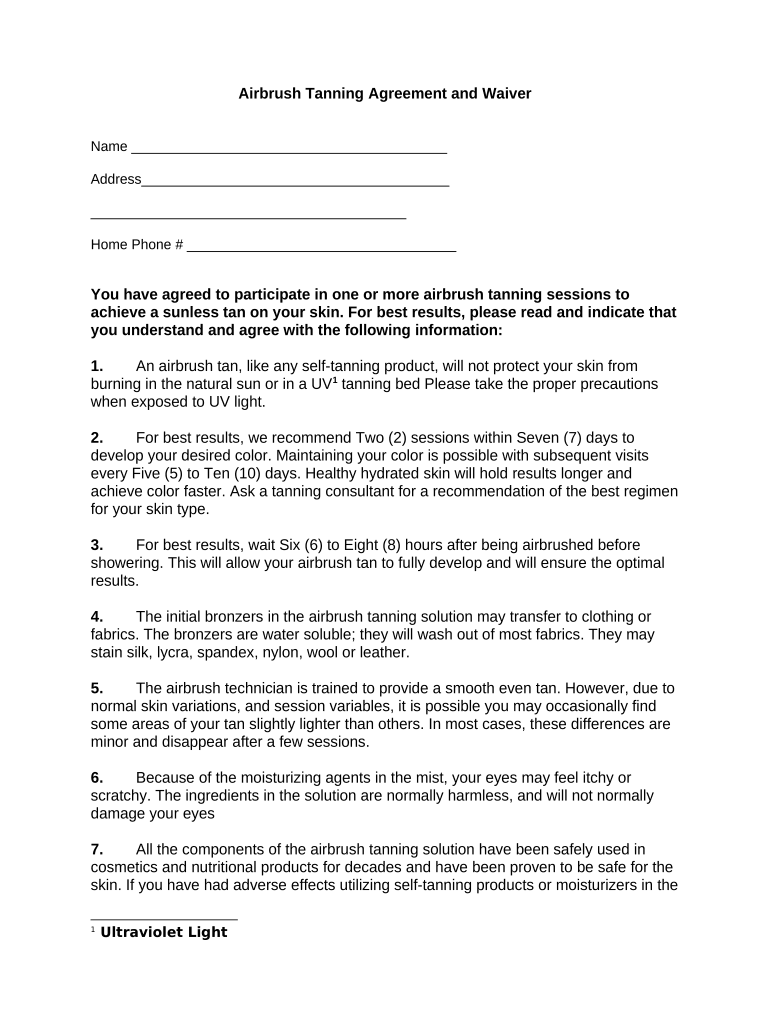
Tanning Waiver Form


What is the airbrush waiver?
The airbrush waiver is a legal document that protects businesses and service providers from liability related to the use of airbrush tanning services. This form acknowledges that clients understand the risks associated with the procedure, including potential skin reactions or other adverse effects. By signing the airbrush waiver, clients agree to release the service provider from any claims that may arise from their use of the service, thereby ensuring a clear understanding of the responsibilities involved.
Key elements of the airbrush waiver
Several important components make up a comprehensive airbrush waiver. These include:
- Client information: Full name, contact details, and any relevant medical history.
- Service description: A clear outline of the airbrush tanning services being provided.
- Risk acknowledgment: A statement indicating that clients understand the potential risks associated with airbrush tanning.
- Release of liability: A clause that releases the service provider from any claims related to the service.
- Signature and date: The client’s signature and the date of signing to validate the waiver.
Steps to complete the airbrush waiver
Completing the airbrush waiver involves a straightforward process. Follow these steps to ensure the form is filled out correctly:
- Obtain the airbrush waiver form from the service provider.
- Read the document carefully to understand all terms and conditions.
- Fill in your personal information accurately, including your full name and contact details.
- Review the service description and risk acknowledgment sections.
- Sign and date the form to confirm your acceptance of the terms.
Legal use of the airbrush waiver
The airbrush waiver is legally binding when certain conditions are met. To ensure its enforceability, the document must be clear, concise, and free of ambiguous language. Additionally, it should comply with relevant state laws regarding waivers and liability releases. By utilizing an electronic signature solution, businesses can maintain compliance with legal frameworks such as ESIGN and UETA, which govern the validity of electronic signatures in the United States.
How to obtain the airbrush waiver
Obtaining the airbrush waiver is typically a simple process. Service providers may offer the form directly at their location or provide it digitally via email or their website. Clients can request the waiver before their appointment to ensure they have adequate time to review and complete it. It is essential to ensure that the version of the waiver used is up to date and complies with current legal standards.
Examples of using the airbrush waiver
Airbrush waivers are commonly used in various settings, such as:
- Beauty salons: Clients sign waivers before receiving airbrush tanning services.
- Mobile tanning services: Service providers use waivers to protect themselves while offering services at clients' locations.
- Events and promotions: Temporary tanning booths at fairs or festivals often require participants to sign waivers.
Quick guide on how to complete tanning waiver
Complete Tanning Waiver effortlessly on any device
Digital document management has become increasingly favored by businesses and individuals. It offers an ideal eco-friendly alternative to traditional printed and signed documents, as you can access the required form and securely store it online. airSlate SignNow provides you with all the resources necessary to create, modify, and electronically sign your documents swiftly without delays. Manage Tanning Waiver on any device using airSlate SignNow’s Android or iOS applications and streamline any document-based process today.
How to alter and electronically sign Tanning Waiver with ease
- Find Tanning Waiver and click Get Form to begin.
- Utilize the tools at your disposal to complete your document.
- Emphasize important sections of the documents or conceal sensitive information with tools that airSlate SignNow specifically offers for this purpose.
- Generate your signature using the Sign feature, which takes mere seconds and carries the same legal validity as a conventional wet ink signature.
- Review all the information and then press the Done button to save your changes.
- Choose your preferred method of delivering your form, whether by email, SMS, invitation link, or download it to your computer.
Eliminate concerns about lost or misplaced files, tedious form searching, or mistakes that necessitate printing new document copies. airSlate SignNow meets your document management needs in just a few clicks from any device you select. Modify and electronically sign Tanning Waiver to ensure seamless communication at every step of the document preparation process with airSlate SignNow.
Create this form in 5 minutes or less
Create this form in 5 minutes!
People also ask
-
What is an airbrush waiver?
An airbrush waiver is a legal document that allows clients to acknowledge and accept risks associated with airbrush services. By signing this waiver, customers agree to the terms laid out by the service provider, ensuring all parties are aware of the potential hazards.
-
How can I create an airbrush waiver using airSlate SignNow?
Creating an airbrush waiver with airSlate SignNow is simple. You can choose from customizable templates or create one from scratch, allowing you to include specific terms and conditions relevant to your airbrush services. The platform guides you through adding fields for signatures and any necessary information.
-
Is there a cost associated with using airSlate SignNow for airbrush waivers?
Yes, airSlate SignNow offers various pricing plans to suit different business needs. You can opt for a monthly or annual subscription, and the cost may vary based on the number of users and features utilized for managing your airbrush waivers efficiently.
-
Can I integrate airSlate SignNow with other tools I use for my airbrush business?
Absolutely! airSlate SignNow supports integrations with popular apps and platforms, allowing you to streamline your airbrush waiver management process. This includes CRM systems, cloud storage services, and more, making it easy to synchronize data across your tools.
-
What are the benefits of using airSlate SignNow for airbrush waivers?
Using airSlate SignNow for your airbrush waivers offers multiple benefits, including faster processing times and reduced paperwork. The platform's electronic signature feature ensures your waivers are legally binding while improving client satisfaction through a smooth signing experience.
-
How secure is my data when using airSlate SignNow for airbrush waivers?
Security is a top priority for airSlate SignNow. The platform uses advanced encryption and complies with industry standards to keep your airbrush waiver data safe. You can trust that your information and your clients' signatures are protected.
-
Can I track the status of my airbrush waivers in airSlate SignNow?
Yes, airSlate SignNow offers tracking features that allow you to monitor the status of your airbrush waivers. You can see when a client has viewed or signed the document, ensuring you are always up-to-date with your agreements.
Get more for Tanning Waiver
- Form p 64b instructions 2013
- Online application for jamaica defence force 2012 form
- How to fill out n288b 2008 form
- Ia 706 iowa inheritanceestate tax return form
- Iowa state sales tax exemption form 2013
- 706 iowa inheritance estate tax return 2013 form
- Iowa inheritance tax form 2011
- Ia sales tax exemption certificate form
Find out other Tanning Waiver
- How To Integrate Sign in Banking
- How To Use Sign in Banking
- Help Me With Use Sign in Banking
- Can I Use Sign in Banking
- How Do I Install Sign in Banking
- How To Add Sign in Banking
- How Do I Add Sign in Banking
- How Can I Add Sign in Banking
- Can I Add Sign in Banking
- Help Me With Set Up Sign in Government
- How To Integrate eSign in Banking
- How To Use eSign in Banking
- How To Install eSign in Banking
- How To Add eSign in Banking
- How To Set Up eSign in Banking
- How To Save eSign in Banking
- How To Implement eSign in Banking
- How To Set Up eSign in Construction
- How To Integrate eSign in Doctors
- How To Use eSign in Doctors