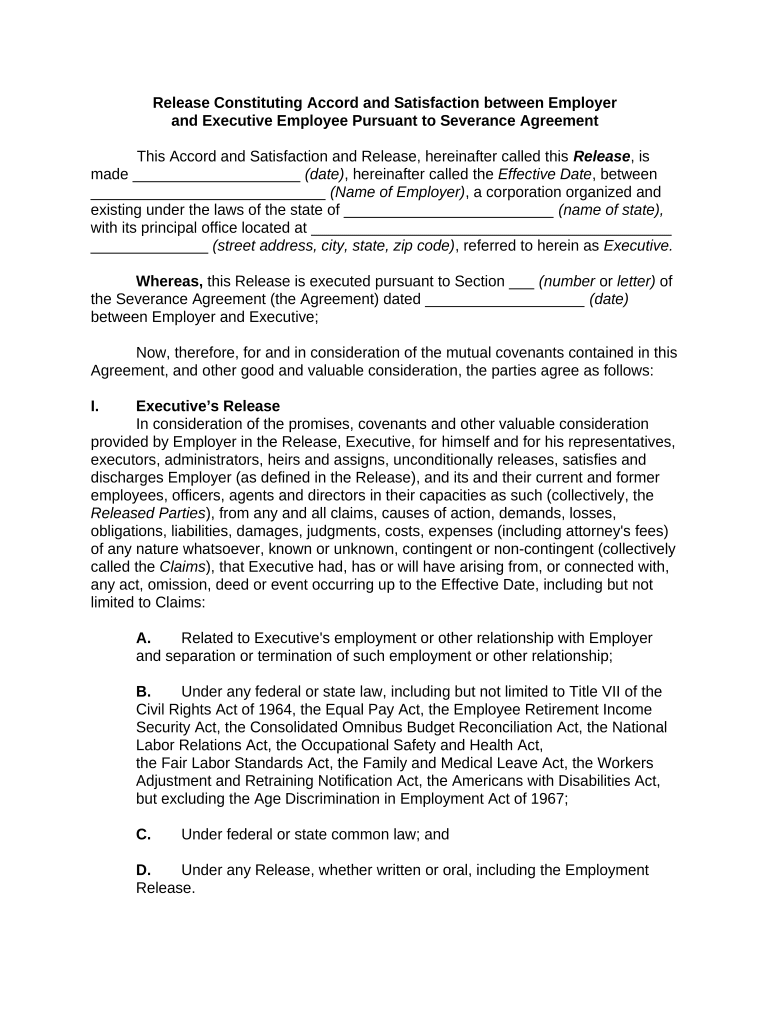
Release Accord Form


What makes the release accord form legally valid?
As the world takes a step away from in-office working conditions, the execution of documents increasingly takes place online. The release accord form isn’t an exception. Working with it using digital tools differs from doing so in the physical world.
An eDocument can be considered legally binding provided that specific requirements are fulfilled. They are especially crucial when it comes to stipulations and signatures associated with them. Entering your initials or full name alone will not guarantee that the institution requesting the sample or a court would consider it executed. You need a reliable tool, like airSlate SignNow that provides a signer with a digital certificate. Furthermore, airSlate SignNow maintains compliance with ESIGN, UETA, and eIDAS - major legal frameworks for eSignatures.
How to protect your release accord form when completing it online?
Compliance with eSignature regulations is only a portion of what airSlate SignNow can offer to make document execution legal and secure. It also offers a lot of opportunities for smooth completion security wise. Let's quickly run through them so that you can be assured that your release accord form remains protected as you fill it out.
- SOC 2 Type II and PCI DSS certification: legal frameworks that are set to protect online user data and payment information.
- FERPA, CCPA, HIPAA, and GDPR: leading privacy regulations in the USA and Europe.
- Two-factor authentication: provides an extra layer of security and validates other parties' identities through additional means, such as an SMS or phone call.
- Audit Trail: serves to catch and record identity authentication, time and date stamp, and IP.
- 256-bit encryption: transmits the information safely to the servers.
Completing the release accord form with airSlate SignNow will give better confidence that the output document will be legally binding and safeguarded.
Quick guide on how to complete release accord
Effortlessly prepare Release Accord on any device
Digital document management has gained traction among businesses and individuals. It serves as an ideal eco-friendly alternative to conventional printed and signed materials, as you can easily locate the appropriate form and securely store it online. airSlate SignNow provides all the tools necessary to create, modify, and eSign your documents quickly without any delays. Handle Release Accord on any device using airSlate SignNow's Android or iOS applications and streamline any document-related process today.
The easiest way to modify and eSign Release Accord with ease
- Locate Release Accord and click on Get Form to begin.
- Utilize the tools we provide to fill out your document.
- Emphasize important sections of the documents or redact sensitive data using tools specifically designed for that purpose by airSlate SignNow.
- Create your signature with the Sign tool, which takes only seconds and has the same legal validity as a traditional wet ink signature.
- Review the information and click on the Done button to save your modifications.
- Select your preferred method of sending your form, whether it be through email, text message (SMS), invitation link, or downloading it to your computer.
Say goodbye to lost or misfiled documents, tedious form searches, or errors that require printing new document copies. airSlate SignNow meets all your document management needs in just a few clicks from any device you choose. Edit and eSign Release Accord to guarantee efficient communication at every stage of the form preparation process with airSlate SignNow.
Create this form in 5 minutes or less
Create this form in 5 minutes!
People also ask
-
What to write on a check for and satisfaction?
The check must have a clear and noticeable statement that the check is offered in full satisfaction of the debt before an and satisfaction may be established. The statement must be conspicuous so that a reasonable person either noticed it or should have noticed it.
-
What is a release and satisfaction?
What Is Satisfaction and Release? Satisfaction and release is a document stating that a consumer has paid the full amount of debt that was owed to a creditor under a court judgment. A satisfaction and release prevents creditors from attempting to recover more money from the borrower or consumer.
-
What is an example of discharge by and satisfaction?
The satisfaction of an discharges both the and the original contractual duty. That is to say, if Thelma gives Louise her beach house and Louise accepts it, the is satisfied and so is Thelma's original duty to pay Louise $100,000.
-
What are the three elements of and satisfaction?
554, 561 (2001), for the rule that three elements must exist for there to be an “ and satisfaction”: (a) there must be a (good faith) dispute about the existence or extent of liability, (b) after the dispute arises, the parties must enter into an agreement in which one party must agree to pay more than that party ...
-
How long does it take an to release mortgage funds?
Release of Funds Mortgages releases its advance funds by means of CHAPS on the working day prior to the proposed completion day. This has the following benefits: Cleared funds are available on the day of completion without the delay which may be experienced if funds are released on the day of completion.
-
Are the 2025 s out yet?
The 2025 Honda starts at $29,390, up by $400 versus the 2024 model, and is arriving at dealerships now.
-
What is the release and satisfaction?
A release is a abandonment of a right, which may be given gratuitously (for free) or for inadequate consideration, while an and satisfaction is the discharge of a debt or claim by the acceptance of some payment which is agreed to constitute full satisfaction Holman v.
-
How do I unlock my Honda ?
2:48 3:27 And you're gonna push it forward with the flipper lock. Like so and that unlocks the vehicle. AndMoreAnd you're gonna push it forward with the flipper lock. Like so and that unlocks the vehicle. And then in order to shut the alarm.
Get more for Release Accord
Find out other Release Accord
- How Can I Electronic signature Illinois Real Estate Document
- How Do I Electronic signature Indiana Real Estate Presentation
- How Can I Electronic signature Ohio Plumbing PPT
- Can I Electronic signature Texas Plumbing Document
- How To Electronic signature Michigan Real Estate Form
- How To Electronic signature Arizona Police PDF
- Help Me With Electronic signature New Hampshire Real Estate PDF
- Can I Electronic signature New Hampshire Real Estate Form
- Can I Electronic signature New Mexico Real Estate Form
- How Can I Electronic signature Ohio Real Estate Document
- How To Electronic signature Hawaii Sports Presentation
- How To Electronic signature Massachusetts Police Form
- Can I Electronic signature South Carolina Real Estate Document
- Help Me With Electronic signature Montana Police Word
- How To Electronic signature Tennessee Real Estate Document
- How Do I Electronic signature Utah Real Estate Form
- How To Electronic signature Utah Real Estate PPT
- How Can I Electronic signature Virginia Real Estate PPT
- How Can I Electronic signature Massachusetts Sports Presentation
- How To Electronic signature Colorado Courts PDF