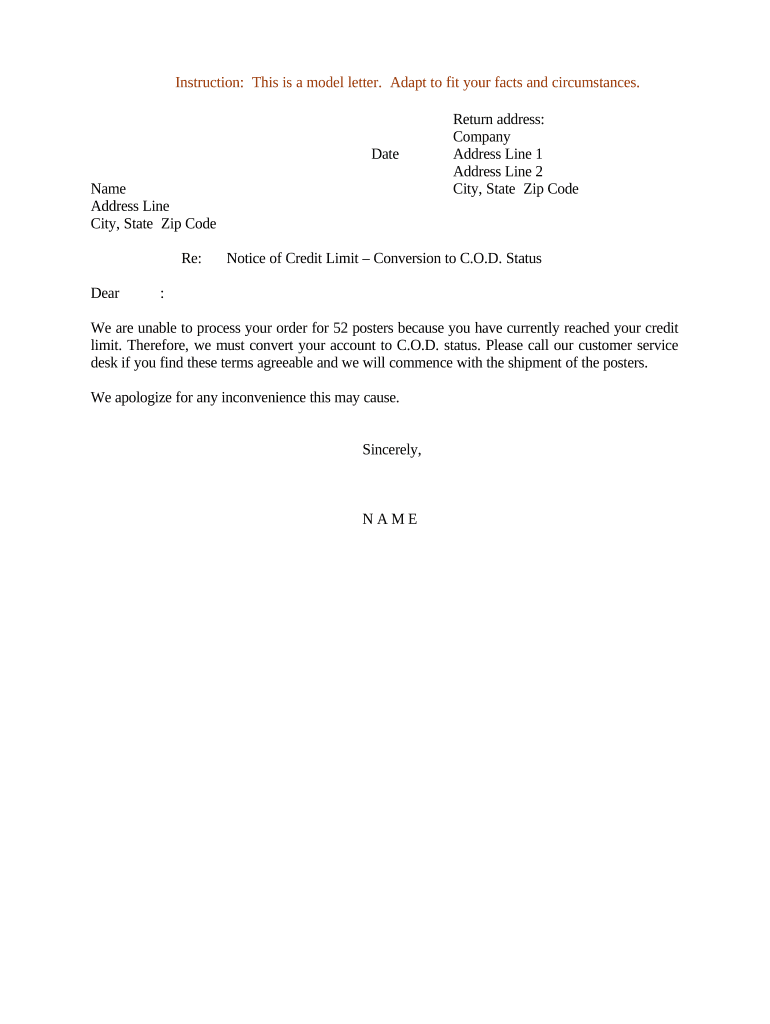
Credit Card Limit Increase Letter Form


What is the Credit Card Limit Increase Letter
The credit card limit increase letter is a formal request submitted by a cardholder to their credit card issuer, seeking an increase in their available credit limit. This letter serves as a means to communicate the cardholder's desire for a higher limit, which may be necessary for various financial needs, such as making larger purchases or improving credit utilization ratios. The letter typically includes personal information, current credit limit, requested limit, and reasons for the increase.
Key Elements of the Credit Card Limit Increase Letter
When drafting a credit card limit increase letter, it is essential to include specific elements to enhance its effectiveness. Key components include:
- Personal Information: Your full name, address, and account number.
- Current Credit Limit: The existing limit on your credit card.
- Requested Limit: The new limit you wish to obtain.
- Reason for Increase: A brief explanation of why you need a higher limit, such as increased expenses or improved credit score.
- Financial Information: Optional details about your income or employment status to support your request.
Steps to Complete the Credit Card Limit Increase Letter
Completing a credit card limit increase letter involves several straightforward steps:
- Gather Information: Collect your personal and financial information, including your current credit limit and desired limit.
- Draft the Letter: Use a professional tone and include all key elements mentioned previously.
- Review the Letter: Check for any errors or missing information to ensure clarity and professionalism.
- Submit the Letter: Send the letter to your credit card issuer via the preferred method, whether online, by mail, or in person.
Legal Use of the Credit Card Limit Increase Letter
The credit card limit increase letter is legally recognized as a formal request. It is important to ensure that the letter complies with relevant regulations, such as the Fair Credit Reporting Act, which governs the use of credit information. By submitting a well-structured letter, you are asserting your rights as a consumer to request changes to your credit terms.
Examples of Using the Credit Card Limit Increase Letter
Examples of scenarios where a credit card limit increase letter may be beneficial include:
- Increased Expenses: If you anticipate higher costs due to a major purchase or travel.
- Improved Credit Score: After successfully managing debts and improving your creditworthiness.
- Business Needs: When your business requires more purchasing power for inventory or operational expenses.
Who Issues the Form
The credit card limit increase letter is typically issued by the cardholder. However, the credit card issuer, which may be a bank or financial institution, is responsible for reviewing and approving the request based on their internal criteria and policies. Each issuer may have different guidelines regarding how often a cardholder can request an increase and the necessary documentation required.
Quick guide on how to complete credit card limit increase letter
Complete Credit Card Limit Increase Letter effortlessly on any device
Digital document management has become increasingly popular among businesses and individuals. It offers a perfect environmentally friendly alternative to conventional printed and signed documents, as you can easily find the appropriate form and securely store it online. airSlate SignNow provides you with all the necessary tools to create, modify, and electronically sign your documents swiftly without delays. Manage Credit Card Limit Increase Letter on any device using airSlate SignNow's Android or iOS applications and simplify any document-based process today.
The easiest way to modify and electronically sign Credit Card Limit Increase Letter with ease
- Find Credit Card Limit Increase Letter and click on Get Form to begin.
- Utilize the tools we provide to complete your form.
- Emphasize important sections of your documents or obscure sensitive information with tools that airSlate SignNow offers specifically for that purpose.
- Create your signature using the Sign feature, which takes only seconds and carries the same legal validity as a traditional ink signature.
- Review the details and click on the Done button to save your changes.
- Select how you wish to send your form, whether by email, SMS, or invitation link, or download it to your computer.
Eliminate the hassle of lost or misplaced documents, tedious form searches, or errors that require printing new document copies. airSlate SignNow meets your document management needs in just a few clicks from any device you prefer. Modify and electronically sign Credit Card Limit Increase Letter and ensure seamless communication at every step of your form preparation process with airSlate SignNow.
Create this form in 5 minutes or less
Create this form in 5 minutes!
People also ask
-
What is a notice limit in airSlate SignNow?
A notice limit in airSlate SignNow refers to the restrictions placed on the number of documents you can send or sign within a specific time frame. This feature helps users manage their document workflow efficiently, ensuring compliance and organization.
-
How can I check my notice limit in airSlate SignNow?
To check your notice limit in airSlate SignNow, navigate to your account settings where you can find usage statistics. This interface details your document activity and allows you to monitor your notice limit, ensuring you stay within your allotted usage.
-
Are there any fees associated with exceeding the notice limit?
Yes, exceeding the notice limit in airSlate SignNow may result in additional fees based on our pricing structure. We encourage users to monitor their document activity and consider upgrading their plan if they frequently hit their notice limit.
-
What features can help manage my notice limit effectively?
airSlate SignNow offers several features to manage your notice limit effectively, including real-time usage reports and alerts when you’re nearing your limit. These tools enable proactive management of your document sending and signing process.
-
Can I customize my notice limit for different users in my organization?
Yes, airSlate SignNow allows administrators to customize notice limits for different users based on their roles within the organization. This flexibility helps ensure that users have the appropriate limits according to their document signing needs.
-
What are the benefits of understanding my notice limit?
Understanding your notice limit helps optimize your usage of airSlate SignNow, ensuring you never miss a crucial document deadline. This knowledge also aids in budgeting for additional costs and planning your document flow more effectively.
-
What integrations can help with managing notice limits?
airSlate SignNow integrates with various tools such as CRM systems and document management platforms, which can help streamline your workflow and keep track of your notice limit. These integrations enhance your overall document handling and signing efficiency.
Get more for Credit Card Limit Increase Letter
Find out other Credit Card Limit Increase Letter
- Help Me With eSignature Michigan High Tech Emergency Contact Form
- eSignature Louisiana Insurance Rental Application Later
- eSignature Maryland Insurance Contract Safe
- eSignature Massachusetts Insurance Lease Termination Letter Free
- eSignature Nebraska High Tech Rental Application Now
- How Do I eSignature Mississippi Insurance Separation Agreement
- Help Me With eSignature Missouri Insurance Profit And Loss Statement
- eSignature New Hampshire High Tech Lease Agreement Template Mobile
- eSignature Montana Insurance Lease Agreement Template Online
- eSignature New Hampshire High Tech Lease Agreement Template Free
- How To eSignature Montana Insurance Emergency Contact Form
- eSignature New Jersey High Tech Executive Summary Template Free
- eSignature Oklahoma Insurance Warranty Deed Safe
- eSignature Pennsylvania High Tech Bill Of Lading Safe
- eSignature Washington Insurance Work Order Fast
- eSignature Utah High Tech Warranty Deed Free
- How Do I eSignature Utah High Tech Warranty Deed
- eSignature Arkansas Legal Affidavit Of Heirship Fast
- Help Me With eSignature Colorado Legal Cease And Desist Letter
- How To eSignature Connecticut Legal LLC Operating Agreement