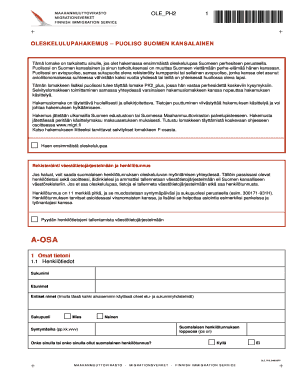
Form Ar8453 Ol 2018-2026


What is the Form Ar8453 Ol
The Form Ar8453 Ol is an important document used in the United States for electronic tax filing. It serves as a declaration that the taxpayer has authorized the electronic submission of their tax return. This form is particularly relevant for individuals who are filing their federal income tax returns electronically and need to provide a signature to validate the submission. By completing this form, taxpayers ensure compliance with IRS regulations regarding electronic filing.
How to use the Form Ar8453 Ol
To use the Form Ar8453 Ol, taxpayers must first complete their tax return using approved tax software. After finalizing the return, the software will prompt users to fill out the Ar8453 Ol. This form requires personal information, including the taxpayer’s name, Social Security number, and details about the tax return being filed. Once completed, the form can be submitted electronically alongside the tax return, confirming the taxpayer's intent to file.
Steps to complete the Form Ar8453 Ol
Completing the Form Ar8453 Ol involves several straightforward steps:
- Access the form through your tax software.
- Enter your personal information, including your name and Social Security number.
- Provide details about your tax return, such as the total income and any deductions.
- Review the information for accuracy to prevent delays in processing.
- Sign the form electronically as prompted by the software.
- Submit the form along with your tax return.
Legal use of the Form Ar8453 Ol
The legal use of the Form Ar8453 Ol is governed by IRS regulations that require a signature for electronic submissions. This form acts as a substitute for a physical signature, ensuring that the taxpayer agrees to the contents of the return. It is crucial for compliance with the Electronic Signatures in Global and National Commerce (ESIGN) Act, which legitimizes electronic signatures in the United States.
Required Documents
When completing the Form Ar8453 Ol, certain documents may be required to support the information provided. These can include:
- Your completed tax return.
- W-2 forms from employers.
- 1099 forms for other income sources.
- Documentation for any deductions or credits claimed.
Form Submission Methods (Online / Mail / In-Person)
The Form Ar8453 Ol is primarily submitted electronically through tax software. However, if a taxpayer chooses to file a paper return, they must print the form and send it along with their tax return by mail. In-person submission is not typically an option for this form, as it is designed for electronic filing processes.
Quick guide on how to complete form ar8453 ol 2020
Effortlessly Prepare Form Ar8453 Ol on Any Device
Digital document management has gained traction among organizations and individuals alike. It serves as an ideal eco-friendly alternative to conventional printed and signed papers, allowing you to find the suitable form and securely store it online. airSlate SignNow equips you with all the necessary tools to create, amend, and eSign your documents promptly without delays. Manage Form Ar8453 Ol on any device using airSlate SignNow Android or iOS applications, and simplify any document-related process today.
The easiest way to modify and eSign Form Ar8453 Ol effortlessly
- Obtain Form Ar8453 Ol and click Get Form to begin.
- Utilize the tools provided to complete your form.
- Highlight important sections of the documents or obscure sensitive information using the tools that airSlate SignNow specifically offers for those tasks.
- Create your eSignature using the Sign feature, which takes mere seconds and carries the same legal significance as a conventional wet ink signature.
- Review the details and click on the Done button to save your modifications.
- Select your preferred method of sending your form, whether by email, SMS, or invite link, or download it to your computer.
Eliminate concerns about lost or misfiled documents, tedious form searching, or errors that necessitate printing new copies. airSlate SignNow meets all your document management needs in just a few clicks from any device you choose. Edit and eSign Form Ar8453 Ol while ensuring flawless communication at every step of your form preparation process with airSlate SignNow.
Create this form in 5 minutes or less
Find and fill out the correct form ar8453 ol 2020
Create this form in 5 minutes!
How to create an eSignature for the form ar8453 ol 2020
The best way to create an electronic signature for a PDF file in the online mode
The best way to create an electronic signature for a PDF file in Chrome
How to create an electronic signature for putting it on PDFs in Gmail
How to generate an eSignature from your smartphone
The way to create an eSignature for a PDF file on iOS devices
How to generate an eSignature for a PDF file on Android
People also ask
-
What is ole ph2 and how does it improve document signing?
The ole ph2 is an integral part of airSlate SignNow, designed to enhance the document signing experience. It streamlines the process by allowing users to eSign documents quickly and securely. This feature reduces turnaround times and enhances productivity for businesses.
-
What are the key features of ole ph2 in airSlate SignNow?
The ole ph2 includes essential features such as customizable templates, real-time tracking, and multi-platform access. Users can easily create, send, and eSign documents all in one platform. This feature-rich environment ensures that all signing needs are met efficiently.
-
How does ole ph2 benefit businesses looking to streamline operations?
By utilizing ole ph2, businesses can signNowly reduce the time spent on document management. The solution automates the eSignature workflow, allowing employees to focus on core tasks. The cost savings from increased efficiency make it an invaluable resource for any organization.
-
Is ole ph2 affordable for small businesses?
Yes, ole ph2 is designed to be a cost-effective solution suitable for small businesses. With flexible pricing plans, organizations can choose options that align with their budgetary needs. This affordability allows small businesses to access high-quality document signing features without breaking the bank.
-
What integrations are available with ole ph2?
ole ph2 seamlessly integrates with popular tools such as Google Drive, Salesforce, and Microsoft Office. These integrations enhance workflow by allowing users to manage documents across platforms effortlessly. This connectivity ensures that all signing processes remain smooth and efficient.
-
How secure is the ole ph2 eSigning process?
The ole ph2 eSigning process is highly secure, utilizing encryption protocols to protect sensitive information. airSlate SignNow prioritizes data security, ensuring compliance with industry standards. Users can trust that their documents are safe and their signatures are legally binding.
-
Can I customize templates with ole ph2?
Absolutely! The ole ph2 allows users to create and customize templates tailored to specific needs. This feature helps streamline the document preparation process, ensuring that recurring documents are handled with efficiency and consistency.
Get more for Form Ar8453 Ol
Find out other Form Ar8453 Ol
- How To Sign Alabama Legal LLC Operating Agreement
- Sign Alabama Legal Cease And Desist Letter Now
- Sign Alabama Legal Cease And Desist Letter Later
- Sign California Legal Living Will Online
- How Do I Sign Colorado Legal LLC Operating Agreement
- How Can I Sign California Legal Promissory Note Template
- How Do I Sign North Dakota Insurance Quitclaim Deed
- How To Sign Connecticut Legal Quitclaim Deed
- How Do I Sign Delaware Legal Warranty Deed
- Sign Delaware Legal LLC Operating Agreement Mobile
- Sign Florida Legal Job Offer Now
- Sign Insurance Word Ohio Safe
- How Do I Sign Hawaii Legal Business Letter Template
- How To Sign Georgia Legal Cease And Desist Letter
- Sign Georgia Legal Residential Lease Agreement Now
- Sign Idaho Legal Living Will Online
- Sign Oklahoma Insurance Limited Power Of Attorney Now
- Sign Idaho Legal Separation Agreement Online
- Sign Illinois Legal IOU Later
- Sign Illinois Legal Cease And Desist Letter Fast