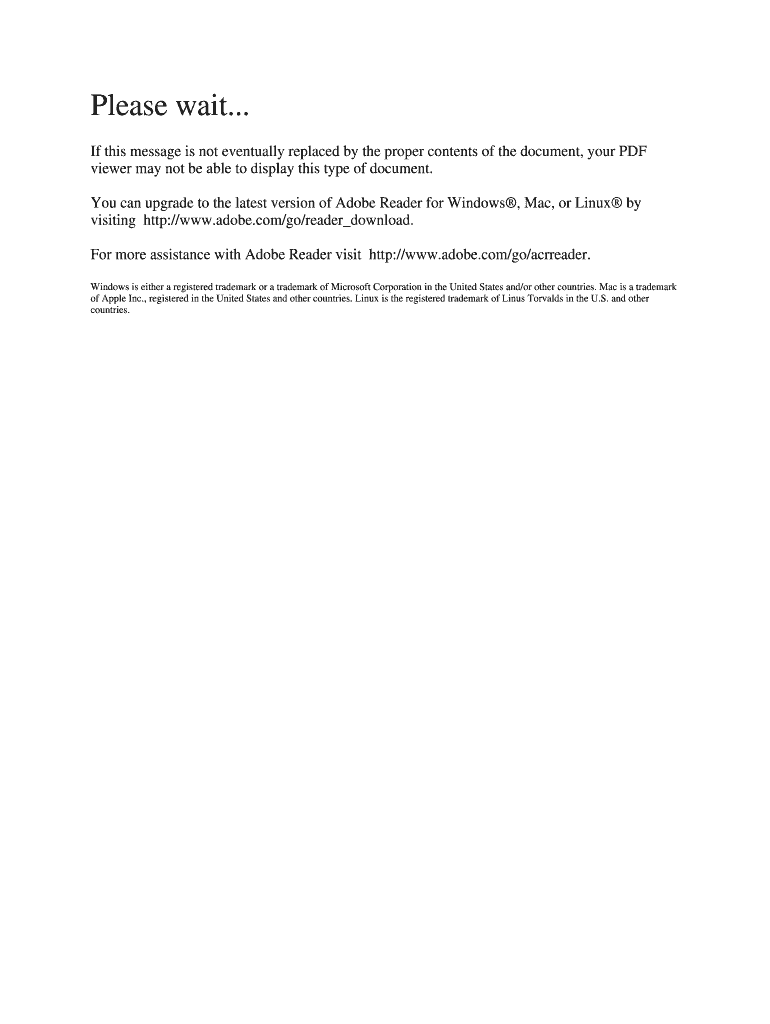
Da 31 Form


What is the DA 31?
The DA 31, also known as the Army Leave Form, is a crucial document used by military personnel to request leave from duty. This form is essential for service members to formally communicate their intent to take time off, whether for personal reasons, family obligations, or other circumstances. The DA 31 captures important details such as the type of leave requested, the dates of absence, and the reason for the leave. This ensures that all requests are documented and processed according to military regulations.
How to Use the DA 31
Using the DA 31 involves several straightforward steps. First, service members must fill out the form accurately, providing all necessary information, including personal details and the specific dates they wish to take leave. Once completed, the form must be submitted to the appropriate chain of command for approval. It is vital to ensure that the request is made well in advance of the desired leave dates to allow for proper processing. After receiving approval, a copy of the DA 31 should be retained for personal records.
Steps to Complete the DA 31
Completing the DA 31 involves the following steps:
- Obtain the DA 31 form, either in print or digitally.
- Fill in your personal information, including rank, unit, and contact details.
- Indicate the type of leave being requested, such as annual leave or emergency leave.
- Specify the start and end dates of the leave.
- Provide a clear reason for the leave request.
- Sign and date the form to certify the information is accurate.
- Submit the completed form to your supervisor or command for approval.
Legal Use of the DA 31
The DA 31 is legally binding when properly filled out and approved. It serves as an official record of a service member's request for leave, ensuring compliance with military regulations. For the request to be valid, it must be submitted according to the guidelines set forth by the military, and all necessary approvals must be obtained. Failure to comply with these regulations may result in disciplinary actions or denial of leave.
Key Elements of the DA 31
Several key elements are essential when filling out the DA 31:
- Personal Information: Name, rank, and unit must be clearly stated.
- Leave Type: Indicate whether the leave is for annual, emergency, or other specified reasons.
- Dates: Clearly specify the start and end dates of the requested leave.
- Reason for Leave: Provide a concise explanation for the leave request.
- Signatures: Ensure that both the requester and the approving authority sign the form.
Examples of Using the DA 31
Examples of situations where the DA 31 may be used include:
- A service member requesting annual leave for a family vacation.
- A soldier applying for emergency leave due to a family illness.
- A member of the military seeking leave for personal matters, such as moving or attending a wedding.
Quick guide on how to complete da 31 army fillable 1993 form
Complete Da 31 effortlessly on any device
Online document management has become increasingly popular among businesses and individuals. It offers an ideal eco-friendly alternative to traditional printed and signed documents, allowing you to access the necessary forms and securely store them online. airSlate SignNow equips you with all the tools you require to create, edit, and eSign your documents quickly without delays. Manage Da 31 on any device using airSlate SignNow's Android or iOS apps and simplify any document-related task today.
The easiest way to edit and eSign Da 31 with ease
- Obtain Da 31 and click on Get Form to begin.
- Utilize the tools we provide to complete your document.
- Select important sections of the documents or redact sensitive information using tools that airSlate SignNow provides specifically for this purpose.
- Create your signature with the Sign tool, which takes mere seconds and carries the same legal validity as a conventional wet ink signature.
- Review the details and click on the Done button to save your changes.
- Choose your preferred method to send your form, whether by email, SMS, or invitation link, or download it to your computer.
Eliminate concerns about lost or misplaced files, tedious form searches, or mistakes that require printing new document copies. airSlate SignNow addresses all your document management needs in just a few clicks from a device of your choice. Modify and eSign Da 31 and ensure effective communication at every stage of the form preparation process with airSlate SignNow.
Create this form in 5 minutes or less
FAQs
-
I'm trying to fill out a free fillable tax form. It won't let me click "done with this form" or "efile" which?
From https://www.irs.gov/pub/irs-utl/... (emphasis mine):DONE WITH THIS FORM — Select this button to save and close the form you are currently viewing and return to your 1040 form. This button is disabled when you are in your 1040 formSo, it appears, and without them mentioning it while you're working on it, that button is for all forms except 1040. Thank you to the other response to this question. I would never have thought of just clicking the Step 2 tab.
-
Is there a service that will allow me to create a fillable form on a webpage, and then email a PDF copy of each form filled out?
You can use Fill which is has a free forever plan.You can use Fill to turn your PDF document into an online document which can be completed, signed and saved as a PDF, online.You will end up with a online fillable PDF like this:w9 || FillWhich can be embedded in your website should you wish.InstructionsStep 1: Open an account at Fill and clickStep 2: Check that all the form fields are mapped correctly, if not drag on the text fields.Step 3: Save it as a templateStep 4: Goto your templates and find the correct form. Then click on the embed settings to grab your form URL.
-
How do I create a fillable HTML form online that can be downloaded as a PDF? I have made a framework for problem solving and would like to give people access to an online unfilled form that can be filled out and downloaded filled out.
Create PDF Form that will be used for download and convert it to HTML Form for viewing on your website.However there’s a lot of PDF to HTML converters not many can properly convert PDF Form including form fields. If you plan to use some calculations or validations it’s even harder to find one. Try PDFix Form Converter which works fine to me.
-
Is it necessary that we have to fill out the MDS form for the army after BDS?
Yes,To appear for interview for grant of short service commission in army dental corps, u got to qualify All India MDS entrance and secure a rank.Call letters for interview are sent based on your entrance exam rank.
Create this form in 5 minutes!
How to create an eSignature for the da 31 army fillable 1993 form
How to make an electronic signature for your Da 31 Army Fillable 1993 Form in the online mode
How to make an eSignature for the Da 31 Army Fillable 1993 Form in Chrome
How to create an eSignature for putting it on the Da 31 Army Fillable 1993 Form in Gmail
How to generate an electronic signature for the Da 31 Army Fillable 1993 Form straight from your mobile device
How to make an eSignature for the Da 31 Army Fillable 1993 Form on iOS devices
How to generate an eSignature for the Da 31 Army Fillable 1993 Form on Android OS
People also ask
-
What is airSlate SignNow and how does it relate to 1993 da 31?
airSlate SignNow is a powerful electronic signature solution that allows businesses to send, sign, and manage documents securely. If you're referencing 1993 da 31, our platform offers easy compliance and seamless integration, making it ideal for businesses that need reliable document management.
-
How much does it cost to use airSlate SignNow for 1993 da 31 compliance?
Pricing for airSlate SignNow varies depending on your business needs, especially if you're focusing on 1993 da 31 compliance. We offer scalable pricing plans that can accommodate small to large organizations, ensuring you get the most cost-effective solution for your document signing needs.
-
What features does airSlate SignNow provide for the 1993 da 31 guidelines?
Our platform includes features tailored to meet the requirements of 1993 da 31, such as customizable templates, real-time tracking, and comprehensive reporting tools. These features help streamline your document processes and ensure compliance with necessary regulations.
-
How can airSlate SignNow benefit my business while focusing on 1993 da 31?
Implementing airSlate SignNow can signNowly enhance your business's efficiency regarding 1993 da 31 by reducing the time spent on manual document processing. Our solution also provides robust security measures that protect sensitive data and help maintain compliance.
-
Can I integrate airSlate SignNow with other tools while ensuring 1993 da 31 compliance?
Yes, airSlate SignNow seamlessly integrates with a variety of applications to enhance productivity while complying with 1993 da 31. Whether you're using CRM systems or cloud storage solutions, our integrations allow for a smooth workflow that supports your compliance efforts.
-
Is there customer support available to assist with 1993 da 31-related questions?
Absolutely! At airSlate SignNow, we provide dedicated customer support to address any inquiries related to 1993 da 31. Our team is equipped to assist you with setup, compliance questions, and troubleshooting to ensure you get the most out of our solution.
-
What security measures does airSlate SignNow implement for 1993 da 31 documentation?
Security is a top priority at airSlate SignNow, especially for documents related to 1993 da 31. We use industry-leading encryption and compliance with legal standards such as ESIGN and UETA to protect your documents and ensure that your signing process is both secure and reliable.
Get more for Da 31
- Michigan landlord in form
- Letter from landlord to tenant as notice to tenant of tenants disturbance of neighbors peaceful enjoyment to remedy or lease 497311411 form
- Michigan knowledge form
- Letter from landlord to tenant about tenant engaging in illegal activity in premises as documented by law enforcement and if 497311413 form
- Letter tenant landlord rent 497311414 form
- Letter tenant about 497311415 form
- Mi tenant 497311416 form
- Letter from landlord to tenant about intent to increase rent and effective date of rental increase michigan form
Find out other Da 31
- Electronic signature Minnesota Legal LLC Operating Agreement Free
- Electronic signature Minnesota Legal LLC Operating Agreement Secure
- Electronic signature Louisiana Life Sciences LLC Operating Agreement Now
- Electronic signature Oregon Non-Profit POA Free
- Electronic signature South Dakota Non-Profit Business Plan Template Now
- Electronic signature South Dakota Non-Profit Lease Agreement Template Online
- Electronic signature Legal Document Missouri Online
- Electronic signature Missouri Legal Claim Online
- Can I Electronic signature Texas Non-Profit Permission Slip
- Electronic signature Missouri Legal Rental Lease Agreement Simple
- Electronic signature Utah Non-Profit Cease And Desist Letter Fast
- Electronic signature Missouri Legal Lease Agreement Template Free
- Electronic signature Non-Profit PDF Vermont Online
- Electronic signature Non-Profit PDF Vermont Computer
- Electronic signature Missouri Legal Medical History Mobile
- Help Me With Electronic signature West Virginia Non-Profit Business Plan Template
- Electronic signature Nebraska Legal Living Will Simple
- Electronic signature Nevada Legal Contract Safe
- How Can I Electronic signature Nevada Legal Operating Agreement
- How Do I Electronic signature New Hampshire Legal LLC Operating Agreement