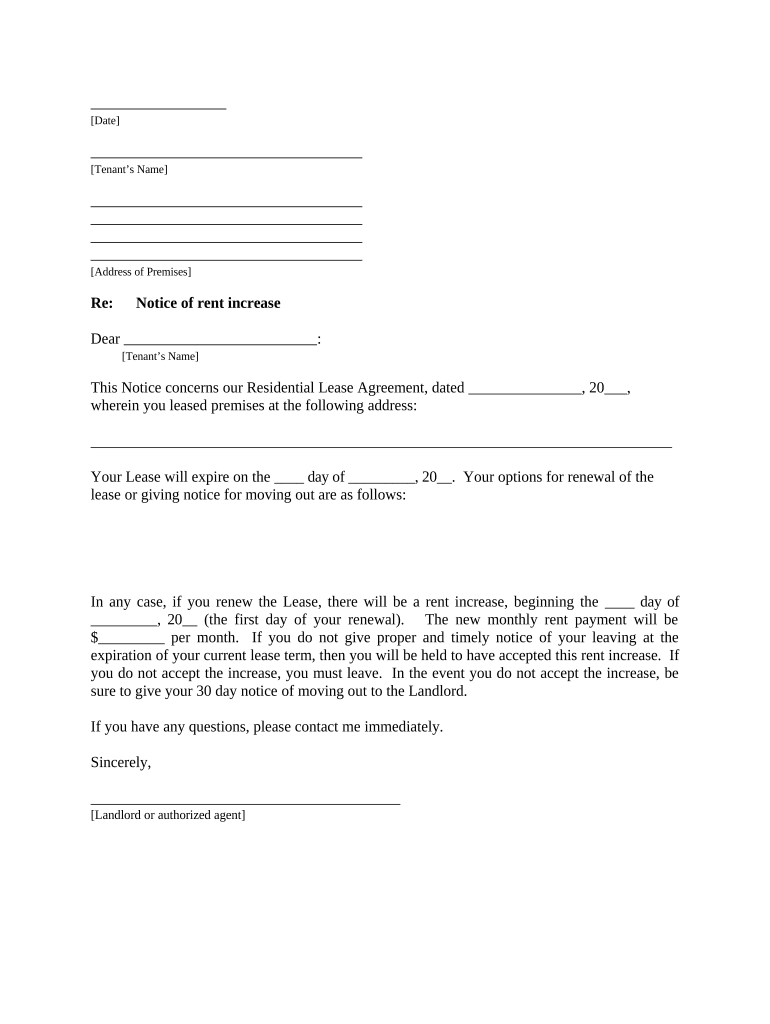
Letter from Landlord to Tenant About Intent to Increase Rent and Effective Date of Rental Increase Michigan Form


Understanding the Rent Increase Notice in Michigan
The rent increase notice in Michigan serves as a formal communication from landlords to tenants regarding changes in rental terms. This notice outlines the intent to raise rent, specifying the effective date and the new rental amount. It is essential for both parties to understand the implications of this notice, as it directly affects the tenant's financial obligations and the landlord's rights. The notice must comply with Michigan's rental laws to be considered valid, ensuring that tenants are adequately informed and have the opportunity to respond or negotiate if necessary.
Key Elements of the Rent Increase Notice
When drafting a rent increase notice, several key elements must be included to ensure clarity and compliance with Michigan law:
- Landlord's Information: Full name and contact details of the landlord or property management.
- Tenant's Information: Full name and address of the tenant receiving the notice.
- Effective Date: The date when the new rent amount will take effect.
- New Rent Amount: The proposed new rental rate, clearly stated.
- Reason for Increase: While not always required, providing a reason can foster transparency.
- Signature: The landlord's signature to validate the notice.
Steps to Complete the Rent Increase Notice
Completing a rent increase notice involves several straightforward steps:
- Gather necessary information, including tenant details and the current rental agreement.
- Determine the new rental amount and the effective date of the increase.
- Draft the notice, ensuring all key elements are included for clarity.
- Review the notice for compliance with Michigan rental laws.
- Sign the notice and deliver it to the tenant via a method that provides proof of receipt, such as certified mail or in-person delivery.
Legal Use of the Rent Increase Notice
The legal use of a rent increase notice in Michigan hinges on adherence to state laws. Landlords must provide adequate notice, typically at least thirty days before the increase takes effect, depending on the terms of the lease. Failure to comply with these regulations can result in disputes or legal challenges. It is crucial for landlords to maintain documentation of the notice delivery to protect their interests.
State-Specific Rules for Rent Increase Notices
Michigan has specific rules governing rent increases that landlords must follow. These include:
- Providing written notice to tenants at least thirty days before the increase.
- Ensuring that the increase does not violate any existing lease agreements.
- Complying with local ordinances that may impose additional restrictions on rent increases.
Examples of Rent Increase Notices
Examples of effective rent increase notices can provide clarity on how to structure your own. A typical notice might include:
Dear [Tenant's Name],
This letter serves as a formal notice of a rent increase for your residence at [Property Address]. Effective [Effective Date], your new monthly rent will be [New Rent Amount]. This increase is due to [Reason for Increase, if applicable].
Thank you for your understanding.
Sincerely,
[Landlord's Name]
Quick guide on how to complete letter from landlord to tenant about intent to increase rent and effective date of rental increase michigan
Effortlessly Prepare Letter From Landlord To Tenant About Intent To Increase Rent And Effective Date Of Rental Increase Michigan on Any Device
Digital document management has gained popularity among businesses and individuals alike. It serves as an ideal environmentally friendly alternative to traditional printed and signed papers, allowing you to access the correct format and securely store it online. airSlate SignNow equips you with all the resources necessary to create, modify, and eSign your documents quickly and efficiently. Handle Letter From Landlord To Tenant About Intent To Increase Rent And Effective Date Of Rental Increase Michigan on any device using the airSlate SignNow Android or iOS applications and enhance your document-focused workflow today.
The Easiest Way to Modify and eSign Letter From Landlord To Tenant About Intent To Increase Rent And Effective Date Of Rental Increase Michigan Effortlessly
- Locate Letter From Landlord To Tenant About Intent To Increase Rent And Effective Date Of Rental Increase Michigan and click Get Form to initiate the process.
- Make use of the tools available to complete your form.
- Highlight pertinent sections of the documents or redact sensitive information using the tools provided by airSlate SignNow specifically for this purpose.
- Create your eSignature with the Sign feature, which takes mere seconds and carries the same legal validity as a conventional wet ink signature.
- Review all the details and hit the Done button to save your modifications.
- Select your preferred method for submitting your form via email, text message (SMS), invite link, or download it to your computer.
Put an end to lost or misplaced documents, tedious form navigation, or mistakes that necessitate printing new copies. airSlate SignNow meets your document management needs in just a few clicks from your chosen device. Modify and eSign Letter From Landlord To Tenant About Intent To Increase Rent And Effective Date Of Rental Increase Michigan while ensuring effective communication at every stage of your form preparation process with airSlate SignNow.
Create this form in 5 minutes or less
Create this form in 5 minutes!
People also ask
-
What is a rent increase notice?
A rent increase notice is a formal document sent from landlords to tenants that outlines changes in rental terms, specifically the increase in rent. This notice typically includes relevant details such as the new rental amount, effective date, and any pertinent legal information regarding the increase.
-
How can airSlate SignNow assist with creating a rent increase notice?
With airSlate SignNow, you can easily create, customize, and send a professional rent increase notice in just a few clicks. Our platform provides templates and tools to ensure your notice includes all legal requirements, making the process seamless and efficient.
-
Is airSlate SignNow cost-effective for sending rent increase notices?
Yes, airSlate SignNow offers a cost-effective solution for sending rent increase notices without the need for paper-based processes. Our competitive pricing plans allow you to manage your document signing needs effectively while minimizing costs associated with traditional methods.
-
What features does airSlate SignNow provide for managing rent increase notices?
airSlate SignNow provides features such as electronic signatures, document templates, and real-time tracking for sent rent increase notices. These functionalities help streamline the document management process and ensure compliance with rental laws.
-
Can I integrate airSlate SignNow with my existing property management software for rent increase notices?
Absolutely! airSlate SignNow integrates seamlessly with various property management systems, enabling you to automate the creation and sending of rent increase notices. This integration saves time and ensures that your documents are consistently accurate and compliant.
-
What benefits does using airSlate SignNow for rent increase notices offer landlords?
Using airSlate SignNow for rent increase notices provides landlords with improved efficiency, reduced paperwork, and easier compliance with legal requirements. Additionally, electronic signatures enhance the speed of the process, allowing landlords to communicate changes to tenants quickly.
-
Is it safe to eSign a rent increase notice using airSlate SignNow?
Yes, airSlate SignNow employs advanced security measures to protect sensitive data during the eSigning process. Your rent increase notices are encrypted and securely stored, ensuring that your documents remain confidential and protected against unauthorized access.
Get more for Letter From Landlord To Tenant About Intent To Increase Rent And Effective Date Of Rental Increase Michigan
- Job fair registration form 12469095
- Nb tuition rebate form
- Address assignment county of san bernardino home cms sbcounty form
- Authorization and direction to pay todd039s body shop form
- No trespassing order 46763796 form
- Cuyahoga county transfer on death deed form
- Ip purchase agreement template form
- Ip transfer agreement template form
Find out other Letter From Landlord To Tenant About Intent To Increase Rent And Effective Date Of Rental Increase Michigan
- eSign Utah Courts Last Will And Testament Free
- eSign Ohio Police LLC Operating Agreement Mobile
- eSign Virginia Courts Business Plan Template Secure
- How To eSign West Virginia Courts Confidentiality Agreement
- eSign Wyoming Courts Quitclaim Deed Simple
- eSign Vermont Sports Stock Certificate Secure
- eSign Tennessee Police Cease And Desist Letter Now
- Help Me With eSign Texas Police Promissory Note Template
- eSign Utah Police LLC Operating Agreement Online
- eSign West Virginia Police Lease Agreement Online
- eSign Wyoming Sports Residential Lease Agreement Online
- How Do I eSign West Virginia Police Quitclaim Deed
- eSignature Arizona Banking Moving Checklist Secure
- eSignature California Banking Warranty Deed Later
- eSignature Alabama Business Operations Cease And Desist Letter Now
- How To eSignature Iowa Banking Quitclaim Deed
- How To eSignature Michigan Banking Job Description Template
- eSignature Missouri Banking IOU Simple
- eSignature Banking PDF New Hampshire Secure
- How Do I eSignature Alabama Car Dealer Quitclaim Deed