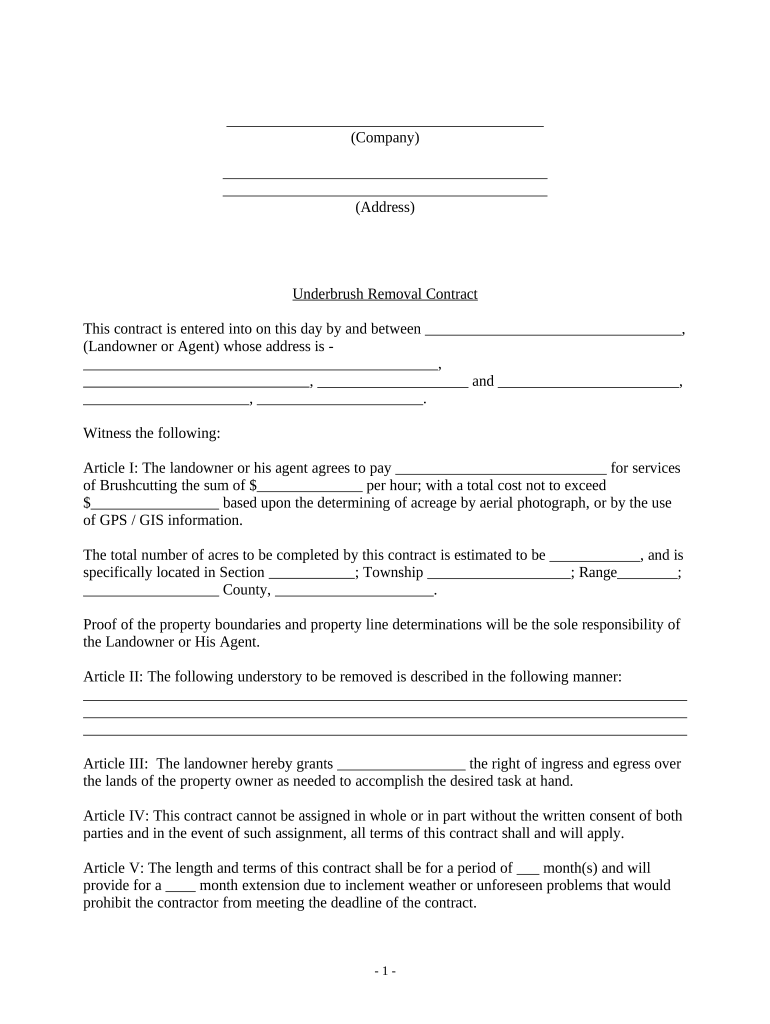
Removal Contract Form


What is the Removal Contract
The removal contract is a legal document that outlines the terms and conditions under which a party agrees to vacate a property or space. This contract typically includes details such as the parties involved, the property address, the timeline for removal, and any responsibilities regarding the condition of the property upon departure. It serves to protect both the landlord and tenant by clarifying expectations and obligations.
How to use the Removal Contract
Using the removal contract involves several key steps. First, both parties should review the document to ensure all terms are clear and acceptable. Once agreed upon, the contract should be signed by all parties involved. It is advisable to keep copies of the signed document for future reference. Utilizing electronic signature tools can streamline this process, making it easy to sign and store the contract securely.
Steps to complete the Removal Contract
Completing the removal contract requires careful attention to detail. Begin by filling in the names and addresses of all parties involved. Next, specify the property details, including any specific terms related to the removal process. Ensure that all parties sign the document, either physically or electronically, to validate the agreement. Finally, retain copies of the signed contract for your records.
Legal use of the Removal Contract
The removal contract is legally binding when executed properly. To ensure its legality, it must comply with state and federal regulations regarding contracts. This includes having all parties' consent and signatures, as well as adhering to any specific state laws that may govern such agreements. Using a reputable electronic signature platform can help maintain compliance with these legal standards.
Key elements of the Removal Contract
Several key elements must be included in a removal contract to ensure it is comprehensive and enforceable. These elements typically include:
- Parties involved: Names and addresses of the landlord and tenant.
- Property details: Address and description of the property being vacated.
- Timeline: Specific dates for the removal process.
- Responsibilities: Obligations regarding property condition and any repairs needed.
- Signatures: Signatures of all parties to validate the agreement.
State-specific rules for the Removal Contract
State-specific rules can vary significantly when it comes to removal contracts. Each state may have its own regulations regarding notice periods, tenant rights, and eviction processes. It is important for both landlords and tenants to familiarize themselves with their local laws to ensure compliance and avoid potential disputes. Consulting with a legal professional can provide clarity on these regulations.
Quick guide on how to complete removal contract
Effortlessly Complete Removal Contract on Any Device
The management of documents online has become increasingly favored by businesses and individuals alike. It serves as an ideal eco-friendly alternative to traditional printed and signed documents, as you can easily find the right template and securely store it online. airSlate SignNow equips you with all the necessary tools to quickly create, modify, and electronically sign your documents without any holdups. Handle Removal Contract across any platform using the airSlate SignNow applications for Android or iOS and streamline your document-related tasks today.
Easily Edit and eSign Removal Contract with Minimal Effort
- Find Removal Contract and click on Get Form to begin.
- Utilize the available tools to fill out your form.
- Emphasize critical sections of your documents or obscure sensitive information using tools specially designed by airSlate SignNow for this task.
- Create your electronic signature with the Sign feature, which takes just seconds and possesses the same legal validity as a conventional handwritten signature.
- Verify the details, then click on the Done button to save your changes.
- Select your preferred method for submitting your form, whether by email, text message (SMS), invitation link, or download it to your computer.
Eliminate concerns over lost or misfiled documents, monotonous form hunting, or mistakes that necessitate printing new copies. airSlate SignNow meets your document management needs in just a few clicks from your chosen device. Alter and eSign Removal Contract while ensuring exceptional communication throughout the form preparation process with airSlate SignNow.
Create this form in 5 minutes or less
Create this form in 5 minutes!
People also ask
-
What is a removal contract and how can airSlate SignNow help?
A removal contract is a legal document that outlines the terms of removing property or services. With airSlate SignNow, you can easily create, send, and eSign your removal contracts, ensuring a smooth and efficient process for both parties involved.
-
How much does it cost to use airSlate SignNow for removal contracts?
airSlate SignNow offers affordable pricing plans tailored to fit your business needs, including features specifically for managing removal contracts. By subscribing, you gain access to an intuitive platform that simplifies document management without breaking the bank.
-
What features does airSlate SignNow provide for managing removal contracts?
airSlate SignNow includes a variety of features for managing removal contracts, such as customizable templates, real-time collaboration, and secure eSigning. These tools help streamline the document workflow, making it easier to handle your removal contracts efficiently.
-
Is airSlate SignNow secure for handling sensitive removal contracts?
Yes, airSlate SignNow prioritizes security and compliance. Your removal contracts are protected with industry-standard encryption and secure servers, ensuring the confidentiality and integrity of sensitive information during the signing process.
-
Can I integrate airSlate SignNow with my existing tools for removal contracts?
Absolutely! airSlate SignNow offers integration capabilities with various third-party applications to streamline your document workflow for removal contracts. This flexibility allows you to enhance productivity by connecting with tools you already use.
-
How can airSlate SignNow improve the efficiency of processing removal contracts?
With airSlate SignNow, you can automate and expedite the process of creating and signing removal contracts. Features like automated reminders and workflows minimize delays, helping you finalize agreements faster and with greater ease.
-
What benefits can I expect from using airSlate SignNow for my removal contracts?
Using airSlate SignNow for your removal contracts offers numerous benefits, including enhanced efficiency, reduced errors, and a more professional presentation of documents. You'll also benefit from faster turnaround times, leading to improved client satisfaction.
Get more for Removal Contract
- Sd 101 ohio 2012 form
- Example of petition for reassessment 2014 form
- It 1040x ohio instructions 2010 form
- Ohio regional income tax agency form 37 2013
- 2012 ohio amended return form
- 2012 state of ohio it 1040 reset form
- Example of petition for reassessment to edd state of california 2002 form
- How to fill out the ohio state county amp transit sales tax return 2004 form
Find out other Removal Contract
- Sign Alabama Business Operations LLC Operating Agreement Now
- Sign Colorado Business Operations LLC Operating Agreement Online
- Sign Colorado Business Operations LLC Operating Agreement Myself
- Sign Hawaii Business Operations Warranty Deed Easy
- Sign Idaho Business Operations Resignation Letter Online
- Sign Illinois Business Operations Affidavit Of Heirship Later
- How Do I Sign Kansas Business Operations LLC Operating Agreement
- Sign Kansas Business Operations Emergency Contact Form Easy
- How To Sign Montana Business Operations Warranty Deed
- Sign Nevada Business Operations Emergency Contact Form Simple
- Sign New Hampshire Business Operations Month To Month Lease Later
- Can I Sign New York Business Operations Promissory Note Template
- Sign Oklahoma Business Operations Contract Safe
- Sign Oregon Business Operations LLC Operating Agreement Now
- Sign Utah Business Operations LLC Operating Agreement Computer
- Sign West Virginia Business Operations Rental Lease Agreement Now
- How To Sign Colorado Car Dealer Arbitration Agreement
- Sign Florida Car Dealer Resignation Letter Now
- Sign Georgia Car Dealer Cease And Desist Letter Fast
- Sign Georgia Car Dealer Purchase Order Template Mobile