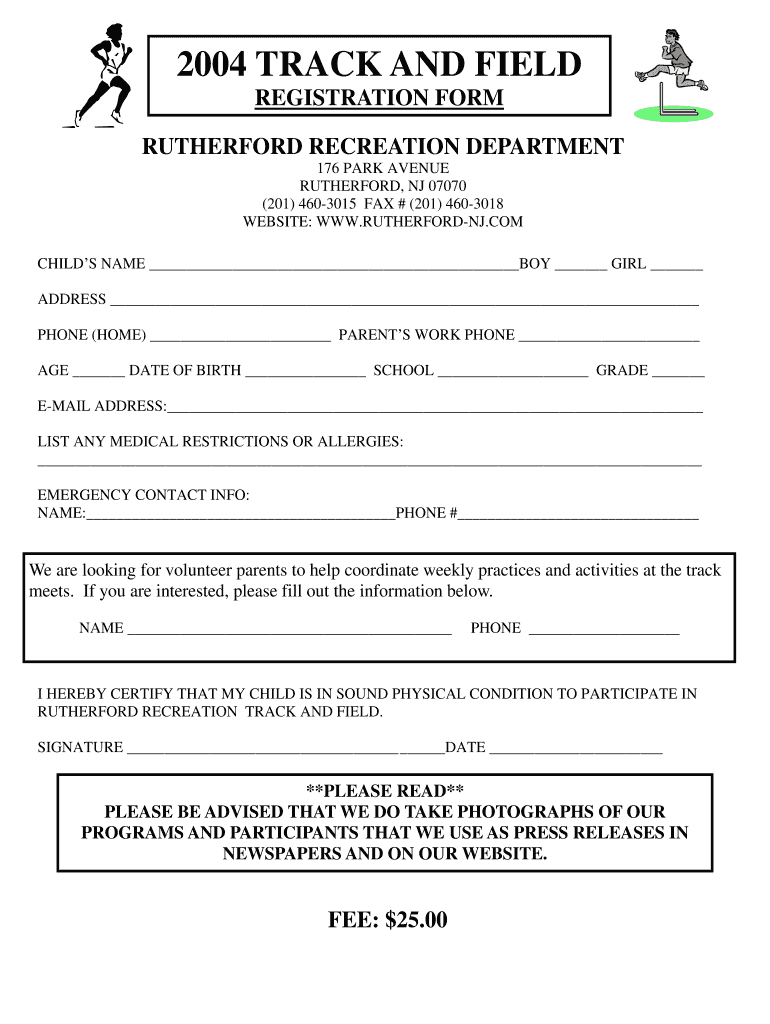
Track and Field Registration Form


What is the track and field registration form?
The track and field registration form is a document used by athletes to officially sign up for track and field events. This form collects essential information from participants, including their name, age, contact details, and event preferences. It serves as a formal entry into competitions and helps organizers manage participant data effectively. By submitting this form, athletes indicate their commitment to participate in the sport and agree to any associated rules or regulations.
How to use the track and field registration form
Using the track and field registration form is a straightforward process. Athletes can typically obtain the form from their school, club, or event organizer's website. Once acquired, participants should fill in their personal information accurately. It is important to review the details for any errors before submission. After completing the form, athletes may submit it electronically or print it out for manual submission, depending on the requirements set by the organizing body.
Steps to complete the track and field registration form
Completing the track and field registration form involves several key steps:
- Obtain the form: Access the form from the relevant source, such as a school or event website.
- Fill in personal details: Provide accurate information, including your name, age, and contact information.
- Select events: Indicate which track and field events you wish to participate in.
- Review your entries: Double-check all information for accuracy to avoid any issues.
- Submit the form: Follow the submission guidelines, whether online or in person.
Legal use of the track and field registration form
The legal use of the track and field registration form is crucial for ensuring that all participants are recognized and protected under the rules of the event. When filled out correctly, this form can serve as a binding agreement between the athlete and the organizing body. It is essential that participants understand any waivers or liability clauses included in the form, as these can affect their rights and responsibilities during the event.
Key elements of the track and field registration form
Several key elements are typically included in a track and field registration form:
- Personal information: Name, age, gender, and contact details.
- Event selection: A list of events the athlete wishes to enter.
- Emergency contact: Information for a person to be contacted in case of an emergency during the event.
- Medical information: Any relevant health conditions or allergies that organizers should be aware of.
- Signature: A space for the athlete’s signature or electronic consent to validate the form.
Form submission methods
The track and field registration form can be submitted through various methods, depending on the event's requirements:
- Online submission: Many events allow participants to fill out and submit the form electronically via a dedicated website.
- Mail: Some organizers may require the form to be printed and mailed to a specified address.
- In-person: Athletes may also have the option to submit the form directly at designated locations, such as schools or event registration booths.
Quick guide on how to complete 2004 track and field registration form
Effortlessly Prepare Track And Field Registration Form on Any Device
Digital document management has become increasingly popular among businesses and individuals alike. It offers an ideal eco-friendly alternative to traditional printed and signed documents since you can easily locate the necessary form and securely store it online. airSlate SignNow provides all the resources required to create, modify, and eSign your documents quickly without delays. Manage Track And Field Registration Form on any platform using the airSlate SignNow Android or iOS applications and enhance any document-centric process today.
How to Modify and eSign Track And Field Registration Form with Ease
- Obtain Track And Field Registration Form and click Get Form to begin.
- Use the tools available to fill out your form.
- Emphasize important sections of the documents or obscure sensitive information with features that airSlate SignNow provides specifically for this purpose.
- Craft your signature with the Sign tool, which takes only seconds and carries the same legal significance as a traditional wet ink signature.
- Review the information and then click the Done button to save your modifications.
- Choose how you wish to submit your form, whether through email, SMS, invitation link, or download it to your computer.
Eliminate concerns about lost or misplaced documents, tedious form searching, or errors that necessitate printing new document copies. airSlate SignNow addresses all your document management demands in just a few clicks from any device you prefer. Modify and eSign Track And Field Registration Form and ensure outstanding communication at every stage of your form preparation process with airSlate SignNow.
Create this form in 5 minutes or less
Create this form in 5 minutes!
How to create an eSignature for the 2004 track and field registration form
How to make an electronic signature for a PDF online
How to make an electronic signature for a PDF in Google Chrome
The best way to create an eSignature for signing PDFs in Gmail
How to make an electronic signature from your smartphone
The best way to generate an eSignature for a PDF on iOS
How to make an electronic signature for a PDF file on Android
People also ask
-
What is a track and field sign up sheet?
A track and field sign up sheet is a document that allows athletes to register for upcoming track and field events. This sheet typically includes important details such as the athlete's name, event selection, and contact information. Utilizing an electronic solution like airSlate SignNow makes managing these sign up sheets easier and more efficient.
-
How can I create a track and field sign up sheet with airSlate SignNow?
Creating a track and field sign up sheet with airSlate SignNow is simple and user-friendly. You can start by choosing a template or designing your own from scratch, adding necessary fields for athlete information. Once you're satisfied with the layout, you can easily share it with your team for immediate use.
-
Are there any costs associated with using an electronic track and field sign up sheet?
Yes, while using airSlate SignNow is cost-effective, specific pricing plans are available to suit different organizational needs. You can choose from various options depending on the scale of your track and field events and the number of users that will access the sign up sheet. Check the pricing page for more details on available packages.
-
What features does airSlate SignNow offer for a track and field sign up sheet?
AirSlate SignNow provides a range of features for track and field sign up sheets, including easy document creation, electronic signatures, and seamless sharing options. You can track responses in real-time, ensuring you have all registrations organized. Additionally, integration with other tools enhances the management of your events.
-
Can I customize my track and field sign up sheet?
Absolutely! airSlate SignNow allows you to fully customize your track and field sign up sheet to meet your specific requirements. You can modify fields, add logos, and change the layout to reflect your team's branding, ensuring a professional appearance for all participants.
-
How does airSlate SignNow improve the sign-up process for track and field events?
AirSlate SignNow simplifies the sign-up process by digitizing the track and field sign up sheet, making it accessible to participants anytime, anywhere. This not only streamlines the collection of registrations but also reduces the risk of errors associated with handwritten entries, allowing event organizers to focus on other important tasks.
-
Is it easy to share the track and field sign up sheet with my team?
Yes, sharing your track and field sign up sheet with your team is incredibly easy using airSlate SignNow. You can send links via email, embed it on your website, or share it directly through social media, ensuring maximum visibility and encouraging more athletes to sign up for your events.
Get more for Track And Field Registration Form
- State of connecticut wic programdepartment of public health certificationmedical referral form infants and children participant
- Vat515 form
- Sol licitud certificat damp39esportista secretaria general de lamp39esport esports gencat form
- Asnt level 3 application form
- Fillable online mcle judiciary gov mcle form no 09 a
- Scholastic record 452057276 form
- Stit kp gov pkcontactscience ampamp technology and information technology depratment
- Motor vehicle proposal form revised igi insurance
Find out other Track And Field Registration Form
- How To Electronic signature Indiana Insurance Document
- Can I Electronic signature Virginia Education Word
- How To Electronic signature Louisiana Insurance Document
- Can I Electronic signature Florida High Tech Document
- Can I Electronic signature Minnesota Insurance PDF
- How Do I Electronic signature Minnesota Insurance Document
- How To Electronic signature Missouri Insurance Form
- How Can I Electronic signature New Jersey Insurance Document
- How To Electronic signature Indiana High Tech Document
- How Do I Electronic signature Indiana High Tech Document
- How Can I Electronic signature Ohio Insurance Document
- Can I Electronic signature South Dakota Insurance PPT
- How Can I Electronic signature Maine Lawers PPT
- How To Electronic signature Maine Lawers PPT
- Help Me With Electronic signature Minnesota Lawers PDF
- How To Electronic signature Ohio High Tech Presentation
- How Can I Electronic signature Alabama Legal PDF
- How To Electronic signature Alaska Legal Document
- Help Me With Electronic signature Arkansas Legal PDF
- How Can I Electronic signature Arkansas Legal Document