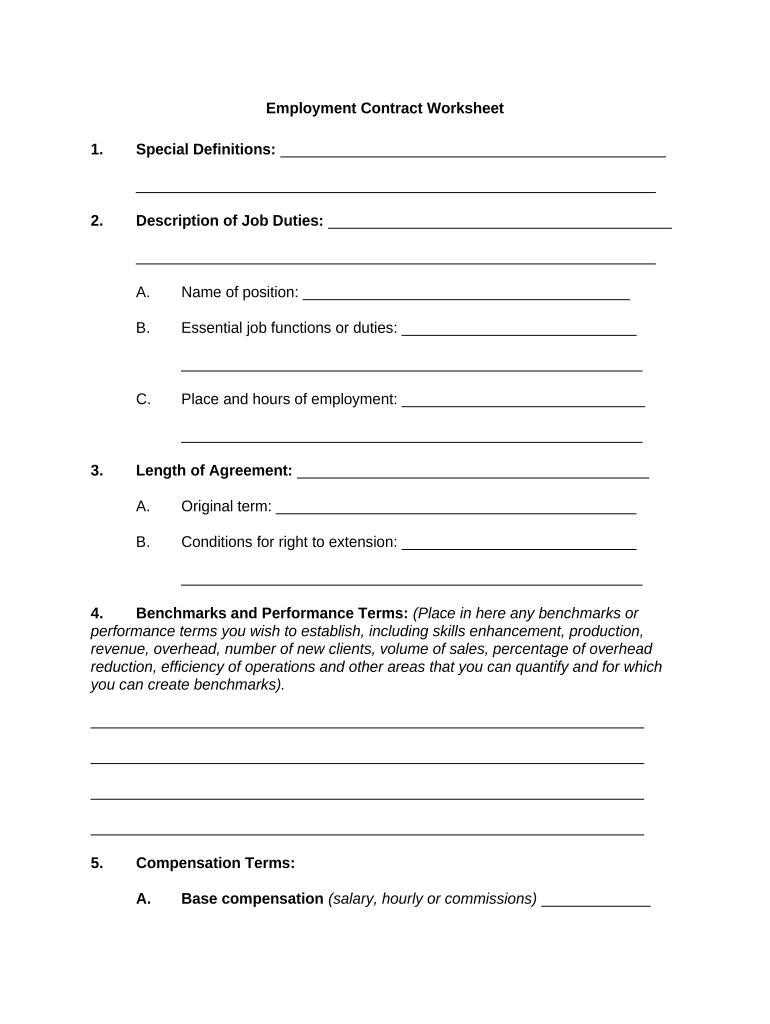
Employment Contract Worksheet Form


What is the Employment Contract Worksheet
The Employment Contract Worksheet is a crucial document that outlines the terms and conditions of employment between an employer and an employee. This form serves as a foundational tool for both parties, ensuring clarity regarding job responsibilities, compensation, benefits, and other essential aspects of the employment relationship. By detailing these elements, the worksheet helps prevent misunderstandings and disputes that may arise during the course of employment.
How to use the Employment Contract Worksheet
Using the Employment Contract Worksheet involves several straightforward steps. First, both the employer and employee should gather necessary information, such as job title, salary, and work hours. Next, they should fill out the worksheet with accurate details, ensuring that all relevant terms are included. Once completed, both parties should review the document to confirm mutual understanding and agreement. Finally, both the employer and employee should sign the worksheet, making it a legally binding agreement.
Steps to complete the Employment Contract Worksheet
Completing the Employment Contract Worksheet requires careful attention to detail. Here are the key steps:
- Gather necessary information, including personal details and job specifications.
- Fill in the worksheet with accurate job descriptions, compensation, and benefits.
- Review the document for clarity and completeness.
- Both parties should sign the worksheet to formalize the agreement.
Key elements of the Employment Contract Worksheet
Several key elements should be included in the Employment Contract Worksheet to ensure it is comprehensive and effective. These elements typically include:
- Job Title: Clearly define the position being offered.
- Compensation: Specify salary, bonuses, and any commission structures.
- Work Hours: Outline expected working hours and any overtime policies.
- Benefits: Detail health insurance, retirement plans, and other perks.
- Termination Conditions: Describe the grounds for termination and notice periods.
Legal use of the Employment Contract Worksheet
The Employment Contract Worksheet is legally binding when it meets specific criteria. For a contract to be enforceable, it must include mutual consent, a lawful purpose, and consideration. Additionally, both parties should have the legal capacity to enter into a contract. By adhering to these legal requirements, the Employment Contract Worksheet can serve as a reliable document in case of disputes or misunderstandings.
State-specific rules for the Employment Contract Worksheet
Employment laws can vary significantly from state to state. It is essential to consider state-specific regulations when using the Employment Contract Worksheet. Some states may have unique requirements regarding minimum wage, overtime pay, or employee benefits. Employers should familiarize themselves with local laws to ensure compliance and avoid potential legal issues.
Quick guide on how to complete employment contract worksheet 497332762
Prepare Employment Contract Worksheet easily on any device
Online document management has gained popularity among businesses and individuals alike. It offers an ideal eco-friendly alternative to conventional printed and signed paperwork, allowing you to locate the right form and securely store it online. airSlate SignNow gives you all the tools necessary to create, modify, and eSign your documents quickly and efficiently. Handle Employment Contract Worksheet on any platform with airSlate SignNow's Android or iOS applications and enhance any document-driven process today.
How to edit and eSign Employment Contract Worksheet effortlessly
- Locate Employment Contract Worksheet and click Get Form to begin.
- Use the tools we provide to fill out your form.
- Highlight key sections of the documents or redact sensitive information with tools that airSlate SignNow offers specifically for that purpose.
- Create your signature with the Sign tool, which takes seconds and carries the same legal authority as a traditional handwritten signature.
- Review all the details and click on the Done button to save your changes.
- Select your preferred method for delivering your form, whether by email, SMS, or invite link, or download it to your computer.
Eliminate the hassle of lost or misplaced documents, tedious form searches, or mistakes that necessitate printing new document copies. airSlate SignNow meets your document management needs in just a few clicks from any device you choose. Modify and eSign Employment Contract Worksheet to ensure exceptional communication throughout your form preparation process with airSlate SignNow.
Create this form in 5 minutes or less
Create this form in 5 minutes!
People also ask
-
What is an Employment Contract Worksheet?
An Employment Contract Worksheet is a structured document that facilitates the creation of employment contracts. It helps hiring managers outline key terms like job duties, compensation, and benefits, ensuring clarity and compliance. Using airSlate SignNow, you can easily create, edit, and merge documents within the Employment Contract Worksheet.
-
How can the Employment Contract Worksheet benefit my business?
The Employment Contract Worksheet streamlines the hiring process by providing a clear template for employment agreements. It reduces the time spent drafting contracts and minimizes legal risks by ensuring critical details are consistently captured. airSlate SignNow enhances this process with eSignature capabilities for seamless contract execution.
-
What features does the Employment Contract Worksheet include?
The Employment Contract Worksheet includes customizable templates, drag-and-drop editing, and automated data fields. Additionally, it offers secure eSigning and document storage through airSlate SignNow, making it efficient and user-friendly. These features collectively all aim to simplify the contract management process.
-
Is there a cost associated with using the Employment Contract Worksheet?
Yes, using the Employment Contract Worksheet through airSlate SignNow involves a subscription fee that varies based on the chosen plan. Each plan comes with different features and limits to meet diverse business needs. You can choose the plan that best fits your budget and usage requirements.
-
Can I integrate the Employment Contract Worksheet with other tools?
Absolutely! The Employment Contract Worksheet can be integrated with various productivity tools, CRM systems, and HR software. airSlate SignNow supports seamless integrations to ensure that your business workflows remain uninterrupted and efficient.
-
How secure is the Employment Contract Worksheet?
The Employment Contract Worksheet is built with advanced security features to protect your confidential contract data. airSlate SignNow employs encryption, secure cloud storage, and compliance with legal standards to provide a robust security framework. You can trust that your documents are safe and secure.
-
Can I customize the Employment Contract Worksheet template?
Yes, you can easily customize the Employment Contract Worksheet template to meet your specific needs. airSlate SignNow allows you to modify text, add fields, and tailor contracts according to your organization’s policies. This flexibility ensures that your employment contracts are aligned with your business requirements.
Get more for Employment Contract Worksheet
Find out other Employment Contract Worksheet
- eSignature Delaware Charity Quitclaim Deed Computer
- eSignature Colorado Charity LLC Operating Agreement Now
- eSignature Missouri Car Dealer Purchase Order Template Easy
- eSignature Indiana Charity Residential Lease Agreement Simple
- How Can I eSignature Maine Charity Quitclaim Deed
- How Do I eSignature Michigan Charity LLC Operating Agreement
- eSignature North Carolina Car Dealer NDA Now
- eSignature Missouri Charity Living Will Mobile
- eSignature New Jersey Business Operations Memorandum Of Understanding Computer
- eSignature North Dakota Car Dealer Lease Agreement Safe
- eSignature Oklahoma Car Dealer Warranty Deed Easy
- eSignature Oregon Car Dealer Rental Lease Agreement Safe
- eSignature South Carolina Charity Confidentiality Agreement Easy
- Can I eSignature Tennessee Car Dealer Limited Power Of Attorney
- eSignature Utah Car Dealer Cease And Desist Letter Secure
- eSignature Virginia Car Dealer Cease And Desist Letter Online
- eSignature Virginia Car Dealer Lease Termination Letter Easy
- eSignature Alabama Construction NDA Easy
- How To eSignature Wisconsin Car Dealer Quitclaim Deed
- eSignature California Construction Contract Secure