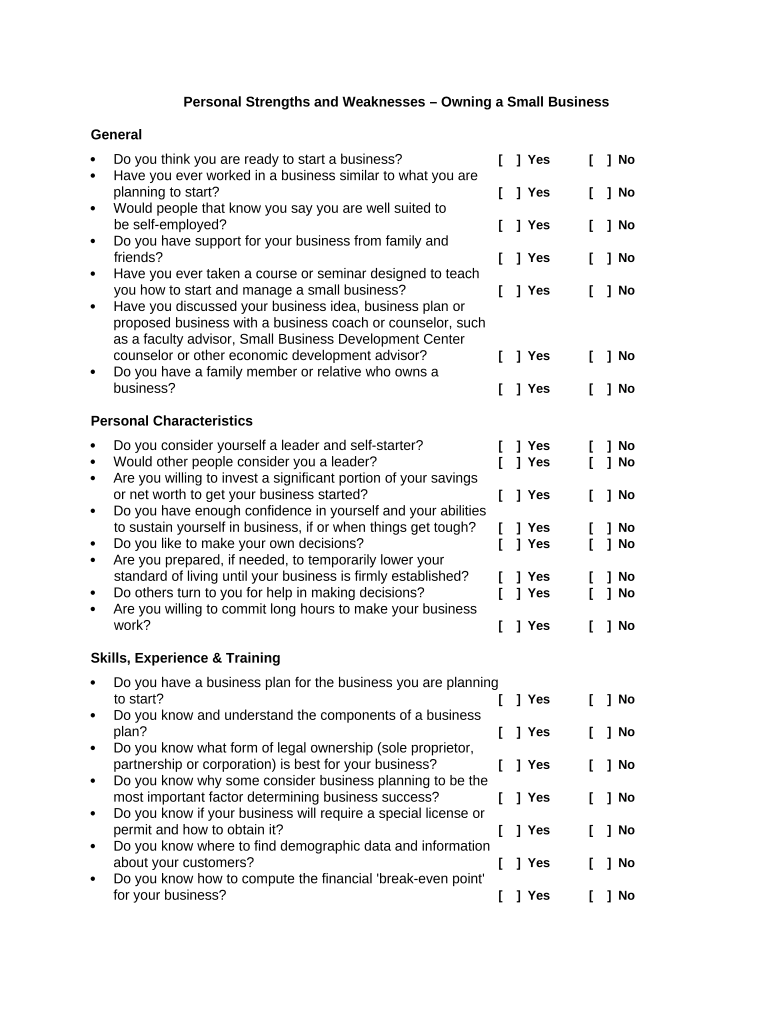
Strengths Small Business Form


What is the Strengths Small Business
The strengths small business form is a document designed to assist small business owners in identifying and articulating their unique advantages. This form helps entrepreneurs clarify their business strengths, which can be pivotal for strategic planning, securing financing, or enhancing marketing efforts. It typically includes sections for detailing the business's core competencies, market position, and customer value propositions. By completing this form, small business owners can gain insights that inform their operational and growth strategies.
How to use the Strengths Small Business
Using the strengths small business form involves a systematic approach to self-assessment. Begin by gathering relevant information about your business, including performance metrics, customer feedback, and competitive analysis. Next, fill out the form by clearly stating your business strengths. Focus on aspects such as unique products, exceptional customer service, or innovative processes. Once completed, review the form to ensure it accurately reflects your business capabilities and consider sharing it with stakeholders or using it to guide future business decisions.
Legal use of the Strengths Small Business
The strengths small business form can have legal implications, particularly when used in business planning or financing contexts. It is essential to ensure that the information provided is accurate and truthful to avoid potential legal issues. Misrepresentation of business strengths could lead to disputes with investors, partners, or regulatory bodies. Additionally, maintaining compliance with relevant laws, such as those governing business disclosures and advertising, is crucial. Consulting with a legal professional may be beneficial to ensure that the form's use aligns with applicable regulations.
Steps to complete the Strengths Small Business
Completing the strengths small business form involves several key steps:
- Gather data on your business's performance and market position.
- Identify core competencies and unique selling points.
- Fill out the form, providing detailed descriptions of each strength.
- Review the information for accuracy and completeness.
- Consult with team members or advisors for additional insights.
- Finalize the form and consider its application in strategic planning.
Key elements of the Strengths Small Business
Key elements of the strengths small business form typically include:
- Business Overview: A brief description of the business, including its mission and vision.
- Core Competencies: Identification of the primary strengths that differentiate the business from competitors.
- Market Position: Analysis of the business's standing in the market relative to competitors.
- Customer Value Proposition: Explanation of how the business meets customer needs and adds value.
- Future Opportunities: Insights into potential areas for growth and development based on identified strengths.
Examples of using the Strengths Small Business
There are various scenarios in which the strengths small business form can be utilized effectively:
- When seeking funding from investors, presenting a clear picture of business strengths can enhance credibility.
- In marketing efforts, leveraging identified strengths can help tailor messaging to target audiences.
- During strategic planning sessions, the form can serve as a foundation for discussions about future initiatives.
- For performance reviews, the form can be a useful tool to assess progress against identified strengths.
Quick guide on how to complete strengths small business
Complete Strengths Small Business effortlessly on any device
Digital document management has gained traction among businesses and individuals. It offers an ideal eco-friendly alternative to traditional printed and signed documents, allowing you to obtain the necessary form and securely store it online. airSlate SignNow provides all the tools you need to create, modify, and eSign your documents quickly without delays. Manage Strengths Small Business on any device with airSlate SignNow Android or iOS applications and enhance any document-focused process today.
The simplest way to modify and eSign Strengths Small Business with ease
- Obtain Strengths Small Business and click Get Form to begin.
- Utilize the tools we offer to fill out your form.
- Emphasize important sections of the documents or conceal sensitive information with tools that airSlate SignNow provides specifically for that purpose.
- Generate your eSignature using the Sign feature, which takes mere seconds and carries the same legal significance as a conventional wet ink signature.
- Review all the details and click on the Done button to save your modifications.
- Choose how you wish to send your form, via email, text message (SMS), or invitation link, or download it to your computer.
Forget about lost or misfiled documents, tedious form searching, or mistakes that necessitate printing new document copies. airSlate SignNow addresses your needs in document management with just a few clicks from a device of your choice. Modify and eSign Strengths Small Business and ensure excellent communication at any stage of your form preparation process with airSlate SignNow.
Create this form in 5 minutes or less
Create this form in 5 minutes!
People also ask
-
What are the strengths small business owners can expect from airSlate SignNow?
The strengths small business owners can expect from airSlate SignNow include an intuitive interface that simplifies document management, and the ability to eSign documents securely. Additionally, it offers cost-effective solutions that cater specifically to the needs of small businesses, promoting efficiency and productivity.
-
How does airSlate SignNow enhance the strengths of small business workflows?
airSlate SignNow enhances the strengths small business workflows by automating document processes, which reduces the time spent on manual tasks. With features like customizable templates and automatic reminders, small businesses can streamline their operations and focus on growth.
-
What pricing options does airSlate SignNow offer for small businesses?
AirSlate SignNow offers flexible pricing plans tailored to meet the strengths small business budgets and needs. Starting with affordable monthly subscriptions, small businesses can choose plans based on their document usage and the features that will best suit their operations.
-
What features make airSlate SignNow a strong choice for small businesses?
The strong features of airSlate SignNow for small businesses include unlimited document signing, in-person signing options, and robust security measures. These features address the common concerns of small businesses, providing them with reliable tools to manage their document workflows.
-
Can airSlate SignNow integrate with other small business tools?
Yes, airSlate SignNow can seamlessly integrate with various small business tools such as CRM systems, project management software, and cloud storage solutions. These integrations enhance the strengths small business operations by creating a cohesive workflow and saving valuable time.
-
How does airSlate SignNow support collaboration for small business teams?
AirSlate SignNow supports collaboration for small business teams by allowing multiple users to work on documents simultaneously and providing features like comments and tagging. This collaborative approach enhances the strengths small business teamwork, promoting communication and ensuring smoother project execution.
-
What security measures does airSlate SignNow implement for small businesses?
AirSlate SignNow implements industry-leading security measures that safeguard the strengths small business data. With SSL encryption, secure cloud storage, and user authentication features, small businesses can trust that their sensitive information remains protected.
Get more for Strengths Small Business
Find out other Strengths Small Business
- Electronic signature Michigan Email Cover Letter Template Free
- Electronic signature Delaware Termination Letter Template Now
- How Can I Electronic signature Washington Employee Performance Review Template
- Electronic signature Florida Independent Contractor Agreement Template Now
- Electronic signature Michigan Independent Contractor Agreement Template Now
- Electronic signature Oregon Independent Contractor Agreement Template Computer
- Electronic signature Texas Independent Contractor Agreement Template Later
- Electronic signature Florida Employee Referral Form Secure
- How To Electronic signature Florida CV Form Template
- Electronic signature Mississippi CV Form Template Easy
- Electronic signature Ohio CV Form Template Safe
- Electronic signature Nevada Employee Reference Request Mobile
- How To Electronic signature Washington Employee Reference Request
- Electronic signature New York Working Time Control Form Easy
- How To Electronic signature Kansas Software Development Proposal Template
- Electronic signature Utah Mobile App Design Proposal Template Fast
- Electronic signature Nevada Software Development Agreement Template Free
- Electronic signature New York Operating Agreement Safe
- How To eSignature Indiana Reseller Agreement
- Electronic signature Delaware Joint Venture Agreement Template Free