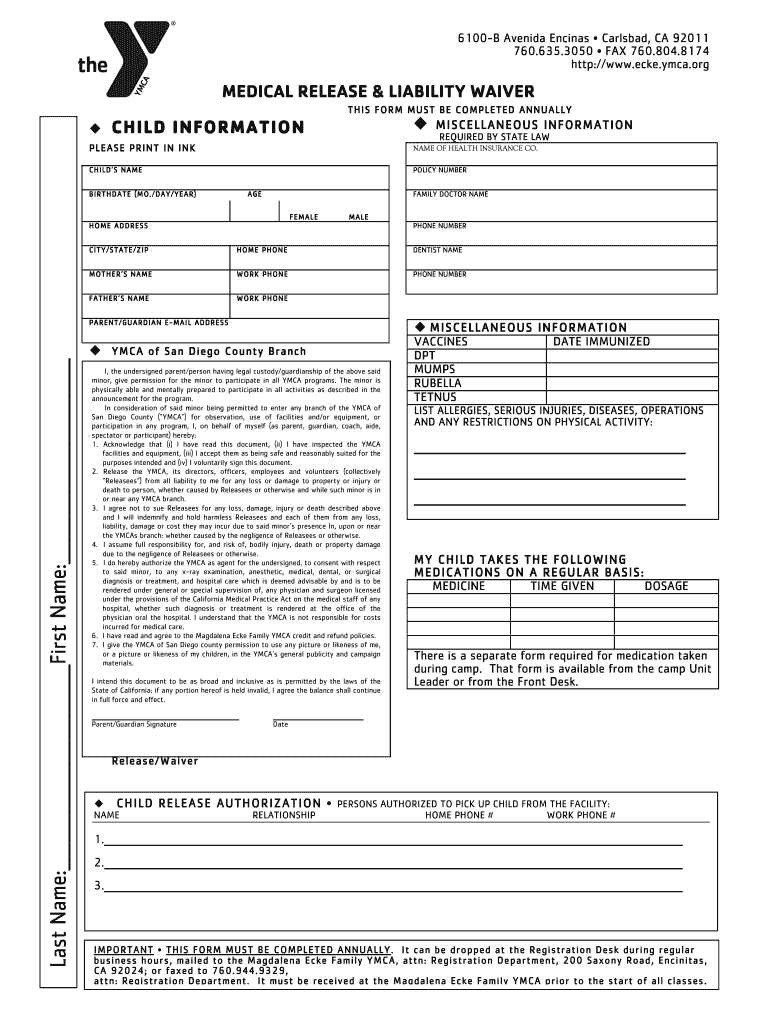
Ymca Release Form


What is the YMCA Release Form
The YMCA release form, often referred to as the YMCA liability form, is a legal document designed to protect the YMCA from liability in the event of accidents or injuries that may occur during activities or programs. This form is essential for participants, as it outlines the inherent risks associated with various activities, such as gymnastics, swimming, and other recreational pursuits. By signing this form, individuals acknowledge their understanding of these risks and agree not to hold the YMCA accountable for any injuries sustained while participating in its programs.
How to Use the YMCA Release Form
To use the YMCA release form effectively, individuals must first obtain the correct version from their local YMCA or its website. Once acquired, the form should be filled out completely, providing accurate personal information and details about the specific program or activity. Participants must read the document thoroughly to understand the terms and conditions before signing. It is important to ensure that all required fields are completed, as incomplete forms may not be accepted.
Steps to Complete the YMCA Release Form
Completing the YMCA liability form involves several straightforward steps:
- Obtain the form from the YMCA or its website.
- Fill in personal information, including name, address, and contact details.
- Specify the program or activity for which the form is being completed.
- Read the terms and conditions carefully to understand the risks involved.
- Sign and date the form to indicate acceptance of the terms.
- Submit the completed form to the YMCA, either online or in person, as per their guidelines.
Key Elements of the YMCA Release Form
The YMCA release form contains several key elements that participants should be aware of:
- Personal Information: This includes the participant's name, address, and emergency contact details.
- Activity Description: A clear outline of the specific program or activity the participant is engaging in.
- Assumption of Risk: A statement acknowledging the inherent risks associated with the activity.
- Liability Waiver: A clause that releases the YMCA from liability for injuries or accidents.
- Signature and Date: Required for the form to be valid, confirming that the participant agrees to the terms.
Legal Use of the YMCA Release Form
The YMCA release form is legally binding, meaning that once signed, participants may not be able to pursue legal action against the YMCA for injuries sustained during the activity. This legal protection is crucial for the organization, as it helps mitigate risks associated with running recreational programs. Participants should understand that by signing the form, they are waiving certain legal rights, and it is advisable to consult with a legal professional if there are any questions or concerns about the implications of signing the form.
Who Issues the YMCA Release Form
The YMCA release form is issued by local YMCA branches across the United States. Each branch may have its own version tailored to the specific programs and activities it offers. It is important for participants to ensure they are using the most current version of the form relevant to their chosen activity. Typically, forms can be obtained at the YMCA facility, through their official website, or by contacting the branch directly for assistance.
Quick guide on how to complete gymnastics medical release form magdalena ecke family ymca
The optimal method to obtain and sign Ymca Release Form
Across the entirety of your organization, inefficient workflows concerning paper approvals can consume a signNow amount of working hours. Signing documents like Ymca Release Form is an inherent component of business operations, which is why the efficiency of each agreement’s lifecycle greatly impacts the overall performance of the company. With airSlate SignNow, executing your Ymca Release Form can be as straightforward and rapid as possible. This platform provides you with the latest version of virtually any form. Even better, you can sign it instantly without the necessity of installing external applications on your computer or printing physical copies.
Steps to acquire and sign your Ymca Release Form
- Browse our collection by category or use the search bar to find the document you require.
- Examine the form preview by clicking on Learn more to ensure it is the correct one.
- Hit Get form to begin editing immediately.
- Complete your form and input any necessary details using the toolbar.
- Once finished, click the Sign tool to endorse your Ymca Release Form.
- Select the signature option that is most suitable for you: Draw, Create initials, or upload an image of your handwritten signature.
- Click Done to finalize editing and move on to sharing options as necessary.
With airSlate SignNow, you have everything required to handle your documents efficiently. You can locate, fill out, modify, and even send your Ymca Release Form within a single tab, effortlessly. Enhance your workflows with one smart eSignature solution.
Create this form in 5 minutes or less
FAQs
-
How can you get your family doctor to fill out a disability form?
Definitely ask for a psychologist referral! You want someone on your side who can understand your issues and be willing and eager to advocate for you with the beancounters because disability can be rather hard to get some places, like just south of the border in America.Having a psychologist means you have a more qualified specialist filling out your papers (which is a positive for you and for the government), and it means you can be seeing someone who can get to know your issues in greater depth and expertise for further government and non-profit organization provided aid.If seeing a psychologist on a regular basis is still too difficult for you, start with your initial appointment and then perhaps build up a rapport with a good therapist through distanced appointments (like via telephone, if that is easier) until you can be going into a physical office. It would probably look good on the form if your psychologist can truthfully state that you are currently seeking regular treatment for your disorders because of how serious and debilitating they are.I don't know how disability in Canada works, but I have gone through the process in the US, and specifically for anxiety and depression, like you. Don't settle for a reluctant or wishywashy doctor or psychologist, especially when it comes to obtaining the resources for basic survival. I also advise doing some internet searches on how to persuasively file for disability in Canada. Be prepared to fight for your case through an appeal, if it should come to that, and understand the requirements and processes involved in applying for disability by reading government literature and reviewing success stories on discussion websites.
-
Are health clubs, gyms and other public businesses that require customers and clients to fill out health and/or medical forms or releases required to protect that information under HIPAA?
This does not fall under HIPAA. Under the HIPAA regulations, the entities that must comply with the rules are defined as "covered entities" which are: health care plans, health care providers, and health care clearinghouses. So health clubs or gyms do not meet this definition and are therefore not subject to HIPAA. However, depending on your state, there may be laws which protect the sharing of this type of information.
-
How do I get admission to TU if I have qualified for the JEE Mains? I am from Assam, and I want to do so under the state quota. Will there be any state rank list to be released, or do I have fill out any form?
If you haven't filled up any form then I am not sure if you are gonna get any chance now….This is the procedure they follow--- after you have qualified in JEE-MAINS. You have to fill up a form through which they come to know that you have qualified. Then they give a list of student according to their ranks (both AIR & state ranks). Then according to that there's three list A,B & C in which there's all the quota and all. And they relaese one list in general. According to that list theu release a date of your counselling .Note- The form fillup is must.
Create this form in 5 minutes!
How to create an eSignature for the gymnastics medical release form magdalena ecke family ymca
How to make an eSignature for your Gymnastics Medical Release Form Magdalena Ecke Family Ymca in the online mode
How to create an eSignature for your Gymnastics Medical Release Form Magdalena Ecke Family Ymca in Chrome
How to generate an electronic signature for signing the Gymnastics Medical Release Form Magdalena Ecke Family Ymca in Gmail
How to generate an electronic signature for the Gymnastics Medical Release Form Magdalena Ecke Family Ymca right from your smart phone
How to make an eSignature for the Gymnastics Medical Release Form Magdalena Ecke Family Ymca on iOS devices
How to generate an electronic signature for the Gymnastics Medical Release Form Magdalena Ecke Family Ymca on Android OS
People also ask
-
What is the ymca liability waiver form?
The ymca liability waiver form is a document that participants sign to acknowledge risks associated with YMCA activities. By signing this form, individuals agree to release the YMCA from liability for any injuries or damages incurred. This form is essential for ensuring participant safety and reducing potential legal issues.
-
How can airSlate SignNow help with the ymca liability waiver form?
airSlate SignNow provides an efficient platform for creating, sending, and eSigning the ymca liability waiver form. With its user-friendly interface, you can streamline the process of collecting signatures, ensuring that all necessary waivers are signed promptly. This saves time and enhances compliance with YMCA requirements.
-
Is there a cost associated with using airSlate SignNow for ymca liability waiver forms?
Yes, airSlate SignNow offers various pricing plans tailored to different user needs, including those requiring ymca liability waiver forms. Each plan includes features that help manage document workflows efficiently. Consider starting with a free trial to see how it fits your organization’s requirements.
-
What features does airSlate SignNow offer for ymca liability waiver forms?
airSlate SignNow includes key features like customizable templates, bulk sending, and real-time tracking for ymca liability waiver forms. The platform enables you to automate reminders, ensuring that signers are prompted to complete their forms timely. This reduces delays and enhances your operational efficiency.
-
Can I integrate airSlate SignNow with other applications for ymca liability waiver forms?
Absolutely! airSlate SignNow integrates seamlessly with a variety of applications, allowing you to manage ymca liability waiver forms alongside your existing tools. Whether it’s CRM systems or email services, these integrations enhance overall functionality and streamline workflows.
-
What are the benefits of using airSlate SignNow for ymca liability waiver forms?
Using airSlate SignNow for ymca liability waiver forms offers multiple benefits, including improved efficiency and enhanced security. The electronic signature process is not only faster but also legally binding, which protects your organization. Additionally, it provides easy access to signed documents, aiding in better record-keeping.
-
How does airSlate SignNow ensure the security of ymca liability waiver forms?
airSlate SignNow prioritizes security by employing advanced encryption methods to protect your ymca liability waiver forms. The platform is compliant with various legal standards, ensuring that your documents are safe from unauthorized access. This focus on security gives you peace of mind when handling sensitive information.
Get more for Ymca Release Form
- Michigan corporation llc 497311462 form
- Mi labor form
- Notice of breach of written lease for violating specific provisions of lease with right to cure for residential property from 497311465 form
- Michigan violating form
- Michigan violating 497311467 form
- Notice of breach of written lease for violating specific provisions of lease with no right to cure for nonresidential property 497311468 form
- Statement of labor and material furnished corporation or llc michigan form
- Discharge lien form michigan
Find out other Ymca Release Form
- Sign South Dakota Charity Residential Lease Agreement Simple
- Sign Vermont Charity Business Plan Template Later
- Sign Arkansas Construction Executive Summary Template Secure
- How To Sign Arkansas Construction Work Order
- Sign Colorado Construction Rental Lease Agreement Mobile
- Sign Maine Construction Business Letter Template Secure
- Can I Sign Louisiana Construction Letter Of Intent
- How Can I Sign Maryland Construction Business Plan Template
- Can I Sign Maryland Construction Quitclaim Deed
- Sign Minnesota Construction Business Plan Template Mobile
- Sign Construction PPT Mississippi Myself
- Sign North Carolina Construction Affidavit Of Heirship Later
- Sign Oregon Construction Emergency Contact Form Easy
- Sign Rhode Island Construction Business Plan Template Myself
- Sign Vermont Construction Rental Lease Agreement Safe
- Sign Utah Construction Cease And Desist Letter Computer
- Help Me With Sign Utah Construction Cease And Desist Letter
- Sign Wisconsin Construction Purchase Order Template Simple
- Sign Arkansas Doctors LLC Operating Agreement Free
- Sign California Doctors Lease Termination Letter Online