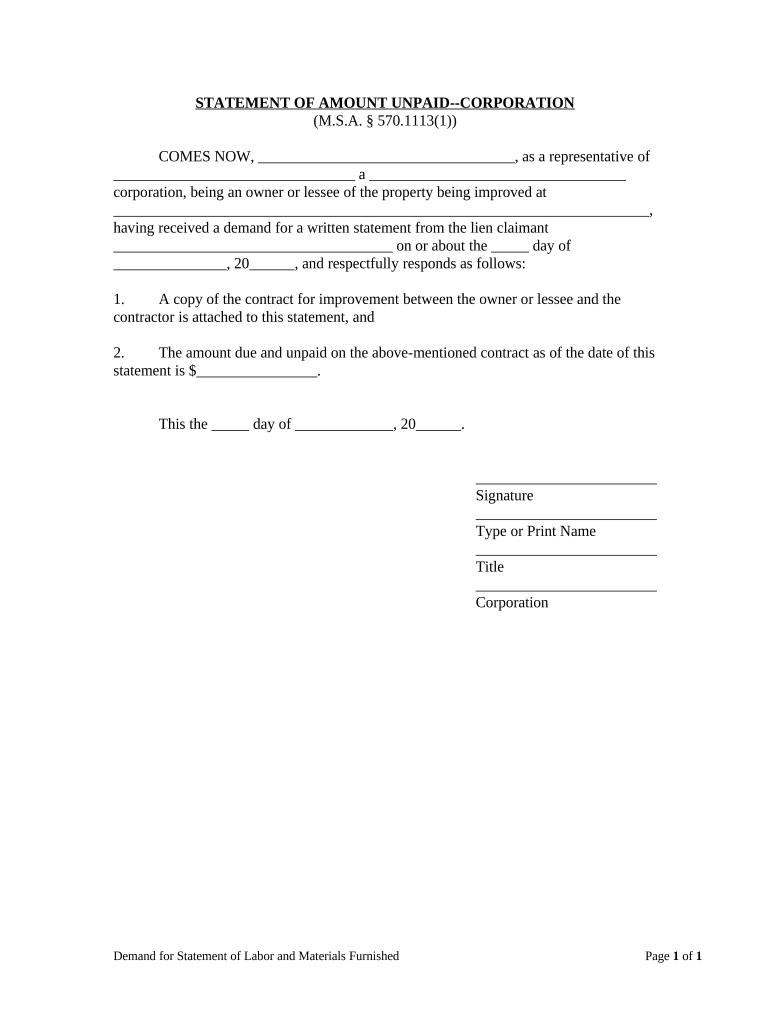
Michigan Corporation Llc Form


What is the Michigan Statement LLC?
The Michigan Statement LLC is a legal document required for businesses that wish to establish a Limited Liability Company (LLC) in Michigan. This form outlines essential information about the LLC, including its name, registered agent, and the nature of its business. Filing this document is a crucial step in the formation process, as it grants the LLC legal recognition and protection under Michigan law. By completing the Michigan Statement LLC, business owners can ensure that their company operates within the legal framework set by the state.
Steps to Complete the Michigan Statement LLC
Completing the Michigan Statement LLC involves several key steps that ensure accuracy and compliance with state regulations. First, gather the necessary information, including the LLC name, registered agent details, and the principal office address. Next, fill out the form accurately, ensuring that all required fields are completed. After reviewing the information for any errors, sign and date the document. Finally, submit the completed form to the Michigan Department of Licensing and Regulatory Affairs (LARA) either online or by mail, accompanied by the required filing fee.
Legal Use of the Michigan Statement LLC
The Michigan Statement LLC serves as a foundational document for the legal establishment of an LLC in Michigan. It is essential for protecting the personal assets of the business owners, as it separates personal and business liabilities. By filing this form, owners can enjoy the benefits of limited liability, meaning they are not personally responsible for the debts and obligations of the LLC. Additionally, this document helps ensure compliance with state laws, which is vital for maintaining good standing and avoiding penalties.
Required Documents for the Michigan Statement LLC
To successfully file the Michigan Statement LLC, certain documents and information are required. These typically include the completed Michigan Statement LLC form, the name of the LLC, the address of the principal office, and the name and address of the registered agent. It is also necessary to provide the names of the members or managers of the LLC. Ensuring that all required information is accurate and complete will facilitate a smoother filing process.
Filing Deadlines for the Michigan Statement LLC
When forming an LLC in Michigan, it is important to be aware of filing deadlines. While there is no specific deadline for submitting the Michigan Statement LLC, it is advisable to file as soon as possible to ensure legal recognition of the business. Delays in filing can lead to complications in business operations and potential penalties. Keeping track of any specific deadlines related to business licenses or permits is also essential for compliance.
Form Submission Methods for the Michigan Statement LLC
The Michigan Statement LLC can be submitted through various methods to accommodate different preferences. Business owners can choose to file online through the Michigan Department of Licensing and Regulatory Affairs (LARA) website, which offers a streamlined process. Alternatively, the form can be mailed to LARA along with the required fee. In-person submissions are also an option at designated state offices. Each method has its advantages, so selecting the one that best fits the business's needs is important.
Who Issues the Michigan Statement LLC?
The Michigan Statement LLC is issued by the Michigan Department of Licensing and Regulatory Affairs (LARA). This state agency is responsible for overseeing the formation and regulation of business entities in Michigan. Once the form is submitted and approved, LARA provides official documentation confirming the establishment of the LLC, which is essential for conducting business legally within the state.
Quick guide on how to complete michigan corporation llc 497311462
Complete Michigan Corporation Llc effortlessly on any device
Online document management has gained popularity among businesses and individuals. It offers an ideal eco-friendly alternative to traditional printed and signed documents, as you can easily find the appropriate form and securely store it online. airSlate SignNow provides all the tools you need to create, modify, and eSign your documents quickly without delays. Manage Michigan Corporation Llc on any device using airSlate SignNow's Android or iOS applications and enhance any document-related process today.
How to modify and eSign Michigan Corporation Llc with ease
- Find Michigan Corporation Llc and click on Get Form to start.
- Utilize the tools we provide to complete your form.
- Highlight important sections of the documents or redact sensitive information using tools specifically designed for that purpose by airSlate SignNow.
- Create your eSignature with the Sign tool, which takes mere seconds and holds the same legal validity as a traditional ink signature.
- Review all the details and click on the Done button to save your modifications.
- Choose how you want to send your form, via email, SMS, or invitation link, or download it to your computer.
Eliminate the hassle of lost or misplaced documents, tedious form searching, and errors that necessitate reprinting new document copies. airSlate SignNow meets all your document management needs in just a few clicks from any device you prefer. Edit and eSign Michigan Corporation Llc and guarantee effective communication at every stage of your form preparation process with airSlate SignNow.
Create this form in 5 minutes or less
Create this form in 5 minutes!
People also ask
-
What is a Michigan statement LLC and why is it important?
A Michigan statement LLC is a legal document that outlines the formation and management of a Limited Liability Company in Michigan. It's crucial because it ensures your business complies with state regulations, protects your personal assets, and provides a clear structure for your business operations.
-
How can airSlate SignNow assist with my Michigan statement LLC documentation?
AirSlate SignNow simplifies the process of creating and signing your Michigan statement LLC documentation. With its intuitive platform, you can quickly draft, edit, and eSign necessary documents, ensuring compliance and security throughout the process.
-
What are the costs associated with filing a Michigan statement LLC?
The costs for filing a Michigan statement LLC typically include state filing fees and potential legal fees if you seek assistance. With airSlate SignNow, you can save on costs associated with traditional document signing and processing, giving you a more budget-friendly option for managing your business documents.
-
What features does airSlate SignNow offer for managing Michigan statement LLC documents?
AirSlate SignNow provides features such as document templates, eSigning, and cloud storage that are particularly beneficial for Michigan statement LLC management. These features streamline document workflows and enhance collaboration among business partners and stakeholders.
-
Are there any benefits to using airSlate SignNow for my Michigan statement LLC?
Using airSlate SignNow for your Michigan statement LLC offers numerous benefits, including faster turnaround times for paperwork and enhanced security for sensitive documents. Additionally, it provides user-friendly tools that help you stay organized and efficient, allowing you to focus on growing your business.
-
Can I integrate airSlate SignNow with other business tools for managing my Michigan statement LLC?
Yes, airSlate SignNow integrates seamlessly with various business tools such as CRM systems and project management applications. This integration is crucial for efficiently managing your Michigan statement LLC as it keeps your documents and projects linked, organized, and easily accessible.
-
What kind of customer support does airSlate SignNow provide for Michigan statement LLC users?
AirSlate SignNow offers comprehensive customer support for users managing their Michigan statement LLC. You can access help through live chat, email, and extensive online resources to address any concerns or questions promptly.
Get more for Michigan Corporation Llc
Find out other Michigan Corporation Llc
- Sign Pennsylvania Pet Addendum to Lease Agreement Computer
- Sign Rhode Island Vacation Rental Short Term Lease Agreement Safe
- Sign South Carolina Vacation Rental Short Term Lease Agreement Now
- How Do I Sign Georgia Escrow Agreement
- Can I Sign Georgia Assignment of Mortgage
- Sign Kentucky Escrow Agreement Simple
- How To Sign New Jersey Non-Disturbance Agreement
- How To Sign Illinois Sales Invoice Template
- How Do I Sign Indiana Sales Invoice Template
- Sign North Carolina Equipment Sales Agreement Online
- Sign South Dakota Sales Invoice Template Free
- How Can I Sign Nevada Sales Proposal Template
- Can I Sign Texas Confirmation Of Reservation Or Order
- How To Sign Illinois Product Defect Notice
- Sign New Mexico Refund Request Form Mobile
- Sign Alaska Sponsorship Agreement Safe
- How To Sign Massachusetts Copyright License Agreement
- How Do I Sign Vermont Online Tutoring Services Proposal Template
- How Do I Sign North Carolina Medical Records Release
- Sign Idaho Domain Name Registration Agreement Easy