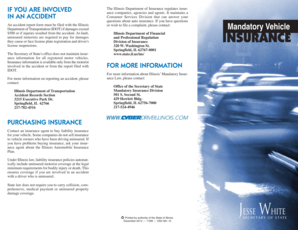
Mandatory Insurance CyberDrive Illinois 2018


What is the Mandatory Insurance CyberDrive Illinois
The Mandatory Insurance CyberDrive Illinois form is a crucial document required for vehicle registration in the state of Illinois. This form ensures that all vehicle owners maintain the necessary insurance coverage as mandated by state law. It serves to verify that the vehicle is insured, protecting both the owner and other road users. The form must be completed accurately to comply with legal requirements and avoid penalties.
How to use the Mandatory Insurance CyberDrive Illinois
Using the Mandatory Insurance CyberDrive Illinois form involves several steps. First, gather the required information, including your vehicle details and insurance policy information. Next, access the form through the CyberDrive Illinois website or designated state portals. Fill out the form carefully, ensuring all information is accurate. Once completed, submit the form electronically or print it for in-person submission, depending on your preference.
Steps to complete the Mandatory Insurance CyberDrive Illinois
Completing the Mandatory Insurance CyberDrive Illinois form involves a series of straightforward steps:
- Gather necessary documents, including your vehicle identification number (VIN) and insurance policy details.
- Access the form on the CyberDrive Illinois website.
- Fill in the required fields with accurate information.
- Review the form for any errors or omissions.
- Submit the form electronically or print it for mailing or in-person delivery.
Legal use of the Mandatory Insurance CyberDrive Illinois
The legal use of the Mandatory Insurance CyberDrive Illinois form is essential for compliance with Illinois state laws regarding vehicle insurance. By submitting this form, vehicle owners confirm their compliance with the state's insurance requirements. Failure to submit the form or provide accurate information can lead to legal repercussions, including fines and penalties.
Key elements of the Mandatory Insurance CyberDrive Illinois
Several key elements must be included in the Mandatory Insurance CyberDrive Illinois form to ensure its validity:
- Vehicle identification number (VIN)
- Owner's name and address
- Insurance company name and policy number
- Effective date of the insurance coverage
Including these elements helps ensure that the form is processed correctly and meets all legal requirements.
Required Documents
To complete the Mandatory Insurance CyberDrive Illinois form, certain documents are necessary. These include:
- Your vehicle registration details
- Proof of insurance, such as an insurance card or policy document
- Your driver's license information
Having these documents ready will streamline the completion process and facilitate compliance with state regulations.
Penalties for Non-Compliance
Failing to comply with the Mandatory Insurance CyberDrive Illinois requirements can result in significant penalties. Vehicle owners may face fines, registration suspension, or other legal consequences. It is essential to submit the form accurately and on time to avoid these repercussions and ensure continued compliance with Illinois state law.
Quick guide on how to complete mandatory insurance cyberdrive illinois
Complete Mandatory Insurance CyberDrive Illinois effortlessly on any device
Online document management has become increasingly popular among enterprises and individuals. It offers an ideal eco-friendly alternative to conventional printed and signed documents, as you can easily locate the necessary form and securely save it online. airSlate SignNow equips you with all the resources needed to create, modify, and eSign your documents quickly without delays. Administer Mandatory Insurance CyberDrive Illinois on any device with airSlate SignNow's Android or iOS applications and enhance any document-centric task today.
How to modify and eSign Mandatory Insurance CyberDrive Illinois effortlessly
- Locate Mandatory Insurance CyberDrive Illinois and click on Get Form to begin.
- Utilize the tools we offer to complete your form.
- Emphasize pertinent sections of your documents or obscure sensitive information with tools that airSlate SignNow provides specifically for that purpose.
- Generate your eSignature using the Sign tool, which takes just seconds and carries the same legal validity as a traditional ink signature.
- Review all the details and click on the Done button to save your changes.
- Select your preferred method to deliver your form, whether by email, text message (SMS), invitation link, or download it to your computer.
No more concerns about lost or misplaced documents, tedious form searches, or mistakes that necessitate reprinting new copies. airSlate SignNow addresses all your document management needs in just a few clicks from your chosen device. Modify and eSign Mandatory Insurance CyberDrive Illinois and ensure seamless communication at every step of your form preparation process with airSlate SignNow.
Create this form in 5 minutes or less
Find and fill out the correct mandatory insurance cyberdrive illinois
Create this form in 5 minutes!
How to create an eSignature for the mandatory insurance cyberdrive illinois
How to create an electronic signature for your PDF file in the online mode
How to create an electronic signature for your PDF file in Chrome
How to make an eSignature for putting it on PDFs in Gmail
The way to create an electronic signature right from your smartphone
How to create an electronic signature for a PDF file on iOS devices
The way to create an electronic signature for a PDF on Android
People also ask
-
What is cyberdriveillinois and how does airSlate SignNow relate to it?
Cyberdriveillinois is an online platform where residents can access various state services, including document management. AirSlate SignNow complements this by providing a seamless way for users to sign and manage documents electronically, enhancing the overall experience of using cyberdriveillinois.
-
How much does airSlate SignNow cost for users in cyberdriveillinois?
AirSlate SignNow offers flexible pricing plans tailored to meet the needs of businesses utilizing cyberdriveillinois. With cost-effective solutions starting at competitive rates, users can choose a plan that fits their document management requirements.
-
What features does airSlate SignNow offer for users accessing cyberdriveillinois?
AirSlate SignNow provides vital features such as electronic signatures, document templates, and real-time editing, all designed to enhance interactions on cyberdriveillinois. These features promote efficiency and ensure that all documentation is handled securely and effectively.
-
What are the benefits of using airSlate SignNow while navigating cyberdriveillinois?
By integrating airSlate SignNow with cyberdriveillinois, users can experience faster document turnaround times and improved workflow efficiency. The electronic signature feature reduces the need for physical paperwork, making interactions more convenient and environmentally friendly.
-
Does airSlate SignNow integrate with other tools for cyberdriveillinois users?
Yes, airSlate SignNow offers integration with various applications that can enhance the use of cyberdriveillinois. This includes popular CRM systems and cloud storage solutions, ensuring users can manage all their documents in one consolidated platform.
-
Is airSlate SignNow secure for users accessing cyberdriveillinois?
Absolutely! AirSlate SignNow employs advanced security measures such as encryption and multi-factor authentication to protect users' information while interacting with cyberdriveillinois. This commitment to security ensures that your documents remain confidential and protected.
-
Can I send multiple documents at once using airSlate SignNow on cyberdriveillinois?
Yes, airSlate SignNow allows users to send multiple documents simultaneously, streamlining the process for those accessing cyberdriveillinois. This feature saves time and simplifies workflows, especially when dealing with numerous forms or contracts.
Get more for Mandatory Insurance CyberDrive Illinois
- Landbank credit card online application form
- Cdtfa 403 clw form
- 2290 form
- I agree to have jane eyelash extensions applied andor removed from my natural eyelashes form
- Solicitud de transferencia bancaria form
- Content form 21462918
- Office of personnel management form 117017
- Fort campbell veterinary centerpet registration f form
Find out other Mandatory Insurance CyberDrive Illinois
- How To eSignature Idaho Affidavit of Title
- eSign Wisconsin Real estate forms Secure
- How To eSign California Real estate investment proposal template
- eSignature Oregon Affidavit of Title Free
- eSign Colorado Real estate investment proposal template Simple
- eSign Louisiana Real estate investment proposal template Fast
- eSign Wyoming Real estate investment proposal template Free
- How Can I eSign New York Residential lease
- eSignature Colorado Cease and Desist Letter Later
- How Do I eSignature Maine Cease and Desist Letter
- How Can I eSignature Maine Cease and Desist Letter
- eSignature Nevada Cease and Desist Letter Later
- Help Me With eSign Hawaii Event Vendor Contract
- How To eSignature Louisiana End User License Agreement (EULA)
- How To eSign Hawaii Franchise Contract
- eSignature Missouri End User License Agreement (EULA) Free
- eSign Delaware Consulting Agreement Template Now
- eSignature Missouri Hold Harmless (Indemnity) Agreement Later
- eSignature Ohio Hold Harmless (Indemnity) Agreement Mobile
- eSignature California Letter of Intent Free