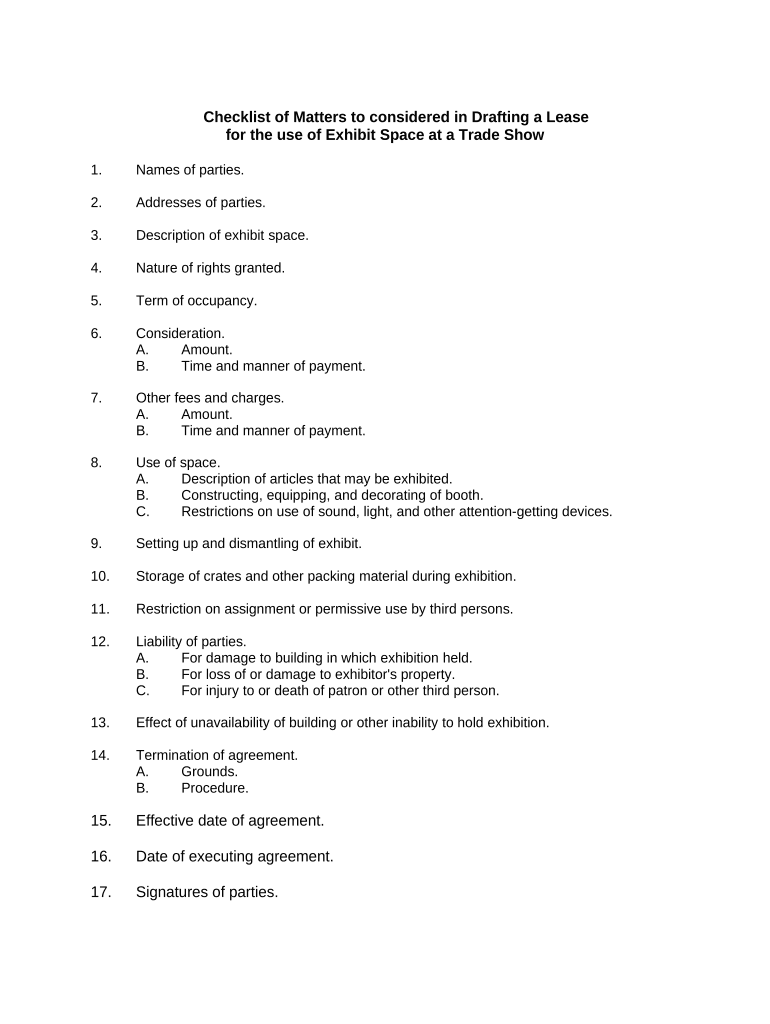
Checklist Lease Form


What is the Checklist Lease
The checklist lease is a structured document that outlines the necessary steps and requirements for drafting a lease agreement. It serves as a guide for landlords and tenants to ensure that all essential elements are included, reducing the risk of disputes. This document typically covers details such as lease terms, payment schedules, maintenance responsibilities, and termination conditions. By following a checklist lease, both parties can clarify their expectations and obligations, leading to a smoother rental experience.
How to Use the Checklist Lease
Using the checklist lease involves several straightforward steps. First, both parties should review the checklist together to ensure mutual understanding of the terms. Next, they should fill out the lease agreement, referencing the checklist to confirm that all necessary components are included. This may include details like the property address, rental amount, security deposit, and duration of the lease. Finally, both parties should sign the completed lease, ensuring that it is legally binding and enforceable.
Steps to Complete the Checklist Lease
Completing the checklist lease requires careful attention to detail. Begin by gathering all relevant information about the property and the parties involved. Next, follow these steps:
- Review the checklist to identify required elements.
- Draft the lease agreement using clear language that reflects the agreed-upon terms.
- Include all necessary details, such as payment schedules and maintenance responsibilities.
- Have both parties review the document for accuracy.
- Sign the lease in the presence of a witness, if required.
By adhering to these steps, both landlords and tenants can ensure that the checklist lease is comprehensive and legally sound.
Legal Use of the Checklist Lease
The legal use of the checklist lease depends on compliance with state and federal regulations. It is essential that the lease includes all mandatory provisions as specified by local laws. This may involve clauses related to tenant rights, eviction processes, and property maintenance standards. Additionally, using a reliable eSigning platform can enhance the legal standing of the lease, ensuring that all signatures are valid and securely stored. Compliance with laws such as the ESIGN Act and UETA is crucial for the enforceability of electronic signatures.
Key Elements of the Checklist Lease
Several key elements must be included in a checklist lease to ensure its effectiveness. These elements typically encompass:
- Identification of the parties involved (landlord and tenant).
- Description of the rental property.
- Lease duration and renewal terms.
- Rental payment details, including due dates and methods.
- Security deposit requirements and conditions for its return.
- Maintenance and repair responsibilities.
- Conditions for termination and notice periods.
Incorporating these elements helps to create a comprehensive and clear lease agreement.
Examples of Using the Checklist Lease
Examples of using the checklist lease can vary based on the specific rental situation. For instance, a landlord may use the checklist to ensure that all necessary clauses are included before renting out a residential property. A tenant might refer to the checklist to confirm that their rights are protected within the lease terms. Additionally, real estate agents often utilize checklist leases to streamline the leasing process for their clients, ensuring that all legal requirements are met and reducing the potential for disputes.
Quick guide on how to complete checklist lease 497332856
Complete Checklist Lease effortlessly on any device
Digital document management has become increasingly favored by companies and individuals. It offers an ideal eco-friendly substitute for traditional printed and signed papers, allowing you to access the correct forms and securely store them online. airSlate SignNow equips you with all the necessary tools to create, edit, and eSign your documents promptly without delays. Manage Checklist Lease on any device with airSlate SignNow's Android or iOS applications and enhance any document-related process today.
The easiest way to modify and eSign Checklist Lease without hassle
- Locate Checklist Lease and then click Get Form to begin.
- Make use of the tools we offer to complete your document.
- Emphasize important sections of your documents or obscure sensitive information with tools that airSlate SignNow provides specifically for that purpose.
- Create your signature using the Sign tool, which takes mere seconds and holds the same legal validity as a conventional ink signature.
- Review the information and then click on the Done button to save your changes.
- Select your preferred method to send your form, whether by email, SMS, invitation link, or download it to your computer.
Eliminate concerns about lost or misplaced files, tedious document searches, or errors that require printing new copies. airSlate SignNow meets all your document management needs in just a few clicks from your chosen device. Edit and eSign Checklist Lease and guarantee effective communication at every stage of your form preparation process with airSlate SignNow.
Create this form in 5 minutes or less
Create this form in 5 minutes!
People also ask
-
What are the benefits of using airSlate SignNow for checklist matters?
Using airSlate SignNow for checklist matters streamlines your document management process. It allows you to create, send, and eSign documents efficiently, saving time and reducing errors. The user-friendly interface ensures that your team can easily adopt it for all checklist-related documentation.
-
How does airSlate SignNow ensure security for checklist matters?
Security is a top priority at airSlate SignNow, especially for checklist matters. The platform uses bank-level encryption to protect your documents and data. Additionally, it complies with various industry regulations, ensuring your sensitive checklist information is always secure.
-
Is airSlate SignNow suitable for small businesses handling checklist matters?
Absolutely! airSlate SignNow is designed to be a cost-effective solution for small businesses managing checklist matters. With flexible pricing plans, you can choose an option that fits your budget without compromising quality or features.
-
What features does airSlate SignNow offer for checklist matters?
airSlate SignNow offers various features tailored for checklist matters, including customizable templates, bulk sending options, and real-time tracking of document status. These features enhance productivity and ensure that you can manage all your checklist documents with ease.
-
Can airSlate SignNow integrate with other tools for checklist management?
Yes, airSlate SignNow seamlessly integrates with various third-party applications, enhancing your checklist management workflow. Whether it's CRM systems, project management tools, or cloud storage services, these integrations help you maintain efficiency while handling checklist matters.
-
What is the process for creating a checklist in airSlate SignNow?
Creating a checklist in airSlate SignNow is simple and straightforward. You can start from a template or build one from scratch, adding all the necessary fields and sections for your checklist matters. Once set up, you can easily share it with your team for collaboration and electronic signatures.
-
How does airSlate SignNow support collaboration on checklist matters?
Collaboration on checklist matters is made easy with airSlate SignNow's online platform. Multiple users can collaborate in real-time, add comments, and check progress on document statuses. This ensures everyone is on the same page, improving team communication and project outcomes.
Get more for Checklist Lease
- 2013 rhode island form
- Ri 100a 2011 form
- Ri 1040 fill in 2011 form
- Ri1040mu credit for income taxes paid to multiple states names shown on form ri1040 2012 your social security number note enter
- Sc form cl 1 2007
- Sc dor st 388 2007 form
- Pt 401 application for exemption the south carolina form
- 2010 individual income tax return form
Find out other Checklist Lease
- Electronic signature Connecticut Car Dealer Warranty Deed Computer
- Electronic signature New Mexico Banking Job Offer Online
- How Can I Electronic signature Delaware Car Dealer Purchase Order Template
- How To Electronic signature Delaware Car Dealer Lease Template
- Electronic signature North Carolina Banking Claim Secure
- Electronic signature North Carolina Banking Separation Agreement Online
- How Can I Electronic signature Iowa Car Dealer Promissory Note Template
- Electronic signature Iowa Car Dealer Limited Power Of Attorney Myself
- Electronic signature Iowa Car Dealer Limited Power Of Attorney Fast
- How Do I Electronic signature Iowa Car Dealer Limited Power Of Attorney
- Electronic signature Kentucky Car Dealer LLC Operating Agreement Safe
- Electronic signature Louisiana Car Dealer Lease Template Now
- Electronic signature Maine Car Dealer Promissory Note Template Later
- Electronic signature Maryland Car Dealer POA Now
- Electronic signature Oklahoma Banking Affidavit Of Heirship Mobile
- Electronic signature Oklahoma Banking Separation Agreement Myself
- Electronic signature Hawaii Business Operations Permission Slip Free
- How Do I Electronic signature Hawaii Business Operations Forbearance Agreement
- Electronic signature Massachusetts Car Dealer Operating Agreement Free
- How To Electronic signature Minnesota Car Dealer Credit Memo