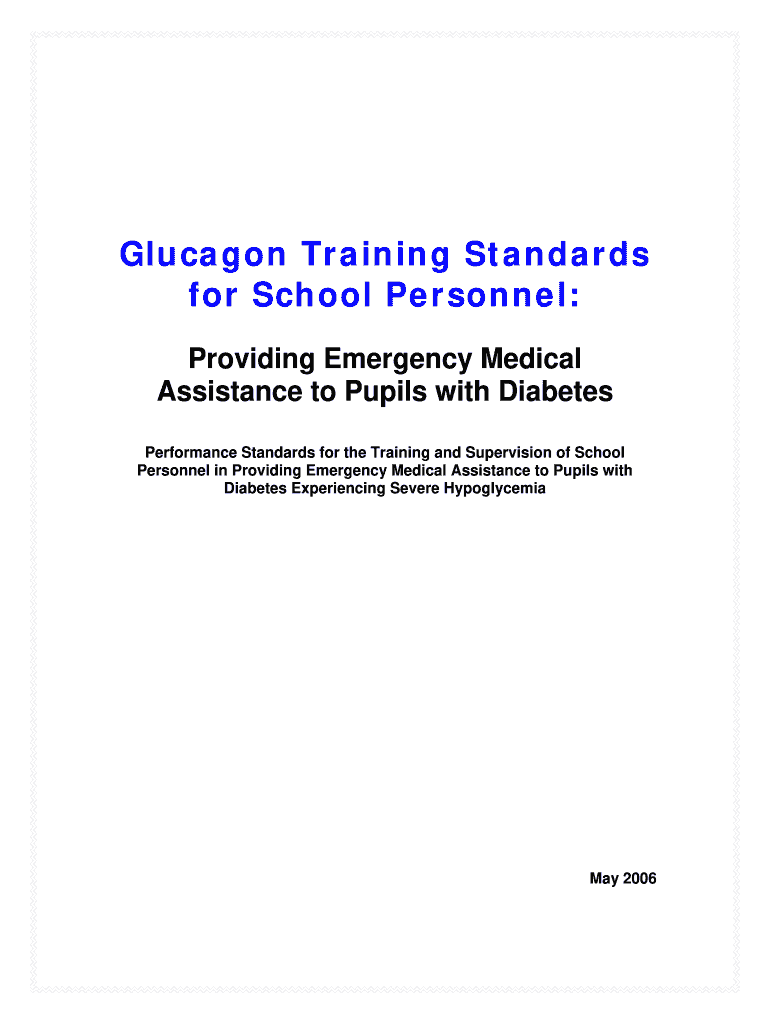
Glucagon Training Sheet 2006-2026


What is the Glucagon Training Sheet
The Glucagon Training Sheet is a crucial document designed to guide school personnel and caregivers in administering glucagon in emergency situations. It outlines the necessary steps for recognizing and responding to severe hypoglycemia in students, particularly those with diabetes. This training sheet serves as a reference to ensure that individuals responsible for student health are well-informed and prepared to act swiftly when needed.
How to use the Glucagon Training Sheet
Using the Glucagon Training Sheet involves familiarizing oneself with the content and procedures outlined within it. School personnel should first read through the document to understand the signs of hypoglycemia and the correct dosage of glucagon to administer. The sheet provides step-by-step instructions on how to prepare and inject glucagon, ensuring that users can confidently respond in an emergency. Regular review and practice with the training sheet can enhance readiness and effectiveness in real-life situations.
Steps to complete the Glucagon Training Sheet
Completing the Glucagon Training Sheet requires specific steps to ensure that all necessary information is accurately recorded. First, gather all relevant student health information, including allergies and existing medical conditions. Next, fill out the training sheet with the student's name, emergency contact details, and glucagon dosage instructions. It is essential to review the completed sheet with a healthcare professional to confirm its accuracy. Once finalized, the training sheet should be distributed to all relevant school personnel for their reference.
Key elements of the Glucagon Training Sheet
The Glucagon Training Sheet contains several key elements that are vital for effective use. These include:
- Student Information: Name, age, and medical history.
- Emergency Contacts: Names and phone numbers of parents or guardians.
- Signs of Hypoglycemia: Common symptoms to watch for.
- Glucagon Dosage: Specific dosage instructions tailored to the student.
- Administration Steps: Clear, concise instructions for administering glucagon.
Legal use of the Glucagon Training Sheet
The legal use of the Glucagon Training Sheet is essential for compliance with health regulations and school policies. It is important for schools to ensure that all personnel are trained and familiar with the procedures outlined in the sheet. This document should be kept up-to-date and reviewed regularly to align with any changes in medical guidelines or school policies. Proper documentation and training can help protect both the students and the school in case of an emergency.
Examples of using the Glucagon Training Sheet
Examples of using the Glucagon Training Sheet can illustrate its practical application in real-life scenarios. For instance, if a student exhibits signs of severe hypoglycemia during a school event, trained personnel can quickly refer to the training sheet to confirm the symptoms and follow the outlined steps for glucagon administration. Another example includes conducting training sessions where staff members practice using the sheet in simulated emergency situations, reinforcing their knowledge and confidence in handling actual cases.
Quick guide on how to complete training standards for glucagon administration by non licensed school personnel main diabetes
The simplest method to locate and endorse Glucagon Training Sheet
Across the scope of an entire organization, ineffective procedures related to paper approvals can take up a signNow amount of working time. Signing documents like Glucagon Training Sheet is a routine aspect of operations in every sector, which is why the productivity of each contract’s lifecycle is so crucial to the company’s overall effectiveness. With airSlate SignNow, endorsing your Glucagon Training Sheet is as straightforward and quick as possible. This platform provides you the latest version of virtually any document. Even better, you can sign it right away without needing to install external software on your device or printing any hard copies.
Steps to acquire and endorse your Glucagon Training Sheet
- Browse our collection by category or utilize the search bar to find the document you require.
- Check the document preview by selecting Learn more to confirm it’s the correct one.
- Press Get form to start editing immediately.
- Fill out your document and provide any necessary details using the toolbar.
- Once finished, click the Sign tool to endorse your Glucagon Training Sheet.
- Choose the signature method that is most suitable for you: Draw, Create initials, or upload an image of your handwritten signature.
- Press Done to complete editing and proceed to sharing options if required.
With airSlate SignNow, you possess everything necessary to manage your documents efficiently. You can find, fill out, modify, and even send your Glucagon Training Sheet in one tab without any trouble. Enhance your workflows with a single, intelligent eSignature solution.
Create this form in 5 minutes or less
Create this form in 5 minutes!
How to create an eSignature for the training standards for glucagon administration by non licensed school personnel main diabetes
How to generate an eSignature for the Training Standards For Glucagon Administration By Non Licensed School Personnel Main Diabetes online
How to generate an electronic signature for your Training Standards For Glucagon Administration By Non Licensed School Personnel Main Diabetes in Google Chrome
How to generate an electronic signature for putting it on the Training Standards For Glucagon Administration By Non Licensed School Personnel Main Diabetes in Gmail
How to create an eSignature for the Training Standards For Glucagon Administration By Non Licensed School Personnel Main Diabetes straight from your smartphone
How to make an electronic signature for the Training Standards For Glucagon Administration By Non Licensed School Personnel Main Diabetes on iOS devices
How to generate an electronic signature for the Training Standards For Glucagon Administration By Non Licensed School Personnel Main Diabetes on Android
People also ask
-
How can airSlate SignNow provide assistance pupils make in their academic work?
airSlate SignNow offers features that help streamline document signing processes, allowing pupils to focus on their studies. With templates and easy eSign capabilities, assistance pupils make effective use of time, minimizing administrative burdens. This ensures students can dedicate more energy to their assignments and projects.
-
What pricing options are available for airSlate SignNow?
airSlate SignNow provides a variety of pricing plans suitable for different needs, including options for schools and educational institutions. This flexibility allows for affordable assistance pupils make while managing school documentation and agreements. Check our pricing page for specifics tailored for educational purposes.
-
What features does airSlate SignNow offer to aid educators and pupils?
With airSlate SignNow, users benefit from features like customizable templates, bulk sending, and secure electronic signatures. These tools are designed to enhance productivity and streamline processes, providing assistance pupils make in managing classroom documents efficiently. All features are user-friendly, catering to both tech-savvy and novice users.
-
Can airSlate SignNow integrate with other educational tools?
Yes, airSlate SignNow seamlessly integrates with various popular educational tools and platforms, enhancing its functionality. This interoperability allows for better assistance pupils make by connecting documentation workflows with existing systems. Integrations help streamline communication and document management within the educational context.
-
Is airSlate SignNow secure for sending sensitive documents?
Absolutely! airSlate SignNow prioritizes security by employing advanced encryption techniques and compliance with legal standards. This ensures that every document signed is secure, thus providing assistance pupils make without compromising sensitive information. Trust in our platform for safe document handling at all educational levels.
-
How does airSlate SignNow improve the collaboration between students and teachers?
By using airSlate SignNow, collaboration between students and teachers becomes efficient through real-time document sharing and signing. This level of cooperation ensures that assistance pupils make takes place swiftly, fostering a productive learning environment. Educators can easily manage submissions and approvals, keeping everyone on track.
-
What are the benefits of using airSlate SignNow for document management in schools?
Using airSlate SignNow helps schools manage their documents efficiently, reducing paper waste and administrative burdens. The assistance pupils make from this digital transformation leads to faster processes and better organization. Schools can handle forms and agreements online, allowing for more focus on education rather than paperwork.
Get more for Glucagon Training Sheet
- Notice entry 497311508 form
- Residential lease renewal agreement michigan form
- Michigan option form
- Assignment of lease and rent from borrower to lender michigan form
- Michigan assignment 497311512 form
- Letter from landlord to tenant as notice of abandoned personal property michigan form
- Guaranty or guarantee of payment of rent michigan form
- Letter from landlord to tenant as notice of default on commercial lease michigan form
Find out other Glucagon Training Sheet
- eSignature Montana Real Estate Quitclaim Deed Mobile
- eSignature Montana Real Estate Quitclaim Deed Fast
- eSignature Montana Real Estate Cease And Desist Letter Easy
- How Do I eSignature Nebraska Real Estate Lease Agreement
- eSignature Nebraska Real Estate Living Will Now
- Can I eSignature Michigan Police Credit Memo
- eSignature Kentucky Sports Lease Agreement Template Easy
- eSignature Minnesota Police Purchase Order Template Free
- eSignature Louisiana Sports Rental Application Free
- Help Me With eSignature Nevada Real Estate Business Associate Agreement
- How To eSignature Montana Police Last Will And Testament
- eSignature Maine Sports Contract Safe
- eSignature New York Police NDA Now
- eSignature North Carolina Police Claim Secure
- eSignature New York Police Notice To Quit Free
- eSignature North Dakota Real Estate Quitclaim Deed Later
- eSignature Minnesota Sports Rental Lease Agreement Free
- eSignature Minnesota Sports Promissory Note Template Fast
- eSignature Minnesota Sports Forbearance Agreement Online
- eSignature Oklahoma Real Estate Business Plan Template Free