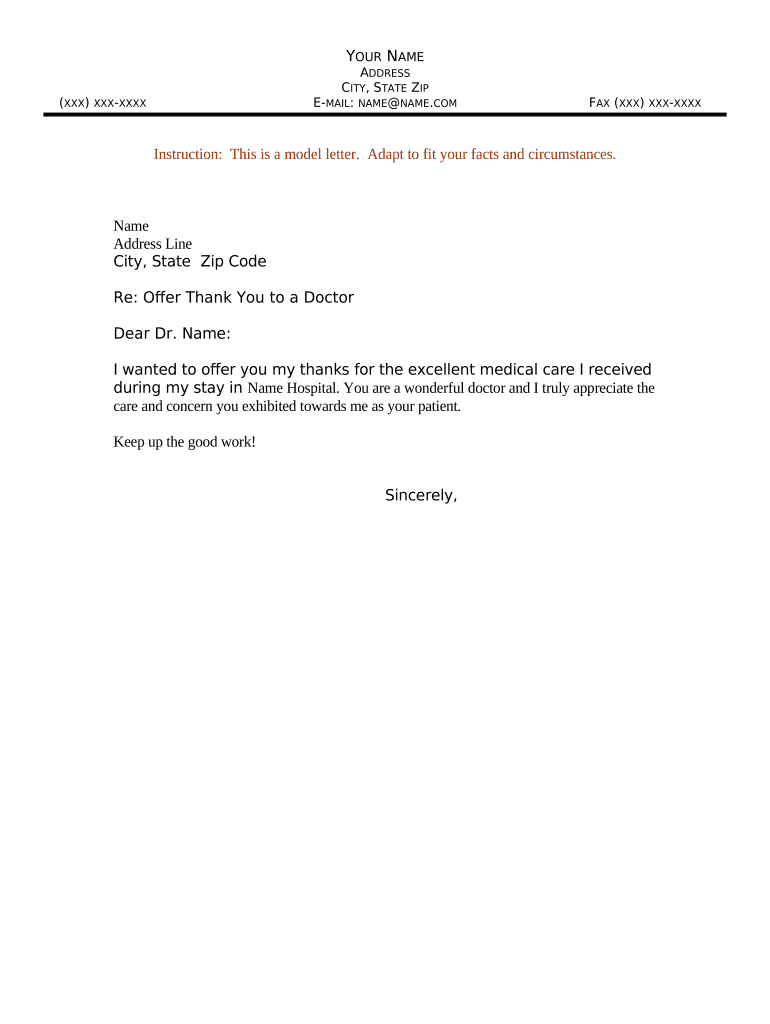
Letter to Doctor Form


What is the letter to doctor?
A letter to a doctor serves as a formal communication tool to convey various messages, such as expressing gratitude, requesting assistance, or providing important health information. This type of letter can be used in different contexts, such as thanking a physician for their care, asking for medical advice, or notifying them about changes in a patient's condition. Understanding the purpose of the letter is crucial for effective communication.
Key elements of the letter to doctor
When drafting a letter to a doctor, it's important to include specific elements to ensure clarity and professionalism. Key components include:
- Recipient's Information: Include the doctor's name, title, and address at the top of the letter.
- Your Information: Provide your name, contact information, and date of writing.
- Salutation: Use a respectful greeting, such as "Dear Dr. [Last Name]."
- Body of the Letter: Clearly state the purpose, whether it's expressing thanks or requesting assistance.
- Closing: End with a polite closing statement, such as "Sincerely" or "Best regards," followed by your signature.
How to use the letter to doctor
Using a letter to a doctor effectively involves understanding its purpose and context. Here are some practical tips:
- Determine the purpose of your letter, whether it's to thank the doctor, request information, or address a concern.
- Maintain a professional tone throughout the letter, ensuring that your language is respectful and clear.
- Be concise and to the point, avoiding unnecessary details that may detract from your main message.
- Proofread your letter for grammatical errors and clarity before sending it.
Steps to complete the letter to doctor
Completing a letter to a doctor involves several straightforward steps:
- Gather necessary information, including the doctor's details and your own.
- Decide on the purpose of the letter and outline the main points you wish to convey.
- Draft the letter, starting with the recipient's information, followed by your details, and then the body.
- Review the letter for clarity, tone, and any errors.
- Sign and date the letter before sending it via your chosen method, whether by mail or electronically.
Legal use of the letter to doctor
Letters to doctors can have legal implications, especially when they involve medical records or requests for treatment. To ensure legal compliance:
- Be aware of privacy laws, such as HIPAA, which protect patient information.
- Obtain consent if the letter includes sensitive health information.
- Ensure that any requests made in the letter are clear and reasonable to avoid misunderstandings.
Examples of using the letter to doctor
Examples of letters to doctors can provide valuable insights into how to structure your own correspondence. Common scenarios include:
- A thank you letter expressing appreciation for care received during a medical procedure.
- A request for a referral to a specialist based on ongoing health concerns.
- A notification of changes in medication or health status that require the doctor's attention.
Quick guide on how to complete letter to doctor
Complete Letter To Doctor effortlessly on any device
Web-based document management has gained traction among companies and individuals. It offers an ideal environmentally friendly substitute for traditional printed and signed documents, as you can locate the necessary form and securely archive it online. airSlate SignNow equips you with all the tools needed to create, modify, and eSign your documents quickly and smoothly. Manage Letter To Doctor across any platform with airSlate SignNow's Android or iOS applications and enhance any document-centric process today.
How to modify and eSign Letter To Doctor with ease
- Obtain Letter To Doctor and click Get Form to begin.
- Make use of the tools available to complete your document.
- Emphasize pertinent sections of your documents or obscure sensitive information with tools that airSlate SignNow specifically offers for that purpose.
- Generate your signature using the Sign tool, which takes mere seconds and holds the same legal validity as a conventional wet ink signature.
- Review all the details and hit the Done button to save your modifications.
- Choose your preferred method to send your form, via email, text (SMS), invitation link, or download it to your computer.
Put an end to lost or misplaced files, tiresome form searches, or mistakes that require printing new document copies. airSlate SignNow meets all your document management needs in just a few clicks from any device you select. Adjust and eSign Letter To Doctor while ensuring excellent communication at every stage of your form preparation journey with airSlate SignNow.
Create this form in 5 minutes or less
Create this form in 5 minutes!
People also ask
-
What features does airSlate SignNow offer for creating a thank you letter to my doctor?
airSlate SignNow provides a variety of features designed to streamline the process of creating documents, including templates and customizable fields. When learning how to write a thank you letter to my doctor, these tools can help you quickly personalize your message. You can easily add a digital signature and send the document securely.
-
How can airSlate SignNow help me save time when writing a thank you letter to my doctor?
Using airSlate SignNow simplifies the process of drafting and sending your thank you letter. The platform's intuitive interface allows you to focus on how to write a thank you letter to my doctor without the hassle of complicated formatting. This efficiency translates to a quicker turnaround time for sending your message.
-
Is there a pricing plan that fits individuals looking to write a thank you letter to my doctor?
Yes! airSlate SignNow offers several pricing plans to cater to individual users as well as businesses. Depending on your needs, you can choose a basic plan to access tools that make it easier to learn how to write a thank you letter to my doctor without breaking the bank.
-
Can I integrate airSlate SignNow with other applications to streamline my thank you letter writing?
Absolutely! airSlate SignNow supports integrations with various applications like Google Drive and Dropbox. This enables you to save and access your content easily while learning how to write a thank you letter to my doctor, making the entire process seamless.
-
What are the benefits of using airSlate SignNow for sending my thank you letter to my doctor?
The benefits of using airSlate SignNow include security, ease of use, and reliable delivery options. When you are figuring out how to write a thank you letter to my doctor, using this platform ensures that your letter is sent securely and arrives promptly, enhancing your communication experience.
-
Can I access airSlate SignNow on mobile devices while learning how to write a thank you letter to my doctor?
Yes, airSlate SignNow is accessible on mobile devices through its app, allowing you to draft and send your thank you letter on the go. This flexibility makes it convenient for users who want to learn how to write a thank you letter to my doctor, regardless of their location.
-
Are there templates available for writing a thank you letter to my doctor?
airSlate SignNow offers a range of templates specifically designed for various types of correspondence, including thank you letters. These templates can be a helpful resource when you're learning how to write a thank you letter to my doctor, giving you a solid starting point and ensuring your letter is well-structured.
Get more for Letter To Doctor
Find out other Letter To Doctor
- Electronic signature Doctors PDF Louisiana Now
- How To Electronic signature Massachusetts Doctors Quitclaim Deed
- Electronic signature Minnesota Doctors Last Will And Testament Later
- How To Electronic signature Michigan Doctors LLC Operating Agreement
- How Do I Electronic signature Oregon Construction Business Plan Template
- How Do I Electronic signature Oregon Construction Living Will
- How Can I Electronic signature Oregon Construction LLC Operating Agreement
- How To Electronic signature Oregon Construction Limited Power Of Attorney
- Electronic signature Montana Doctors Last Will And Testament Safe
- Electronic signature New York Doctors Permission Slip Free
- Electronic signature South Dakota Construction Quitclaim Deed Easy
- Electronic signature Texas Construction Claim Safe
- Electronic signature Texas Construction Promissory Note Template Online
- How To Electronic signature Oregon Doctors Stock Certificate
- How To Electronic signature Pennsylvania Doctors Quitclaim Deed
- Electronic signature Utah Construction LLC Operating Agreement Computer
- Electronic signature Doctors Word South Dakota Safe
- Electronic signature South Dakota Doctors Confidentiality Agreement Myself
- How Do I Electronic signature Vermont Doctors NDA
- Electronic signature Utah Doctors Promissory Note Template Secure