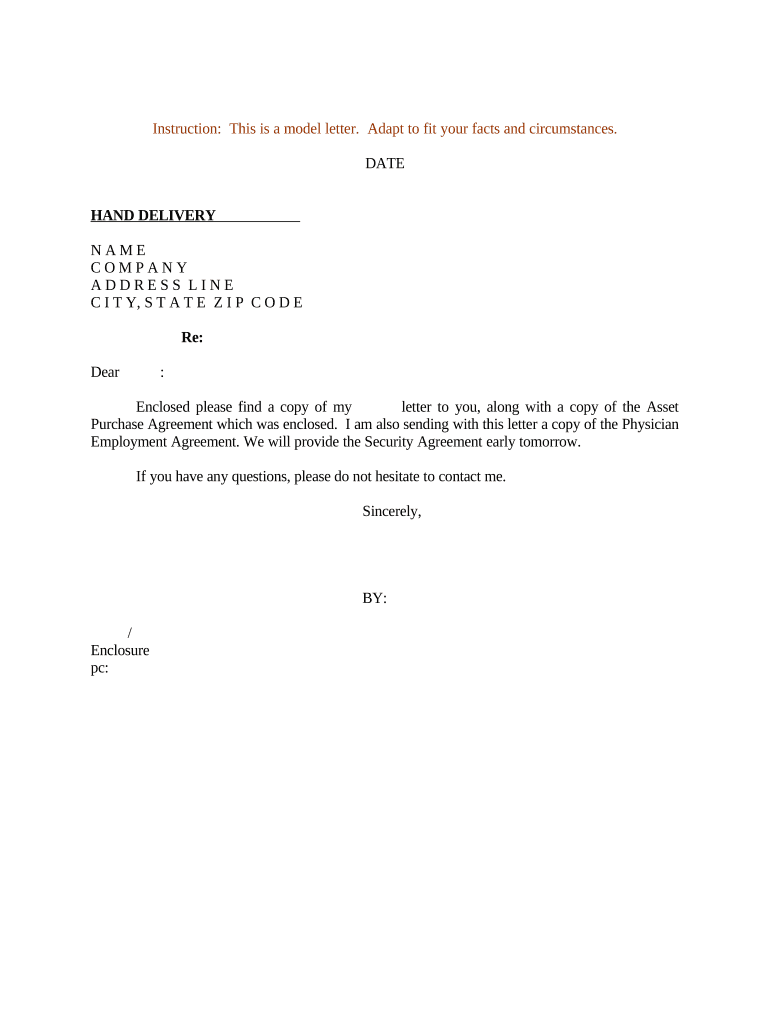
Sample Letter Physician Form


What is the Sample Letter Physician
A sample letter physician serves as a template for healthcare professionals to outline their agreements and responsibilities clearly. This document can be utilized in various contexts, such as employment contracts, partnership agreements, or collaboration with healthcare facilities. It typically includes essential details like the physician's name, practice location, terms of employment, and specific duties. By using a sample letter physician, both parties can ensure that all necessary elements are covered, reducing the likelihood of misunderstandings.
Key Elements of the Sample Letter Physician
When drafting a sample letter physician, several key elements must be included to ensure its effectiveness and legal validity. These elements typically encompass:
- Identification of Parties: Clearly state the names and addresses of the physician and the employing entity.
- Terms of Employment: Outline the duration of the agreement, work schedule, and any probationary periods.
- Compensation and Benefits: Detail the salary, bonuses, and any additional benefits such as health insurance or retirement plans.
- Duties and Responsibilities: Specify the physician's role, including patient care, administrative duties, and any other expectations.
- Termination Clause: Include conditions under which the agreement may be terminated by either party.
Steps to Complete the Sample Letter Physician
Completing a sample letter physician involves a systematic approach to ensure accuracy and compliance with legal standards. The following steps can guide you through the process:
- Gather Necessary Information: Collect all relevant details about the physician and the employing entity.
- Choose a Template: Select a sample letter physician template that aligns with your specific needs.
- Fill in the Details: Populate the template with accurate information regarding terms, duties, and compensation.
- Review for Accuracy: Carefully proofread the document to ensure all information is correct and complete.
- Obtain Signatures: Ensure both parties sign the agreement to make it legally binding.
Legal Use of the Sample Letter Physician
The legal use of a sample letter physician is crucial for ensuring that the document is enforceable in a court of law. To achieve this, the letter must comply with relevant laws and regulations governing employment agreements in the healthcare sector. This includes adhering to state-specific requirements and ensuring that all terms are clearly defined and agreed upon by both parties. Additionally, utilizing a reliable eSignature platform can enhance the legal standing of the document by providing a secure and verified method of signing.
Examples of Using the Sample Letter Physician
There are various scenarios in which a sample letter physician can be effectively utilized. Some examples include:
- Employment Agreements: Physicians can use the letter to formalize their employment terms with hospitals or clinics.
- Partnership Agreements: Multiple physicians may draft a letter to outline their collaborative practice arrangements.
- Consultation Contracts: A physician might use the letter to define the terms of a consulting relationship with a healthcare organization.
State-Specific Rules for the Sample Letter Physician
Each state may have unique regulations governing the content and execution of physician agreements. It is essential to familiarize yourself with these state-specific rules to ensure compliance. This may include understanding licensing requirements, employment laws, and any necessary disclosures. Consulting with a legal professional who specializes in healthcare law can provide valuable insights and help tailor the sample letter physician to meet state regulations.
Quick guide on how to complete sample letter physician
Complete Sample Letter Physician effortlessly on any device
Digital document management has become increasingly popular among businesses and individuals. It offers an ideal eco-friendly alternative to traditional printed and signed documents, allowing you to obtain the necessary form and securely store it online. airSlate SignNow provides all the tools required to create, modify, and electronically sign your documents swiftly without delays. Manage Sample Letter Physician on any device using the airSlate SignNow Android or iOS applications and enhance any document-related process today.
The easiest way to modify and electronically sign Sample Letter Physician with ease
- Find Sample Letter Physician and click Get Form to begin.
- Utilize the tools we provide to finish your form.
- Highlight important sections of the documents or obscure sensitive information with tools specifically designed by airSlate SignNow for that function.
- Create your signature using the Sign tool, which takes mere seconds and holds the same legal validity as a conventional wet ink signature.
- Review all the details and click on the Done button to save your changes.
- Select your preferred method for delivering your form, whether via email, text message (SMS), an invitation link, or download it to your computer.
Say goodbye to lost or misplaced documents, tedious form searching, or errors that require new document copies to be printed. airSlate SignNow meets your document management needs in just a few clicks from your preferred device. Modify and electronically sign Sample Letter Physician and ensure excellent communication throughout the form preparation process with airSlate SignNow.
Create this form in 5 minutes or less
Create this form in 5 minutes!
People also ask
-
What is a physician agreement sample?
A physician agreement sample is a template that outlines the terms and conditions between healthcare providers and their clients. It serves as a guide for drafting agreements that ensure clarity and compliance. Using a physician agreement sample can streamline the process of establishing professional relationships.
-
How can airSlate SignNow help with physician agreements?
airSlate SignNow provides an easy-to-use platform for sending and electronically signing physician agreements. With customizable templates, users can quickly create physician agreement samples that meet their specific needs. This not only saves time but also ensures that all parties have access to the most recent versions of their agreements.
-
What features does airSlate SignNow offer for managing physician agreements?
airSlate SignNow offers a variety of features including document templates, e-signature capabilities, and secure storage for physician agreements. Users can easily track the status of their agreements and receive notifications when they are signed. These features enhance efficiency and make managing physician agreements simpler.
-
Is airSlate SignNow cost-effective for small practices needing physician agreement samples?
Yes, airSlate SignNow is designed to be cost-effective, offering pricing plans suitable for small practices. Users can find affordable solutions that provide access to customizable physician agreement samples without breaking the bank. This makes it an attractive option for those looking to manage their agreements efficiently.
-
Can airSlate SignNow integrate with other software for managing physician agreements?
Absolutely! airSlate SignNow supports integrations with various software applications, making it easier to manage physician agreements alongside your existing tools. This allows healthcare organizations to streamline their workflow by connecting their patient management systems with their agreement processes.
-
What are the benefits of using a digital physician agreement sample?
Using a digital physician agreement sample offers numerous benefits, including faster turnaround times and reduced paperwork. Digital agreements also provide enhanced security, ensuring that sensitive information is protected. Additionally, they can be easily edited and shared, improving collaboration between parties.
-
How secure is airSlate SignNow for handling physician agreements?
airSlate SignNow employs advanced security measures, including encryption, to protect physician agreements. This ensures that all documents are safe from unauthorized access while maintaining compliance with healthcare regulations. Users can trust that their sensitive agreements are handled with the utmost care.
Get more for Sample Letter Physician
Find out other Sample Letter Physician
- Sign Alabama Legal Cease And Desist Letter Now
- Sign Alabama Legal Cease And Desist Letter Later
- Sign California Legal Living Will Online
- How Do I Sign Colorado Legal LLC Operating Agreement
- How Can I Sign California Legal Promissory Note Template
- How Do I Sign North Dakota Insurance Quitclaim Deed
- How To Sign Connecticut Legal Quitclaim Deed
- How Do I Sign Delaware Legal Warranty Deed
- Sign Delaware Legal LLC Operating Agreement Mobile
- Sign Florida Legal Job Offer Now
- Sign Insurance Word Ohio Safe
- How Do I Sign Hawaii Legal Business Letter Template
- How To Sign Georgia Legal Cease And Desist Letter
- Sign Georgia Legal Residential Lease Agreement Now
- Sign Idaho Legal Living Will Online
- Sign Oklahoma Insurance Limited Power Of Attorney Now
- Sign Idaho Legal Separation Agreement Online
- Sign Illinois Legal IOU Later
- Sign Illinois Legal Cease And Desist Letter Fast
- Sign Indiana Legal Cease And Desist Letter Easy