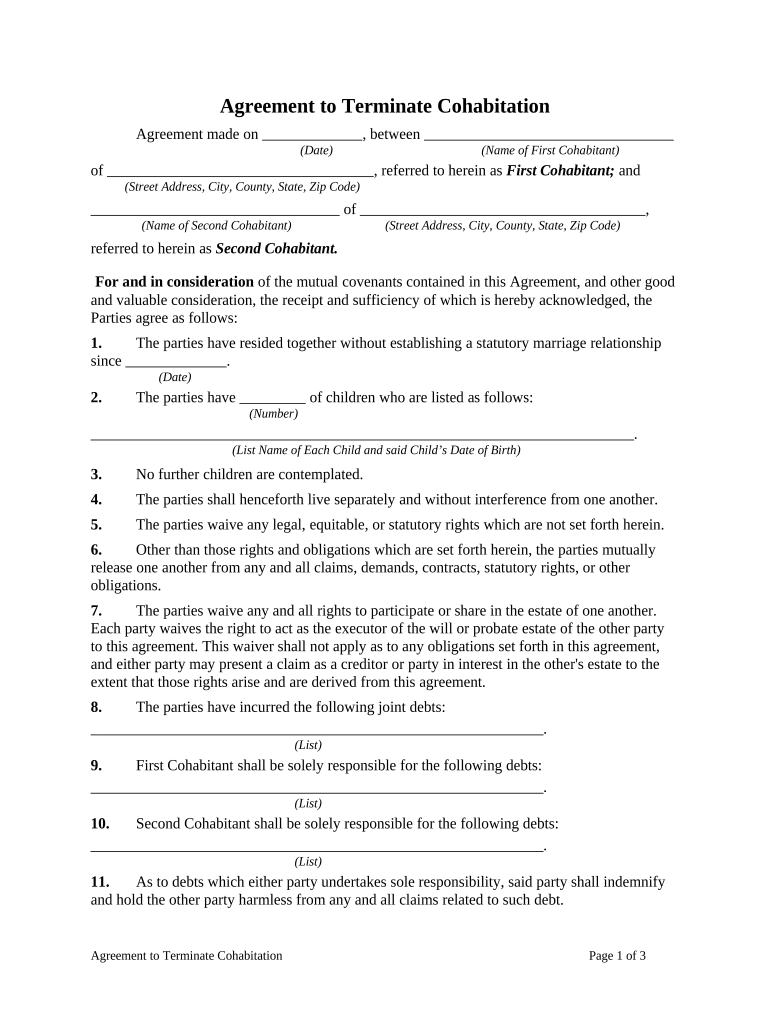
Agreement Terminate Form


What is the Agreement Terminate
The agreement terminate form is a legal document used to formally end a contractual relationship between parties. This form outlines the terms under which the agreement is terminated, ensuring that both parties acknowledge the cessation of their obligations. It is essential for maintaining clarity and protecting the rights of all involved. The agreement terminate form may be used in various contexts, including business contracts, leases, and employment agreements.
Steps to complete the Agreement Terminate
Completing the agreement terminate form involves several key steps to ensure its validity and effectiveness. First, both parties should review the original contract to understand the termination clauses. Next, fill out the agreement terminate form with the necessary details, including the names of the parties, the effective date of termination, and any specific terms related to the termination. Both parties must then sign the document, ideally in the presence of a witness or notary. Finally, retain copies of the signed form for future reference.
Legal use of the Agreement Terminate
The legal use of the agreement terminate form is crucial for ensuring that the termination of a contract is recognized by law. For the form to be legally binding, it must meet specific requirements, such as being signed by all parties involved and adhering to any relevant state laws. Additionally, the form should clearly state the reasons for termination and any obligations that remain post-termination. Understanding these legal aspects helps prevent disputes and ensures compliance with applicable regulations.
Key elements of the Agreement Terminate
Several key elements must be included in the agreement terminate form to ensure its effectiveness. These elements typically include:
- Identification of the parties: Clearly state the names and addresses of all parties involved.
- Effective date: Specify the date on which the termination becomes effective.
- Reason for termination: Include a brief explanation of why the agreement is being terminated.
- Signatures: Ensure that all parties sign the document to validate the termination.
- Post-termination obligations: Outline any responsibilities that remain after the agreement is terminated.
Examples of using the Agreement Terminate
There are various scenarios in which an agreement terminate form may be utilized. For instance, a landlord may use this form to terminate a lease agreement with a tenant due to non-payment of rent. Similarly, a business may employ the form to end a service contract with a vendor if the terms of service are not met. Additionally, an employee may use the agreement terminate form to resign from their position, formally ending their employment relationship. Each example highlights the importance of documenting the termination to avoid potential misunderstandings.
Form Submission Methods
The agreement terminate form can be submitted through various methods, depending on the requirements of the parties involved. Common submission methods include:
- Online submission: Many organizations allow for electronic submission of the form, which can streamline the process.
- Mail: The form can be printed and sent via postal service to the relevant party.
- In-person delivery: Parties may choose to deliver the signed form in person, ensuring immediate acknowledgment.
Quick guide on how to complete agreement terminate
Effortlessly prepare Agreement Terminate on any device
Managing documents online has gained traction among businesses and individuals. It offers a perfect environmentally friendly substitute for traditional printed and signed documents, as you can access the necessary form and securely store it online. airSlate SignNow provides you with all the resources you need to generate, edit, and electronically sign your documents quickly and without issues. Handle Agreement Terminate on any device using the airSlate SignNow Android or iOS applications and enhance any document-based workflow today.
The easiest method to edit and electronically sign Agreement Terminate without hassle
- Find Agreement Terminate and then click Get Form to begin.
- Utilize the tools we provide to complete your form.
- Emphasize important sections of your documents or obscure sensitive information with tools that airSlate SignNow offers specifically for that purpose.
- Create your signature using the Sign tool, which takes seconds and carries the same legal validity as a conventional wet ink signature.
- Review all the information and then click on the Done button to save your modifications.
- Choose how you want to send your form, via email, text message (SMS), invitation link, or download it to your computer.
Eliminate concerns about lost or misplaced documents, exhausting form searches, or mistakes that require reprinting document copies. airSlate SignNow addresses your document management needs in just a few clicks from a device of your choice. Edit and electronically sign Agreement Terminate to ensure excellent communication throughout the form preparation process with airSlate SignNow.
Create this form in 5 minutes or less
Create this form in 5 minutes!
People also ask
-
What steps do I take to agreement terminate using airSlate SignNow?
To agreement terminate in airSlate SignNow, simply log into your dashboard, locate the agreement you wish to terminate, and select the 'Terminate' option from the actions menu. You can add a note or reason for termination if needed. This process ensures that all parties are notified promptly and the document is updated accordingly.
-
Are there any fees associated with agreement terminate in airSlate SignNow?
AirSlate SignNow offers a cost-effective solution, and there are no additional fees specifically associated with the process to agreement terminate. However, ensure that your subscription plan covers all features you require. Regular subscription fees apply, but utilizing the 'Terminate' feature does not incur extra costs.
-
Can I agreement terminate multiple documents at once?
Yes, airSlate SignNow allows you to agreement terminate multiple documents in one action using the bulk actions feature. This can save time and streamline your workflow, especially for businesses dealing with numerous agreements regularly. Just select the documents you wish to terminate and choose the 'Terminate' option.
-
What notifications are sent when I agreement terminate a document?
When you agreement terminate a document in airSlate SignNow, all parties involved will receive immediate notifications via their preferred communication method. This keeps everyone informed and ensures proper documentation of the termination. You can customize the notification message as needed.
-
How does the agreement terminate feature improve my workflow?
The agreement terminate feature in airSlate SignNow enhances your workflow by providing a straightforward process for canceling unwanted agreements. This reduces administrative overhead and ensures timely communication among stakeholders. As a result, you can focus on more critical tasks, improving overall productivity.
-
Does airSlate SignNow integrate with other tools for contract management and agreement terminate?
Yes, airSlate SignNow integrates seamlessly with various tools for contract management, which enhances your ability to manage and agreement terminate documents effectively. Popular integrations include CRM systems and project management tools. These connections streamline your workflow and provide a centralized platform for handling agreements.
-
Is there a tutorial available for learning how to agreement terminate a contract?
Absolutely! AirSlate SignNow provides comprehensive tutorials and user guides that walk you through the process of how to agreement terminate a contract. Whether you're a beginner or an advanced user, these resources are designed to help you navigate the platform effortlessly. Access these materials in the Help Center on our website.
Get more for Agreement Terminate
Find out other Agreement Terminate
- How To eSignature North Carolina Sales Receipt Template
- Can I Electronic signature Arizona LLC Operating Agreement
- Electronic signature Louisiana LLC Operating Agreement Myself
- Can I Electronic signature Michigan LLC Operating Agreement
- How Can I Electronic signature Nevada LLC Operating Agreement
- Electronic signature Ohio LLC Operating Agreement Now
- Electronic signature Ohio LLC Operating Agreement Myself
- How Do I Electronic signature Tennessee LLC Operating Agreement
- Help Me With Electronic signature Utah LLC Operating Agreement
- Can I Electronic signature Virginia LLC Operating Agreement
- Electronic signature Wyoming LLC Operating Agreement Mobile
- Electronic signature New Jersey Rental Invoice Template Computer
- Electronic signature Utah Rental Invoice Template Online
- Electronic signature Louisiana Commercial Lease Agreement Template Free
- eSignature Delaware Sales Invoice Template Free
- Help Me With eSignature Oregon Sales Invoice Template
- How Can I eSignature Oregon Sales Invoice Template
- eSignature Pennsylvania Sales Invoice Template Online
- eSignature Pennsylvania Sales Invoice Template Free
- eSignature Pennsylvania Sales Invoice Template Secure