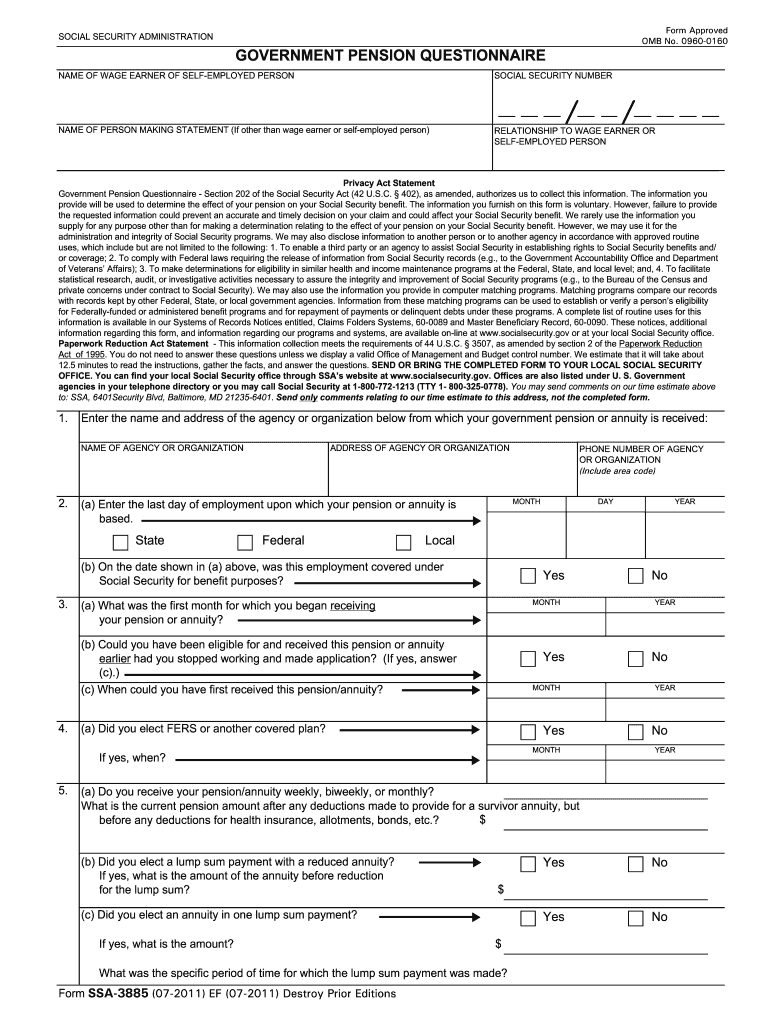
Instructions for Omb No 0960 0160 Form 2018-2026


Understanding the pension number form PDF
The pension number form PDF is a critical document used for various purposes related to pension benefits in the United States. It typically includes personal information, such as the applicant's name, Social Security number, and other identifying details necessary for processing pension claims. Understanding the form's structure and requirements is essential for ensuring accurate completion and submission.
How to complete the pension number form PDF
Filling out the pension number form PDF requires careful attention to detail. Begin by downloading the form from a reliable source. Ensure that you have all necessary personal information readily available. Each section of the form should be filled out clearly and legibly. Common sections include:
- Personal identification details
- Pension plan information
- Contact information
After completing the form, review it for accuracy before submission. This helps prevent delays in processing your pension application.
Legal considerations for the pension number form PDF
When submitting the pension number form PDF, it is important to be aware of the legal implications. The form must be completed in compliance with relevant laws and regulations. This includes ensuring that all information provided is truthful and accurate. Misrepresentation can lead to penalties or denial of benefits. Additionally, using a reliable eSignature solution can enhance the form's legal validity, as it ensures compliance with electronic signature laws.
Obtaining the pension number form PDF
The pension number form PDF can typically be obtained from government websites or pension plan administrators. It is advisable to download the most recent version of the form to ensure compliance with current regulations. If you are unsure where to find the form, contacting your pension plan provider can provide guidance on the correct procedures for obtaining it.
Submission methods for the pension number form PDF
Once the pension number form PDF is completed, it can be submitted through various methods. Common submission options include:
- Online submission via a secure portal
- Mailing the completed form to the designated address
- In-person submission at a local office
Each method may have different processing times, so it is beneficial to choose the one that best fits your needs.
Key elements of the pension number form PDF
Understanding the key elements of the pension number form PDF is crucial for successful completion. Important components typically include:
- Applicant's full name
- Social Security number
- Pension plan details
- Signature and date
Each of these elements plays a vital role in the processing of your application, ensuring that your pension benefits are accurately calculated and disbursed.
Quick guide on how to complete instructions for omb no 0960 0160 2011 form
Effortlessly Prepare Instructions For Omb No 0960 0160 Form on Any Device
Digital document management has gained traction among businesses and individuals alike. It serves as an ideal environmentally friendly alternative to traditional printed and signed documents, allowing you to access the right form and securely archive it online. airSlate SignNow equips you with all the resources necessary to create, modify, and electronically sign your documents quickly without delays. Manage Instructions For Omb No 0960 0160 Form on any device using airSlate SignNow's Android or iOS applications and streamline your document-centric workflows today.
The easiest method to edit and electronically sign Instructions For Omb No 0960 0160 Form with minimal effort
- Find Instructions For Omb No 0960 0160 Form and click on Get Form to begin.
- Utilize the tools we offer to complete your form.
- Emphasize pertinent sections of your documents or redact sensitive information using the tools that airSlate SignNow specifically provides for this purpose.
- Create your signature with the Sign feature, which takes mere seconds and holds the same legal validity as a conventional wet ink signature.
- Review the information and click on the Done button to save your changes.
- Choose how you would like to send your form, whether via email, text message (SMS), invitation link, or download it to your computer.
Eliminate concerns about lost or misplaced documents, tedious form searching, or mistakes that necessitate printing additional document copies. airSlate SignNow fulfills your document management requirements in just a few clicks from any device you prefer. Modify and electronically sign Instructions For Omb No 0960 0160 Form to ensure excellent communication throughout the document preparation process with airSlate SignNow.
Create this form in 5 minutes or less
Find and fill out the correct instructions for omb no 0960 0160 2011 form
Create this form in 5 minutes!
How to create an eSignature for the instructions for omb no 0960 0160 2011 form
The way to generate an eSignature for a PDF online
The way to generate an eSignature for a PDF in Google Chrome
How to create an eSignature for signing PDFs in Gmail
How to generate an eSignature right from your smartphone
The way to create an eSignature for a PDF on iOS
How to generate an eSignature for a PDF on Android
People also ask
-
What is a pension number form pdf?
A pension number form pdf is a digital document that allows individuals to provide or request their pension number details in a standardized format. This format ensures that all necessary information is captured accurately, making the process more efficient for both individuals and organizations handling pension-related requests.
-
How can airSlate SignNow help with pension number form pdf management?
airSlate SignNow streamlines the management of pension number form pdfs by allowing users to easily create, send, and eSign these documents online. With user-friendly tools, businesses can ensure prompt processing of pension requests while minimizing paperwork and potential errors.
-
Is there a cost associated with using airSlate SignNow for pension number form pdfs?
Yes, airSlate SignNow offers several pricing plans tailored to different business needs, including those requiring pension number form pdf management. The cost is competitive and provides value through features like unlimited document signing and secure cloud storage.
-
Can I customize my pension number form pdf within airSlate SignNow?
Absolutely! airSlate SignNow allows users to customize their pension number form pdfs according to specific requirements. You can add your branding, modify fields, and include conditional logic to make the forms more functional and user-friendly.
-
What benefits does eSigning offer for pension number form pdfs?
eSigning pension number form pdfs signNowly enhances efficiency and security. Customers no longer need to print, sign, and scan documents; instead, they can complete the process digitally, which saves time and reduces the risk of document loss or fraud.
-
Are pension number form pdfs legally binding when signed with airSlate SignNow?
Yes, pension number form pdfs signed with airSlate SignNow are legally binding and compliant with electronic signature laws. This means that users can confidently send and execute essential documents without worrying about the validity of their signatures.
-
What integrations does airSlate SignNow offer for managing pension number form pdfs?
airSlate SignNow integrates seamlessly with various applications and platforms, enhancing its capability to handle pension number form pdfs. You can connect with CRM systems, cloud storage services, and more to streamline workflows and improve document management.
Get more for Instructions For Omb No 0960 0160 Form
- How to fill the form de 4 employees withholding allowance certificate if you are single
- Annual vehicle inspection report nevada nta nv form
- Does organization type matter legacy irc csom umn form
- Employment application veterans affairs form
- Training agreement template form
- Training between company and trainer agreement template form
- Training bond agreement template form
- Training between employer and employee agreement template form
Find out other Instructions For Omb No 0960 0160 Form
- How To eSignature Alabama Education POA
- How To eSignature California Education Separation Agreement
- eSignature Arizona Education POA Simple
- eSignature Idaho Education Lease Termination Letter Secure
- eSignature Colorado Doctors Business Letter Template Now
- eSignature Iowa Education Last Will And Testament Computer
- How To eSignature Iowa Doctors Business Letter Template
- Help Me With eSignature Indiana Doctors Notice To Quit
- eSignature Ohio Education Purchase Order Template Easy
- eSignature South Dakota Education Confidentiality Agreement Later
- eSignature South Carolina Education Executive Summary Template Easy
- eSignature Michigan Doctors Living Will Simple
- How Do I eSignature Michigan Doctors LLC Operating Agreement
- How To eSignature Vermont Education Residential Lease Agreement
- eSignature Alabama Finance & Tax Accounting Quitclaim Deed Easy
- eSignature West Virginia Education Quitclaim Deed Fast
- eSignature Washington Education Lease Agreement Form Later
- eSignature Missouri Doctors Residential Lease Agreement Fast
- eSignature Wyoming Education Quitclaim Deed Easy
- eSignature Alaska Government Agreement Fast