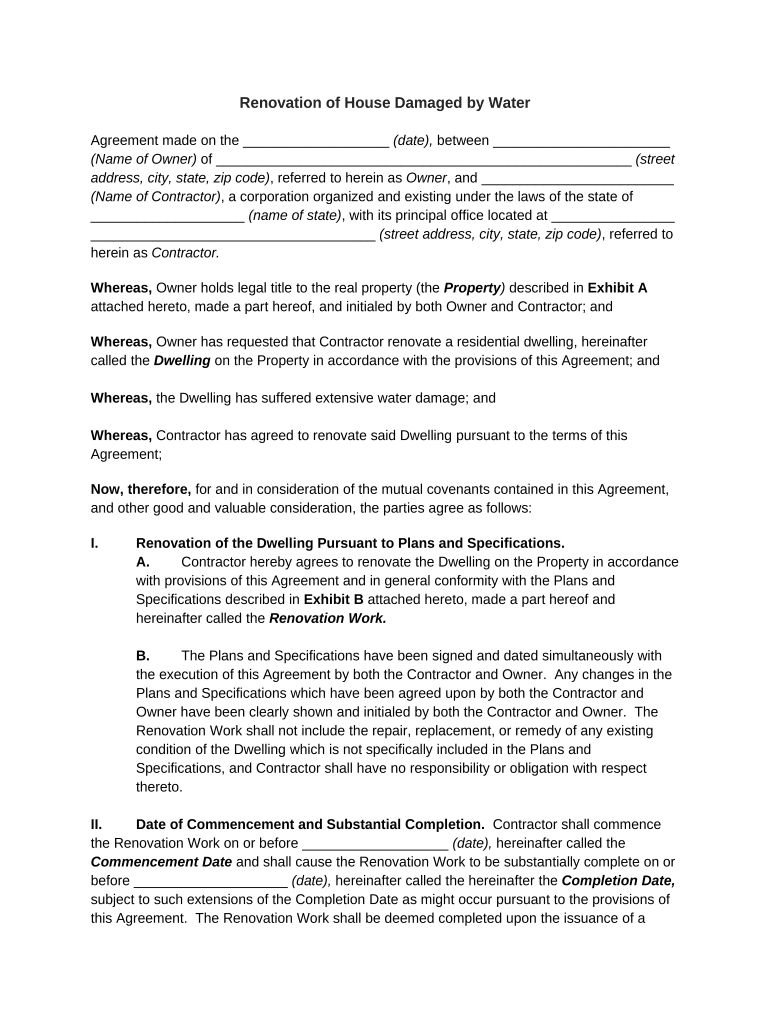
Agreement House Form


What is the renovation agreement?
A renovation agreement is a legally binding document that outlines the terms and conditions between parties involved in a renovation project. This agreement typically includes details such as the scope of work, timelines, payment schedules, and responsibilities of each party. It serves to protect both the homeowner and the contractor by clearly defining expectations and obligations. A well-drafted renovation agreement helps prevent misunderstandings and disputes during the renovation process.
Key elements of the renovation agreement
When creating a renovation agreement, several key elements should be included to ensure clarity and legal validity:
- Scope of Work: Clearly define the tasks to be completed during the renovation.
- Timeline: Specify the start and completion dates for the project.
- Payment Terms: Outline the total cost, payment schedule, and any deposits required.
- Change Orders: Detail how changes to the original plan will be handled.
- Liability and Insurance: Include information about liability coverage and insurance requirements.
- Termination Clause: Define the conditions under which either party can terminate the agreement.
Steps to complete the renovation agreement
Completing a renovation agreement involves several important steps:
- Draft the Agreement: Start by drafting the agreement using clear and precise language.
- Review the Terms: Both parties should review the terms to ensure mutual understanding.
- Negotiate Changes: Discuss and negotiate any changes or additions to the agreement.
- Sign the Agreement: Once both parties agree, sign the document to make it legally binding.
- Keep Copies: Ensure that both parties retain copies of the signed agreement for their records.
Legal use of the renovation agreement
The renovation agreement is legally enforceable when it meets certain criteria. It must be signed by all parties involved and include essential elements such as consideration, mutual consent, and a lawful purpose. In the United States, electronic signatures are recognized under the ESIGN Act and UETA, making it possible to sign renovation agreements digitally. This facilitates a more efficient process while maintaining legal validity.
How to use the renovation agreement
Using a renovation agreement effectively involves understanding its purpose and following best practices:
- Customize the Template: Tailor the renovation agreement template to fit the specific project needs.
- Communicate Clearly: Ensure open communication between all parties throughout the renovation process.
- Document Changes: Keep a record of any changes made to the agreement and ensure they are documented in writing.
- Follow Legal Guidelines: Adhere to local laws and regulations related to renovation projects to avoid legal issues.
Examples of using the renovation agreement
Renovation agreements can be utilized in various scenarios, such as:
- Home Renovations: For projects involving kitchen, bathroom, or whole-home renovations.
- Commercial Renovations: Involving businesses looking to update their office spaces or retail locations.
- Landscaping Projects: When hiring contractors for outdoor renovations and improvements.
- Restoration Projects: For properties needing repairs due to damage from fire, water, or other incidents.
Quick guide on how to complete agreement house
Accomplish Agreement House effortlessly on any gadget
Digital document administration has become increasingly favored by businesses and individuals alike. It offers an ideal environmentally friendly substitute for traditional printed and signed documents, as you can easily locate the appropriate form and securely save it online. airSlate SignNow equips you with all the necessary tools to create, modify, and electronically sign your documents swiftly without delays. Manage Agreement House on any device using airSlate SignNow's Android or iOS applications and enhance any document-related task today.
The simplest method to alter and electronically sign Agreement House without hassle
- Locate Agreement House and click Get Form to begin.
- Utilize the features we offer to fill out your form.
- Emphasize pertinent sections of the documents or conceal sensitive details with tools that airSlate SignNow specifically provides for that purpose.
- Create your signature using the Sign tool, which takes mere moments and carries the same legal validity as a conventional wet ink signature.
- Review the details and click the Done button to save your modifications.
- Choose how you wish to send your form, whether by email, text message (SMS), invitation link, or download it to your computer.
Eliminate concerns about lost or misplaced documents, tedious form searching, or errors that necessitate printing new copies. airSlate SignNow fulfills all your document management requirements with just a few clicks from any device you prefer. Modify and electronically sign Agreement House to ensure excellent communication at any stage of your form preparation process with airSlate SignNow.
Create this form in 5 minutes or less
Create this form in 5 minutes!
People also ask
-
What is a renovation agreement?
A renovation agreement is a legally binding document that outlines the terms and conditions for a renovation project between parties. It specifies the scope of work, costs, timelines, and responsibilities of each party involved. Using airSlate SignNow, you can easily create and eSign renovation agreements to ensure clarity and efficiency in your renovation projects.
-
How can airSlate SignNow help with my renovation agreement?
airSlate SignNow simplifies the process of creating and signing renovation agreements. With its user-friendly interface, you can quickly draft a customized agreement, add necessary details, and send it for signatures. This streamlines the workflow and ensures all parties have access to the final document securely.
-
What features does airSlate SignNow offer for renovation agreements?
airSlate SignNow provides key features like customizable templates for renovation agreements, secure eSigning, document tracking, and integration with various third-party applications. These features help you manage your renovation agreements effectively, allowing you to focus on the project itself without worrying about paperwork.
-
Is there a cost associated with creating a renovation agreement using airSlate SignNow?
Yes, there is a pricing structure for using airSlate SignNow, which can vary based on the features and services you require. However, it remains a cost-effective solution for businesses looking to streamline their documentation process, including renovation agreements. Check the pricing page for details on various plans that suit your needs.
-
Can I integrate airSlate SignNow with other tools for managing renovation agreements?
Absolutely! airSlate SignNow offers seamless integrations with various third-party tools, including project management software and cloud storage services. This connectivity allows you to manage your renovation agreements alongside other critical project documentation, improving your overall efficiency.
-
What are the benefits of using airSlate SignNow for renovation agreements?
Using airSlate SignNow for your renovation agreements ensures a faster turnaround on contract execution and minimizes paperwork. The platform enhances collaboration through real-time updates and notifications, which keeps all parties informed throughout the signing process. Ultimately, this leads to increased productivity and reduced project delays.
-
How secure is my renovation agreement when using airSlate SignNow?
Security is a top priority at airSlate SignNow. All renovation agreements are encrypted during transit and storage, ensuring that sensitive information remains confidential. Additionally, eSignatures provided through the platform comply with legal standards, giving you peace of mind regarding the authenticity and integrity of your documents.
Get more for Agreement House
- 530p4 01 8304 revision form
- Tax alaska 6967298 form
- Instructions for form 662sf alaska mining license tax return 6967263
- Tax alaska 6967266 form
- Veteran employment tax credit instructions form
- Tax alaska 6967142 form
- Application for sales and use tax certificate of formupack
- Application for replacement credentials alabama department of revenue alabama form
Find out other Agreement House
- Can I eSignature Alaska Orthodontists PDF
- How Do I eSignature New York Non-Profit Form
- How To eSignature Iowa Orthodontists Presentation
- Can I eSignature South Dakota Lawers Document
- Can I eSignature Oklahoma Orthodontists Document
- Can I eSignature Oklahoma Orthodontists Word
- How Can I eSignature Wisconsin Orthodontists Word
- How Do I eSignature Arizona Real Estate PDF
- How To eSignature Arkansas Real Estate Document
- How Do I eSignature Oregon Plumbing PPT
- How Do I eSignature Connecticut Real Estate Presentation
- Can I eSignature Arizona Sports PPT
- How Can I eSignature Wisconsin Plumbing Document
- Can I eSignature Massachusetts Real Estate PDF
- How Can I eSignature New Jersey Police Document
- How Can I eSignature New Jersey Real Estate Word
- Can I eSignature Tennessee Police Form
- How Can I eSignature Vermont Police Presentation
- How Do I eSignature Pennsylvania Real Estate Document
- How Do I eSignature Texas Real Estate Document