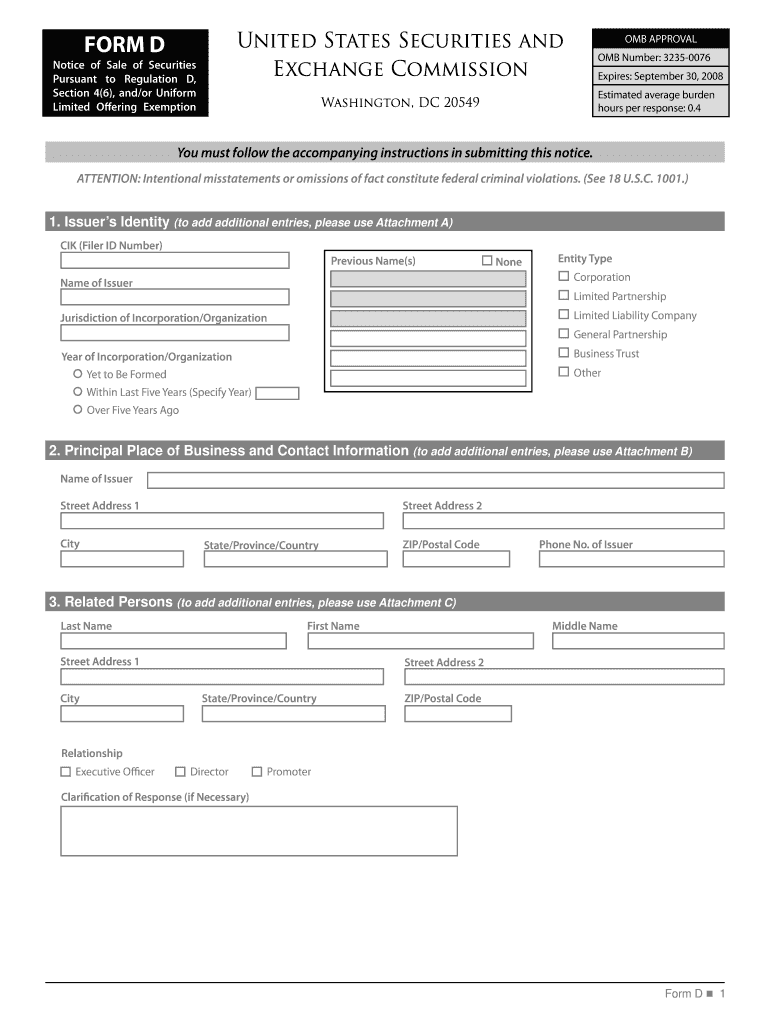
Form D PDF File 2017-2026


What is the Form D PDF File
The Form D PDF file is a crucial document used by companies to file a notice of exempt offering of securities with the Securities and Exchange Commission (SEC). This form is primarily associated with Regulation D, which provides exemptions from the registration requirements of the Securities Act of 1933. By submitting Form D, companies can inform the SEC about their offerings and comply with federal regulations while avoiding the more extensive disclosure requirements of a full registration statement.
Key Elements of the Form D PDF File
The Form D PDF file includes several key elements that are essential for compliance and transparency. These elements typically consist of:
- Issuer Information: Details about the company issuing the securities, including its name, address, and type of business.
- Offering Details: Information about the type of securities being offered, the total amount being raised, and the intended use of proceeds.
- Exemption Claimed: A declaration of the specific exemption under Regulation D that the issuer is relying upon.
- Sales Compensation: Information about any compensation to be paid to brokers or finders in connection with the offering.
- Signatures: The form must be signed by an authorized representative of the issuer, affirming the accuracy of the information provided.
Steps to Complete the Form D PDF File
Completing the Form D PDF file involves several important steps to ensure accuracy and compliance. The process typically includes:
- Gather necessary information about the issuer and the offering.
- Access the Form D template from the SEC's website or a trusted source.
- Fill out the form with accurate and complete information, ensuring all required fields are addressed.
- Review the completed form for any errors or omissions.
- Obtain the necessary signatures from authorized representatives.
- Submit the form electronically through the SEC's EDGAR system or via mail if required.
Legal Use of the Form D PDF File
The legal use of the Form D PDF file is vital for companies seeking to raise capital while adhering to federal securities laws. By filing this form, issuers can legally claim an exemption from registration, provided they meet the specific criteria outlined in Regulation D. It is important for companies to ensure that all information disclosed is truthful and complete to avoid potential legal repercussions, including penalties for non-compliance.
Filing Deadlines / Important Dates
Filing deadlines for the Form D PDF file can vary based on the type of offering and the specific exemption being claimed. Generally, the form must be filed within 15 days after the first sale of securities in the offering. Companies should be aware of these timelines to maintain compliance and avoid any potential penalties associated with late filings.
Form Submission Methods (Online / Mail / In-Person)
The Form D PDF file can be submitted through various methods, primarily focusing on electronic submission. The preferred method is to file the form online using the SEC's EDGAR (Electronic Data Gathering, Analysis, and Retrieval) system. This method ensures timely processing and compliance with SEC regulations. Alternatively, companies may also submit the form by mail or in person, although these methods are less common and may result in longer processing times.
Quick guide on how to complete form d pdf file 2008
Prepare Form D Pdf File seamlessly on any device
Web-based document management has become increasingly popular among businesses and individuals. It offers an excellent eco-friendly substitute for conventional printed and signed materials, enabling you to obtain the necessary form and securely store it online. airSlate SignNow equips you with all the tools required to create, modify, and eSign your documents rapidly without delays. Manage Form D Pdf File on any device with airSlate SignNow Android or iOS applications and streamline any document-related process today.
How to modify and eSign Form D Pdf File effortlessly
- Find Form D Pdf File and click on Get Form to begin.
- Utilize the tools available to fill out your form.
- Highlight important sections of the documents or obscure sensitive information with tools that airSlate SignNow provides specifically for that purpose.
- Create your eSignature using the Sign tool, which takes seconds and carries the same legal authority as a traditional wet ink signature.
- Review the information and click on the Done button to save your changes.
- Choose how you wish to send your form, whether by email, text message (SMS), invite link, or download it to your computer.
Eliminate lost or misplaced documents, tedious form searches, or errors that require reprinting new copies. airSlate SignNow meets your document management needs in just a few clicks from any device of your choice. Modify and eSign Form D Pdf File and ensure excellent communication at any stage of the form preparation process with airSlate SignNow.
Create this form in 5 minutes or less
Find and fill out the correct form d pdf file 2008
Create this form in 5 minutes!
How to create an eSignature for the form d pdf file 2008
The way to generate an electronic signature for your PDF document in the online mode
The way to generate an electronic signature for your PDF document in Chrome
The way to make an electronic signature for putting it on PDFs in Gmail
The best way to create an electronic signature straight from your mobile device
The best way to make an electronic signature for a PDF document on iOS devices
The best way to create an electronic signature for a PDF document on Android devices
People also ask
-
What is a form d template?
A form d template is a standardized document used for filing with the SEC to notify of securities sales. With airSlate SignNow, you can easily create and manage your form d template, ensuring that all required information is accurately captured and ready for submission.
-
How can I customize my form d template?
You can customize your form d template using airSlate SignNow's user-friendly interface. Our platform allows you to add, modify, or remove sections as required, enabling you to tailor the document to meet your specific business needs while maintaining compliance.
-
Is there a cost associated with using the form d template in airSlate SignNow?
Yes, airSlate SignNow offers various pricing plans that include access to the form d template among other features. Choose a plan that suits your business requirements, and enjoy a cost-effective solution for all your eSigning and document management needs.
-
What features does airSlate SignNow provide for form d templates?
AirSlate SignNow provides features such as easy document creation, real-time editing, and collaboration tools for your form d template. These features ensure your team can work together seamlessly, reducing the time spent on document preparation and approval.
-
Can I integrate the form d template with other applications?
Yes, airSlate SignNow offers several integrations with popular applications to streamline your workflow. You can easily connect your form d template with CRM systems, cloud storage services, and other business tools to enhance productivity and efficiency.
-
How does using a form d template benefit my business?
Using a form d template helps ensure compliance and accuracy when documenting securities offerings. Its standardized format reduces errors and speeds up the filing process, ultimately saving your business time and resources.
-
Is my data secure when using the form d template in airSlate SignNow?
Absolutely! AirSlate SignNow prioritizes the security of your data when using the form d template. We employ advanced encryption, secure servers, and comply with industry standards to protect your sensitive information.
Get more for Form D Pdf File
Find out other Form D Pdf File
- How To Integrate Sign in Banking
- How To Use Sign in Banking
- Help Me With Use Sign in Banking
- Can I Use Sign in Banking
- How Do I Install Sign in Banking
- How To Add Sign in Banking
- How Do I Add Sign in Banking
- How Can I Add Sign in Banking
- Can I Add Sign in Banking
- Help Me With Set Up Sign in Government
- How To Integrate eSign in Banking
- How To Use eSign in Banking
- How To Install eSign in Banking
- How To Add eSign in Banking
- How To Set Up eSign in Banking
- How To Save eSign in Banking
- How To Implement eSign in Banking
- How To Set Up eSign in Construction
- How To Integrate eSign in Doctors
- How To Use eSign in Doctors